
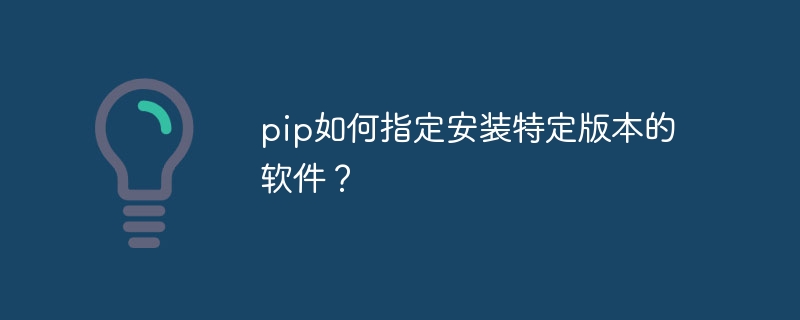
How does pip specify to install a specific version of software?
When developing in Python, we often rely on various third-party libraries and toolkits to implement specific functions. As a Python package manager, pip allows us to easily install, upgrade and manage these third-party libraries.
Sometimes, we need to install a specific version of software, maybe because a certain feature is only supported in that version, or for compatibility with versions of other dependent software. So, how to use pip to specify the installation of a specific version of software?
First of all, we need to know the exact name and version number of the software to be installed. Under normal circumstances, we can search for detailed information about the required software on the pypi website. On the pypi website, we can find the name, version, author, description and other related information of the software.
Next, we can use the pip command to specify the installation of a specific version of the software. The specific command format is as follows:
pip install software name == version number
Among them, the software name is the exact name of the required software, and the version number is the specific version number of the software. Use the double equal sign "==" to connect the two.
Below, I will use a specific example to demonstrate how to use pip to specify the installation of a specific version of software.
Take Django as an example, assuming we need to install version 2.0 of Django. We can use the following command:
pip install django==2.0
After executing this command, pip will check the software repository, find Django and install version 2.0.
It should be noted that if the specified version number does not exist or does not meet the dependency conditions, pip will report an error and abort the installation process. At this time, you can try other suitable version numbers, or check the official documentation or community discussions of the software to understand the supported version range.
In addition to specifying a specific version number, we can also use other methods to install a specific version of the software. For example, you can use version ranges to specify the versions to install, or operators to specify the versions of software that need to be installed.
Here are a few examples that demonstrate how to use version ranges and operators to install specific versions of software:
Install any version of Django greater than or equal to 2.0 and less than 3.0 :
pip install "django>=2.0,
Install any 2.x version of Django:
pip install "django> ;=2.0,
Install the latest version of Django:
pip install django
Through the above steps As an example, we can see that pip supports multiple ways to specify the installation of a specific version of software. Based on actual needs, we can choose the most appropriate way to install the required software version.
In short, pip is a commonly used package manager in Python, which can easily install, upgrade and manage third-party libraries. By using pip, we can install a specific version of software by specifying a version number, version range, or operator. In this way, we can flexibly control the software version to meet different needs.
I hope this article will help you understand how pip installs a specific version of software. thanks for reading!
The above is the detailed content of How to specify to install a specific version of software in pip?. For more information, please follow other related articles on the PHP Chinese website!




