 Computer Tutorials
Computer Tutorials
 Troubleshooting
Troubleshooting
 What are the consequences of insufficient power supply to the motherboard?
What are the consequences of insufficient power supply to the motherboard?
What are the consequences of insufficient power supply to the motherboard?
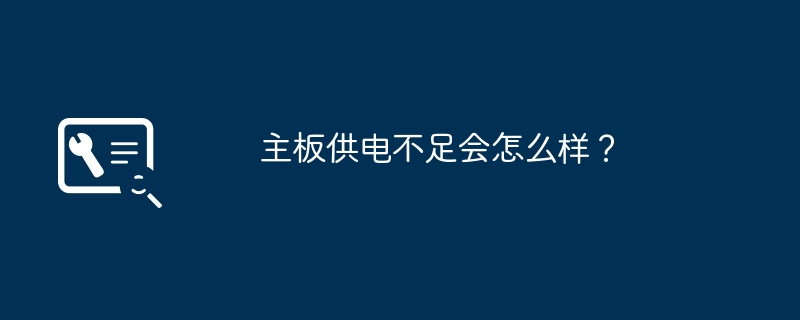
What happens if the motherboard power supply is insufficient?
The power of the power supply is not enough to support the startup of the host: there is no response at startup and the light will not light up at all. There is another manifestation of the fault, that is, sometimes it can be turned on normally, sometimes it cannot, and sometimes it has to press the power switch several times. to boot.
2. Insufficient power, instability, frequent restarts, and failure to enter the system. One or several IDE/SATA storage devices cannot pass the startup self-test when booting, and stay on the motherboard information screen.
3. It crashes when entering the system and restarts frequently during use.
4. Insufficient power supply to the graphics card slot of the motherboard causes a frozen screen. If the power supply of the graphics card slot is seriously insufficient, the host will not be able to turn on at all or will alarm when it is turned on.
5. Insufficient power supply to the memory slot and memory. In the long run, there is a risk of burning the motherboard and memory.
What should I do if the motherboard power supply is insufficient?
Solution to insufficient power supply of the motherboard:
To determine whether it is a power problem, first unplug all the cables connected to the motherboard.
Find a paper clip.
Find a set of 24-pin (some are 20-pin) cables on the power supply, and find the green wire and the black wire. There is only one green wire. There are several black wires. Choose one close to the green wire. Any of the black ones next to it can be used!
Insert one end of the U-shaped paper clip into the green hole, and the other end into any black wire hole next to the green wire.
After inserting the paper clip, you can now connect the power cord and start powering on.
Why is the motherboard’s power supply insufficient?
The so-called insufficient power supply comes from two aspects. The first is your computer power supply. Nowadays, computer configurations are getting higher and higher, and power consumption is increasing. If the computer power supply is insufficient, it will cause frequent restarts. , or a crash occurs. As for the insufficient power supply of the motherboard, it is a design problem of the motherboard type. There are many capacitors and coils near the CPU socket, which are used to power various accessories on the motherboard. If the capacitor capacity is very small, or the motherboard cuts corners, it will also cause the computer to malfunction. An unstable situation occurs.
Insufficient power supply to the motherboard?
1. The power of the power supply is not enough to support the startup performance of the host: there is no response at startup and the light cannot light up at all. There is another manifestation of the fault, that is, sometimes it can be started normally, and sometimes it cannot, and sometimes it has to press a few times. Turn on the power switch.
Solution: According to the power consumption of the host, choose a brand power supply with higher power.
2. Insufficient power, instability, frequent restarts, and inability to enter the system. One or several IDE/SATA storage devices cannot pass the startup self-test when booting, and stay on the motherboard information screen.
Solution: The temporary solution is to reduce the number of storage devices. For hard drives and optical drives that are not commonly used, it is best to unplug their power cords and data cables. The fundamental solution is of course to replace them with a more powerful one. power supply.
3. Does it crash when entering the system or restart frequently during use?
4. Insufficient power supply to the motherboard’s graphics card slot causes a crash screen. If the power supply of the graphics card slot is seriously insufficient, the host will not be able to turn on at all or will alarm when it is turned on.
5. Insufficient power supply to the memory slot and memory. In the long run, there is a risk of burning the motherboard and memory.
The above is the detailed content of What are the consequences of insufficient power supply to the motherboard?. For more information, please follow other related articles on the PHP Chinese website!

Hot AI Tools

Undresser.AI Undress
AI-powered app for creating realistic nude photos

AI Clothes Remover
Online AI tool for removing clothes from photos.

Undress AI Tool
Undress images for free

Clothoff.io
AI clothes remover

AI Hentai Generator
Generate AI Hentai for free.

Hot Article

Hot Tools

Notepad++7.3.1
Easy-to-use and free code editor

SublimeText3 Chinese version
Chinese version, very easy to use

Zend Studio 13.0.1
Powerful PHP integrated development environment

Dreamweaver CS6
Visual web development tools

SublimeText3 Mac version
God-level code editing software (SublimeText3)

Hot Topics
 1377
1377
 52
52
 What's New in Windows 11 KB5054979 & How to Fix Update Issues
Apr 03, 2025 pm 06:01 PM
What's New in Windows 11 KB5054979 & How to Fix Update Issues
Apr 03, 2025 pm 06:01 PM
Windows 11 KB5054979 Update: Installation Guide and Troubleshooting For Windows 11 24H2 version, Microsoft has released cumulative update KB5054979, which includes several improvements and bug fixes. This article will guide you on how to install this update and provide a solution to the installation failure. About Windows 11 24H2 KB5054979 KB5054979 was released on March 27, 2025 and is a security update for Windows 11 24H2 versions.NET Framework 3.5 and 4.8.1. This update enhances security and
 How to fix 'Something went wrong' error tag 7q6ch in Microsoft Office?
Mar 15, 2025 am 02:00 AM
How to fix 'Something went wrong' error tag 7q6ch in Microsoft Office?
Mar 15, 2025 am 02:00 AM
The “Something went wrong” error tag 7q6ch in Microsoft Office disrupts your workflow during essential tasks such as creating documents or handling emails it a
 GTA V Enhanced ERR_GFX_D3D_NOD3D12, Quick Fix in 4 Ways
Mar 14, 2025 pm 08:04 PM
GTA V Enhanced ERR_GFX_D3D_NOD3D12, Quick Fix in 4 Ways
Mar 14, 2025 pm 08:04 PM
GTA 5 Enhanced ERR_GFX_D3D_NOD3D12 Error Fix Guide Grand Theft Auto V Enhanced (GTA 5 Enhanced) is an upgraded game, but some players encounter the "ERR_GFX_D3D_NOD3D12: DirectX 12 adapter or runner found" error when starting. This article provides several solutions. Cause of the Error: This error usually indicates that your system is missing a DirectX 12 runtime library or a compatible DirectX 12 graphics card. Solution: Method 1: Install DirectX Runtime Library Inspection
 AI LIMIT Save File Location & Saved File Protection-Full Guide
Mar 17, 2025 pm 10:05 PM
AI LIMIT Save File Location & Saved File Protection-Full Guide
Mar 17, 2025 pm 10:05 PM
Mastering AI LIMIT's Save File Location and Protection: A Comprehensive Guide Planning to dive into the action-packed sci-fi RPG, AI LIMIT, launching March 27, 2025? Understanding your save file location and implementing robust protection methods is
 Schedule I Save File Location: How to Access & Back Up
Mar 27, 2025 pm 08:03 PM
Schedule I Save File Location: How to Access & Back Up
Mar 27, 2025 pm 08:03 PM
Finding your Schedule I save files is crucial for managing and protecting your game progress. This guide shows you how to locate and back up your save data. Where are Schedule I Save Files Located? Schedule I's early access release has garnered posit
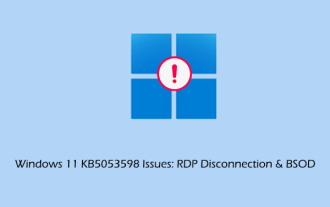 KB5053598 Issues Breakdown: RDP Disconnection & BSOD
Mar 14, 2025 pm 08:10 PM
KB5053598 Issues Breakdown: RDP Disconnection & BSOD
Mar 14, 2025 pm 08:10 PM
The March 2025 Patch Tuesday update, KB5053598, has caused widespread issues for Windows 11 users. Many report RDP disconnections and blue screen errors (BSOD). This guide offers solutions to these problems. Windows 11 KB5053598 Update: RDP Disconne
 Windows 10 KB5055063: What's New & How to Download It
Mar 31, 2025 pm 03:54 PM
Windows 10 KB5055063: What's New & How to Download It
Mar 31, 2025 pm 03:54 PM
Windows 10 KB5055063 update details and installation troubleshooting KB5055063 is an update for the .NET Framework for Windows 10 22H2 version, including important improvements and fixes. This article will explore KB5055063 in depth, including download methods and various ways to solve installation failure problems. Introduction to Windows 10 KB5055063 KB5055063 is a cumulative update for .NET Framework 3.5, 4.8, and 4.8.1 for Windows 10 version 22H2, on March 25, 2025
 Proven Fixes and Tips for KB5054980 Not Installing
Mar 31, 2025 pm 02:40 PM
Proven Fixes and Tips for KB5054980 Not Installing
Mar 31, 2025 pm 02:40 PM
Troubleshooting KB5054980 Installation Issues on Windows 11 Microsoft released KB5054980 on March 25, 2025, for Windows 11 versions 22H2 and 23H2. While this update doesn't include new security features, it incorporates all previously released securi



