 Backend Development
Backend Development
 Python Tutorial
Python Tutorial
 Improve installation efficiency: Learn the pip3 installation guide to make your installation more efficient
Improve installation efficiency: Learn the pip3 installation guide to make your installation more efficient
Improve installation efficiency: Learn the pip3 installation guide to make your installation more efficient
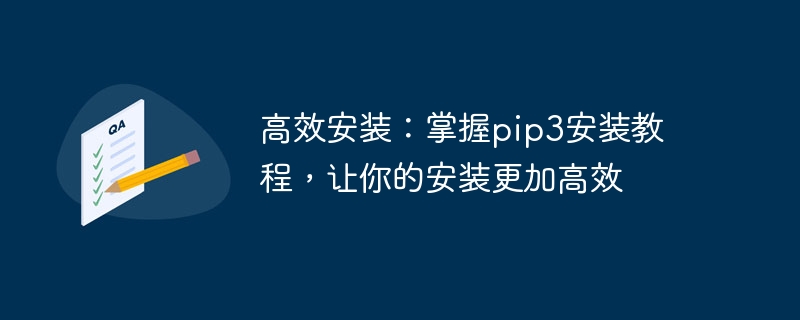
Efficient installation: Master the pip3 installation tutorial to make your installation more efficient. Specific code examples are required
Introduction:
With the popularity of the Python language, more and more More and more developers are choosing to use Python for development. The Python package manager pip3 makes it very convenient to install and manage third-party libraries. This article will introduce how to use pip3 for installation efficiently, and provide specific code examples to help you better understand and master it.
1. Introduction to pip3
pip3 is a Python package manager, used to install, uninstall and manage Python packages. It is part of the Python standard library, so no additional installation is required. Through pip3, we can easily install third-party libraries from the Python Package Index (PyPI for short) to improve development efficiency.
2. pip3 installation and update
-
Installation pip3
On most operating systems, pip3 has been automatically installed with the installation of Python. You can verify that pip3 has been installed successfully by running the following command:pip3 --version
Copy after loginIf the output is similar to
pip 20.0.2 from /usr/lib/python3/dist-packages/pip (python 3.8)The version information indicates that pip3 has been installed. Update pip3
In order to ensure the latest version of pip3, we can use the following command to update pip3:pip3 install --upgrade pip
Copy after loginThis command will upgrade pip3 to the latest version.
3. Installing third-party libraries with pip3
Installing libraries
It is very simple to install third-party libraries using pip3. Just execute the following command:pip3 install 库名
Copy after loginwhere the library name can be any third-party library that has been published on PyPI. For example, if you want to install pandas, a commonly used data analysis library, you can run the following command:
pip3 install pandas
Copy after loginpip3 will download pandas from PyPI and install it automatically.
Install a specified version of the library
Sometimes we need to install a specific version of the library, you can use the following command to specify the version number:pip3 install 库名==版本号
Copy after loginExample: Install version 1.0.0 of pandas
pip3 install pandas==1.0.0
Copy after login
4. Commonly used options
In addition to regular installation, pip3 also provides some useful options to meet different needs.
Installer development package
When doing some development work, you may need to download a development package containing source code, documentation and examples. You can use the following options to install it:pip3 install 库名 --pre
Copy after loginExample: Install the TensorFlow development package
pip3 install tensorflow --pre
Copy after loginInstall the binary package for the specified platform
Sometimes, we need to install the binary package for a specific operating system, processor architecture or Python version of the binary package. You can use the following options to install:pip3 install 库名 --only-binary :platform:
Copy after loginExample: Install PyTorch binary package suitable for Linux system
pip3 install torch --only-binary :all:
Copy after login
5. Practical drill
The following is a method using pip3 Example of installing the requests library and performing a simple code example:
import requests
response = requests.get('https://www.example.com')
print(response.text)In this example, we first use pip3 to install the requests library, and then use the requests library to send an HTTP request and print the returned content.
6. Summary
By mastering the basic installation tutorial and common options of pip3, we can install and manage third-party packages more efficiently in Python development. pip3 is simple and powerful, providing a convenient package management tool for Python development. I hope the introduction in this article will be helpful to everyone and make it more convenient for us to use pip3 during the development process.
The above is the detailed content of Improve installation efficiency: Learn the pip3 installation guide to make your installation more efficient. For more information, please follow other related articles on the PHP Chinese website!

Hot AI Tools

Undresser.AI Undress
AI-powered app for creating realistic nude photos

AI Clothes Remover
Online AI tool for removing clothes from photos.

Undress AI Tool
Undress images for free

Clothoff.io
AI clothes remover

Video Face Swap
Swap faces in any video effortlessly with our completely free AI face swap tool!

Hot Article

Hot Tools

Notepad++7.3.1
Easy-to-use and free code editor

SublimeText3 Chinese version
Chinese version, very easy to use

Zend Studio 13.0.1
Powerful PHP integrated development environment

Dreamweaver CS6
Visual web development tools

SublimeText3 Mac version
God-level code editing software (SublimeText3)

Hot Topics
 1386
1386
 52
52
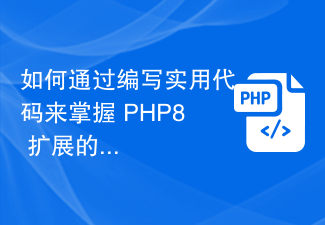 How to master using PHP8 extensions by writing practical code
Sep 12, 2023 pm 02:39 PM
How to master using PHP8 extensions by writing practical code
Sep 12, 2023 pm 02:39 PM
How to master the use of PHP8 extensions by writing practical code Introduction: PHP (Hypertext Preprocessor) is a widely used open source scripting language often used to write Web applications. With the release of PHP8, new extensions and features enable developers to better meet business needs and improve code efficiency. This article will introduce how to master the use of PHP8 extensions by writing practical code. 1. Understand PHP8 extensions PHP8 introduces many new extensions, such as FFI,
 Python2 pip installation guide: starting from scratch, teaching you step by step!
Jan 18, 2024 am 08:59 AM
Python2 pip installation guide: starting from scratch, teaching you step by step!
Jan 18, 2024 am 08:59 AM
Starting from scratch, teach you step by step how to install pip in Python2! Python is a simple and easy-to-learn high-level programming language that is widely used in data analysis, artificial intelligence, web development, etc. Pip is Python's package management tool, which can easily install, uninstall and manage Python third-party libraries. This article will introduce in detail how to install pip step by step from scratch. First, we need to download the Python2 installation package. Please go to the Python official website (https://
 PyQT Installation Guide: Simple and easy-to-understand tutorial sharing
Feb 19, 2024 am 08:21 AM
PyQT Installation Guide: Simple and easy-to-understand tutorial sharing
Feb 19, 2024 am 08:21 AM
Easily master PyQT installation skills: Detailed tutorial sharing PyQT is a popular Python GUI library that provides a wealth of functions and tools to help developers create user interfaces quickly and easily. The installation process of PyQT may be a little confusing for beginners. This article will introduce the installation method of PyQT in detail, with specific code examples to help readers easily master this technique. Installing Python and PIP Before starting to install PyQT, you first need to make sure that Pytho is installed on your computer.
 Important Spring learning content: Understand the usage guidelines of common annotations
Dec 30, 2023 pm 02:38 PM
Important Spring learning content: Understand the usage guidelines of common annotations
Dec 30, 2023 pm 02:38 PM
Necessary for learning Spring: Master the use of common annotations and require specific code examples. Introduction: The Spring framework is one of the open source frameworks currently widely used in Java enterprise application development. In the process of learning Spring, it is very important to master the use of common annotations. This article will introduce several annotations commonly used in Spring development, and explain their functions and usage in detail with code examples. 1. @Component@Component is the most popular component in Spring framework.
 How to learn and master C language programming
Mar 22, 2024 pm 05:09 PM
How to learn and master C language programming
Mar 22, 2024 pm 05:09 PM
[Title]: How to learn and master C language programming, you need specific code examples. As a widely used programming language, C language plays an important role in the field of computer science. Mastering C language programming can help us better understand the underlying principles of computers and improve programming capabilities. This article will discuss how to effectively learn and master C language programming, and provide some specific code examples for readers' reference. 1. Basic concepts Introduction to C language: C language is a general computer programming language with high efficiency and flexibility. Learning C language allows us to
 Learn the syntax rules of id selectors
Jan 03, 2024 am 09:59 AM
Learn the syntax rules of id selectors
Jan 03, 2024 am 09:59 AM
To master the grammatical rules of the id selector, you need specific code examples. In the process of web development, in order to accurately select the specified element for styling, we often use CSS selectors. Among them, the id selector is the most commonly used and important selector. This article will introduce the syntax rules of the id selector and provide specific code examples to help readers better understand and master it. First, the id selector selects elements by adding the id attribute to HTML elements. The value of the id attribute should be unique, i.e. throughout the HT
 Master the event mechanism of ThinkPHP6
Jun 21, 2023 am 11:51 AM
Master the event mechanism of ThinkPHP6
Jun 21, 2023 am 11:51 AM
As web applications continue to expand in size, how to better handle events has become the key to our development. ThinkPHP6 provides an event mechanism that can help us better handle events in web applications. The Role of Event Mechanism in Web Applications Event Mechanism is an application design pattern that involves designing an application as an event-driven system. Specifically, an event is a "trigger" that when an event occurs, the associated code is activated and executed. The role of event mechanism in web applications
 Easily master the skills of Django version query
Feb 25, 2024 am 11:42 AM
Easily master the skills of Django version query
Feb 25, 2024 am 11:42 AM
Django version query skills: easy to master, requires specific code examples Introduction: Django is an open source web framework written in Python language and is widely used in web application development. As a mature and stable framework, Django’s versions are updated more frequently. During the development process, sometimes we need to query the Django version number currently in use, and perform corresponding compatibility processing according to different versions. This article will share with you some easy-to-master Django version query skills, and



