
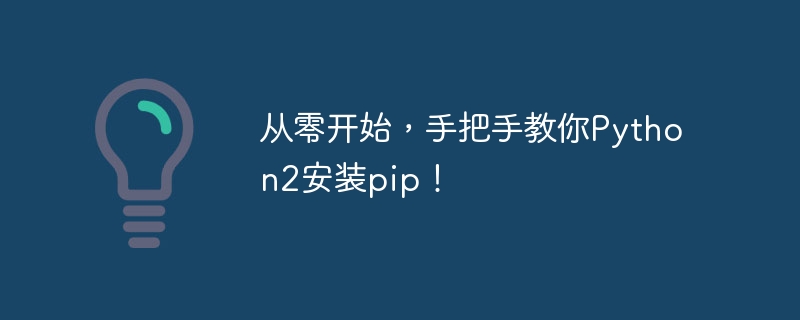
Start from scratch and teach you step by step how to install pip in Python2!
Python is a simple and easy-to-learn high-level programming language that is widely used in data analysis, artificial intelligence, web development, etc. Pip is Python's package management tool, which can easily install, uninstall and manage Python third-party libraries. This article will introduce in detail how to install pip step by step from scratch.
First, we need to download the Python2 installation package. Please go to the official Python website (https://www.python.org/downloads/) to download the Python2 installation package suitable for your operating system. Choose the 32-bit or 64-bit version depending on your system and download the latest Python2 installation package.
After the download is completed, double-click to run the installation package and follow the prompts to install. Note that during the installation process, be sure to select the "Add Python to PATH" option, which can add the Python executable file path to the system environment variable for subsequent use.
After completing the installation, we need to verify whether Python was successfully installed. Open the command line terminal (in Windows system, press the Win R key, enter cmd and click OK; in macOS system, open the "Terminal" application), enter the following command:
python
If you see something similar to the following The output indicates that Python has been successfully installed:
Python 2.7.18 (default, Apr 20 2021, 10:42:28) [GCC 8.4.0] on linux2 Type "help", "copyright", "credits" or "license" for more information. >>>
Next, we need to install pip. Enter the following command in the command line terminal:
curl https://bootstrap.pypa.io/get-pip.py -o get-pip.py python get-pip.py
The above command will download and run the pip installation script. This script will automatically download the latest version of pip and install it. If everything goes well, you will see output similar to the following:
Collecting pip
Downloading pip-21.3.1-py3-none-any.whl (1.7 MB)
|████████████████████████████████| 1.7 MB 1.9 MB/s
...
Successfully installed pip-21.3.1At this point, pip has been successfully installed.
In order to verify whether pip is installed successfully, we can enter the following command in the command line terminal:
pip --version
If you see output similar to the following, it means that pip has been successfully installed:
pip 21.3.1 from /usr/local/lib/python2.7/site-packages/pip (python 2.7)
So far, you have successfully installed Python2 and pip, and can use pip to install other Python libraries.
The following is a practical example demonstrating how to use pip to install and use the "requests" library:
First, we need to enter the following command in the command line terminal to install the "requests" library:
pip install requests
After the installation is complete, we can use the "requests" library in Python scripts. For example, create a file named "test.py" and enter the following code in the file:
import requests
response = requests.get("https://www.example.com")
print(response.text)Save and run the script to make a GET request to the specified URL and print out the response content. .
Through the guidance of this article, you have learned to install Python2 and pip step by step from scratch, and install and use other Python libraries through pip. I wish you success in your Python learning and development journey!
The above is the detailed content of Python2 pip installation guide: starting from scratch, teaching you step by step!. For more information, please follow other related articles on the PHP Chinese website!
 what python can do
what python can do
 What is the reason for failure to connect to the server?
What is the reason for failure to connect to the server?
 Usage of Type keyword in Go
Usage of Type keyword in Go
 Which key should I press to recover when I can't type on my computer keyboard?
Which key should I press to recover when I can't type on my computer keyboard?
 Introduction to dex concept digital currency
Introduction to dex concept digital currency
 Detailed explanation of linux dd command
Detailed explanation of linux dd command
 getelementbyid
getelementbyid
 iPhone 16 expected launch time
iPhone 16 expected launch time




