 Backend Development
Backend Development
 Python Tutorial
Python Tutorial
 How to use the pip command for a detailed explanation of the installation method that Python developers must read
How to use the pip command for a detailed explanation of the installation method that Python developers must read
How to use the pip command for a detailed explanation of the installation method that Python developers must read
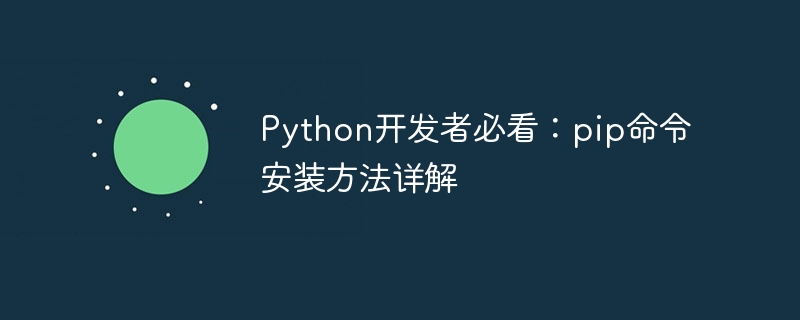
Must-see for Python developers: Detailed explanation of pip command installation method
Introduction:
Python is a widely used high-level programming language with a large number of developers Communities and ecosystems. In order to facilitate Python developers to manage and use third-party libraries, Python provides a powerful package management tool-pip. This article will explain the installation method of pip in detail and provide specific code examples to help readers better use pip to install packages.
1. What is pip
Pip is a Python package management tool that can be used to install, upgrade, uninstall and manage Python packages. It is part of the Python Package Index (PyPI), a repository that stores a large number of Python packages. pip enables Python developers to easily search, install and manage these packages, thereby improving development efficiency.
2. How to install pip
-
In Python 2.7.9 or later, pip is already built-in. You can check whether pip has been installed by running the following command:
$ pip --version
Copy after loginIf it is installed, the version number of pip will be displayed; if it is not installed, it will prompt that the command is not found.
- If the Python version is lower than 2.7.9 or pip is not installed, you can use the following method to install pip.
a) Install using a script
Python provides a script to install pip. You can download the get-pip.py script from https://bootstrap.pypa.io/get-pip.py and execute the following command to install pip:
$ python get-pip.py
b) Use the system package manager to install
In some operating systems, pip can be installed directly through the system package manager. For example, in Debian/Ubuntu system, you can use the following command to install pip:
$ sudo apt-get install python-pip
c) Use the ensurepip module that comes with Python to install
In Python3.4 or higher, Python comes with A module named ensurepip has been created, which can be used to install pip. You can use the following command to install pip:
$ python -m ensurepip --upgrade
This command will check and install pip. If it is already installed, it will automatically upgrade to the latest version.
3. Common commands of pip
Installation package
It is very simple to use pip to install the package. You only need to use theinstallcommand and add the required Just install the package name. For example, to install a package namedrequests:$ pip install requests
Copy after loginUpgrade package
Use theinstallcommand plus--upgradeoption can upgrade installed packages. For example, to upgrade a package namedrequests:$ pip install --upgrade requests
Copy after loginUninstall package
Use theuninstallcommand plus the name of the package to be uninstalled. Uninstall the installed package. For example, to uninstall a package namedrequests:$ pip uninstall requests
Copy after loginView installed packages
Use thefreezecommand to view installed packages Package and its version number. For example:$ pip freeze
Copy after loginExecuting this command will list all installed packages and display them in the form
package name==version number.
4. Advanced usage of pip
Install the specified version of the package
By adding== after the package nameand version number, you can install the specified version of the package. For example, to install version 2.18.4 namedrequests:$ pip install requests==2.18.4
Copy after loginInstall a specific version range of the package
by appendingafter the package name Symbols such as >=,<=can install the latest version within a specific version range of the package. For example, to install the 2.x version namedrequests:$ pip install requests>=2.0.0,<=2.99.99
Copy after loginInstall the package from the requirements.txt file
requirements.txtIt is a text file used to record the packages and their version numbers that the project depends on. You can install the package from therequirements.txtfile through the following command:$ pip install -r requirements.txt
Copy after login
5. Conclusion
This article introduces the pip installation method in detail, and Specific code examples are provided. As an essential tool for Python developers, pip can help developers manage and use third-party libraries. By learning and mastering the usage of pip, developers can develop Python more efficiently and conveniently.
The above is the detailed content of How to use the pip command for a detailed explanation of the installation method that Python developers must read. For more information, please follow other related articles on the PHP Chinese website!

Hot AI Tools

Undresser.AI Undress
AI-powered app for creating realistic nude photos

AI Clothes Remover
Online AI tool for removing clothes from photos.

Undress AI Tool
Undress images for free

Clothoff.io
AI clothes remover

Video Face Swap
Swap faces in any video effortlessly with our completely free AI face swap tool!

Hot Article

Hot Tools

Notepad++7.3.1
Easy-to-use and free code editor

SublimeText3 Chinese version
Chinese version, very easy to use

Zend Studio 13.0.1
Powerful PHP integrated development environment

Dreamweaver CS6
Visual web development tools

SublimeText3 Mac version
God-level code editing software (SublimeText3)

Hot Topics
 1387
1387
 52
52
 Reasons and solutions for scipy library installation failure
Feb 22, 2024 pm 06:27 PM
Reasons and solutions for scipy library installation failure
Feb 22, 2024 pm 06:27 PM
Reasons and solutions for scipy library installation failure, specific code examples are required When performing scientific calculations in Python, scipy is a very commonly used library, which provides many functions for numerical calculations, optimization, statistics, and signal processing. However, when installing the scipy library, sometimes you encounter some problems, causing the installation to fail. This article will explore the main reasons why scipy library installation fails and provide corresponding solutions. Installation of dependent packages failed. The scipy library depends on some other Python libraries, such as nu.
 Complete guide to Pygame installation: from download to configuration without any loss
Feb 18, 2024 pm 01:05 PM
Complete guide to Pygame installation: from download to configuration without any loss
Feb 18, 2024 pm 01:05 PM
Pygame Installation Guide: There are many steps from download to configuration, specific code examples are required. Introduction: Pygame is an excellent open source Python game development library. It provides a wealth of functions and tools, allowing developers to easily create various types of games. 2D games. This article will introduce how to download, install and configure Pygame for beginners, and provide specific code examples to help readers get started quickly. 1. Download Pygame: First, we need to download the Pygame library. On the Python official website
 Tutorial on installing PyCharm with PyTorch
Feb 24, 2024 am 10:09 AM
Tutorial on installing PyCharm with PyTorch
Feb 24, 2024 am 10:09 AM
As a powerful deep learning framework, PyTorch is widely used in various machine learning projects. As a powerful Python integrated development environment, PyCharm can also provide good support when implementing deep learning tasks. This article will introduce in detail how to install PyTorch in PyCharm and provide specific code examples to help readers quickly get started using PyTorch for deep learning tasks. Step 1: Install PyCharm First, we need to make sure we have
 Detailed explanation of CentOS installation exe and CentOS installation method
Feb 10, 2024 pm 12:27 PM
Detailed explanation of CentOS installation exe and CentOS installation method
Feb 10, 2024 pm 12:27 PM
CentOS is an open source operating system based on Linux, which is widely used in servers and desktop environments. Installing exe files on CentOS is a common need, but because CentOS is a Linux-based system, it cannot directly run Windows executable files. There are some methods to run exe files on CentOS. This article will introduce in detail how to install exe files on CentOS and provide the installation method of CentOS. CentOS installation exe method 1. Use Wine: Wine is a compatibility layer that can run Windows programs on Linux systems. You can install Wine on CentOS and run exe through the following steps
 How to install esd file
Feb 20, 2024 am 11:00 AM
How to install esd file
Feb 20, 2024 am 11:00 AM
How to install ESD files ESD (Electronic Software Distribution) files are a file format used to install software on a computer. ESD files are commonly used for installation on Windows 10 operating system. However, there may be some differences in using ESD files to install software compared to common ISO or EXE installation files. In this article, we will explore how to install ESD files. Download the ESD file First, you need to download the ESD from official channels
 OpenCV installation tutorial: a must-read for PyCharm users
Feb 22, 2024 pm 09:21 PM
OpenCV installation tutorial: a must-read for PyCharm users
Feb 22, 2024 pm 09:21 PM
OpenCV is an open source library for computer vision and image processing, which is widely used in machine learning, image recognition, video processing and other fields. When developing using OpenCV, in order to better debug and run programs, many developers choose to use PyCharm, a powerful Python integrated development environment. This article will provide PyCharm users with an installation tutorial for OpenCV, with specific code examples. Step One: Install Python First, make sure you have Python installed
 Detailed explanation of Win11 system installation steps
Dec 25, 2023 pm 04:50 PM
Detailed explanation of Win11 system installation steps
Dec 25, 2023 pm 04:50 PM
If some friends cannot install win11 directly in windows update, they can also use the mirror version of win11 to install. However, many friends have not used mirror installation and don’t know how to operate it. In fact, the method is very simple. Let’s take a look with the editor. Bar. How to install the mirror version of win111? You need to install the mirror version of win11. First of course, you need to download a win11 mirror version system. 2. After downloading, find the download location, right-click to select it, and click "Load" 3. Then automatically enter the system folder, and then run the "setup" program in it. 4. Wait for the installation program to complete and select the "windows 11" system. 5. Then check the box below to agree to the relevant agreement terms.
 A guide to installing and resolving common errors in Scipy libraries
Feb 18, 2024 am 10:53 AM
A guide to installing and resolving common errors in Scipy libraries
Feb 18, 2024 am 10:53 AM
Scipy library installation guide and common error solutions Introduction: Scipy is an open source library for Python scientific computing, providing a wealth of mathematical, scientific and engineering computing functions. It is built on the basis of the NumPy library and can handle some complex numerical calculation problems. This article will introduce the Scipy installation guide, provide solutions to some common errors, and provide specific code examples to help readers better understand and use Scipy. 1. Scipy library installation guide to install Python and pi



