 Web Front-end
Web Front-end
 HTML Tutorial
HTML Tutorial
 Learn the common attribute values of absolute positioning and create a unique web page layout
Learn the common attribute values of absolute positioning and create a unique web page layout
Learn the common attribute values of absolute positioning and create a unique web page layout
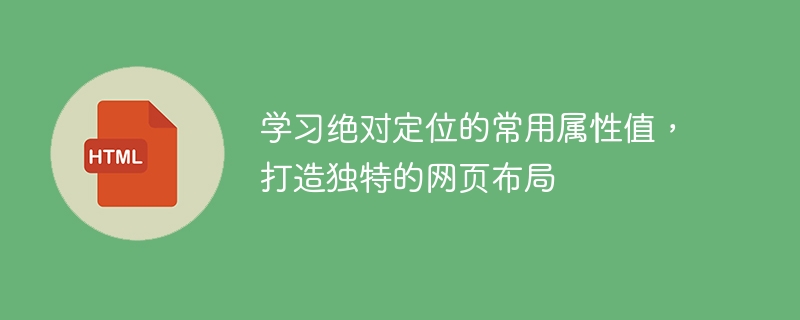
To learn the common attribute values of absolute positioning and create a unique web page layout, specific code examples are required
1. Introduction
Today, web design has become a daily routine for people part of life. In order to make the web page layout more unique and beautiful, we can use the absolute positioning attribute in CSS to achieve it. This article will introduce the common attribute values of absolute positioning and provide code examples to help readers learn and apply them better.
2. The concept and function of absolute positioning
Absolute positioning is a positioning method in CSS that allows us to accurately place elements at specified locations on web pages. Compared with other positioning methods, absolute positioning is independent and can be separated from the document flow. This means that an absolutely positioned element will remain in a specific position even if other elements change.
3. Commonly used absolute positioning attribute values
- top, right, bottom, left:
- top: Specifies the distance between the top of the element relative to the top of the parent container;
- right: Specify the distance from the right side of the element relative to the right side of the parent container;
- bottom: Specify the distance from the bottom of the element relative to the bottom of the parent container;
- left: Specify the element The distance of the left side relative to the left side of the parent container.
The following code example demonstrates how to perform absolute positioning through the top and left attributes:
<style>
#myElement {
position: absolute;
top: 50px;
left: 100px;
}
</style>
<div id="myElement">
我是一个绝对定位的元素
</div>- z-index:
- z-index can be controlled The vertical stacking order of elements, with elements with higher z-index values covering elements with lower values.
The following code example demonstrates how to use the z-index attribute to cascade two absolutely positioned elements:
<style>
#element1 {
position: absolute;
top: 100px;
left: 100px;
background-color: green;
z-index: 1;
}
#element2 {
position: absolute;
top: 150px;
left: 150px;
background-color: red;
z-index: 2;
}
</style>
<div id="element1">
我是元素1
</div>
<div id="element2">
我是元素2
</div>- position: relative;
- Relative positioning is a complementary attribute value to absolute positioning that allows an element to be positioned relative to its own position and still remain within the document flow.
The following code example demonstrates how to use relative positioning to achieve absolute positioning:
<style>
#parent {
position: relative;
width: 400px;
height: 300px;
background-color: lightgray;
}
#child {
position: absolute;
top: 50px;
left: 50px;
width: 100px;
height: 100px;
background-color: red;
}
</style>
<div id="parent">
<div id="child">
我是一个相对定位的元素
</div>
</div>4. Summary
Absolute positioning is one of the important tools to achieve unique web page layout. By mastering the common attribute values of absolute positioning, we can accurately place elements at specified positions and control their stacking order. We hope that the code examples provided in this article can help readers better understand and apply the relevant knowledge of absolute positioning and create unique and cool web page layouts.
The above is the detailed content of Learn the common attribute values of absolute positioning and create a unique web page layout. For more information, please follow other related articles on the PHP Chinese website!

Hot AI Tools

Undresser.AI Undress
AI-powered app for creating realistic nude photos

AI Clothes Remover
Online AI tool for removing clothes from photos.

Undress AI Tool
Undress images for free

Clothoff.io
AI clothes remover

Video Face Swap
Swap faces in any video effortlessly with our completely free AI face swap tool!

Hot Article

Hot Tools

Notepad++7.3.1
Easy-to-use and free code editor

SublimeText3 Chinese version
Chinese version, very easy to use

Zend Studio 13.0.1
Powerful PHP integrated development environment

Dreamweaver CS6
Visual web development tools

SublimeText3 Mac version
God-level code editing software (SublimeText3)

Hot Topics
 1386
1386
 52
52
 Does sticky positioning break away from the document flow?
Feb 20, 2024 pm 05:24 PM
Does sticky positioning break away from the document flow?
Feb 20, 2024 pm 05:24 PM
Does sticky positioning break away from the document flow? Specific code examples are needed. In web development, layout is a very important topic. Among them, positioning is one of the commonly used layout techniques. In CSS, there are three common positioning methods: static positioning, relative positioning and absolute positioning. In addition to these three positioning methods, there is also a more special positioning method, namely sticky positioning. So, does sticky positioning break away from the document flow? Let’s discuss it in detail below and provide some code examples to help understand. First, we need to understand what document flow is
 Guide to solving misalignment of WordPress web pages
Mar 05, 2024 pm 01:12 PM
Guide to solving misalignment of WordPress web pages
Mar 05, 2024 pm 01:12 PM
Guide to solving misaligned WordPress web pages In WordPress website development, sometimes we encounter web page elements that are misaligned. This may be due to screen sizes on different devices, browser compatibility, or improper CSS style settings. To solve this misalignment, we need to carefully analyze the problem, find possible causes, and debug and repair it step by step. This article will share some common WordPress web page misalignment problems and corresponding solutions, and provide specific code examples to help develop
 How to put the image in the middle with css
Apr 25, 2024 am 11:51 AM
How to put the image in the middle with css
Apr 25, 2024 am 11:51 AM
There are three main ways to center an image in CSS: using display: block; and margin: 0 auto;. Use flexbox layout or grid layout and set align-items or justify-content to center. Use absolute positioning, set top and left to 50%, and apply transform: translate(-50%, -50%);.
 bottom attribute syntax in CSS
Feb 21, 2024 pm 03:30 PM
bottom attribute syntax in CSS
Feb 21, 2024 pm 03:30 PM
Bottom attribute syntax and code examples in CSS In CSS, the bottom attribute is used to specify the distance between an element and the bottom of the container. It controls the position of an element relative to the bottom of its parent element. The syntax of the bottom attribute is as follows: element{bottom:value;} where element represents the element to which the style is to be applied, and value represents the bottom value to be set. value can be a specific length value, such as pixels
 Syntax usage scenarios of contain in CSS
Feb 21, 2024 pm 02:00 PM
Syntax usage scenarios of contain in CSS
Feb 21, 2024 pm 02:00 PM
Syntax usage scenarios of contain in CSS In CSS, contain is a useful attribute that specifies whether the content of an element is independent of its external style and layout. It helps developers better control page layout and optimize performance. This article will introduce the syntax usage scenarios of the contain attribute and provide specific code examples. The syntax of the contain attribute is as follows: contain:layout|paint|size|style|'none'|'stric
 How to center the box in html5
Apr 05, 2024 pm 12:27 PM
How to center the box in html5
Apr 05, 2024 pm 12:27 PM
To center the box in HTML5, there are the following methods: horizontal centering: text-align: centermargin: autodisplay: flex; justify-content: center; vertical centering: vertical-align: middletransform: translate(-50%, -50%); position: absolute; top: 50%; left: 50%; transform: translate(-50%, -50%);
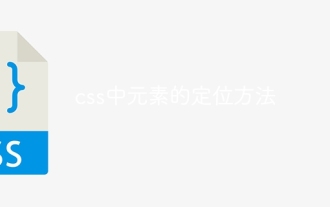 How to position elements in css
Apr 26, 2024 am 10:24 AM
How to position elements in css
Apr 26, 2024 am 10:24 AM
There are four methods of CSS element positioning: static, relative, absolute, and fixed positioning. Static positioning is the default and the element is not affected by positioning rules. Relative positioning moves an element relative to itself without affecting document flow. Absolute positioning removes an element from the document flow and positions it relative to its ancestor elements. Fixed positioning positions an element relative to the viewport, always keeping it in the same position on the screen.
 What is layout layout?
Feb 24, 2024 pm 03:03 PM
What is layout layout?
Feb 24, 2024 pm 03:03 PM
Layout refers to a typesetting method adopted in web design to arrange and display web page elements according to certain rules and structures. Through reasonable layout, the webpage can be made more beautiful and neat, and achieve a good user experience. In front-end development, there are many layout methods to choose from, such as traditional table layout, floating layout, positioning layout, etc. However, with the promotion of HTML5 and CSS3, modern responsive layout technologies, such as Flexbox layout and Grid layout, have become



