 Backend Development
Backend Development
 Python Tutorial
Python Tutorial
 Quickly install OpenCV study guide using pip package manager
Quickly install OpenCV study guide using pip package manager
Quickly install OpenCV study guide using pip package manager
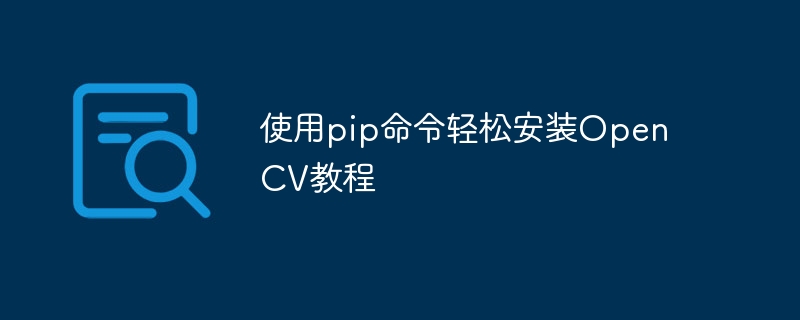
Use the pip command to easily install OpenCV tutorial, specific code examples are required
OpenCV (Open Source Computer Vision Library) is an open source computer vision library that contains a large number of Computer vision algorithms and functions can help developers quickly build image and video processing related applications.
Before using OpenCV, we need to install it first. Fortunately, Python provides a powerful tool pip to manage the installation of third-party libraries. Next, I will introduce how to easily install OpenCV using the pip command and provide specific code examples.
First, make sure you have set up a Python development environment locally. Next, open a terminal or command line and enter the following command to install OpenCV:
pip install opencv-python
This command will download and install the latest version of the OpenCV library from the Python Package Index (PyPI). PyPI is a Python package repository that contains a large number of third-party libraries for developers to use.
After the installation is complete, we can use the following code to verify whether OpenCV is installed successfully:
import cv2
# 打开一张图片并显示
image = cv2.imread("path/to/image.jpg")
cv2.imshow('image', image)
cv2.waitKey(0)
cv2.destroyAllWindows()In this code, we first introduce the OpenCV library through import cv2 . Then use the cv2.imread() function to read a picture and pass in the picture path. Finally, use the cv2.imshow() function to display the image, and use cv2.waitKey(0) to wait for the user to press any key.
If everything goes well, when you run this code, a new window will appear showing the picture you specified. This shows that OpenCV has been installed successfully and can be used normally.
In addition to opencv-python, there are other packages related to OpenCV that can be installed according to personal needs. The following are some commonly used OpenCV packages and their installation commands:
opencv-contrib-python: This package contains some additional modules and algorithms, such as SIFT, SURF, etc.
pip install opencv-contrib-python
Copy after loginopencv-python-headless: This package is a version of OpenCV without graphical user interface (GUI) support and is suitable for use in environments that do not require display, such as servers.
pip install opencv-python-headless
Copy after loginopencv-python-ffmpeg: This package contains support for the FFmpeg library and can handle video files.
pip install opencv-python-ffmpeg
Copy after login
It should be noted that it may take some time to install OpenCV and its related packages, please be patient. If you encounter problems during the installation process, you can try to use the --user parameter to install the package into the user directory, such as:
pip install opencv-python --user
At this point, we have completed the easy installation using the pip command OpenCV tutorial. I hope this article can be helpful to everyone and enable you to successfully install and use the OpenCV library to develop image and video processing related applications. If you encounter other problems during use, you can refer to OpenCV's official documentation (https://docs.opencv.org/) or seek help in the developer community.
I wish everyone good results in using OpenCV!
The above is the detailed content of Quickly install OpenCV study guide using pip package manager. For more information, please follow other related articles on the PHP Chinese website!

Hot AI Tools

Undresser.AI Undress
AI-powered app for creating realistic nude photos

AI Clothes Remover
Online AI tool for removing clothes from photos.

Undress AI Tool
Undress images for free

Clothoff.io
AI clothes remover

Video Face Swap
Swap faces in any video effortlessly with our completely free AI face swap tool!

Hot Article

Hot Tools

Notepad++7.3.1
Easy-to-use and free code editor

SublimeText3 Chinese version
Chinese version, very easy to use

Zend Studio 13.0.1
Powerful PHP integrated development environment

Dreamweaver CS6
Visual web development tools

SublimeText3 Mac version
God-level code editing software (SublimeText3)

Hot Topics
 What is the difference between pip and pip3? Introduction and distinction
Jan 27, 2024 am 09:38 AM
What is the difference between pip and pip3? Introduction and distinction
Jan 27, 2024 am 09:38 AM
What are pip and pip3? What's the difference between them? When developing applications using the Python programming language, we often need to install and manage various third-party packages or libraries. In order to simplify this process, Python officially launched the pip tool, which is a Python package manager for downloading, installing and managing Python packages. pip is the default package manager in the Python2 version, and pip3 is the package manager in the Python3 version. The two are basically the same in function, the main difference is that
 Find the storage location of installed pip packages
Jan 18, 2024 am 10:12 AM
Find the storage location of installed pip packages
Jan 18, 2024 am 10:12 AM
To explore the storage path of packages installed by pip, you need specific code examples. Introduction: For Python developers, pip is an indispensable tool, which can easily install and manage Python packages. However, sometimes we need to know the actual storage path of installed packages, which is very useful for debugging and locating problems. This article will introduce how to explore the storage path of packages installed by pip through code examples. Background: When using pip to install packages, we usually only need to run simple commands,
 OpenCV installation tutorial: a must-read for PyCharm users
Feb 22, 2024 pm 09:21 PM
OpenCV installation tutorial: a must-read for PyCharm users
Feb 22, 2024 pm 09:21 PM
OpenCV is an open source library for computer vision and image processing, which is widely used in machine learning, image recognition, video processing and other fields. When developing using OpenCV, in order to better debug and run programs, many developers choose to use PyCharm, a powerful Python integrated development environment. This article will provide PyCharm users with an installation tutorial for OpenCV, with specific code examples. Step One: Install Python First, make sure you have Python installed
 Analyze compatibility issues between pip and pip3 versions
Jan 27, 2024 am 09:37 AM
Analyze compatibility issues between pip and pip3 versions
Jan 27, 2024 am 09:37 AM
Analysis of version compatibility issues between pip and pip3 requires specific code examples Introduction: In Python development, pip is a commonly used package management tool for installing, upgrading and managing Python packages. However, with the iterative updates of Python versions, pip3 gradually replaced pip as the main version. However, for some old projects or special needs, there are still some people using pip. This article will analyze the version compatibility issues between pip and pip3 in detail, and give specific
 PyCharm Community Edition Installation Guide: Quickly master all the steps
Jan 27, 2024 am 09:10 AM
PyCharm Community Edition Installation Guide: Quickly master all the steps
Jan 27, 2024 am 09:10 AM
Quick Start with PyCharm Community Edition: Detailed Installation Tutorial Full Analysis Introduction: PyCharm is a powerful Python integrated development environment (IDE) that provides a comprehensive set of tools to help developers write Python code more efficiently. This article will introduce in detail how to install PyCharm Community Edition and provide specific code examples to help beginners get started quickly. Step 1: Download and install PyCharm Community Edition To use PyCharm, you first need to download it from its official website
 How to install solidworks2016-solidworks2016 installation tutorial
Mar 05, 2024 am 11:25 AM
How to install solidworks2016-solidworks2016 installation tutorial
Mar 05, 2024 am 11:25 AM
Recently, many friends have asked me how to install solidworks2016. Next, let us learn the installation tutorial of solidworks2016. I hope it can help everyone. 1. First, exit the anti-virus software and make sure to disconnect from the network (as shown in the picture). 2. Then right-click the installation package and select to extract to the SW2016 installation package (as shown in the picture). 3. Double-click to enter the decompressed folder. Right-click setup.exe and click Run as administrator (as shown in the picture). 4. Then click OK (as shown in the picture). 5. Then check [Single-machine installation (on this computer)] and click [Next] (as shown in the picture). 6. Then enter the serial number and click [Next] (as shown in the picture). 7.
 Detailed explanation of pip installation guide on Ubuntu
Jan 27, 2024 am 09:45 AM
Detailed explanation of pip installation guide on Ubuntu
Jan 27, 2024 am 09:45 AM
Detailed explanation of the pip installation steps on Ubuntu On the Ubuntu operating system, pip is a Python package management tool that can easily help us install, upgrade and manage Python components. This article will detail the steps to install pip on Ubuntu and provide specific code examples. Step 1: Open Terminal First, open Terminal. In Ubuntu, you can open the terminal by clicking the "Applications" icon in the upper left corner and typing "terminal" in the search bar. Step 2:
 How to install NeXus desktop beautification-NeXus desktop beautification installation tutorial
Mar 04, 2024 am 11:30 AM
How to install NeXus desktop beautification-NeXus desktop beautification installation tutorial
Mar 04, 2024 am 11:30 AM
Friends, do you know how to install NeXus desktop beautification? Today I will explain the installation tutorial of NeXus desktop beautification. If you are interested, come and take a look with me. I hope it can help you. 1. Download the latest version of the Nexus desktop beautification plug-in software package from this site (as shown in the picture). 2. Unzip the Nexus desktop beautification plug-in software and run the file (as shown in the picture). 3. Double-click to open and enter the Nexus desktop beautification plug-in software interface. Please read the installation license agreement below carefully to see if you accept all the terms of the above license agreement. Click I agree and click Next (as shown in the picture). 4. Select the destination location. The software will be installed in the folder listed below. To select a different location and create a new path, click Next





