
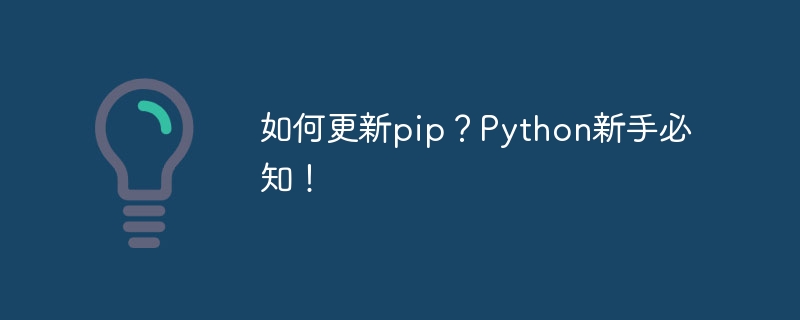
How to update pip? A must-know for Python newbies!
Python is a powerful and widely used programming language, and pip is a package management tool in the python language, used to install, uninstall and manage python packages. Keeping the latest version of the pip tool is crucial as it not only provides better performance and functionality but also ensures that we are able to use the latest python packages and libraries. This article will introduce how to update the pip tool so that you always keep the latest version.
Before updating pip, first determine the current pip version. You can get it by entering the following command in the terminal window:
pip --version
The terminal will output the version number of pip. If this version number is not the latest, it means you need to update.
pip provides the function of automatic upgrade. We can use the following command to upgrade pip:
pip install --upgrade pip
After executing this command , pip will automatically check if there is an available updated version and upgrade it automatically. After waiting for a while, you will see the terminal output a message that the upgrade was successful.
In some cases, if the above command does not work properly, we can try to use easy_install to upgrade. easy_install is another package management tool for python, which will be installed automatically when installing python. We can use the following command to upgrade pip:
easy_install --upgrade pip
Similarly, wait for the upgrade to complete and view the information output by the terminal.
If the above two methods cannot be upgraded successfully, we can try to manually download and install the latest pip package.
First, we need to find the latest pip version on the official website of pip. Open https://pypi.org/project/pip/ in a browser and find the latest version number on the page.
Then, use the following command in the terminal to manually download the latest pip package:
curl https://bootstrap.pypa.io/get-pip.py -o get-pip.py
After executing the above command, a file named get-pip.py will be generated in the current directory. .
Next, we use the following command to install pip:
python get-pip.py
After waiting for the installation to complete, we can use the command in step 1 to check the version of pip to confirm whether the latest is successfully installed Version.
Summary:
Keeping the latest version of the pip tool is very important for python newbies. Through several methods introduced in this article, you can easily update the pip tool. With just a few simple commands, you can ensure you are always using the latest Python packages and libraries and enjoy the best Python programming experience.
I hope this article can be helpful to you, and I wish you a happy journey of learning Python!
The above is the detailed content of Essential skills for Python newbies: analysis of methods to update pip. For more information, please follow other related articles on the PHP Chinese website!
 Computer screen shows no signal
Computer screen shows no signal
 What does legacy startup mean?
What does legacy startup mean?
 Introduction to Document in JS
Introduction to Document in JS
 Euro-Italian Exchange official app
Euro-Italian Exchange official app
 How to download and save today's headline videos
How to download and save today's headline videos
 Reasons why website access prompts internal server error
Reasons why website access prompts internal server error
 Implementation method of VUE next page function
Implementation method of VUE next page function
 Bitcoin exchange
Bitcoin exchange
 What to do if the chm file cannot be opened
What to do if the chm file cannot be opened