
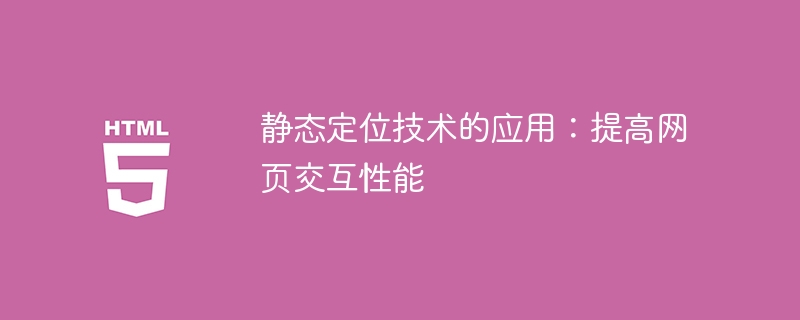
Application of static positioning technology: improving web page interactive performance
With the rapid development of the Internet, the interactive performance of web pages has become a key factor in user experience. In web design, static positioning technology is widely used, which can significantly improve the interactive performance of web pages. This article will introduce the principles and applications of static positioning technology, and how to improve the interactive performance of web pages by using this technology.
1. Principle of static positioning technology
Static positioning technology is a layout method in web design. By setting the position attribute of an element, it is fixed at a specified position. Common static positioning techniques use the position attribute in CSS, including relative positioning (relative), absolute positioning (absolute) and fixed positioning (fixed).
Relative positioning is done by setting the offset of the element relative to its normal position. When the page scrolls, the element will move with the scroll. Absolute positioning is accomplished by positioning the element relative to its closest positioned ancestor, or relative to the initial containing block if there is no positioned ancestor. Fixed positioning fixes the element at a specified position in the viewport and does not move as the page scrolls.
2. Application of static positioning technology
When designing a web page, the navigation bar is usually an important part of the web page. , users need to check the navigation menu at any time to conveniently browse web content. By using fixed positioning technology, you can pin the navigation bar to the top or bottom of the page so that it remains visible no matter where the user scrolls the page. In this way, users can perform navigation operations at any time, which improves the interactive performance of the web page.
When it is necessary to display prompt information, advertisements or other important content on a web page, pop-up boxes are a commonly used interaction method. By using absolute positioning technology, the pop-up box can be fixed at a specified location and will not move as the page scrolls. This ensures that users can clearly see the contents of the pop-up box and can easily close the pop-up box, improving the user experience.
When inserting a large number of pictures into a web page, if the positions of the pictures are not reasonably positioned, the page may be confused. By using relative positioning technology, the position of the picture can be adjusted to the appropriate position to make the page more tidy and beautiful. At the same time, relative positioning can also be used to adjust the position of other page elements and improve the layout effect of the web page.
3. How to improve the interactive performance of web pages
When using static positioning technology, you need to pay attention to the reasonable selection of positioning methods And set the element's position attribute to adapt to different layout requirements. At the same time, it is also necessary to consider the adaptability of various devices to ensure that there will be no problems with web page layout under different screen sizes and resolutions.
The interactive performance of a web page is not only related to positioning technology, but also closely related to the loading speed of the page. In order to improve the loading speed of web pages, you can take the following measures: compress and merge CSS and JavaScript files to reduce file size; use image lazy loading technology to only load images when they need to be displayed; optimize server response time, etc.
With the popularity of mobile devices, web pages need to adapt to devices with different screen sizes and resolutions. By using responsive design technology, web page layout and style can be automatically adjusted according to the characteristics of the device. This provides a better user experience and also improves the interactive performance of the web page.
Summary:
Static positioning technology is a common method to improve the interactive performance of web pages. By rationally using static positioning technology, the fixed positioning of the navigation bar, the absolute positioning of the pop-up box, and the relative positioning of the picture can be achieved, thereby improving the interactive experience of the web page. At the same time, you also need to pay attention to measures such as reducing page load time and adopting responsive design to improve the performance of web pages and adapt to different devices. Only by comprehensively utilizing various optimization methods can we provide a better user experience and meet users' needs for high interactive performance.
The above is the detailed content of Use static positioning technology to optimize web page interaction performance. For more information, please follow other related articles on the PHP Chinese website!
 The difference between Java and Java
The difference between Java and Java
 Advantages and Disadvantages of Free Overseas Website Servers
Advantages and Disadvantages of Free Overseas Website Servers
 How to read database in html
How to read database in html
 Introduction to the main work content of front-end engineers
Introduction to the main work content of front-end engineers
 mysql engine introduction
mysql engine introduction
 cdr file opening method
cdr file opening method
 What are the mysql update statements?
What are the mysql update statements?
 The most promising coin in 2024
The most promising coin in 2024




