
Solution: 1. System file check, confirm the correctness and integrity of all system files; 2. Reinstall the application; 3. Run in compatibility mode; 4. Check dependent modules, try to check and install Required modules to ensure the normal operation of the application; 5. Debug tool analysis and make relevant adjustments; 6. Update patches and programs; 7. Repair registry keys; 8. Close security software; 9. Repair system files ; 10. Check whether the hardware devices are working properly, such as memory modules, hard drives, etc.
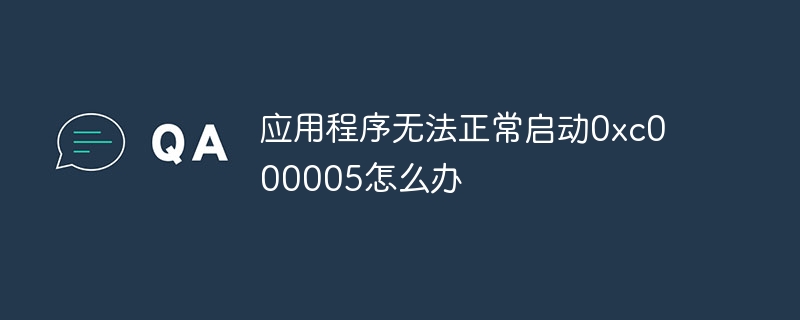
The application could not start properly. The 0xc000005 error may have multiple causes. Here are some common solutions:
System file check: First, try to use the system file check tool to detect the system files and confirm the correctness and completeness of all system files.
Reinstall the application: Try to reinstall the application, or check whether the currently installed application is correct and complete.
Run in compatibility mode: Try running this program using Windows 7 compatibility mode to confirm whether this application is compatible with Windows 7.
Check dependent modules: Maybe the application depends on some modules, try to check and install the required modules to ensure the application is running properly.
Debugging tool analysis: Use debugging tools to analyze the root cause of application errors and try to make relevant adjustments.
Update patches and programs: Open the "Control Panel" option in the Start menu, enter the page, and find the "Programs and Features" button. On the page, click "View installed updates" on the left to uninstall yesterday's Windows patch. After the uninstallation is complete, restart the computer and the problem may be solved.
Repair the registry key value: Open the registry editor, copy the following path to the path bar, and keep only the normal key value {AEB6717E-7E19-11d0-97EE-00C04FD91972}, Delete the others. Then press "win r" to open the run input code "cmd". In the opened administrator command window, enter for %i in (%windir%\system32*.ocx) do regsvr32.exe /s %i and press Enter.
Turn off security software: Turn off all security software, such as anti-virus software, firewalls, etc. Sometimes security software will prevent applications from starting normally.
Repair system files: Run the system file checker (sfc /scannow), which can repair damaged system files to solve the problem of applications not starting properly.
Hardware device problems: Check whether the hardware devices are working properly, such as memory modules, hard disks, etc. If there is a problem with the device, it may prevent the application from launching properly.
The above is the detailed content of The application cannot start normally 0xc000005. What's going on?. For more information, please follow other related articles on the PHP Chinese website!




