 Technology peripherals
Technology peripherals
 AI
AI
 Zhejiang University proposes new SOTA technology SIFU: only one picture can reconstruct high-quality 3D human body model
Zhejiang University proposes new SOTA technology SIFU: only one picture can reconstruct high-quality 3D human body model
Zhejiang University proposes new SOTA technology SIFU: only one picture can reconstruct high-quality 3D human body model
In many fields such as AR, VR, 3D printing, scene construction, and film production, high-quality 3D models of the human body wearing clothes are very important.
Traditional methods to create models require a lot of time and can only be completed by professional equipment and technical personnel.
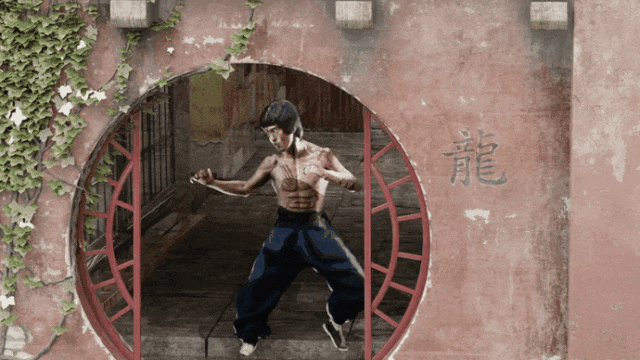
On the contrary, in daily life, we usually use mobile phone cameras or Portrait photos found on the web.
Therefore, a method that can accurately reconstruct a 3D human model from a single image can significantly reduce costs and simplify the independent creation process.
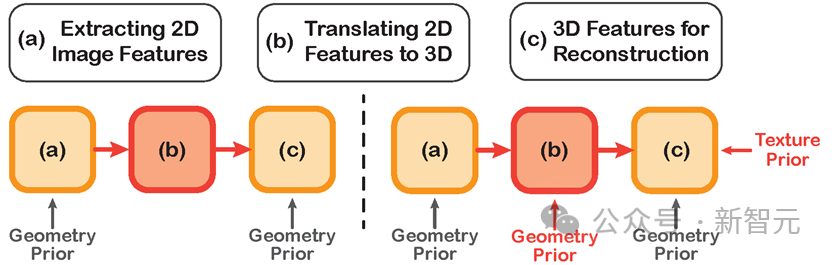 Comparison of the technical route of previous methods (left) and this method (right)
Comparison of the technical route of previous methods (left) and this method (right)
Previous depth Learning models for 3D human body reconstruction often require three steps: extracting 2D features from images, transferring 2D features to 3D space, and using 3D features for human body reconstruction.
However, these methods often ignore the introduction of human body priors in the stage of converting 2D features into 3D space, resulting in insufficient feature extraction and various defects in the final reconstruction results. .
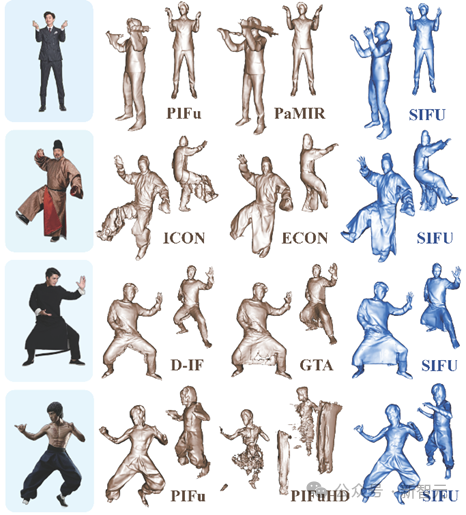 Comparison of the reconstruction effect of SIFU and other SOTA models
Comparison of the reconstruction effect of SIFU and other SOTA models
In addition, in the stage of texture prediction, In the past, models only relied on the knowledge learned in the training set and lacked prior knowledge of the real world, which often resulted in poor texture prediction in invisible areas.
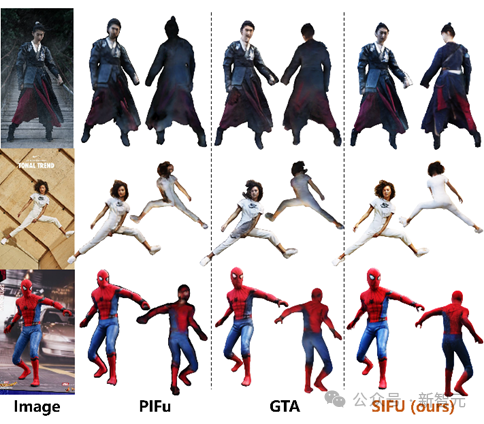
SIFU introduces prior knowledge in the texture prediction stage to enhance the texture effect of invisible areas (back, etc.).
In this regard, researchers from Zhejiang University's ReLER Laboratory proposed the SIFU model, which relies on side view conditional implicit functions to reconstruct a 3D human body model from a single image.
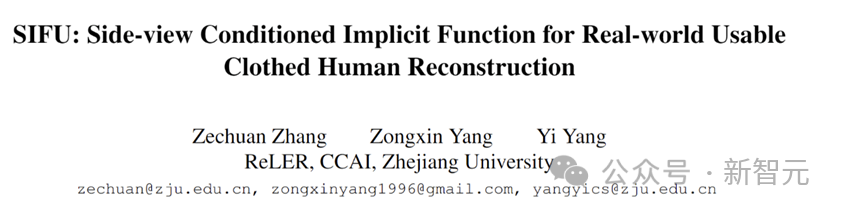 Picture
Picture
Paper address: https://arxiv.org/abs/2312.06704
Project address : https://github.com/River-Zhang/SIFU
This model enhances the geometric reconstruction effect by introducing the side view of the human body as a priori condition by converting 2D features into 3D space. And a pre-trained diffusion model is introduced in the texture optimization stage to solve the problem of poor texture in invisible areas.
Model structure
The model pipeline is as follows:
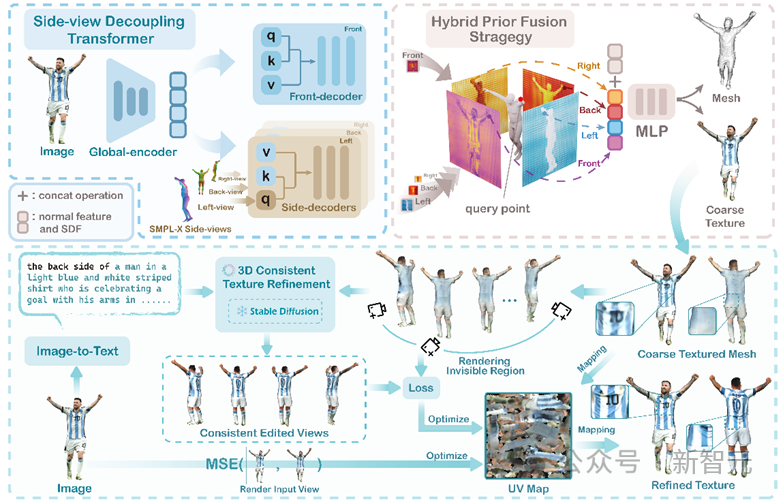 Pictures
Pictures
The model operation can be divided into two stages. The first stage uses the side implicit function to reconstruct the geometry (mesh) and rough texture (coarse texture) of the human body. The second stage uses the pre-trained Diffusion models refine textures.
In the first stage, the author designed a unique Side-view Decoupling Transformer. After extracting 2D features through the global encoder, the human body prior model SMPL- was introduced in the decoder. The side view of
This method successfully combines prior knowledge of the human body when converting 2D features into 3D space, resulting in a better reconstruction effect of the model.
In the second stage, the author proposes a 3D Consistent Texture Refinement process. First, the invisible areas of the human body (sides and backs) can be differentiated into A collection of pictures with continuous viewing angles, and then with the help of a diffusion model that learns prior knowledge from massive data, the rough texture pictures can be edited consistently to obtain more refined results. Finally, the texture map of the 3D model is optimized by calculating the loss from the images before and after refinement.
Experimental part
Higher reconstruction accuracy
In the experimental part, the author uses comprehensive Their models were tested on diverse test sets, including CAPE-NFP, CAPE-FP and THuman2.0, and compared with previous single-image human reconstruction SOTA models published at major conferences. After quantitative testing, the SIFU model showed the best results in both geometric reconstruction and texture reconstruction.
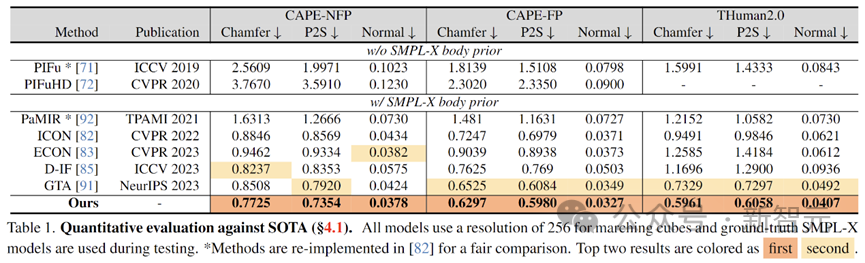 Quantitative evaluation of geometric reconstruction accuracy
Quantitative evaluation of geometric reconstruction accuracy
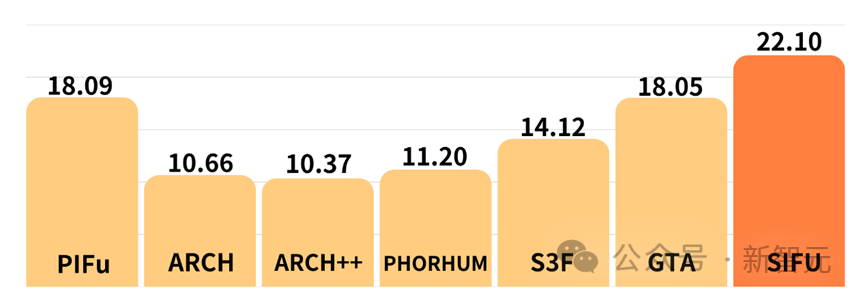 Quantitative evaluation of texture reconstruction effect
Quantitative evaluation of texture reconstruction effect
 Use public pictures on the Internet as input to demonstrate qualitative effects
Use public pictures on the Internet as input to demonstrate qualitative effects
Stronger robustness
Previous When the model is applied to data other than the training set, because the estimated human body prior model SMPL/SMPL-X is not accurate enough, the reconstruction results are often far different from the input image, making it difficult to put it into practical application.
In this regard, the author specifically tested the robustness of the model. By adding perturbations to the ground truth prior model parameters, the pose was shifted to simulate the real scene. SMPL-X estimates inaccurate situations to evaluate the accuracy of model reconstruction. The results show that the SIFU model still has the best reconstruction accuracy in this case.
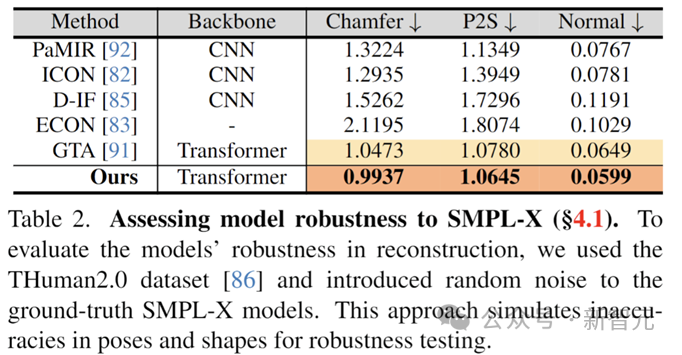 Evaluate the robustness of the model when facing a human body prior model with errors
Evaluate the robustness of the model when facing a human body prior model with errors
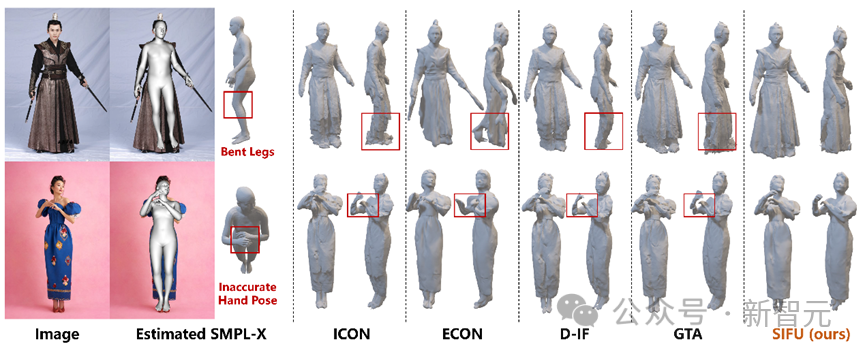 Using real-world pictures, SIFU still has a better reconstruction effect when the prior human body model estimation is inaccurate
Using real-world pictures, SIFU still has a better reconstruction effect when the prior human body model estimation is inaccurate
Broader Application scenarios
The high-precision and high-quality reconstruction effect of the SIFU model makes it suitable for a variety of application scenarios, including 3D printing, scene construction, texture editing, etc.
 3D printed SIFU reconstructed human body model
3D printed SIFU reconstructed human body model

 ##SIFU is used for 3D scene construction
##SIFU is used for 3D scene construction
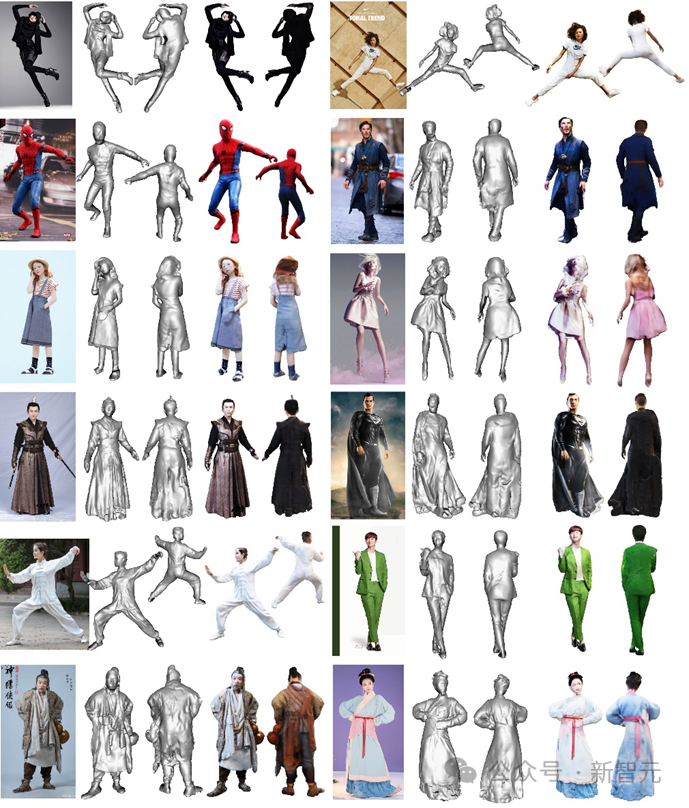
##With the help of public action sequence data, the model reconstructed by SIFU can be driven Summary
Summary
This article proposes a side view conditional implicit function and a 3D consistent texture editing method to make up for the It overcomes the shortcomings of prior knowledge introduced in previous work when converting 2D features to 3D space and texture prediction, greatly improving the accuracy and effect of human body reconstruction in a single picture, giving the model significant advantages in real-world applications, and also It provides new ideas for future research in this field.
Reference:
https://arxiv.org/abs/2312.06704
The above is the detailed content of Zhejiang University proposes new SOTA technology SIFU: only one picture can reconstruct high-quality 3D human body model. For more information, please follow other related articles on the PHP Chinese website!

Hot AI Tools

Undresser.AI Undress
AI-powered app for creating realistic nude photos

AI Clothes Remover
Online AI tool for removing clothes from photos.

Undress AI Tool
Undress images for free

Clothoff.io
AI clothes remover

AI Hentai Generator
Generate AI Hentai for free.

Hot Article

Hot Tools

Notepad++7.3.1
Easy-to-use and free code editor

SublimeText3 Chinese version
Chinese version, very easy to use

Zend Studio 13.0.1
Powerful PHP integrated development environment

Dreamweaver CS6
Visual web development tools

SublimeText3 Mac version
God-level code editing software (SublimeText3)

Hot Topics
 1359
1359
 52
52
 How to write a novel in the Tomato Free Novel app. Share the tutorial on how to write a novel in Tomato Novel.
Mar 28, 2024 pm 12:50 PM
How to write a novel in the Tomato Free Novel app. Share the tutorial on how to write a novel in Tomato Novel.
Mar 28, 2024 pm 12:50 PM
Tomato Novel is a very popular novel reading software. We often have new novels and comics to read in Tomato Novel. Every novel and comic is very interesting. Many friends also want to write novels. Earn pocket money and edit the content of the novel you want to write into text. So how do we write the novel in it? My friends don’t know, so let’s go to this site together. Let’s take some time to look at an introduction to how to write a novel. Share the Tomato novel tutorial on how to write a novel. 1. First open the Tomato free novel app on your mobile phone and click on Personal Center - Writer Center. 2. Jump to the Tomato Writer Assistant page - click on Create a new book at the end of the novel.
 How to enter bios on Colorful motherboard? Teach you two methods
Mar 13, 2024 pm 06:01 PM
How to enter bios on Colorful motherboard? Teach you two methods
Mar 13, 2024 pm 06:01 PM
Colorful motherboards enjoy high popularity and market share in the Chinese domestic market, but some users of Colorful motherboards still don’t know how to enter the bios for settings? In response to this situation, the editor has specially brought you two methods to enter the colorful motherboard bios. Come and try it! Method 1: Use the U disk startup shortcut key to directly enter the U disk installation system. The shortcut key for the Colorful motherboard to start the U disk with one click is ESC or F11. First, use Black Shark Installation Master to create a Black Shark U disk boot disk, and then turn on the computer. When you see the startup screen, continuously press the ESC or F11 key on the keyboard to enter a window for sequential selection of startup items. Move the cursor to the place where "USB" is displayed, and then
 How to recover deleted contacts on WeChat (simple tutorial tells you how to recover deleted contacts)
May 01, 2024 pm 12:01 PM
How to recover deleted contacts on WeChat (simple tutorial tells you how to recover deleted contacts)
May 01, 2024 pm 12:01 PM
Unfortunately, people often delete certain contacts accidentally for some reasons. WeChat is a widely used social software. To help users solve this problem, this article will introduce how to retrieve deleted contacts in a simple way. 1. Understand the WeChat contact deletion mechanism. This provides us with the possibility to retrieve deleted contacts. The contact deletion mechanism in WeChat removes them from the address book, but does not delete them completely. 2. Use WeChat’s built-in “Contact Book Recovery” function. WeChat provides “Contact Book Recovery” to save time and energy. Users can quickly retrieve previously deleted contacts through this function. 3. Enter the WeChat settings page and click the lower right corner, open the WeChat application "Me" and click the settings icon in the upper right corner to enter the settings page.
 CLIP-BEVFormer: Explicitly supervise the BEVFormer structure to improve long-tail detection performance
Mar 26, 2024 pm 12:41 PM
CLIP-BEVFormer: Explicitly supervise the BEVFormer structure to improve long-tail detection performance
Mar 26, 2024 pm 12:41 PM
Written above & the author’s personal understanding: At present, in the entire autonomous driving system, the perception module plays a vital role. The autonomous vehicle driving on the road can only obtain accurate perception results through the perception module. The downstream regulation and control module in the autonomous driving system makes timely and correct judgments and behavioral decisions. Currently, cars with autonomous driving functions are usually equipped with a variety of data information sensors including surround-view camera sensors, lidar sensors, and millimeter-wave radar sensors to collect information in different modalities to achieve accurate perception tasks. The BEV perception algorithm based on pure vision is favored by the industry because of its low hardware cost and easy deployment, and its output results can be easily applied to various downstream tasks.
 Summary of methods to obtain administrator rights in Win11
Mar 09, 2024 am 08:45 AM
Summary of methods to obtain administrator rights in Win11
Mar 09, 2024 am 08:45 AM
A summary of how to obtain Win11 administrator rights. In the Windows 11 operating system, administrator rights are one of the very important permissions that allow users to perform various operations on the system. Sometimes, we may need to obtain administrator rights to complete some operations, such as installing software, modifying system settings, etc. The following summarizes some methods for obtaining Win11 administrator rights, I hope it can help you. 1. Use shortcut keys. In Windows 11 system, you can quickly open the command prompt through shortcut keys.
 The secret of hatching mobile dragon eggs is revealed (step by step to teach you how to successfully hatch mobile dragon eggs)
May 04, 2024 pm 06:01 PM
The secret of hatching mobile dragon eggs is revealed (step by step to teach you how to successfully hatch mobile dragon eggs)
May 04, 2024 pm 06:01 PM
Mobile games have become an integral part of people's lives with the development of technology. It has attracted the attention of many players with its cute dragon egg image and interesting hatching process, and one of the games that has attracted much attention is the mobile version of Dragon Egg. To help players better cultivate and grow their own dragons in the game, this article will introduce to you how to hatch dragon eggs in the mobile version. 1. Choose the appropriate type of dragon egg. Players need to carefully choose the type of dragon egg that they like and suit themselves, based on the different types of dragon egg attributes and abilities provided in the game. 2. Upgrade the level of the incubation machine. Players need to improve the level of the incubation machine by completing tasks and collecting props. The level of the incubation machine determines the hatching speed and hatching success rate. 3. Collect the resources required for hatching. Players need to be in the game
 Quickly master: How to open two WeChat accounts on Huawei mobile phones revealed!
Mar 23, 2024 am 10:42 AM
Quickly master: How to open two WeChat accounts on Huawei mobile phones revealed!
Mar 23, 2024 am 10:42 AM
In today's society, mobile phones have become an indispensable part of our lives. As an important tool for our daily communication, work, and life, WeChat is often used. However, it may be necessary to separate two WeChat accounts when handling different transactions, which requires the mobile phone to support logging in to two WeChat accounts at the same time. As a well-known domestic brand, Huawei mobile phones are used by many people. So what is the method to open two WeChat accounts on Huawei mobile phones? Let’s reveal the secret of this method. First of all, you need to use two WeChat accounts at the same time on your Huawei mobile phone. The easiest way is to
 How to set font size on mobile phone (easily adjust font size on mobile phone)
May 07, 2024 pm 03:34 PM
How to set font size on mobile phone (easily adjust font size on mobile phone)
May 07, 2024 pm 03:34 PM
Setting font size has become an important personalization requirement as mobile phones become an important tool in people's daily lives. In order to meet the needs of different users, this article will introduce how to improve the mobile phone use experience and adjust the font size of the mobile phone through simple operations. Why do you need to adjust the font size of your mobile phone - Adjusting the font size can make the text clearer and easier to read - Suitable for the reading needs of users of different ages - Convenient for users with poor vision to use the font size setting function of the mobile phone system - How to enter the system settings interface - In Find and enter the "Display" option in the settings interface - find the "Font Size" option and adjust it. Adjust the font size with a third-party application - download and install an application that supports font size adjustment - open the application and enter the relevant settings interface - according to the individual



