 System Tutorial
System Tutorial
 Windows Series
Windows Series
 Win10 Home Edition update failed, we are canceling the operation
Win10 Home Edition update failed, we are canceling the operation
Win10 Home Edition update failed, we are canceling the operation
Some users have reported that their personal computers are troubled by the "Unable to complete update and undoing changes" prompt. This phenomenon is often caused by unexpected errors or damage to some key files during the system update process. Therefore, we provide you with the following series of practical and detailed response strategies and implementation steps.
win10 Home Edition We cannot complete the update and are undoing it
1. Press win R and enter "gpedit.msc"
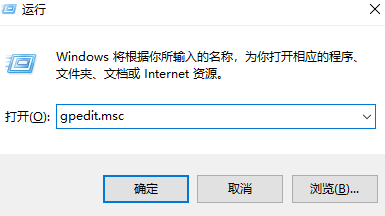
2 , expand to: Computer Configuration > Administrative Templates > Windows Components > Windows Update, find "Configure Automatic Updates"
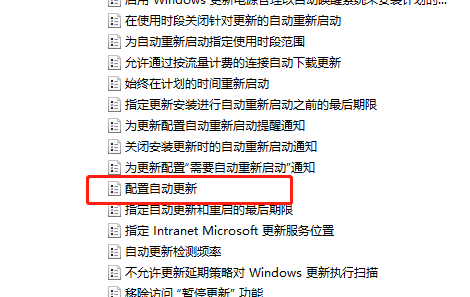
3. After opening, select Disabled .
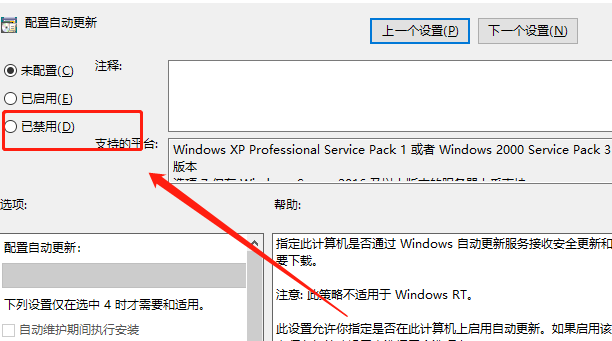
The above is the detailed content of Win10 Home Edition update failed, we are canceling the operation. For more information, please follow other related articles on the PHP Chinese website!

Hot AI Tools

Undresser.AI Undress
AI-powered app for creating realistic nude photos

AI Clothes Remover
Online AI tool for removing clothes from photos.

Undress AI Tool
Undress images for free

Clothoff.io
AI clothes remover

Video Face Swap
Swap faces in any video effortlessly with our completely free AI face swap tool!

Hot Article

Hot Tools

Notepad++7.3.1
Easy-to-use and free code editor

SublimeText3 Chinese version
Chinese version, very easy to use

Zend Studio 13.0.1
Powerful PHP integrated development environment

Dreamweaver CS6
Visual web development tools

SublimeText3 Mac version
God-level code editing software (SublimeText3)

Hot Topics
 1386
1386
 52
52
 Xiaomi notebook cannot start normally
Mar 02, 2024 am 09:10 AM
Xiaomi notebook cannot start normally
Mar 02, 2024 am 09:10 AM
The power button of Xiaomi notebook does not respond. After pressing the power button of Xiaomi notebook, there is no response and the screen goes black. One of the reasons why the computer cannot be started is that the battery cannot be turned on due to battery startup protection. The solution is to disassemble the phone. When disassembling, pay attention to the screws under the rubber pad in the middle of the back case. When disassembling the machine, use rockers to lift up the surroundings. Be careful when removing USB and other interfaces, as they are prone to deformation. Reasons why Xiaomi laptop cannot be turned on: The battery is damaged, the motherboard is damaged, there is a problem with the CPU or graphics card, which may cause the computer to fail to turn on. Remove the battery and unplug the power plug. Check whether the laptop has power. It cannot be turned on without power. For static electricity protection, press and hold to turn off the phone, unplug the power, leave it for two hours, and wait for the static electricity to dissipate before turning it on. There is a problem with the operating system. It is recommended to use the original system disk after backing up the data.
 What should I do if win10 update fails and displays error code 0x800f081f?
Mar 08, 2024 pm 01:10 PM
What should I do if win10 update fails and displays error code 0x800f081f?
Mar 08, 2024 pm 01:10 PM
Some users will encounter an update failure with error code 0x800f081f when performing an update operation. What should I do if the win10 update fails and error code 0x800f081f is displayed? The editor below will give you a detailed introduction to the solution to the error code 0x800f081f when the win10 update fails. Interested friends can take a look. 1. Right-click the Start icon in the taskbar and select "Windows PowerShell (Administrator)" from the upper options to open the command prompt window. 2. Enter the window, enter the following commands in sequence and press Enter to execute. SCconfigwuauservstart=autoSCconfigbits
 How to solve Win10 update error 0x80071160? Update error 0x80071160 solution
Feb 09, 2024 pm 05:30 PM
How to solve Win10 update error 0x80071160? Update error 0x80071160 solution
Feb 09, 2024 pm 05:30 PM
With the launch of the new version of the system, many win10 users plan to update the system, but some users report that they encounter error code 0x80071160 when updating Windows. What should they do? To protect your computer from unnecessary attacks, it should be repaired promptly. The editor below will provide you with a solution. Method 1: Restart the Windows Update Service 1. Click the search icon in the taskbar, then enter services and open it. 2. Now scroll down from the list and look for the Windows Update option and right-click on it. 3. If the service is currently stopped, select "Start". 4. Then scroll up and right-click on Background Intelligent Transfer Service and enable it by clicking on it. square
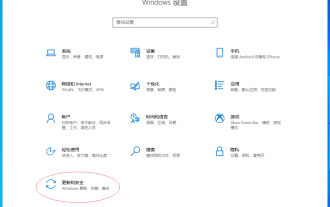 Which software is best for driver update? 'Attachment: Recommended software for updating computer WINDOWS system driver'
Feb 06, 2024 pm 06:22 PM
Which software is best for driver update? 'Attachment: Recommended software for updating computer WINDOWS system driver'
Feb 06, 2024 pm 06:22 PM
After the computer system is installed, there is a very important follow-up work to do, which is to install the hardware driver for the computer. Each driver must be downloaded from the official website, which is very troublesome. At this time, we need to use driver update software. Here I recommend several software for everyone to choose from. 1: Driver Wizard, this driver update software, is an old product with a very comprehensive driver library. However, one of its disadvantages is that you need to carefully read the small print prompts in the lower right corner during installation to determine whether to check or remove the check. If you are not careful, you will install Kingsoft Family Bucket on your computer. 2: Drive Life was a very easy-to-use software in the past few years. It was pure and ad-free. It may have been due to the pressure of profitability. Later, there were too many built-in advertisements and junk software to promote it, so it was rarely used. Now the new version has started again, and it seems to have started selling memberships.
 How to permanently turn off forced updates in win10? Effective Win10 forced update shutdown method
Feb 12, 2024 pm 05:18 PM
How to permanently turn off forced updates in win10? Effective Win10 forced update shutdown method
Feb 12, 2024 pm 05:18 PM
We don’t want to update when using the win10 system. Although there is no problem with the update, because different users have different needs, how can we permanently turn off the forced update of win10? Let this site carefully introduce to users the effective method to turn off the forced update of Win10. Effective method to turn off Win10 forced updates. Method 1: Turn off Win10 automatic updates in the service 1. Press win+R on the keyboard to open Run. 2. Enter "services.msc" and click OK. 3. In the pop-up services, find "Windows Update" 4. Double-click it and select "Disable" in the startup type.
 What should I do if Win10 update fails and keeps undoing it? What should I do if Win10 cannot complete the update and is undoing the changes?
Feb 29, 2024 pm 06:30 PM
What should I do if Win10 update fails and keeps undoing it? What should I do if Win10 cannot complete the update and is undoing the changes?
Feb 29, 2024 pm 06:30 PM
When we update the Win10 system, we sometimes encounter the error message "Unable to complete update, undoing changes". What should we do at this time? This article will introduce several solutions to help you solve this problem. 1. Solution to booting up Method 1: Local Group Policy Editor 1. Press the [Win+R] key combination on the keyboard to open Run, enter the [gpedit.msc] command, and press [OK or Enter]; 2. In the Local Group Policy Editor window, expand to: Computer Configuration > Administrative Templates > Windows Components > Windows Update, then find [Configure Automatic Updates] and double-click to open it; 3. In the Configure Automatic Updates window, select
 What to do if WPS crashes in Win10 system? Solution to Win10 unresponsiveness when running WPS
Feb 29, 2024 pm 05:10 PM
What to do if WPS crashes in Win10 system? Solution to Win10 unresponsiveness when running WPS
Feb 29, 2024 pm 05:10 PM
How to solve the problem of Win10 system not being able to open WPS when running WPS without responding? Wps is a software that we often use in daily office work, and its importance cannot be underestimated. However, after upgrading WPS to the 2016 version, many users find that there is an unresponsive problem when running WPS under Windows 10 system. What is going on? The editor below will show you the solution to the problem of unresponsiveness when running WPS on Windows 10 system. Cause analysis: Generally, if a user runs and installs the WPS2016 early version after upgrading the Win10 system, and runs Excel at the same time and encounters a "no response" problem, then it may be that the graphics card driver and O after the Win10 update
 Chinese cabbage is blocked by win10
Mar 18, 2024 pm 12:46 PM
Chinese cabbage is blocked by win10
Mar 18, 2024 pm 12:46 PM
Win10 is not the worst, only worse? Dabaicai, who was still fully looking forward to the win10 update in 2020, was shattered by various bugs after the May update. but! Unexpectedly, things could be worse. Even Microsoft took the initiative to admit that there are many bugs in win10 and said that they would fix them. Only six days have passed in November, and Microsoft has admitted its mistakes twice in a row! Previously on the 2nd, Microsoft had confirmed two new bugs in Windows 10 and said it had begun to fix them. Bug No. 1: Network connection problem. When you start the Microsoft Store program or enable a virtual network (VirtualPrivateNetwork) connection, this bug will directly disconnect your network.



