 Computer Tutorials
Computer Tutorials
 System Installation
System Installation
 Portable operating system: carry a USB flash drive with you and use it anytime, anywhere
Portable operating system: carry a USB flash drive with you and use it anytime, anywhere
Portable operating system: carry a USB flash drive with you and use it anytime, anywhere
In modern society, with the continuous development of technology, people's demand for convenience is also getting higher and higher. The emergence of portable operating systems just meets this demand. A portable operating system is an operating system that can be easily carried through a USB flash drive, allowing us to use the computer anytime and anywhere. The following will introduce some tool materials, usage methods and conveniences of portable operating systems.

Before using the portable operating system, we need to prepare some tool raw materials. First of all, we need a computer or mobile phone, which can use various brands and models, such as Apple, Huawei, Lenovo, etc. Secondly, we need a USB flash drive to store the portable operating system. Finally, we need to download a software version suitable for portable operating systems, such as Windows To Go, LinuxLive USB Creator, etc.
1. How to use the portable operating system
1. Make a U disk boot disk
First, we need to insert the U disk into the computer and open the software version. Then, according to the guidance of the software, select the U disk as the boot disk and install the operating system files into the U disk. In this way, we have created a portable operating system boot disk.
2. Start the computer
Next, we need to insert the prepared USB boot disk into the computer that needs to use the portable operating system and restart the computer. During the computer startup process, press the corresponding shortcut key to enter the BIOS setting interface, and set the USB disk as the first startup item. In this way, the computer will boot the portable operating system from the USB flash drive.
3. Use the portable operating system
Once the computer successfully starts the portable operating system, we can use the computer anytime and anywhere. Whether you are surfing the Internet, working or entertaining, you can do it all in a portable operating system. Moreover, since the portable operating system is independent of the computer hard drive, we don't have to worry about data loss or system crash.
2. The convenience of portable operating system
1. Easy to carry
Since the portable operating system is stored in a USB flash drive, we can carry it with us. Whether we are traveling or working out, as long as we bring a USB flash drive, we can use the computer at any time without being restricted by equipment.
2. Use it anytime, anywhere
With a portable operating system, we no longer need to rely on a specific computer or network environment. As long as we have a computer and a USB flash drive, we can use the computer anywhere, whether at home, in a coffee shop or in the library.
3. Safe and reliable
The portable operating system is independent of the computer hard drive, so we don’t have to worry about data loss or system crash in the computer. Even if the computer is attacked by a virus or the system fails, our data is still safe.
Summary:
The emergence of portable operating systems has brought us great convenience. By using a USB flash drive, we can easily carry the operating system and use the computer anytime and anywhere. Not only that, the portable operating system is also safe and reliable, so we no longer have to worry about data loss or system crash. In the future, with the continuous advancement of technology, portable operating systems may further develop, bringing us more convenience and innovation.
The above is the detailed content of Portable operating system: carry a USB flash drive with you and use it anytime, anywhere. For more information, please follow other related articles on the PHP Chinese website!

Hot AI Tools

Undresser.AI Undress
AI-powered app for creating realistic nude photos

AI Clothes Remover
Online AI tool for removing clothes from photos.

Undress AI Tool
Undress images for free

Clothoff.io
AI clothes remover

AI Hentai Generator
Generate AI Hentai for free.

Hot Article

Hot Tools

Notepad++7.3.1
Easy-to-use and free code editor

SublimeText3 Chinese version
Chinese version, very easy to use

Zend Studio 13.0.1
Powerful PHP integrated development environment

Dreamweaver CS6
Visual web development tools

SublimeText3 Mac version
God-level code editing software (SublimeText3)

Hot Topics
 1378
1378
 52
52
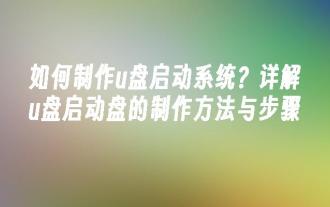 How to make a USB boot system? Detailed explanation of the methods and steps for making a USB boot disk
Jun 10, 2024 pm 02:42 PM
How to make a USB boot system? Detailed explanation of the methods and steps for making a USB boot disk
Jun 10, 2024 pm 02:42 PM
The USB boot disk is a very practical tool. It can help us use the USB disk to boot the system and perform system maintenance, data recovery and other operations when the computer cannot start normally. This article will introduce in detail how to make a USB boot disk and what you need to pay attention to during the production process. Tool materials: System version: Windows1020H2 Brand model: Lenovo ThinkPad 2. Download the required ISO image file. You can download the Windows 10 ISO image from the Microsoft official website, or you can use
 Teach you how to make a USB pe system and easily master system installation skills
May 04, 2024 am 08:10 AM
Teach you how to make a USB pe system and easily master system installation skills
May 04, 2024 am 08:10 AM
With the development of science and technology, computers have become an indispensable part of our lives. However, when a computer system failure occurs, reinstalling the system becomes a worry for many users. Today, we will teach you how to make a U disk PE system, easily master the system installation skills, and make you a computer expert! Tool materials: System version: Windows1020H2 Brand model: Lenovo ThinkPadX1Carbon2021 Software version: Micro PE toolbox v2.1 1. Preparation 1. Prepare a USB flash drive with a capacity of no less than 8GB. It is recommended to use a high-speed USB flash drive with USB3.0 or above. 2. Download the Micro PE Toolbox, which is currently one of the most powerful and easy-to-use PE system production tools. Can be found on the official website
 Carry it with you and easily boot up: U disk boot system
Jan 17, 2024 pm 06:18 PM
Carry it with you and easily boot up: U disk boot system
Jan 17, 2024 pm 06:18 PM
USB boot system: easy to carry and turn on at any time In modern society, computers have become an indispensable part of people's lives. However, sometimes we need to work on a different computer or need to perform system repairs when there is a problem with the computer. At this time, the U disk boot system becomes a very convenient tool. By installing the operating system and necessary software on a USB flash drive, we can carry our personal system with us anytime, anywhere, easily boot it up, and solve various problems. Tool materials: System version: Windows10 Brand model: SanDiskCruzerBlade Software version: Rufus3.11 1. Advantages of U disk boot system 1. Easy to carry: U disk is small in size and light in weight, so it can be carried around. No matter what you are doing
![[U disk boot pe]](https://img.php.cn/upload/article/000/887/227/170606522312780.jpg?x-oss-process=image/resize,m_fill,h_207,w_330) [U disk boot pe]
Jan 24, 2024 am 11:00 AM
[U disk boot pe]
Jan 24, 2024 am 11:00 AM
USB bootable PE is a commonly used system maintenance and troubleshooting tool. It can help us start and repair system problems through a USB flash drive when the computer cannot start normally. The following will introduce the usage and precautions for booting PE from a USB disk. Tool materials: Computer brand and model: Dell plate. It is recommended to choose a U disk with a capacity greater than 8GB and ensure that the U disk has a fast read and write speed to improve startup and operation efficiency. 2. Download and install the U disk boot PE tool. Before making the U disk boot PE, we need to download and install the U disk boot PE.
 Carry the USB flash drive system with you and start efficient work at any time!
Jan 15, 2024 pm 05:12 PM
Carry the USB flash drive system with you and start efficient work at any time!
Jan 15, 2024 pm 05:12 PM
Introduction: As our work becomes increasingly busy, we need a work tool that is easy to carry and can be started at any time. The U disk system is a powerful tool to meet this demand. This article will introduce the advantages and usage of the USB flash drive system to help you work efficiently. Tool materials: Computer brand model: Dell Whether you are in the office, working out, or traveling, just insert the USB flash drive into your computer to start your personal work environment. You no longer need to worry about using an unfamiliar computer or system. The USB flash drive system brings your working environment with you, allowing you to work efficiently anytime and anywhere. 2. Efficiently boot U disk
 Easily carry it and start it anytime! Experience the convenient USB boot system
Mar 17, 2024 am 09:34 AM
Easily carry it and start it anytime! Experience the convenient USB boot system
Mar 17, 2024 am 09:34 AM
In modern society, with the continuous development of science and technology, people's demand for convenience is also getting higher and higher. The U disk boot system meets this demand, allowing us to easily carry it and start it at any time. The following will introduce how to experience this convenient USB boot system. Tool materials: Computer brand model: Apple MacBook Pro 2020 Operating system version: macOS BigSur11.0.1 Software version: U disk boot system v2.0 1. Easy to carry 1. The biggest advantage of the U disk boot system is that it is easy to carry. Whether you are on a business trip, traveling or going to work, you only need to insert the USB flash drive into your computer to start the system. A tedious installation process is no longer required, saving a lot of time and energy. 2. For example, Xiao Ming needs to
 Portable operating system: carry a USB flash drive with you and use it anytime, anywhere
Jan 18, 2024 pm 03:12 PM
Portable operating system: carry a USB flash drive with you and use it anytime, anywhere
Jan 18, 2024 pm 03:12 PM
In modern society, with the continuous development of science and technology, people's demand for convenience is also getting higher and higher. The emergence of portable operating systems just meets this demand. A portable operating system is an operating system that can be easily carried through a USB flash drive, allowing us to use the computer anytime and anywhere. The following will introduce some tool materials, usage methods and conveniences of portable operating systems. Tool materials: Before using the portable operating system, we need to prepare some tool materials. First of all, we need a computer or mobile phone, which can use various brands and models, such as Apple, Huawei, Lenovo, etc. Secondly, we need a USB flash drive to store the portable operating system. Finally, we need to download a version of the software for a portable operating system, such as Windows
 Quickly start the PE system: use a USB flash drive to easily solve computer problems
Mar 11, 2024 pm 06:34 PM
Quickly start the PE system: use a USB flash drive to easily solve computer problems
Mar 11, 2024 pm 06:34 PM
In the process of daily use of computers, we will inevitably encounter various failures, such as system crashes, virus infections, etc. At this time, we can use the PE system to solve these problems. The PE system is a pre-installation environment that is independent of the operating system and can be used to repair and troubleshoot when the computer cannot start normally. This article will introduce how to use a USB flash drive to quickly start the PE system and easily solve computer problems. Tool materials: System version: Windows 10 Brand model: Dell Insert the USB flash drive into the computer and back up the important data in the USB flash drive



