devstack安装使用openstack常见问题与解决办法_MySQL
声明:
本博客欢迎转发,但请保留原作者信息!
博客地址:http://blog.csdn.net/halcyonbaby
内容系本人学习、研究和总结,如有雷同,实属荣幸!
- 安装运行create-stack-user.sh脚本时,当前目录不要是devstack
- 安装时如果提示pbr版本不对
运行pip install --upgrade pbr, pip install --upgrade setuptools - 安装时提示下载超时,可以使用pip install --upgrade安装失败的包
- 安装时提示提示mysql没权限执行下列命令:
service mysqld stop
mysqld_safe --user=mysql --skip-grant-tables --skip-networking &
mysql -u root mysql
UPDATE user SET Password=PASSWORD() where USER='root';
FLUSH PRIVILEGES;
quit
service mysqld stop
- devstack默认卷容量比较小(10G),安装时可以调整(stack用户下导入该环境变量)
export VOLUME_BACKING_FILE_SIZE=102500M
- 安装openstack需要访问pypi网站,超时失败的话
可以运行./unstack.sh, ./stack.sh解决 - 系统重启后,需要运行rejoin.sh,运行前需要重新恢复卷组
losetup -f /opt/stack/data/stack-volumes-backing-file
- 安装完成后发现卷容量较小,可以使用如下方法调整
devstack安装默认lvm后端容量为10G。
后续可以通过以下方式修改:- qemu-img create -f raw 100G
- losetup -f
- pvcreate
- vgextend
注:vg_name可以通过vgdisplay显示。
- 安装时pip显示”No module named pkg resources“错误
$ wgethttp://python-distribute.org/distribute_setup.py
$ python distribute_setup.py
详细参考http://stackoverflow.com/questions/7110360/easy-install-and-pip-doesnt-work
- 启动虚拟机失败,错误“some rules could not be created for interface vnet0”
原因:
关闭防火墙后没有重新启动libvirtd
解决办法:
重新启动libvirtd
- 控制节点意外掉电后重启,mysql启动失败,同时导致neutron-server无法启动
rm -rf /var/lib/mysql/mysql.sock然后重启节点 - 出现错误:failed to create /opt/stack/horizon/openstack_dashboard/local/
解决:执行setenforce 0
- 关闭devstack的所有screen
解决:screen -wipe

Hot AI Tools

Undresser.AI Undress
AI-powered app for creating realistic nude photos

AI Clothes Remover
Online AI tool for removing clothes from photos.

Undress AI Tool
Undress images for free

Clothoff.io
AI clothes remover

AI Hentai Generator
Generate AI Hentai for free.

Hot Article

Hot Tools

Notepad++7.3.1
Easy-to-use and free code editor

SublimeText3 Chinese version
Chinese version, very easy to use

Zend Studio 13.0.1
Powerful PHP integrated development environment

Dreamweaver CS6
Visual web development tools

SublimeText3 Mac version
God-level code editing software (SublimeText3)

Hot Topics
 1359
1359
 52
52
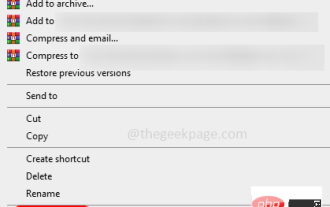 How to remove author and last modified information in Microsoft Word
Apr 15, 2023 am 11:43 AM
How to remove author and last modified information in Microsoft Word
Apr 15, 2023 am 11:43 AM
Microsoft Word documents contain some metadata when saved. These details are used for identification on the document, such as when it was created, who the author was, date modified, etc. It also has other information such as number of characters, number of words, number of paragraphs, and more. If you might want to remove the author or last modified information or any other information so that other people don't know the values, then there is a way. In this article, let’s see how to remove a document’s author and last modified information. Remove author and last modified information from Microsoft Word document Step 1 – Go to
 Start from scratch and guide you step by step to install Flask and quickly establish a personal blog
Feb 19, 2024 pm 04:01 PM
Start from scratch and guide you step by step to install Flask and quickly establish a personal blog
Feb 19, 2024 pm 04:01 PM
Starting from scratch, I will teach you step by step how to install Flask and quickly build a personal blog. As a person who likes writing, it is very important to have a personal blog. As a lightweight Python Web framework, Flask can help us quickly build a simple and fully functional personal blog. In this article, I will start from scratch and teach you step by step how to install Flask and quickly build a personal blog. Step 1: Install Python and pip Before starting, we need to install Python and pi first
 What are the top ten open source PHP blog systems in 2022? 【recommend】
Jul 27, 2022 pm 05:38 PM
What are the top ten open source PHP blog systems in 2022? 【recommend】
Jul 27, 2022 pm 05:38 PM
Blog, also translated as web log, blog or blog, is a website that is usually managed by individuals and posts new articles from time to time. So how to set up a blog? What are the PHP blog systems? Which blogging system is best to use? Below, PHP Chinese website will summarize and share the top ten open source PHP blog systems with you. Let’s take a look!
 Create a simple blog: using PHP and SQLite
Jun 21, 2023 pm 01:23 PM
Create a simple blog: using PHP and SQLite
Jun 21, 2023 pm 01:23 PM
With the development of the Internet, blogs have become a platform for more and more people to share their lives, knowledge and ideas. If you also want to create a blog of your own, then this article will introduce how to use PHP and SQLite to create a simple blog. Determine the needs Before starting to create a blog, we need to determine the functions we want to achieve. For example: Create a blog post Edit a blog post Delete a blog post Display a list of blog posts Display blog post details User authentication and permission control Install PHP and SQLite We need to install PHP and S
 How to share contact details with NameDrop: How-to guide for iOS 17
Sep 16, 2023 pm 06:09 PM
How to share contact details with NameDrop: How-to guide for iOS 17
Sep 16, 2023 pm 06:09 PM
In iOS 17, there's a new AirDrop feature that lets you exchange contact information with someone by touching two iPhones. It's called NameDrop, and here's how it works. Instead of entering a new person's number to call or text them, NameDrop allows you to simply place your iPhone near their iPhone to exchange contact details so they have your number. Putting the two devices together will automatically pop up the contact sharing interface. Clicking on the pop-up will display a person's contact information and their contact poster (you can customize and edit your own photos, also a new feature of iOS17). This screen also includes the option to "Receive Only" or share your own contact information in response.
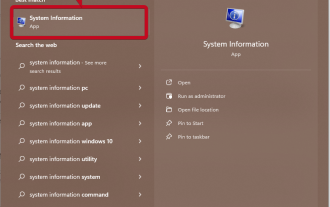 How to get the GPU in Windows 11 and check the graphics card details
Nov 07, 2023 am 11:21 AM
How to get the GPU in Windows 11 and check the graphics card details
Nov 07, 2023 am 11:21 AM
Using System Information Click Start and enter System Information. Just click on the program as shown in the image below. Here you can find most of the system information, and one thing you can find is graphics card information. In the System Information program, expand Components, and then click Show. Let the program gather all the necessary information and once it's ready, you can find the graphics card-specific name and other information on your system. Even if you have multiple graphics cards, you can find most content related to dedicated and integrated graphics cards connected to your computer from here. Using the Device Manager Windows 11 Just like most other versions of Windows, you can also find the graphics card on your computer from the Device Manager. Click Start and then
 The single-view NeRF algorithm S^3-NeRF uses multi-illumination information to restore scene geometry and material information.
Apr 13, 2023 am 10:58 AM
The single-view NeRF algorithm S^3-NeRF uses multi-illumination information to restore scene geometry and material information.
Apr 13, 2023 am 10:58 AM
Current image 3D reconstruction work usually uses a multi-view stereo reconstruction method (Multi-view Stereo) that captures the target scene from multiple viewpoints (multi-view) under constant natural lighting conditions. However, these methods usually assume Lambertian surfaces and have difficulty recovering high-frequency details. Another approach to scene reconstruction is to utilize images captured from a fixed viewpoint but with different point lights. Photometric Stereo methods, for example, take this setup and use its shading information to reconstruct the surface details of non-Lambertian objects. However, existing single-view methods usually use normal map or depth map to represent the visible
 How NameDrop works on iPhone (and how to disable it)
Nov 30, 2023 am 11:53 AM
How NameDrop works on iPhone (and how to disable it)
Nov 30, 2023 am 11:53 AM
In iOS17, there is a new AirDrop feature that allows you to exchange contact information with someone by touching two iPhones at the same time. It's called NameDrop, and here's how it actually works. NameDrop eliminates the need to enter a new person's number to call or text them so they have your number, you can simply hold your iPhone close to their iPhone to exchange contact information. Putting the two devices together will automatically pop up the contact sharing interface. Clicking on the popup will display a person's contact information and their contact poster (a photo of your own that you can customize and edit, also new to iOS 17). This screen also includes "Receive Only" or share your own contact information in response




