
Recently, "Light Encounter" has opened the Nine-Colored Deer Season. The Seasonal Heart is a necessary event prop. Many players want to know how to obtain the Nine-Colored Deer Seasonal Heart. By completing tasks on the Season Map, you earn Season Hearts. Next, I will introduce to you the specific methods of obtaining it so that you can collect it quickly.
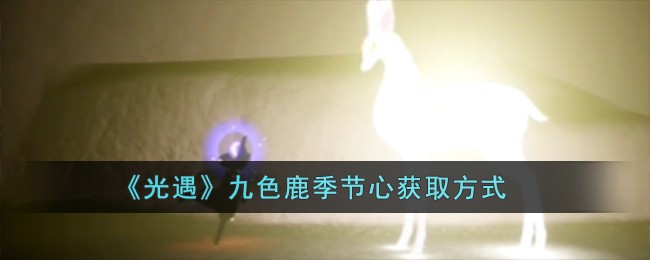
Answer: Complete Seasonal Mission 1 and pass through the canyon without using flying
Seasonal Heart Introduction to how to obtain
1. Complete the Homecoming Season Mission 4 to open the map, and go to the Nine-Colored Deer Season Map through Encounter Painting Spirit;
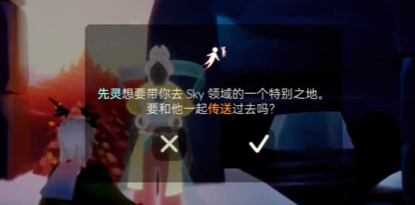
2. Accept the Seasonal Mission 1 at the entrance, which requires passing through the canyon. The Dark Flower next to it will absorb energy; Wing, wait for the Nine-Colored Deer to rescue you after the second Dark Dragon appears;

4. Follow the Nine-Colored Deer out of the valley and come to the hillside to complete the first mission and receive the season Heart.

The above is the detailed content of 'Light Encounter' How to obtain the Nine-Colored Deer Season Heart. For more information, please follow other related articles on the PHP Chinese website!
 vcruntime140.dll cannot be found and code execution cannot continue
vcruntime140.dll cannot be found and code execution cannot continue
 pr shortcut key
pr shortcut key
 How to dress up Douyin Xiaohuoren
How to dress up Douyin Xiaohuoren
 What does data intelligence mean?
What does data intelligence mean?
 parentnode usage
parentnode usage
 How to read data from excel file in python
How to read data from excel file in python
 What to do if the computer fakes death
What to do if the computer fakes death
 What to do if css cannot be loaded
What to do if css cannot be loaded
 What is the difference between JD International self-operated and JD self-operated
What is the difference between JD International self-operated and JD self-operated




