DevOps and cloud computing are interdependent and closely related
The defining characteristics of software are soft. For example, compare a flip phone to a smartphone. If you wanted to change the color of a flip phone's button, since the button is a solid piece of plastic, this would require changes to its manufacturing process. It can take weeks or even months from idea generation to market implementation. However, smartphones use software to display their keys, and the scope of the change is just a line of code in the configuration file. This change takes only hours or even minutes from idea to market implementation.

In recent years, almost every business is a software business, and enterprises using data centers may demand speed above all else. To them, velocity means agile software methods and rapid iteration, and the most efficient way to find the best ideas is to release as much software as possible. Doing so increases their chances of gaining more than their competitors, which translates into more revenue for the company.
This is why DevOps and cloud computing are important: give them the speed they crave.
Development work for developersIf an enterprise requires developers to create a ticket to launch a virtual machine that requires actual use of well-managed hardware in the data center, it must be made easy for customers (i.e. developers) to use it.
A developer's job typically revolves around a two-week development process, focusing on implementing a specific set of features or fixing bugs from a priority list. The list of items to be completed is maintained and organized by professionals, and each developer on the team encounters an issue and completes it before moving on to the next requirement.
There are more details on this deadline completion. It involves setting up an environment that is similar enough to production so that existing tasks are feasible, and then writing automated tests for new features. When these tests pass, the developer knows the work is complete. This approach is called "test-driven development". As environments are created and tests written, developers get the business of writing code that implements new functionality, often by breaking the problem into smaller parts, working on each and deploying the parts into the development environment.
Initially, all tests will fail. However, as more of these loops encoding individual snippets are completed, more tests pass; eventually they all pass, indicating that the work has been completed. The code is then checked into a source control system such as Git, where automation deploys the new code into the staging environment (possibly creating an entirely new staging environment) and executes not just the new functionality, but all Previous testing. . If all these tests pass, the code may be batched as part of a manual version. Or, other automation will deploy it to production immediately, depending on how the team operates.
A large number of loops to minimize waitingThe purpose of this looping process is to build a small piece of code into a complete feature, and any waiting time injected into the loop is detrimental to efficiency and developer morale. Suppose you are responsible for a new feature and try to create a development environment for the code, only to wait a full day while the ticket process configures a virtual machine for the environment. This results in a loss of productivity, which slows down the cycle.
Now imagine that a new environment can be created in minutes with a virtual machine, or in seconds with containers. This situation allows developers to get to the core of their work faster: writing code. By minimizing wait times, their efficiency and morale will increase. When they can't get minimal wait times from their own data centers, they turn to public cloud alternatives.
What DevOps success looks likeDevOps, then, is about designing the automation of these environments that developers need during the development and deployment cycle to minimize their wait time and allow them to get more iterations on top of their code. Given that these environments are in an ever-changing state, they are natural allies for cloud-based consumption, but if enterprises pressure developers on their preferences for public and private clouds, they will likely tell speed is more important than detail.
With this in mind, the successful implementation of DevOps enables cloud computing to immediately activate the resources needed to support the various environments involved in the development and deployment process. And integrating security, monitoring and other aspects of the environment that data center operators care about is critical, but not at the expense of speed. Without the ability to automate important aspects of managing virtual machines, developers will not have the option of external resources to provide management needs.
SummarizeOver the years, developers and operations staff have sometimes clashed, blaming each other. In years past, IT operations had a monopoly on hosting options for the software developers were building, but public cloud changed all that, ushering in an era of automated environment creation that became the new standard for developers. The data center business can still do the same by injecting the same DevOps operations into the development process automation, and getting the attention of those development teams that are closely related to the company's revenue is not only possible, but also a must.
The above is the detailed content of DevOps and cloud computing are interdependent and closely related. For more information, please follow other related articles on the PHP Chinese website!

Hot AI Tools

Undresser.AI Undress
AI-powered app for creating realistic nude photos

AI Clothes Remover
Online AI tool for removing clothes from photos.

Undress AI Tool
Undress images for free

Clothoff.io
AI clothes remover

Video Face Swap
Swap faces in any video effortlessly with our completely free AI face swap tool!

Hot Article

Hot Tools

Notepad++7.3.1
Easy-to-use and free code editor

SublimeText3 Chinese version
Chinese version, very easy to use

Zend Studio 13.0.1
Powerful PHP integrated development environment

Dreamweaver CS6
Visual web development tools

SublimeText3 Mac version
God-level code editing software (SublimeText3)

Hot Topics
 1387
1387
 52
52
 How to use docker desktop
Apr 15, 2025 am 11:45 AM
How to use docker desktop
Apr 15, 2025 am 11:45 AM
How to use Docker Desktop? Docker Desktop is a tool for running Docker containers on local machines. The steps to use include: 1. Install Docker Desktop; 2. Start Docker Desktop; 3. Create Docker image (using Dockerfile); 4. Build Docker image (using docker build); 5. Run Docker container (using docker run).
 How to view the docker process
Apr 15, 2025 am 11:48 AM
How to view the docker process
Apr 15, 2025 am 11:48 AM
Docker process viewing method: 1. Docker CLI command: docker ps; 2. Systemd CLI command: systemctl status docker; 3. Docker Compose CLI command: docker-compose ps; 4. Process Explorer (Windows); 5. /proc directory (Linux).
 What to do if the docker image fails
Apr 15, 2025 am 11:21 AM
What to do if the docker image fails
Apr 15, 2025 am 11:21 AM
Troubleshooting steps for failed Docker image build: Check Dockerfile syntax and dependency version. Check if the build context contains the required source code and dependencies. View the build log for error details. Use the --target option to build a hierarchical phase to identify failure points. Make sure to use the latest version of Docker engine. Build the image with --t [image-name]:debug mode to debug the problem. Check disk space and make sure it is sufficient. Disable SELinux to prevent interference with the build process. Ask community platforms for help, provide Dockerfiles and build log descriptions for more specific suggestions.
 What computer configuration is required for vscode
Apr 15, 2025 pm 09:48 PM
What computer configuration is required for vscode
Apr 15, 2025 pm 09:48 PM
VS Code system requirements: Operating system: Windows 10 and above, macOS 10.12 and above, Linux distribution processor: minimum 1.6 GHz, recommended 2.0 GHz and above memory: minimum 512 MB, recommended 4 GB and above storage space: minimum 250 MB, recommended 1 GB and above other requirements: stable network connection, Xorg/Wayland (Linux)
 vscode cannot install extension
Apr 15, 2025 pm 07:18 PM
vscode cannot install extension
Apr 15, 2025 pm 07:18 PM
The reasons for the installation of VS Code extensions may be: network instability, insufficient permissions, system compatibility issues, VS Code version is too old, antivirus software or firewall interference. By checking network connections, permissions, log files, updating VS Code, disabling security software, and restarting VS Code or computers, you can gradually troubleshoot and resolve issues.
 Can vscode be used for mac
Apr 15, 2025 pm 07:36 PM
Can vscode be used for mac
Apr 15, 2025 pm 07:36 PM
VS Code is available on Mac. It has powerful extensions, Git integration, terminal and debugger, and also offers a wealth of setup options. However, for particularly large projects or highly professional development, VS Code may have performance or functional limitations.
 What is vscode What is vscode for?
Apr 15, 2025 pm 06:45 PM
What is vscode What is vscode for?
Apr 15, 2025 pm 06:45 PM
VS Code is the full name Visual Studio Code, which is a free and open source cross-platform code editor and development environment developed by Microsoft. It supports a wide range of programming languages and provides syntax highlighting, code automatic completion, code snippets and smart prompts to improve development efficiency. Through a rich extension ecosystem, users can add extensions to specific needs and languages, such as debuggers, code formatting tools, and Git integrations. VS Code also includes an intuitive debugger that helps quickly find and resolve bugs in your code.
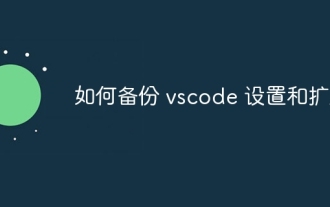 How to back up vscode settings and extensions
Apr 15, 2025 pm 05:18 PM
How to back up vscode settings and extensions
Apr 15, 2025 pm 05:18 PM
How to back up VS Code configurations and extensions? Manually backup the settings file: Copy the key JSON files (settings.json, keybindings.json, extensions.json) to a safe location. Take advantage of VS Code synchronization: enable synchronization with your GitHub account to automatically back up all relevant settings and extensions. Use third-party tools: Back up configurations with reliable tools and provide richer features such as version control and incremental backups.




