 Backend Development
Backend Development
 Python Tutorial
Python Tutorial
 Django version comparison: What are the differences between 1.x, 2.x and 3.x?
Django version comparison: What are the differences between 1.x, 2.x and 3.x?
Django version comparison: What are the differences between 1.x, 2.x and 3.x?
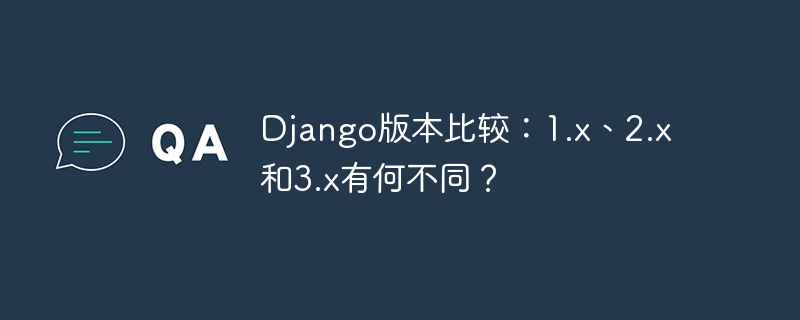
Django is a highly extensible Python web framework designed to help developers build web applications faster and easier. Over time, Django continues to develop and update, and the latest stable version is the 3.x series. This article will compare the main differences between Django 1.x, 2.x and 3.x versions and provide some specific code examples.
- Django 1.x series:
Django 1.x is the earliest version released. In subsequent updates, Django gradually developed into a powerful and stable Web framework. Here are some of the main features and code examples of this version:
-
Project settings: Django 1.x uses a settings.py file to configure the project, which includes database connections, application settings, etc. . The following is a simple settings.py example:
DATABASES = { 'default': { 'ENGINE': 'django.db.backends.mysql', 'NAME': 'mydatabase', 'USER': 'myuser', 'PASSWORD': 'mypassword', 'HOST': 'localhost', 'PORT': '3306', } } INSTALLED_APPS = [ 'django.contrib.admin', 'django.contrib.auth', 'django.contrib.contenttypes', 'django.contrib.sessions', 'django.contrib.messages', 'django.contrib.staticfiles', ]Copy after login URL configuration: Django 1.x configures URL routing through a urls.py file. Here is a simple urls.py example:
from django.contrib import admin from django.urls import include, path urlpatterns = [ path('admin/', admin.site.urls), path('blog/', include('blog.urls')), ]Copy after login
- Django 2.x series:
The Django 2.x version introduces some important The changes and new features are more adaptable to the needs of modern web development. Here are some of the key features and code examples of this version:
Project Settings: Django 2.x maintains a similar settings.py file, but introduces a new database backend such as PostgreSQL as default. The following is a simple settings.py example:
DATABASES = { 'default': { 'ENGINE': 'django.db.backends.postgresql', 'NAME': 'mydatabase', 'USER': 'myuser', 'PASSWORD': 'mypassword', 'HOST': 'localhost', 'PORT': '5432', } } INSTALLED_APPS = [ 'django.contrib.admin', 'django.contrib.auth', 'django.contrib.contenttypes', 'django.contrib.sessions', 'django.contrib.messages', 'django.contrib.staticfiles', 'blog', ]Copy after loginURL configuration: Django 2.x maintains a similar urls.py file structure, but introduces the path() function to replace the old one url() function, making the code more readable and concise. The following is a simple urls.py example:
from django.contrib import admin from django.urls import path, include urlpatterns = [ path('admin/', admin.site.urls), path('blog/', include('blog.urls')), ]Copy after login
- Django 3.x series:
Django 3.x series is currently the latest Stable release, introducing some important changes and improvements. The following are some of the main features and code examples of this version:
Project settings: Django 3.x maintains a similar settings.py file structure, but database connection pooling is turned on by default. Improved database connection performance. Here is a simple settings.py example:
DATABASES = { 'default': { 'ENGINE': 'django.db.backends.postgresql', 'NAME': 'mydatabase', 'USER': 'myuser', 'PASSWORD': 'mypassword', 'HOST': 'localhost', 'PORT': '5432', 'CONN_MAX_AGE': 600, # 设置连接池最大寿命为10分钟 } } INSTALLED_APPS = [ 'django.contrib.admin', 'django.contrib.auth', 'django.contrib.contenttypes', 'django.contrib.sessions', 'django.contrib.messages', 'django.contrib.staticfiles', 'blog', ]Copy after loginURL configuration: Django 3.x maintains a similar urls.py file structure and introduces some new features such as support for paths Parameter type annotation. The following is a simple urls.py example:
from django.contrib import admin from django.urls import path, include urlpatterns = [ path('admin/', admin.site.urls), path('blog/<int:id>/', include('blog.urls')), ]Copy after login
Summary:
Different versions of Django have improvements and improvements in functionality and performance. If you are developing a new project from scratch, it is recommended to choose the latest stable version 3.x to enjoy better performance and more new features. For projects that are already using older versions, you can gradually migrate to newer versions and make corresponding adjustments.
The above are some major differences and code examples for Django 1.x, 2.x and 3.x versions. By learning the differences between these versions, developers can better understand the development history of the Django framework and choose the appropriate version according to their needs. No matter which version you choose, Django provides efficient and powerful tools for building great web applications.
The above is the detailed content of Django version comparison: What are the differences between 1.x, 2.x and 3.x?. For more information, please follow other related articles on the PHP Chinese website!

Hot AI Tools

Undresser.AI Undress
AI-powered app for creating realistic nude photos

AI Clothes Remover
Online AI tool for removing clothes from photos.

Undress AI Tool
Undress images for free

Clothoff.io
AI clothes remover

AI Hentai Generator
Generate AI Hentai for free.

Hot Article

Hot Tools

Notepad++7.3.1
Easy-to-use and free code editor

SublimeText3 Chinese version
Chinese version, very easy to use

Zend Studio 13.0.1
Powerful PHP integrated development environment

Dreamweaver CS6
Visual web development tools

SublimeText3 Mac version
God-level code editing software (SublimeText3)

Hot Topics
 1359
1359
 52
52
 How to enable nfc function on Xiaomi Mi 14 Pro?
Mar 19, 2024 pm 02:28 PM
How to enable nfc function on Xiaomi Mi 14 Pro?
Mar 19, 2024 pm 02:28 PM
Nowadays, the performance and functions of mobile phones are becoming more and more powerful. Almost all mobile phones are equipped with convenient NFC functions to facilitate users for mobile payment and identity authentication. However, some Xiaomi 14Pro users may not know how to enable the NFC function. Next, let me introduce it to you in detail. How to enable nfc function on Xiaomi 14Pro? Step 1: Open the settings menu of your phone. Step 2: Find and click the "Connect and Share" or "Wireless & Networks" option. Step 3: In the Connection & Sharing or Wireless & Networks menu, find and click "NFC & Payments". Step 4: Find and click "NFC Switch". Normally, the default is off. Step 5: On the NFC switch page, click the switch button to switch it to on.
 Unable to complete operation (Error 0x0000771) Printer error
Mar 16, 2024 pm 03:50 PM
Unable to complete operation (Error 0x0000771) Printer error
Mar 16, 2024 pm 03:50 PM
If you encounter an error message when using your printer, such as the operation could not be completed (error 0x00000771), it may be because the printer has been disconnected. In this case, you can solve the problem through the following methods. In this article, we will discuss how to fix this issue on Windows 11/10 PC. The entire error message says: The operation could not be completed (error 0x0000771). The specified printer has been deleted. Fix 0x00000771 Printer Error on Windows PC To fix Printer Error the operation could not be completed (Error 0x0000771), the specified printer has been deleted on Windows 11/10 PC, follow this solution: Restart Print Spool
 Interpret the meaning and difference of PHP version NTS
Mar 27, 2024 am 11:48 AM
Interpret the meaning and difference of PHP version NTS
Mar 27, 2024 am 11:48 AM
The meaning and difference of PHP version NTS PHP is a popular server-side scripting language that is widely used in the field of web development. There are two main versions of PHP: ThreadSafe(TS) and Non-ThreadSafe(NTS). On the official website of PHP, we can see two different PHP download versions, namely PHPNTS and PHPTS. So, what does PHP version NTS mean? What is the difference between it and the TS version? Next,
 750,000 rounds of one-on-one battle between large models, GPT-4 won the championship, and Llama 3 ranked fifth
Apr 23, 2024 pm 03:28 PM
750,000 rounds of one-on-one battle between large models, GPT-4 won the championship, and Llama 3 ranked fifth
Apr 23, 2024 pm 03:28 PM
Regarding Llama3, new test results have been released - the large model evaluation community LMSYS released a large model ranking list. Llama3 ranked fifth, and tied for first place with GPT-4 in the English category. The picture is different from other benchmarks. This list is based on one-on-one battles between models, and the evaluators from all over the network make their own propositions and scores. In the end, Llama3 ranked fifth on the list, followed by three different versions of GPT-4 and Claude3 Super Cup Opus. In the English single list, Llama3 overtook Claude and tied with GPT-4. Regarding this result, Meta’s chief scientist LeCun was very happy and forwarded the tweet and
 Understand the user experience differences between vivox100s and x100
Mar 23, 2024 pm 05:18 PM
Understand the user experience differences between vivox100s and x100
Mar 23, 2024 pm 05:18 PM
With the continuous development of science and technology, people's requirements for communication equipment are also constantly increasing. In the market, Vivox100s and X100 are two mobile phone brands that have attracted much attention. They all have unique characteristics and each has its own advantages. This article will compare the user experience differences between these two mobile phones to help consumers better understand them. There are obvious differences in appearance design between Vivox100s and X100. Vivox100s adopts a fashionable and simple design style, with a thin and light body and comfortable hand feel; while X100 pays more attention to practicality
 How to use TikTok on Huawei Pocket2 remotely?
Mar 18, 2024 pm 03:00 PM
How to use TikTok on Huawei Pocket2 remotely?
Mar 18, 2024 pm 03:00 PM
Sliding the screen through the air is a feature of Huawei that is highly praised in the Huawei mate60 series. This feature uses the laser sensor on the phone and the 3D depth camera of the front camera to complete a series of functions that do not require The function of touching the screen is, for example, to use TikTok from a distance. But how should Huawei Pocket 2 use TikTok from a distance? How to take screenshots from the air with Huawei Pocket2? 1. Open the settings of Huawei Pocket2 2. Then select [Accessibility]. 3. Click to open [Smart Perception]. 4. Just turn on the [Air Swipe Screen], [Air Screenshot], and [Air Press] switches. 5. When using it, you need to stand 20~40CM away from the screen, open your palm, and wait until the palm icon appears on the screen.
 iPhone 16 Pro CAD drawings exposed, adding a second new button
Mar 09, 2024 pm 09:07 PM
iPhone 16 Pro CAD drawings exposed, adding a second new button
Mar 09, 2024 pm 09:07 PM
The CAD files of the iPhone 16 Pro have been exposed, and the design is consistent with previous rumors. Last fall, the iPhone 15 Pro added an Action button, and this fall, Apple appears to be planning to make minor adjustments to the size of the hardware. Adding a Capture button According to rumors, the iPhone 16 Pro may add a second new button, which will be the second consecutive year to add a new button after last year. It is rumored that the new Capture button will be set on the lower right side of the iPhone 16 Pro. This design is expected to make camera control more convenient and also allow the Action button to be used for other functions. This button will no longer be just an ordinary shutter button. Regarding the camera, from the current iP
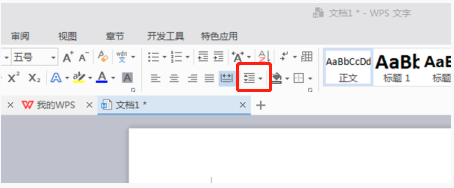 How to set line spacing in WPS Word to make the document neater
Mar 20, 2024 pm 04:30 PM
How to set line spacing in WPS Word to make the document neater
Mar 20, 2024 pm 04:30 PM
WPS is our commonly used office software. When editing long articles, the fonts are often too small to be seen clearly, so the fonts and the entire document are adjusted. For example: adjusting the line spacing of the document will make the entire document very clear. I suggest that all friends learn this operation step. I will share it with you today. The specific operation steps are as follows, come and take a look! Open the WPS text file you want to adjust, find the paragraph setting toolbar in the [Start] menu, and you will see the small line spacing setting icon (shown as a red circle in the picture). 2. Click the small inverted triangle in the lower right corner of the line spacing setting, and the corresponding line spacing value will appear. You can choose 1 to 3 times the line spacing (as shown by the arrow in the figure). 3. Or right-click the paragraph and it will appear.



