 Backend Development
Backend Development
 Python Tutorial
Python Tutorial
 What is a dashboard? In-depth analysis and application exploration
What is a dashboard? In-depth analysis and application exploration
What is a dashboard? In-depth analysis and application exploration
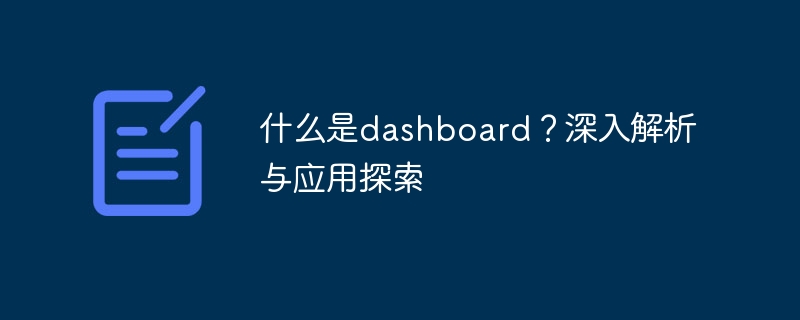
What is Dashboard? In-depth analysis and application exploration require specific code examples
Dashboard is a data visualization tool that displays and analyzes data in a more intuitive and easy-to-understand manner by presenting data in the form of charts, tables, and other visual elements. data. Dashboard is widely used in business, finance, medical, education and other fields. In this article, we will delve into the concepts, advantages, and applications of Dashboard.
The concept of Dashboard
Dashboard is a data visualization tool that integrates and displays information, data and business indicators. Through Dashboard, users can quickly analyze data and make corresponding decisions. Dashboard can not only help users simplify the tedious data processing process, but also help users discover the inherent connections and patterns in the data.
Advantages of Dashboard
Dashboard has the following advantages:
1. Visual analysis
Dashboard displays data through visual elements such as charts and tables, making it It is easier for users to discover connections and patterns between data, allowing them to make more targeted decisions.
2. Real-time monitoring
Dashboard can realize real-time monitoring through data sources, helping users find problems in time and make decisions quickly.
3. Easy to use and deploy
Dashboard usually does not require the use of complex programming languages. It only needs simple configuration through the visual interface to achieve data display and analysis. In addition, Dashboard is also very convenient to deploy. Dashboard can be directly embedded into the company's internal management system as a Web page to realize humanized data analysis functions.
Applications of Dashboard
Dashboard can help users obtain important business insights and decision support through data analysis. Specific applications include:
1. Sales analysis
For the sales department, Dashboard can help sales staff better understand customer needs and preferences and better predict market trends. By visually displaying sales data, Dashboard can help sales staff discover potential customers, most popular products, and sales opportunities more easily.
2. Operational analysis
Dashboard can help companies implement more efficient operational strategies. By visually displaying operational data, Dashboard can help corporate managers more intuitively understand production efficiency, supply chain management and Risk management and other aspects of data, so that problems can be discovered in time and solved quickly.
3. Human Resources Analysis
Dashboard can help the human resources department better manage the matching of employees and positions, the recruitment of potential employees and employee performance management. By visually displaying human resources data, Dashboard can help corporate human resources departments more intuitively understand data on employee benefits, recruitment efficiency, and performance evaluation, thereby better monitoring the balance between human resources costs and business contributions.
Dashboard code example
The following is a Dashboard example code, built using Python and the Dash library, to visually display restaurant sales data:
import pandas as pd
import dash
import dash_core_components as dcc
import dash_html_components as html
from dash.dependencies import Input, Output
import plotly.express as px
# 数据读取
sales_data = pd.read_csv('restaurant_sales.csv')
# 构建Dashboard界面
app = dash.Dash(__name__)
app.layout = html.Div([
html.H1('餐厅销售数据Dashboard'),
dcc.Dropdown(
id='drop-sold',
options=[
{'label': '月销量', 'value': 'sold_month'},
{'label': '年销量', 'value': 'sold_year'}
],
value='sold_month'
),
dcc.Graph(id='sales-graph')
])
# 回调函数,用于响应界面选择操作
@app.callback(
Output('sales-graph', 'figure'),
Input('drop-sold', 'value'))
def update_figure(value):
if value == 'sold_month':
fig = px.line(sales_data, x='month', y='total_sold',
title='月销售量')
else:
fig = px.bar(sales_data, x='year', y='total_sold',
title='年销售量')
return fig
# 启动Dashboard应用
if __name__ == '__main__':
app.run_server(debug=True)In the above code, we pass Import the Dash library to create the Dashboard interface, use pd.read_csv() to read the sales data file, use dcc.Dropdown to build the drop-down option box, use dcc.Graph to build the chart element, and respond to the user's selection operation through @app.callback to display Different sales volume charts. Here we use the chart display component plotly.express that comes with the Dash library.
Conclusion
Through in-depth exploration of Dashboard, we can discover its advantages and potential, as well as its applications in various fields such as business, finance, medical care, and education. I hope that this article will give readers an in-depth understanding of the concepts and applications of Dashboard, and enable them to be used more flexibly and efficiently in practice.
The above is the detailed content of What is a dashboard? In-depth analysis and application exploration. For more information, please follow other related articles on the PHP Chinese website!

Hot AI Tools

Undresser.AI Undress
AI-powered app for creating realistic nude photos

AI Clothes Remover
Online AI tool for removing clothes from photos.

Undress AI Tool
Undress images for free

Clothoff.io
AI clothes remover

AI Hentai Generator
Generate AI Hentai for free.

Hot Article

Hot Tools

Notepad++7.3.1
Easy-to-use and free code editor

SublimeText3 Chinese version
Chinese version, very easy to use

Zend Studio 13.0.1
Powerful PHP integrated development environment

Dreamweaver CS6
Visual web development tools

SublimeText3 Mac version
God-level code editing software (SublimeText3)

Hot Topics
 A deep dive into the meaning and usage of HTTP status code 460
Feb 18, 2024 pm 08:29 PM
A deep dive into the meaning and usage of HTTP status code 460
Feb 18, 2024 pm 08:29 PM
In-depth analysis of the role and application scenarios of HTTP status code 460 HTTP status code is a very important part of web development and is used to indicate the communication status between the client and the server. Among them, HTTP status code 460 is a relatively special status code. This article will deeply analyze its role and application scenarios. Definition of HTTP status code 460 The specific definition of HTTP status code 460 is "ClientClosedRequest", which means that the client closes the request. This status code is mainly used to indicate
 iBatis and MyBatis: Comparison and Advantage Analysis
Feb 18, 2024 pm 01:53 PM
iBatis and MyBatis: Comparison and Advantage Analysis
Feb 18, 2024 pm 01:53 PM
iBatis and MyBatis: Differences and Advantages Analysis Introduction: In Java development, persistence is a common requirement, and iBatis and MyBatis are two widely used persistence frameworks. While they have many similarities, there are also some key differences and advantages. This article will provide readers with a more comprehensive understanding through a detailed analysis of the features, usage, and sample code of these two frameworks. 1. iBatis features: iBatis is an older persistence framework that uses SQL mapping files.
 Detailed explanation of Oracle error 3114: How to solve it quickly
Mar 08, 2024 pm 02:42 PM
Detailed explanation of Oracle error 3114: How to solve it quickly
Mar 08, 2024 pm 02:42 PM
Detailed explanation of Oracle error 3114: How to solve it quickly, specific code examples are needed. During the development and management of Oracle database, we often encounter various errors, among which error 3114 is a relatively common problem. Error 3114 usually indicates a problem with the database connection, which may be caused by network failure, database service stop, or incorrect connection string settings. This article will explain in detail the cause of error 3114 and how to quickly solve this problem, and attach the specific code
 Analysis of new features of Win11: How to skip logging in to Microsoft account
Mar 27, 2024 pm 05:24 PM
Analysis of new features of Win11: How to skip logging in to Microsoft account
Mar 27, 2024 pm 05:24 PM
Analysis of new features of Win11: How to skip logging in to a Microsoft account. With the release of Windows 11, many users have found that it brings more convenience and new features. However, some users may not like having their system tied to a Microsoft account and wish to skip this step. This article will introduce some methods to help users skip logging in to a Microsoft account in Windows 11 and achieve a more private and autonomous experience. First, let’s understand why some users are reluctant to log in to their Microsoft account. On the one hand, some users worry that they
 Analysis of the meaning and usage of midpoint in PHP
Mar 27, 2024 pm 08:57 PM
Analysis of the meaning and usage of midpoint in PHP
Mar 27, 2024 pm 08:57 PM
[Analysis of the meaning and usage of midpoint in PHP] In PHP, midpoint (.) is a commonly used operator used to connect two strings or properties or methods of objects. In this article, we’ll take a deep dive into the meaning and usage of midpoints in PHP, illustrating them with concrete code examples. 1. Connect string midpoint operator. The most common usage in PHP is to connect two strings. By placing . between two strings, you can splice them together to form a new string. $string1=&qu
 Apache2 cannot correctly parse PHP files
Mar 08, 2024 am 11:09 AM
Apache2 cannot correctly parse PHP files
Mar 08, 2024 am 11:09 AM
Due to space limitations, the following is a brief article: Apache2 is a commonly used web server software, and PHP is a widely used server-side scripting language. In the process of building a website, sometimes you encounter the problem that Apache2 cannot correctly parse the PHP file, causing the PHP code to fail to execute. This problem is usually caused by Apache2 not configuring the PHP module correctly, or the PHP module being incompatible with the version of Apache2. There are generally two ways to solve this problem, one is
 Parsing Wormhole NTT: an open framework for any Token
Mar 05, 2024 pm 12:46 PM
Parsing Wormhole NTT: an open framework for any Token
Mar 05, 2024 pm 12:46 PM
Wormhole is a leader in blockchain interoperability, focused on creating resilient, future-proof decentralized systems that prioritize ownership, control, and permissionless innovation. The foundation of this vision is a commitment to technical expertise, ethical principles, and community alignment to redefine the interoperability landscape with simplicity, clarity, and a broad suite of multi-chain solutions. With the rise of zero-knowledge proofs, scaling solutions, and feature-rich token standards, blockchains are becoming more powerful and interoperability is becoming increasingly important. In this innovative application environment, novel governance systems and practical capabilities bring unprecedented opportunities to assets across the network. Protocol builders are now grappling with how to operate in this emerging multi-chain
 Analysis of exponential functions in C language and examples
Feb 18, 2024 pm 03:51 PM
Analysis of exponential functions in C language and examples
Feb 18, 2024 pm 03:51 PM
Detailed analysis and examples of exponential functions in C language Introduction: The exponential function is a common mathematical function, and there are corresponding exponential function library functions that can be used in C language. This article will analyze in detail the use of exponential functions in C language, including function prototypes, parameters, return values, etc.; and give specific code examples so that readers can better understand and use exponential functions. Text: The exponential function library function math.h in C language contains many functions related to exponentials, the most commonly used of which is the exp function. The prototype of exp function is as follows





