Tips and practices for setting cookies in web development
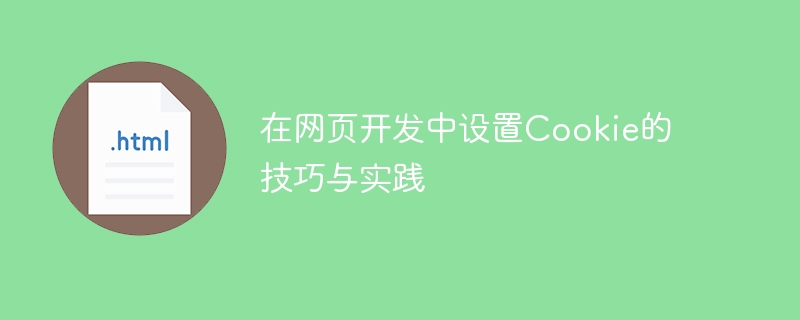
Techniques and practices for setting Cookies in web development require specific code examples
With the rapid development of the Internet, web development is becoming more and more important, and Cookies are A technology that implements state management has also become an indispensable part. In this article, we will introduce how to set cookies in web development, including the concept of cookies, methods of setting cookies, cookie attributes, etc., and provide specific code examples.
- The concept of Cookie
A cookie is a small piece of data sent by the web server to the web browser and stored on the user's computer. When a user visits the same web server, the browser sends this cookie back to the server so that the server can identify the user. Cookies are usually used to implement functions such as user login management and shopping cart management.
- How to set Cookie
In web development, there are many ways to set Cookie, the most common method is to use JavaScript code. Two common methods of setting cookies are introduced below:
(1) Using the document.cookie attribute
In JavaScript, the document.cookie attribute can be used to set and read cookies. For example:
document.cookie="username=John Doe";
This code will set a cookie named "username" on the user's computer with a value of "John Doe".
If you want to set multiple cookies, you can separate them with semicolons (;), as shown below:
document.cookie="username=John Doe; email=johndoe@example.com";
Among them, the value of "username" is "John Doe", "email" The value is "johndoe@example.com".
(2) Use jQuery plug-in
In addition to using native JavaScript code to set cookies, you can also use jQuery plug-ins to achieve this. For example, use the jquery.cookie.js plug-in to facilitate cookie operations. The code example is as follows:
$.cookie("username", "John Doe");The above code will set a cookie named "username" on the user's computer with a value of "John Doe".
For Cookies with multiple attributes, you can use a JavaScript object to represent these attributes, as shown below:
var userInfo = {
"username": "John Doe",
"email": "johndoe@example.com"
};
$.cookie("userInfo", JSON.stringify(userInfo));Among them, JSON.stringify is used to convert the JavaScript object into a JSON string. When reading cookies, you can use the JSON.parse method to convert the JSON string into a JavaScript object.
- Cookie attributes
In web development, Cookie has several important attributes, including Cookie name, value, expiration time, path, domain, etc.
(1) Cookie name and value
When setting a cookie, you need to specify the cookie name and value. For example:
document.cookie="username=John Doe";
Among them, "username" is the name of the cookie, and "John Doe" is the value of the cookie.
(2) Cookie expiration time
Setting the cookie expiration time can control the storage time of cookies. In JavaScript, you can use the Date object to set the expiration time. For example:
var now = new Date(); var time = now.getTime() + 3600 * 1000; now.setTime(time); document.cookie = "username=John Doe; expires=" + now.toGMTString();
This code will set a cookie with an expiration time of one hour.
(3) Cookie path
Setting the cookie path can limit the access range of cookies. For example:
document.cookie="username=John Doe; path=/";
This code will set a cookie with the path to the root directory.
(4) Cookie domain name
Setting the cookie domain name can limit the cookie's access domain. For example:
document.cookie="username=John Doe; domain=example.com";
This code will set a cookie with the domain name "example.com".
- Example code
In order to better understand how to set cookies in web development, a complete example code is provided below. The code uses the jQuery plugin to set and read cookies, and sets a cookie that expires in one hour. The sample code is as follows:
<!DOCTYPE html>
<html lang="en">
<head>
<meta charset="UTF-8">
<title>Set Cookie Demo</title>
<script src="https://cdn.bootcdn.net/ajax/libs/jquery/3.6.0/jquery.min.js"></script>
<script src="https://cdn.bootcdn.net/ajax/libs/jquery-cookie/1.4.1/jquery.cookie.min.js"></script>
</head>
<body>
<script>
$(function(){
//设置Cookie
var now = new Date();
var time = now.getTime() + 3600 * 1000;
now.setTime(time);
var userInfo = {
"username": "John Doe",
"email": "johndoe@example.com"
};
$.cookie("userInfo", JSON.stringify(userInfo), {expires: now});
//读取Cookie
var userInfoStr = $.cookie("userInfo");
var userInfoObj = JSON.parse(userInfoStr);
console.log(userInfoObj);
});
</script>
</body>
</html>In the above code, we first introduced jQuery and jquery.cookie.js plug-ins, and then used jQuery's $(function(){...} after the page is loaded. ) syntax to execute code. In the code, we use the $.cookie method to set and read cookies, and use the JSON.stringify and JSON.parse methods to convert JavaScript objects and JSON strings.
Summary
This article introduces the skills and practices of setting cookies in web development, including the concept of cookies, methods of setting cookies, cookie attributes, etc., and provides specific code examples. I hope readers can better understand how to use cookies in web development through this article.
The above is the detailed content of Tips and practices for setting cookies in web development. For more information, please follow other related articles on the PHP Chinese website!

Hot AI Tools

Undresser.AI Undress
AI-powered app for creating realistic nude photos

AI Clothes Remover
Online AI tool for removing clothes from photos.

Undress AI Tool
Undress images for free

Clothoff.io
AI clothes remover

AI Hentai Generator
Generate AI Hentai for free.

Hot Article

Hot Tools

Notepad++7.3.1
Easy-to-use and free code editor

SublimeText3 Chinese version
Chinese version, very easy to use

Zend Studio 13.0.1
Powerful PHP integrated development environment

Dreamweaver CS6
Visual web development tools

SublimeText3 Mac version
God-level code editing software (SublimeText3)

Hot Topics
 How to use PHP to develop a scheduled refresh function for web pages
Aug 17, 2023 pm 04:25 PM
How to use PHP to develop a scheduled refresh function for web pages
Aug 17, 2023 pm 04:25 PM
How to use PHP to develop a scheduled refresh function for web pages. With the development of the Internet, more and more websites need to update display data in real time. Refreshing the page in real time is a common requirement, which allows users to obtain the latest data without refreshing the entire page. This article will introduce how to use PHP to develop a scheduled refresh function for web pages and provide code examples. The simplest way to implement scheduled refresh using Meta tag is to use HTML Meta tag to refresh the page regularly. In HTML<head>
 What are the main application areas of JavaScript?
Mar 23, 2024 pm 05:42 PM
What are the main application areas of JavaScript?
Mar 23, 2024 pm 05:42 PM
What are the main application areas of JavaScript? JavaScript is a scripting language widely used in web development to add interactivity and dynamic effects to web pages. In addition to being widely used in web development, JavaScript can also be used in various other fields. The main application areas of JavaScript and corresponding code examples will be introduced in detail below. 1. Web development The most common application field of JavaScript is in web development, through Java
 Practical application scenarios of HTML global attributes: 5 tips to improve the efficiency of web development
Feb 18, 2024 pm 05:35 PM
Practical application scenarios of HTML global attributes: 5 tips to improve the efficiency of web development
Feb 18, 2024 pm 05:35 PM
Practical application cases of HTML global attributes: 5 tips to improve the efficiency of web page development. HTML, as a markup language for building web page structure, has many global attributes, which can be applied to different elements to achieve different functions and effects. In the process of web development, rational use of these global properties can greatly improve development efficiency. This article will introduce you to 5 practical application cases and attach corresponding code examples. Application of class attributes: batch modification of style class attributes can be assigned to HTML elements
 How to use the setcookie function to set cookies in PHP
Jun 26, 2023 pm 12:00 PM
How to use the setcookie function to set cookies in PHP
Jun 26, 2023 pm 12:00 PM
In web development, cookies are a very common technology that allow web applications to store and access data on the client side. In PHP programming, setting cookies is usually implemented using the setcookie function. The syntax of the setcookie function is as follows: boolsetcookie(string$name[,string$value[,int$expire[,string$path[,
 Revealing the importance of localStorage in web development
Jan 03, 2024 am 08:58 AM
Revealing the importance of localStorage in web development
Jan 03, 2024 am 08:58 AM
Revealing the importance of localStorage in web development In modern web development, localStorage is an important tool that is widely used. It allows developers to store and obtain data on the user's browser, and is used to save and read local data. This article will reveal the importance of localStorage in web development and provide some specific code examples to help readers better understand and apply localStorage. 1. localStorage
 Evaluation of pros and cons and optimization suggestions for iframe in web development
Jan 06, 2024 pm 05:21 PM
Evaluation of pros and cons and optimization suggestions for iframe in web development
Jan 06, 2024 pm 05:21 PM
Assessing the disadvantages and optimization suggestions of iframe in web development 1. Introduction In web development, in order to conveniently display cross-domain content or integrate third-party pages, we often use iframe elements. Although iframe can solve some problems, there are also some disadvantages. This article will evaluate the disadvantages of iframe in web development and put forward some optimization suggestions in order to better apply it to actual development. 2. Disadvantages analysis Page loading performance issues: When there are multiple iframes in a web page,
 The secret to improving web development speed and efficiency: How to effectively use CSS frameworks
Jan 16, 2024 am 09:24 AM
The secret to improving web development speed and efficiency: How to effectively use CSS frameworks
Jan 16, 2024 am 09:24 AM
How to Efficiently Use CSS Frameworks: The Secret to Improving the Speed and Efficiency of Web Development In modern web development, CSS frameworks have become one of the necessary tools for developers. By using CSS frameworks, developers can quickly build beautiful, responsive web pages without having to write a lot of CSS code from scratch. However, just using CSS frameworks cannot fully exploit its advantages. To achieve efficient use, here are some tips to improve the speed and efficiency of web development. 1. Choose the appropriate CSS framework Choose the CSS framework that suits the project needs
 CSS development practice: summary of project experience in deciphering various web page effects
Nov 02, 2023 pm 02:32 PM
CSS development practice: summary of project experience in deciphering various web page effects
Nov 02, 2023 pm 02:32 PM
CSS development practice: summary of project experience in deciphering various web page effects Introduction: In modern web design, CSS (cascading style sheets) plays a crucial role. Through CSS technology, web pages can display rich visual effects, giving users a good browsing experience. This article will summarize some common web page effects and share some CSS development experiences in actual projects. 1. Implement responsive layout With the popularity of mobile devices, responsive layout has become more and more important. Through media queries and elastic layout technology, we can






