 Backend Development
Backend Development
 Python Tutorial
Python Tutorial
 The role and function of the Django framework in web application development
The role and function of the Django framework in web application development
The role and function of the Django framework in web application development
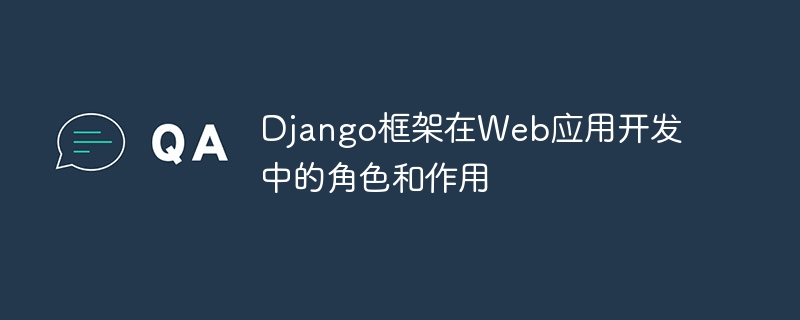
The role and function of the Django framework in Web application development requires specific code examples
Django is a framework based on MTV (Model-Template-View) as the architectural pattern Web application development framework, which is mainly used to build high-performance and powerful Web applications. Django is written based on the Python programming language, and its original development intention is to quickly develop web applications.
Django’s main functions include ORM, templates, routing, Session, database management, security management, etc. These full-featured features make Django one of the preferred frameworks for web application development.
The following is a detailed introduction to the role and role of the Django framework in web application development.
- ORM
Django’s ORM (Object-Relational Mapping) is a process of dealing with the database encapsulated in the Python language. It can help us transform database operations into For the operation of Python objects, programmers can directly use Python's object-oriented thinking to manage databases.
Using Django ORM we can define the data model and let ORM create tables and include defined fields. Through ORM, we can perform operations such as adding, deleting, updating, and querying data. Django encapsulates these operations and is very convenient to use.
The following is a simple Django ORM usage sample code:
from django.db import models
class Book(models.Model):
title = models.CharField(max_length=50)
author = models.CharField(max_length=50)
publish_date = models.DateTimeField('date published')
The above code defines a Book model, which contains three attributes, namely title, author, and publish_date.
Django will automatically create corresponding database tables and fields based on the model definition. Using this model, we can easily complete database operations such as adding, deleting, checking, and modifying the Book model.
- Template
Django’s template system allows us to easily separate the structure of the page from the content that needs to be displayed on the page. The template system allows developers to render variables and logical expressions in templates through Django's template engine.
The use of templates allows front-end engineers and back-end engineers to be separated. The front-end focuses on the design and beautification of pages and the implementation of interactive logic, while the back-end developers can focus more on the implementation of business logic, thereby improving Development efficiency.
The following is a simple example of using Django template:
<!DOCTYPE html>
<html>
<head>
<meta charset="UTF-8">
<title>{{ title }}</title>
</head>
<body>
<h1 id="heading">{{ heading }}</h1>
<ul>
{% for item in items %}
<li>{{ item }}</li>
{% endfor %}
</ul>
</body>
</html>The above code is a simple HTML template example, which contains variables, loops and other logic. We can use Django's template engine to This template is rendered.
- Routing
Django’s routing system allows us to define url routes and assign different requests to corresponding views for processing. Through the routing system, we can manage URL addresses very conveniently, thereby making the entire Web application architecture more optimized.
The following is a simple Django routing example code:
from django.urls import path
from . import views
urlpatterns = [
path('', views.index, name='index'),
path('about/', views.about, name='about'),
path('contact/', views.contact, name='contact'),
]The routing defines three paths, corresponding to the URL addresses of the three requests, index, about, and contact, and their corresponding views. function, when sending a specified URL request, Django will automatically find the matching view function for processing.
- Session
Django’s Session system can help us implement user authentication, remember user status and other functions. Django stores the user's login status in the Session, and the status can be shared between users through the Session.
The following is a simple Django Session sample code:
def login(request):
if request.method == 'POST':
# get user credentials from the request.POST dict
username = request.POST['username']
password = request.POST['password']
# try to authenticate user, and if successful:
user = authenticate(request, username=username, password=password)
if user is not None:
login(request, user)
return HttpResponseRedirect(reverse('index'))
else:
# authentication failed, return an error message
message = "Invalid username/password combination."
return render(request, 'login.html', {'message': message})
else:
return render(request, 'login.html')In the above code, we use Django's Session system for user authentication. When the user successfully logs in, we use Django's login method to store the user state in the Session.
To sum up, the Django framework plays an important role in Web application development. Its ORM, template, routing, Session and other functions can help us easily implement various functions of Web applications.
The above is the detailed content of The role and function of the Django framework in web application development. For more information, please follow other related articles on the PHP Chinese website!

Hot AI Tools

Undresser.AI Undress
AI-powered app for creating realistic nude photos

AI Clothes Remover
Online AI tool for removing clothes from photos.

Undress AI Tool
Undress images for free

Clothoff.io
AI clothes remover

Video Face Swap
Swap faces in any video effortlessly with our completely free AI face swap tool!

Hot Article

Hot Tools

Notepad++7.3.1
Easy-to-use and free code editor

SublimeText3 Chinese version
Chinese version, very easy to use

Zend Studio 13.0.1
Powerful PHP integrated development environment

Dreamweaver CS6
Visual web development tools

SublimeText3 Mac version
God-level code editing software (SublimeText3)

Hot Topics
 1387
1387
 52
52
 Understand the pros and cons of Django, Flask, and FastAPI frameworks
Sep 28, 2023 pm 01:19 PM
Understand the pros and cons of Django, Flask, and FastAPI frameworks
Sep 28, 2023 pm 01:19 PM
To understand the pros and cons of Django, Flask, and FastAPI frameworks, specific code examples are required. Introduction: In the world of web development, choosing the right framework is crucial. Django, Flask, and FastAPI are three popular Python web frameworks, each with their own unique strengths and weaknesses. This article will dive into the pros and cons of these three frameworks and illustrate their differences with concrete code examples. 1. Django framework Django is a fully functional
 Elegant URL design and routing rules for the Django framework
Sep 28, 2023 am 10:43 AM
Elegant URL design and routing rules for the Django framework
Sep 28, 2023 am 10:43 AM
Elegant URL design and routing rules of the Django framework In web development, URL corresponds to the address requested by the user and is the bridge for interaction between the user and the server. A good URL design can make the website more friendly and easy to use, providing a better user experience. As a popular web framework, Django provides an elegant URL design and routing rules, allowing developers to easily implement customized URL mapping. URL Design Principles A good URL design should be readable, predictable and maintainable.
 Is django front-end or back-end?
Nov 21, 2023 pm 02:36 PM
Is django front-end or back-end?
Nov 21, 2023 pm 02:36 PM
django is the backend. Details: Although Django is primarily a backend framework, it is closely related to front-end development. Through features such as Django's template engine, static file management, and RESTful API, front-end developers can collaborate with back-end developers to build powerful, scalable web applications.
 Detailed explanation of caching mechanism in Django framework
Jun 18, 2023 pm 01:14 PM
Detailed explanation of caching mechanism in Django framework
Jun 18, 2023 pm 01:14 PM
In web applications, caching is often an important means to optimize performance. As a well-known web framework, Django naturally provides a complete caching mechanism to help developers further improve application performance. This article will provide a detailed explanation of the caching mechanism in the Django framework, including cache usage scenarios, recommended caching strategies, cache implementation and usage, etc. I hope it will be helpful to Django developers or readers who are interested in the caching mechanism. 1. Cache usage scenariosCache usage scenarios
 How to use the Django framework to create a project in PyCharm
Feb 19, 2024 am 08:56 AM
How to use the Django framework to create a project in PyCharm
Feb 19, 2024 am 08:56 AM
Tips on how to create projects using the Django framework in PyCharm, requiring specific code examples. Django is a powerful Python Web framework that provides a series of tools and functions for quickly developing Web applications. PyCharm is an integrated development environment (IDE) developed in Python, which provides a series of convenient functions and tools to increase development efficiency. Combining Django and PyCharm makes it faster and more convenient to create projects
 Permission control techniques in the Django framework (Part 2)
Jun 17, 2023 pm 07:08 PM
Permission control techniques in the Django framework (Part 2)
Jun 17, 2023 pm 07:08 PM
Permission control techniques in the Django framework (Part 2) In the Django framework, permission control is a very important part. In the previous article, we have introduced some basic permission control techniques in the Django framework, including using the built-in permission authentication system and decorator-based permission control. This article will continue to explore other permission control techniques in the Django framework. Custom authentication backend In the Django framework, we can use a custom authentication backend to implement customized authentication logic. pass
 What is the django framework mainly used for?
Nov 20, 2023 pm 02:01 PM
What is the django framework mainly used for?
Nov 20, 2023 pm 02:01 PM
The django framework is mainly used to quickly develop high-quality web applications, including web application development, database management, backend management, API development, etc. Detailed introduction: 1. Web application development: Django provides a complete set of development tools and frameworks that can help developers quickly build feature-rich, efficient and stable Web applications. Contains many commonly used components and functions, such as URL routing, template engine, form processing, user authentication, database operations, etc., which greatly simplifies the development process of web applications; 2. Database management, etc.
 Learn how to install Django framework on your system
Feb 19, 2024 pm 04:18 PM
Learn how to install Django framework on your system
Feb 19, 2024 pm 04:18 PM
Django Installation Guide: Easily learn how to install the Django framework, specific code examples are required Introduction: Django is a very popular Python web development framework. It provides an efficient and stable development environment to facilitate developers to build complex web applications. This article will provide you with an installation guide for the Django framework and help you easily understand the process of installing Django through specific code examples. Part 1: Installing Python and pip before starting to install Django



