Finding the whereabouts of cookies: Where are they hiding?
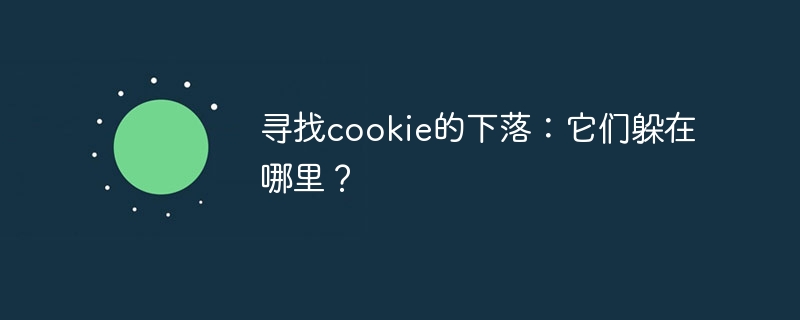
When you perform regular browsing on the Internet, your browser will store various information, such as login credentials, user preferences, browsing history, etc. The most important of them is cookies. Cookie is a piece of information that the website server stores on the user's terminal (computer, mobile phone, etc.) through the browser used by the user after the user visits a website. Through these cookies, the website can track user behavior, save user preferences and identify user identities, thereby providing better personalized services. However, Cookies also present certain security risks, such as being attacked by hackers and obtained by malware, resulting in the leakage of user information. Therefore, understanding where cookies are stored and related security issues is one of the basic requirements for users to protect their privacy.
1. Introduction to Cookie
Cookie is actually a text tag that is stored on the user's computer. The function of cookies is to store some information about this user when he visits the website. The process of using cookies is roughly as follows:
- When the user opens the browser and enters the URL, the browser sends a request to the server.
- The server sets a cookie for the user and stores it on the user's computer.
- As long as the user visits the same website, the browser will send cookie information to the server.
- The server determines the user's identity based on Cookie information and provides corresponding personalized services.
2. The storage location of Cookies
Different browsers store Cookies in different locations. The following are examples of cookie storage locations for several different browsers:
- Google Chrome
In Windows systems, the location where Chrome stores cookies is:
C:UsersusernameAppDataLocalGoogleChromeUser DataDefaultCookies
In the MacOS system, the location where Chrome stores cookies is:
~/Library/Application Support/Google/Chrome/Default/Cookies
where , username represents the username of the current computer.
- Mozilla Firefox
In Windows systems, the location where Firefox stores cookies is:
C:UsersusernameAppDataRoamingMozillaFirefoxProfilesandom.defaultcookies.sqlite
Among them, random.default is a random value, which is different for each user.
In MacOS systems, the location where Firefox stores cookies is:
~/Library/Application Support/Firefox/Profiles/random.default/cookies.sqlite
- Internet Explorer
In Windows systems, the location where Internet Explorer stores cookies is:
C:UsersusernameAppDataRoamingMicrosoftWindowsCookies
3. How to read and manage Cookies
Support for cookies is provided for common web development languages (such as JSP, ASP, PHP and other languages). Below, we take JSP and ASP as examples to describe how to read and manage cookies respectively.
- JSP
Code example for reading Cookies:
Cookie[] cookies = request.getCookies();
if (cookies ! = null) {
for (Cookie cookie : cookies) {
String name = cookie.getName();
String value = cookie.getValue();
// 处理cookie信息
}}
Through request.getCookies(), you can get all the cookie information of the current user on the website. By traversing the cookies array, you can read the information of each cookie. name and value.
Write Cookie code to the user's browser:
Cookie cookie = new Cookie(name, value);
cookie.setMaxAge(maxAge);
cookie.setPath (path);
response.addCookie(cookie);
where name is the name of the Cookie, value is the value of the Cookie; maxAge is the maximum expiration time of the Cookie (unit is seconds, 0 means that the Cookie expires immediately ), path is the action path of Cookie. Write a cookie to the user's browser through response.addCookie(cookie).
- ASP
Code example for reading Cookies:
dim cookies
Set cookies = Request.Cookies
if IsObject(cookies ) Then
dim key
for each key in cookies.Keys
dim value
value = cookies.Item(key)
' 处理cookie信息
nextend if
Through Request.Cookies, you can get all the cookie information of the current user on the website, and read the name and name of each cookie by traversing the Keys attribute of the Cookies object. value.
Write Cookie code to the user's browser:
Dim dtExpires
dtExpires = DateAdd("d", 30, Date) 'Cookie expiration time is set to 30 days later
Response.Cookies("UserName") = strName
Response.Cookies("UserName").Expires = dtExpires
Response.Cookies("UserName").Path = "/"
Where UserName is the name of the Cookie, strName is the value of the Cookie; Expires is the maximum expiration time of the Cookie; Path is the action path of the Cookie. Write Cookies to the user's browser through Response.Cookies("UserName") = strName.
4. How to protect Cookies
The security issue of Cookies is very critical, and an accident may lead to the leakage of user information. For website developers and ordinary users, protecting the security of cookies is crucial.
- Website Developer
For website developers, the most basic measure to protect cookies is to store sensitive information in cookies (such as user unique identifiers, passwords, etc. ) is encrypted to prevent malicious users from leaking this information after intercepting the cookie. In addition, websites can also set the HttpOnly attribute in cookies to prevent malicious users from obtaining this information through JavaScript scripts. The specific implementation method is as follows:
Cookie cookie = new Cookie(name, value);
cookie.setMaxAge(maxAge);
cookie.setPath(path);
cookie.setHttpOnly(true); // Set the HttpOnly attribute
response.addCookie(cookie);
- Ordinary users
For ordinary users, the following points are the main measures to protect Cookie security:
- Clear browser cookies regularly to prevent cookies from taking up too much disk space or being obtained by hackers.
- When using computers in public facilities (such as libraries, Internet cafes, etc.), try to avoid using your own account information to avoid others stealing cookie information.
- Use different browsers to log in to different accounts to avoid confusion between cookie information.
- Do not click on links in emails or text messages easily to avoid jumping to malicious websites and leaking cookie information.
Cookie is a very useful technology through which the website can better provide personalized services. However, it also presents certain security risks. Understanding where cookies are stored, how they are read and managed, and security protection measures are very important basic knowledge for website developers and ordinary users.
The above is the detailed content of Finding the whereabouts of cookies: Where are they hiding?. For more information, please follow other related articles on the PHP Chinese website!

Hot AI Tools

Undresser.AI Undress
AI-powered app for creating realistic nude photos

AI Clothes Remover
Online AI tool for removing clothes from photos.

Undress AI Tool
Undress images for free

Clothoff.io
AI clothes remover

Video Face Swap
Swap faces in any video effortlessly with our completely free AI face swap tool!

Hot Article

Hot Tools

Notepad++7.3.1
Easy-to-use and free code editor

SublimeText3 Chinese version
Chinese version, very easy to use

Zend Studio 13.0.1
Powerful PHP integrated development environment

Dreamweaver CS6
Visual web development tools

SublimeText3 Mac version
God-level code editing software (SublimeText3)

Hot Topics
 Where are cookies stored?
Dec 20, 2023 pm 03:07 PM
Where are cookies stored?
Dec 20, 2023 pm 03:07 PM
Cookies are usually stored in the cookie folder of the browser. Cookie files in the browser are usually stored in binary or SQLite format. If you open the cookie file directly, you may see some garbled or unreadable content, so it is best to use Use the cookie management interface provided by your browser to view and manage cookies.
 Where are the cookies on your computer?
Dec 22, 2023 pm 03:46 PM
Where are the cookies on your computer?
Dec 22, 2023 pm 03:46 PM
Cookies on your computer are stored in specific locations on your browser, depending on the browser and operating system used: 1. Google Chrome, stored in C:\Users\YourUsername\AppData\Local\Google\Chrome\User Data\Default \Cookies etc.
 Where are the mobile cookies?
Dec 22, 2023 pm 03:40 PM
Where are the mobile cookies?
Dec 22, 2023 pm 03:40 PM
Cookies on the mobile phone are stored in the browser application of the mobile device: 1. On iOS devices, Cookies are stored in Settings -> Safari -> Advanced -> Website Data of the Safari browser; 2. On Android devices, Cookies Stored in Settings -> Site settings -> Cookies of Chrome browser, etc.
 Where is the place where the candlelight shines in Destiny Ark?
Mar 20, 2024 pm 05:46 PM
Where is the place where the candlelight shines in Destiny Ark?
Mar 20, 2024 pm 05:46 PM
The opening of a new version of the new map of Ark of Destiny also has a new reputation mission. In addition to the Rowan map, there is also a daily mission on the Wisdom Island. The prerequisite mission is started from Belongnan. Many friends have achieved the goal of "finding the right map". There is no guidance for this link "The place where the candlelight shines". I am also curious about the specific location. Here is the guide for this task! The guide for the mission of Destiny Ark to find the place where the candlelight shines is in the room in the Wisdom Island. There is also a corridor in the hall, which can lead to the basement. When you walk in, you can see the location of the subsequent tasks, as shown in the picture:
 How cookies work
Sep 20, 2023 pm 05:57 PM
How cookies work
Sep 20, 2023 pm 05:57 PM
The working principle of cookies involves the server sending cookies, the browser storing cookies, and the browser processing and storing cookies. Detailed introduction: 1. The server sends a cookie, and the server sends an HTTP response header containing the cookie to the browser. This cookie contains some information, such as the user's identity authentication, preferences, or shopping cart contents. After the browser receives this cookie, it will be stored on the user's computer; 2. The browser stores cookies, etc.
 Detailed explanation of where browser cookies are stored
Jan 19, 2024 am 09:15 AM
Detailed explanation of where browser cookies are stored
Jan 19, 2024 am 09:15 AM
With the popularity of the Internet, we use browsers to surf the Internet have become a way of life. In the daily use of browsers, we often encounter situations where we need to enter account passwords, such as online shopping, social networking, emails, etc. This information needs to be recorded by the browser so that it does not need to be entered again the next time you visit. This is when cookies come in handy. What are cookies? Cookie refers to a small data file sent by the server to the user's browser and stored locally. It contains user behavior of some websites.
 Tomohiko Sakamoto's algorithm - finding the day of the week
Sep 02, 2023 pm 07:09 PM
Tomohiko Sakamoto's algorithm - finding the day of the week
Sep 02, 2023 pm 07:09 PM
In this article, we will discuss what the Tomohiko Sakamoto algorithm is and how to use it to identify which day of the week a given date is. There are several algorithms to know the day of the week, but this algorithm is the most powerful one. This algorithm finds the day of the month in which this date occurs in the smallest possible time and with the smallest space complexity. Problem Statement - We are given a date based on the Georgian calendar and our task is to find out which day of the week the given date is using Tomohiko Sakamoto's algorithm. Example Input - Date=30, Month=04, Year=2020 Output - The given date is Monday Input - Date=15, Month=03, Year=2012 Output - The given date is Thursday
 Does clearing cookies have any impact?
Sep 20, 2023 pm 06:01 PM
Does clearing cookies have any impact?
Sep 20, 2023 pm 06:01 PM
The effects of clearing cookies include resetting personalization settings and preferences, affecting ad experience, and destroying login status and password remembering functions. Detailed introduction: 1. Reset personalized settings and preferences. If cookies are cleared, the shopping cart will be reset to empty and products need to be re-added. Clearing cookies will also cause the login status on social media platforms to be lost, requiring re-adding. Enter your username and password; 2. It affects the advertising experience. If cookies are cleared, the website will not be able to understand our interests and preferences, and will display irrelevant ads, etc.






