
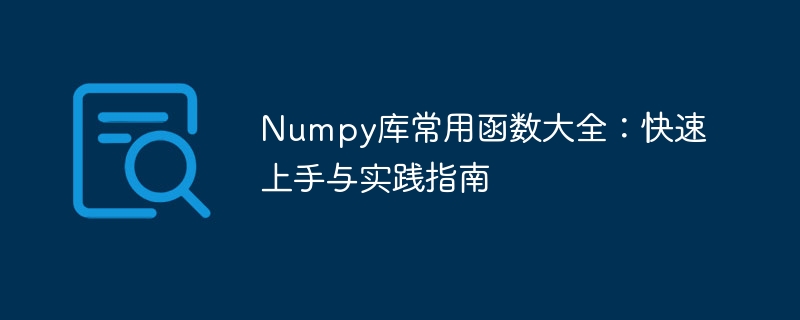
The Numpy library is one of the most commonly used data processing libraries in Python. It is widely loved by data analysts for its efficient and convenient operation methods. In the Numpy library, there are many commonly used functions that can help us complete data processing tasks quickly and efficiently. This article will introduce some commonly used Numpy functions, and provide code examples and practical application scenarios so that readers can get started with the Numpy library faster.
1. Create an array
Function prototype: numpy.array(object, dtype=None, copy=True, order= 'K', subok=False, ndmin=0)
Function description: Convert objects such as lists into arrays.
Code example:
import numpy as np a = np.array([1, 2, 3]) print(a) # 输出 [1 2 3]
Function prototype: numpy.zeros(shape, dtype=float, order='C')
Function description: Create an all-zero array of the specified shape.
Code example:
import numpy as np
a = np.zeros((2, 3))
print(a) # 输出 [[0. 0. 0.]
# [0. 0. 0.]]Function prototype: numpy.ones(shape, dtype=None, order='C')
Function description: Create an all-one array of the specified shape.
Code example:
import numpy as np
a = np.ones((2, 3))
print(a) # 输出 [[1. 1. 1.]
# [1. 1. 1.]]Function prototype: numpy.arange(start, stop, step, dtype=None)
Function description: Create an arithmetic sequence array.
Code example:
import numpy as np a = np.arange(0, 10, 2) print(a) # 输出 [0 2 4 6 8]
2. Array operations
Function prototype: numpy.reshape(a , newshape, order='C')
Function description: Convert array a into a new array of specified shape.
Code example:
import numpy as np
a = np.array([1, 2, 3, 4, 5, 6])
b = a.reshape((2, 3))
print(b) # 输出 [[1 2 3]
# [4 5 6]]Function prototype: numpy.transpose(a, axes=None)
Function description: Transpose the array.
Code example:
import numpy as np
a = np.array([[1, 2, 3], [4, 5, 6]])
b = np.transpose(a)
print(b) # 输出 [[1 4]
# [2 5]
# [3 6]]Function prototype: numpy.concatenate((a1, a2, ...), axis= 0)
Function description: perform splicing operation on arrays.
Code example:
import numpy as np
a = np.array([[1, 2], [3, 4]])
b = np.array([[5, 6], [7, 8]])
c = np.concatenate((a, b), axis=0)
print(c) # 输出 [[1 2]
# [3 4]
# [5 6]
# [7 8]]3. Array calculation
Function prototype: numpy.abs(x , args, *kwargs)
Function description: Calculate the absolute value of each element in the array.
Code example:
import numpy as np a = np.array([-1, 2, -3]) b = np.abs(a) print(b) # 输出 [1 2 3]
Function prototype: numpy.round(a, decimals=0, out=None)
Function description: Round the elements in the array.
Code example:
import numpy as np a = np.array([1.3, 2.6, 3.2]) b = np.round(a) print(b) # 输出 [1. 3. 3.]
Function prototype: numpy.sum(a, axis=None)
Function description: Calculate the sum of each element in the array.
Code example:
import numpy as np a = np.array([[1, 2], [3, 4]]) b = np.sum(a, axis=0) print(b) # 输出 [4 6]
4. Commonly used mathematical functions
Function prototype: numpy.exp(x , args, *kwargs)
Function description: Calculate the exponential function value of each element in the array.
Code example:
import numpy as np a = np.array([1, 2, 3]) b = np.exp(a) print(b) # 输出 [ 2.71828183 7.3890561 20.08553692]
Function prototype: numpy.log(x, args, *kwargs )
Function description: Calculate the natural logarithm of each element in the array.
Code example:
import numpy as np a = np.array([1, 2, 3]) b = np.log(a) print(b) # 输出 [0. 0.69314718 1.09861229]
Function prototype: numpy.sqrt(x, args, *kwargs )
Function description: Calculate the square root of each element in the array.
Code example:
import numpy as np a = np.array([1, 4, 9]) b = np.sqrt(a) print(b) # 输出 [1. 2. 3.]
5. Practical application scenarios
import numpy as np import matplotlib.pyplot as plt x = np.linspace(-5, 5, num=50) y = np.power(x, 3) - 3 * np.power(x, 2) + 2 * x + 1 plt.plot(x, y) plt.show()
import numpy as np a = np.array([1, 2, 3, 4]) b = np.array([0.1, 0.2, 0.3, 0.4]) result = np.sum(a * b) print(result) # 输出 2.0
import numpy as np a = np.array([3, 2, 1, 4]) b = np.sort(a) print(b) # 输出 [1 2 3 4]
Summary:
This article introduces some common functions and application scenarios of the Numpy library. Including the creation, operation, calculation of arrays, and some mathematical functions. We can use these functions flexibly according to actual application scenarios to make data processing more efficient and convenient. It is recommended that readers write the code themselves and practice it to deepen their understanding and mastery of the Numpy library.
The above is the detailed content of Comprehensive list of commonly used functions in the Numpy library: quick start and practice guide. For more information, please follow other related articles on the PHP Chinese website!
 How to install ps filter
How to install ps filter
 How much is one Bitcoin in RMB?
How much is one Bitcoin in RMB?
 What is blockchain web3.0
What is blockchain web3.0
 What is the difference between JD International self-operated and JD self-operated
What is the difference between JD International self-operated and JD self-operated
 Words disappear after typing
Words disappear after typing
 Why can't my mobile phone make calls but not surf the Internet?
Why can't my mobile phone make calls but not surf the Internet?
 Does inflation rate have an impact on digital currencies?
Does inflation rate have an impact on digital currencies?
 How to open hosts file
How to open hosts file




