
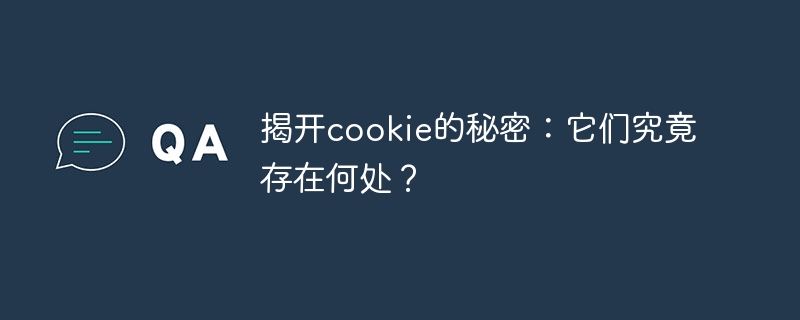
Uncover the secrets of cookies: Where do they exist?
In daily website use, we often deal with cookies, such as remembering passwords, shopping carts, advertising recommendations, etc., and the role of cookies cannot be ignored. So, what exactly are cookies? Where are they stored? Let’s uncover the secrets of cookies today.
What are cookies?
A cookie is a small data file that is stored on the user's computer and is typically sent by a website to a browser, which then sends it back to the appropriate server on subsequent requests. They are usually used to store the user's session information, shopping cart contents, preference settings, etc., so that the next time they visit the website, the user can be automatically recognized and the corresponding data loaded.
Where does it exist?
When talking about the location where cookies are stored, we need to first understand the basic knowledge of the HTTP protocol. In the HTTP protocol, there are two different storage methods: session storage and persistent storage.
Session storage means that when the user closes the browser window, all cookies will be deleted from the computer. This means that the session cookie will only survive the user's current session. If the user closes the browser, the session cookie is deleted.
The following is a simple example that demonstrates how to create a session cookie using the Express framework:
const express = require('express')
const cookieParser = require('cookie-parser')
const app = express()
app.use(cookieParser())
app.get('/', (req, res) => {
res.cookie('username', 'john doe', {
httpOnly: true
})
res.send(`Hello World!`)
})
app.listen(3000, () => {
console.log(`Example app listening at http://localhost:3000`)
})In this example, we use the cookie-parser middleware , stores the session cookie in browser memory. If the user closes the browser window, the cookie will be deleted.
Persistent cookies are different from session cookies in that they can have an expiration time set, and they will still be stored on your computer until the expiration time even if the browser is closed. arrived or manually deleted.
Here is an example that demonstrates how to create a persistent cookie using the Express framework:
const express = require('express')
const cookieParser = require('cookie-parser')
const app = express()
app.use(cookieParser())
app.get('/', (req, res) => {
res.cookie('username', 'john doe', {
maxAge: 60 * 60 * 1000,
httpOnly: true
})
res.send(`Hello World!`)
})
app.listen(3000, () => {
console.log(`Example app listening at http://localhost:3000`)
})In this example, we set the maxAge option to 1 hour, which Meaning the cookie will expire after 1 hour. When the expiration time is reached, it will be automatically deleted from the computer.
Conclusion
Through the above introduction, we can know that the browser can store session cookies and persistent cookies. Session cookies are stored in the browser's memory, while persistent cookies are stored on the user's computer's hard drive. Persistent cookies will also be deleted once the expiration time is reached or manually deleted by the user. Therefore, in application design, the type and life cycle of cookies need to be carefully considered to ensure the normal operation of the application.
The above is the detailed content of Uncovering the secrets of cookies: Where do they really exist?. For more information, please follow other related articles on the PHP Chinese website!
 cookie
cookie
 The computer has Internet access but the browser cannot open the web page
The computer has Internet access but the browser cannot open the web page
 What does browser mean
What does browser mean
 Browser compatibility
Browser compatibility
 How to solve the problem of garbled characters when opening a web page
How to solve the problem of garbled characters when opening a web page
 How to solve the problem that document.cookie cannot be obtained
How to solve the problem that document.cookie cannot be obtained
 Data encryption storage measures
Data encryption storage measures
 What does it mean to block all cookies?
What does it mean to block all cookies?




