 Backend Development
Backend Development
 Python Tutorial
Python Tutorial
 Simple and easy to understand Flask application deployment method
Simple and easy to understand Flask application deployment method
Simple and easy to understand Flask application deployment method
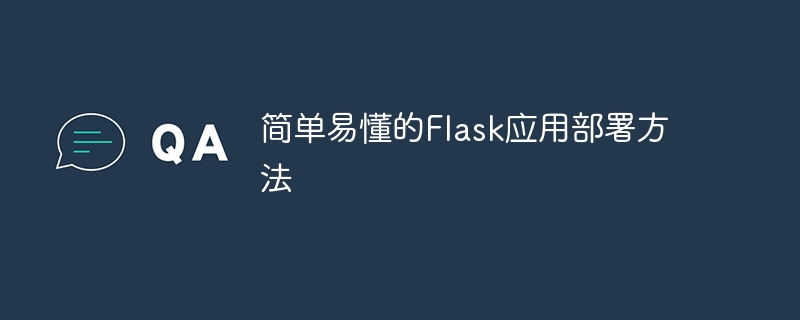
Simple and easy-to-understand Flask application deployment method
Introduction:
Flask is a simple and easy-to-use Python web framework, which can help developers quickly build web app. However, it is not enough to just run the Flask application locally. We also need to deploy the application to the server so that more users can access our application. This article will introduce a simple and easy-to-understand Flask application deployment method and provide specific code examples.
Step 1: Install the required software and libraries
Before starting the deployment, you first need to install the required software and libraries:
- Install Python: Flask is based on Python It is developed, so you need to install Python first. You can download the appropriate installation package from the Python official website and install it according to the prompts.
-
Install a virtual environment: Use a virtual environment to isolate the Python libraries and versions required for different projects. You can use the following command to install a virtual environment:
pip install virtualenv
Copy after login Create a virtual environment: Open a command line terminal in the project root directory and run the following command to create a virtual environment:
virtualenv venv
Copy after loginActivate the virtual environment: Run the following command to activate the virtual environment:
source venv/bin/activate
Copy after loginCopy after loginInstall the Flask library: Run the following command in the virtual environment to install the Flask library:
pip install flask
Copy after login
Step 2: Write Flask application code
Create a file named app.py in the project root directory for writing Flask application code. Here is a simple example:
from flask import Flask
app = Flask(__name__)
@app.route('/')
def hello():
return 'Hello, World!'
if __name__ == '__main__':
app.run()The above code creates a basic Flask application that will return a "Hello, World!" response when accessing the root path ("/").
Step 3: Configure the server
Before deploying the Flask application to the server, you need to configure the server. The following is a simple configuration example:
Install Nginx: Nginx is a commonly used web server software that can listen to ports and forward requests. Use the following command to install Nginx:
sudo apt-get install nginx
Copy after loginConfigure Nginx reverse proxy: Add the following configuration to the Nginx configuration file
/etc/nginx/sites-available/default:server { listen 80; server_name your_domain.com; location / { proxy_pass http://localhost:5000; proxy_set_header Host $host; proxy_set_header X-Real-IP $remote_addr; proxy_set_header X-Forwarded-For $proxy_add_x_forwarded_for; } }Copy after loginAmong them, replace
your_domain.comwith your own domain name or server IP address.Restart Nginx: Use the following command to restart the Nginx server:
sudo service nginx restart
Copy after login
Step 4: Deploy the Flask application
After configuring the server, You can deploy the Flask application to the server. The following are the specific deployment steps:
- Upload the Flask application to the server: Upload the locally developed Flask application to the
/var/wwwdirectory of the server. Enter the virtual environment: Enter the directory where the Flask application is located on the server and activate the virtual environment:
source venv/bin/activate
Copy after loginCopy after loginInstall dependent libraries: Run the following in the virtual environment Command to install the dependent libraries required for the Flask application:
pip install -r requirements.txt
Copy after loginIf there are other dependent libraries, you can write them into the
requirements.txtfile.Run the Flask application: Run the following command to start the Flask application:
python app.py
Copy after loginYou can access the IP address or domain name of the Flask application on the server and you will see Hello, World !the response to.
Summary:
This article introduces a simple and easy-to-understand Flask application deployment method and provides specific code examples. Through the above steps, you can easily deploy your Flask application to the server so that more users can access your application. Of course, the actual deployment process may involve more complex operations, and adjustments need to be made based on specific circumstances. I hope this article can help you understand the deployment process of Flask applications.
The above is the detailed content of Simple and easy to understand Flask application deployment method. For more information, please follow other related articles on the PHP Chinese website!

Hot AI Tools

Undresser.AI Undress
AI-powered app for creating realistic nude photos

AI Clothes Remover
Online AI tool for removing clothes from photos.

Undress AI Tool
Undress images for free

Clothoff.io
AI clothes remover

AI Hentai Generator
Generate AI Hentai for free.

Hot Article

Hot Tools

Notepad++7.3.1
Easy-to-use and free code editor

SublimeText3 Chinese version
Chinese version, very easy to use

Zend Studio 13.0.1
Powerful PHP integrated development environment

Dreamweaver CS6
Visual web development tools

SublimeText3 Mac version
God-level code editing software (SublimeText3)

Hot Topics
 1377
1377
 52
52
 How to build simple and easy-to-use web applications with React and Flask
Sep 27, 2023 am 11:09 AM
How to build simple and easy-to-use web applications with React and Flask
Sep 27, 2023 am 11:09 AM
How to use React and Flask to build simple and easy-to-use web applications Introduction: With the development of the Internet, the needs of web applications are becoming more and more diverse and complex. In order to meet user requirements for ease of use and performance, it is becoming increasingly important to use modern technology stacks to build network applications. React and Flask are two very popular frameworks for front-end and back-end development, and they work well together to build simple and easy-to-use web applications. This article will detail how to leverage React and Flask
 Django vs. Flask: A comparative analysis of Python web frameworks
Jan 19, 2024 am 08:36 AM
Django vs. Flask: A comparative analysis of Python web frameworks
Jan 19, 2024 am 08:36 AM
Django and Flask are both leaders in Python Web frameworks, and they both have their own advantages and applicable scenarios. This article will conduct a comparative analysis of these two frameworks and provide specific code examples. Development Introduction Django is a full-featured Web framework, its main purpose is to quickly develop complex Web applications. Django provides many built-in functions, such as ORM (Object Relational Mapping), forms, authentication, management backend, etc. These features allow Django to handle large
 Start from scratch and guide you step by step to install Flask and quickly establish a personal blog
Feb 19, 2024 pm 04:01 PM
Start from scratch and guide you step by step to install Flask and quickly establish a personal blog
Feb 19, 2024 pm 04:01 PM
Starting from scratch, I will teach you step by step how to install Flask and quickly build a personal blog. As a person who likes writing, it is very important to have a personal blog. As a lightweight Python Web framework, Flask can help us quickly build a simple and fully functional personal blog. In this article, I will start from scratch and teach you step by step how to install Flask and quickly build a personal blog. Step 1: Install Python and pip Before starting, we need to install Python and pi first
 Guide to installing the Flask framework: Detailed steps to help you install Flask correctly
Feb 18, 2024 pm 10:51 PM
Guide to installing the Flask framework: Detailed steps to help you install Flask correctly
Feb 18, 2024 pm 10:51 PM
Flask framework installation tutorial: Teach you step by step how to correctly install the Flask framework. Specific code examples are required. Introduction: Flask is a simple and flexible Python Web development framework. It's easy to learn, easy to use, and packed with powerful features. This article will lead you step by step to correctly install the Flask framework and provide detailed code examples for reference. Step 1: Install Python Before installing the Flask framework, you first need to make sure that Python is installed on your computer. You can start from P
 Flask vs FastAPI: The best choice for efficient Web API development
Sep 27, 2023 pm 09:01 PM
Flask vs FastAPI: The best choice for efficient Web API development
Sep 27, 2023 pm 09:01 PM
FlaskvsFastAPI: The best choice for efficient development of WebAPI Introduction: In modern software development, WebAPI has become an indispensable part. They provide data and services that enable communication and interoperability between different applications. When choosing a framework for developing WebAPI, Flask and FastAPI are two choices that have attracted much attention. Both frameworks are very popular and each has its own advantages. In this article, we will look at Fl
 Comparing the performance of Gunicorn and uWSGI for Flask application deployment
Jan 17, 2024 am 08:52 AM
Comparing the performance of Gunicorn and uWSGI for Flask application deployment
Jan 17, 2024 am 08:52 AM
Flask application deployment: Comparison of Gunicorn vs suWSGI Introduction: Flask, as a lightweight Python Web framework, is loved by many developers. When deploying a Flask application to a production environment, choosing the appropriate Server Gateway Interface (SGI) is a crucial decision. Gunicorn and uWSGI are two common SGI servers. This article will describe them in detail.
 Build interactive data visualization web applications using Flask and D3.js
Jun 17, 2023 pm 09:00 PM
Build interactive data visualization web applications using Flask and D3.js
Jun 17, 2023 pm 09:00 PM
In recent years, data analysis and data visualization have become indispensable skills in many industries and fields. It is very important for data analysts and researchers to present large amounts of data in front of users and allow users to understand the meaning and characteristics of the data through visualization. To meet this need, it has become a trend to use D3.js to build interactive data visualizations in web applications. In this article, we'll cover how to build interactive data visualizations for the web using Flask and D3.js
 Flask-RESTPlus: Solve the Chinese garbled problem of RESTful API
Jun 17, 2023 pm 10:26 PM
Flask-RESTPlus: Solve the Chinese garbled problem of RESTful API
Jun 17, 2023 pm 10:26 PM
With the rapid development of the Internet, more and more web applications are beginning to utilize RESTful API to provide data services. When using RESTful API, the problem of Chinese garbled characters has become a headache for developers. Flask-RESTPlus was born to solve this problem. Flask-RESTPlus is an extension of the Flask framework, which provides a set of RESTful API rapid construction tools based on the Swagger standard. with Flask-RE



