 Backend Development
Backend Development
 Python Tutorial
Python Tutorial
 Learn the differences between Django versions and choose the one that works best for you
Learn the differences between Django versions and choose the one that works best for you
Learn the differences between Django versions and choose the one that works best for you
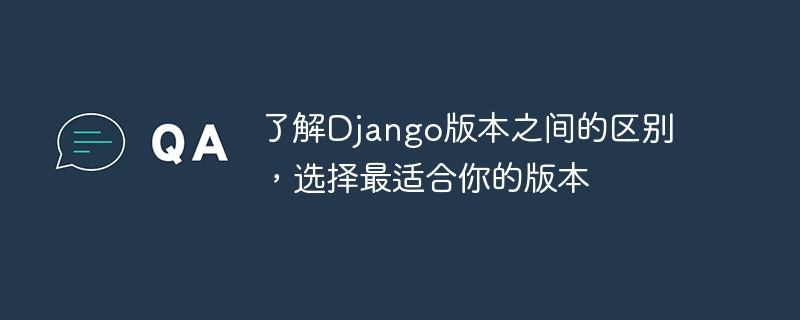
With the increasing popularity of web applications, more and more developers are using Python to write web applications. Django is a popular Python web framework that provides powerful features and an easy-to-use API, making writing web applications easier and faster. But for different Django versions, its API and features may be different. Therefore, it is crucial to understand the differences between Django versions and choose the one that suits you best.
Currently, Django has multiple stable and development versions, including versions 1.11, 2.0, 2.1, 2.2, 3.0 and 3.1. For new users, it is recommended to use the latest stable version 3.1 instead of older versions. Here’s a look at the important differences between the versions and how to choose the one that’s right for you.
1.11 version
Django 1.11 is the last version to support Python 2.7, and its last feature version is 1.11.29. If you must run on Python 2.7, or are forced to use 1.11 due to other dependencies, there are some important differences to know. One of the differences is that when you create a new Django project in 1.11, you need to use the django-admin.py script:
django-admin.py startproject myproject
instead of the one used in newer versions:
django-admin startproject myproject
Additionally, if you encounter errors when running tests on 1.11, please add the following code to the beginning of the settings.py file to turn off the non-Ink Python test warning:
import warnings;
warnings.filterwarnings("ignore", category=DeprecationWarning)2.0 version
Django 2.0 is the first stable release to require Python 3, and its last feature version is 2.0.13. Compared to 1.11, 2.0 has many important changes. One of the changes is the update of many old Django APIs, such as django.conf.urls.url and django.views.generic.generic_view. This means you have to update your code to the new API.
Another important change is the default use of SQLite 3 as the database backend. If you want to use another database, make sure to install and configure it according to the documentation.
If your application depends on third-party Django applications or libraries, you must check whether they are compatible with version 2.0. If not, you need to update the library or find a replacement library.
2.1 version
Django 2.1 is the first version to require Python 3.5, and its last feature version is 2.1.15. Compared with 2.0, 2.1 has many small functional improvements and fixes, such as better error message handling and improvements in ORM query statements.
An important new feature is Template-based widgets, which allow you to define how form elements are rendered in the template. This feature can make templates clearer and easier to maintain.
2.2 version
Django 2.2 is the first version to require Python 3.6, and its last feature version is 2.2.16. Compared to 2.1, 2.2 has some important changes. One of the changes is an update to Django's built-in JSON serializer. If your application uses Django's JSON serializers, make sure they are compatible with version 2.2.
Another important change is the introduction of regular expression support for language codes. This improvement helps you better verify and process language code.
3.0 version
Django 3.0 is the first version to require Python 3.6 or higher, and its last feature version is 3.0.11. Compared with 2.2, 3.0 has some important changes. One of the changes is the update of some APIs in Django, such as django.urls.path and django.urls.include. These updates make the code clearer and reduce the number of lines of code that need to be written.
Another important change is the default implementation of custom user models. Django now offers better support, making creating custom users easier and more intuitive.
3.1 version
Django 3.1 is the latest stable version, and its last feature version is 3.1.7. Compared to 3.0, 3.1 has many small feature improvements and fixes, such as better ORM functionality and better password security.
An important new feature is support for defining global constants in the Settings class. This feature can make settings files clearer and easier to maintain.
Code Example:
The following is an example of how to use the new URL configuration syntax in Django. This example can help you understand the important changes in Django 2.0.
In Django 1.11, the URL configuration may be similar to this:
from django.conf.urls import url
from myapp.views import my_view
urlpatterns = [
url(r'^my_url/$', my_view),
]And in Django 2.0, the URL configuration may be similar to this:
from django.urls import path
from myapp.views import my_view
urlpatterns = [
path('my_url/', my_view),
]This syntax is more intuitive And easy to understand, using it can reduce code complexity and error rate.
Summary:
Understanding the differences between Django versions is key to developing great Python web applications. By understanding the new features and changes in each version, you can choose the version that best suits your project and save coding time and effort. Hopefully this article helped you figure out how to weigh the differences between the various Django versions and choose the one that’s best for you.
The above is the detailed content of Learn the differences between Django versions and choose the one that works best for you. For more information, please follow other related articles on the PHP Chinese website!

Hot AI Tools

Undresser.AI Undress
AI-powered app for creating realistic nude photos

AI Clothes Remover
Online AI tool for removing clothes from photos.

Undress AI Tool
Undress images for free

Clothoff.io
AI clothes remover

AI Hentai Generator
Generate AI Hentai for free.

Hot Article

Hot Tools

Notepad++7.3.1
Easy-to-use and free code editor

SublimeText3 Chinese version
Chinese version, very easy to use

Zend Studio 13.0.1
Powerful PHP integrated development environment

Dreamweaver CS6
Visual web development tools

SublimeText3 Mac version
God-level code editing software (SublimeText3)

Hot Topics
 1378
1378
 52
52
 The difference between multithreading and asynchronous c#
Apr 03, 2025 pm 02:57 PM
The difference between multithreading and asynchronous c#
Apr 03, 2025 pm 02:57 PM
The difference between multithreading and asynchronous is that multithreading executes multiple threads at the same time, while asynchronously performs operations without blocking the current thread. Multithreading is used for compute-intensive tasks, while asynchronously is used for user interaction. The advantage of multi-threading is to improve computing performance, while the advantage of asynchronous is to not block UI threads. Choosing multithreading or asynchronous depends on the nature of the task: Computation-intensive tasks use multithreading, tasks that interact with external resources and need to keep UI responsiveness use asynchronous.
 The difference between char and wchar_t in C language
Apr 03, 2025 pm 03:09 PM
The difference between char and wchar_t in C language
Apr 03, 2025 pm 03:09 PM
In C language, the main difference between char and wchar_t is character encoding: char uses ASCII or extends ASCII, wchar_t uses Unicode; char takes up 1-2 bytes, wchar_t takes up 2-4 bytes; char is suitable for English text, wchar_t is suitable for multilingual text; char is widely supported, wchar_t depends on whether the compiler and operating system support Unicode; char is limited in character range, wchar_t has a larger character range, and special functions are used for arithmetic operations.
 What is the function of C language sum?
Apr 03, 2025 pm 02:21 PM
What is the function of C language sum?
Apr 03, 2025 pm 02:21 PM
There is no built-in sum function in C language, so it needs to be written by yourself. Sum can be achieved by traversing the array and accumulating elements: Loop version: Sum is calculated using for loop and array length. Pointer version: Use pointers to point to array elements, and efficient summing is achieved through self-increment pointers. Dynamically allocate array version: Dynamically allocate arrays and manage memory yourself, ensuring that allocated memory is freed to prevent memory leaks.
 What are the basic requirements for c language functions
Apr 03, 2025 pm 10:06 PM
What are the basic requirements for c language functions
Apr 03, 2025 pm 10:06 PM
C language functions are the basis for code modularization and program building. They consist of declarations (function headers) and definitions (function bodies). C language uses values to pass parameters by default, but external variables can also be modified using address pass. Functions can have or have no return value, and the return value type must be consistent with the declaration. Function naming should be clear and easy to understand, using camel or underscore nomenclature. Follow the single responsibility principle and keep the function simplicity to improve maintainability and readability.
 What is the difference between char and unsigned char
Apr 03, 2025 pm 03:36 PM
What is the difference between char and unsigned char
Apr 03, 2025 pm 03:36 PM
char and unsigned char are two data types that store character data. The main difference is the way to deal with negative and positive numbers: value range: char signed (-128 to 127), and unsigned char unsigned (0 to 255). Negative number processing: char can store negative numbers, unsigned char cannot. Bit mode: char The highest bit represents the symbol, unsigned char Unsigned bit. Arithmetic operations: char and unsigned char are signed and unsigned types, and their arithmetic operations are different. Compatibility: char and unsigned char
 The difference between H5 and mini-programs and APPs
Apr 06, 2025 am 10:42 AM
The difference between H5 and mini-programs and APPs
Apr 06, 2025 am 10:42 AM
H5. The main difference between mini programs and APP is: technical architecture: H5 is based on web technology, and mini programs and APP are independent applications. Experience and functions: H5 is light and easy to use, with limited functions; mini programs are lightweight and have good interactiveness; APPs are powerful and have smooth experience. Compatibility: H5 is cross-platform compatible, applets and APPs are restricted by the platform. Development cost: H5 has low development cost, medium mini programs, and highest APP. Applicable scenarios: H5 is suitable for information display, applets are suitable for lightweight applications, and APPs are suitable for complex functions.
 What are the differences and connections between c and c#?
Apr 03, 2025 pm 10:36 PM
What are the differences and connections between c and c#?
Apr 03, 2025 pm 10:36 PM
Although C and C# have similarities, they are completely different: C is a process-oriented, manual memory management, and platform-dependent language used for system programming; C# is an object-oriented, garbage collection, and platform-independent language used for desktop, web application and game development.
 How to use XPath to search from a specified DOM node in JavaScript?
Apr 04, 2025 pm 11:15 PM
How to use XPath to search from a specified DOM node in JavaScript?
Apr 04, 2025 pm 11:15 PM
Detailed explanation of XPath search method under DOM nodes In JavaScript, we often need to find specific nodes from the DOM tree based on XPath expressions. If you need to...



