
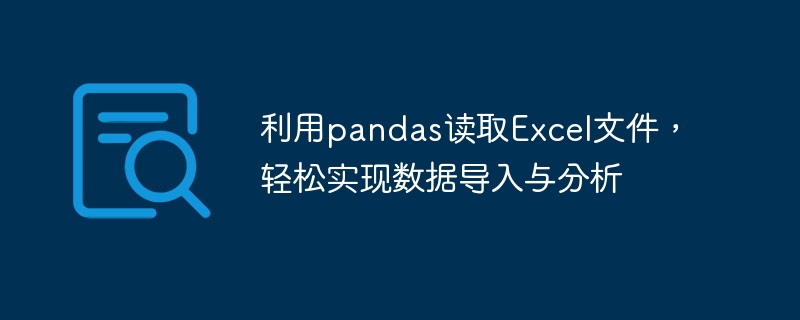
Use pandas to read Excel files and easily implement data import and analysis
pandas is a powerful tool for data analysis in Python. It can analyze various formats Data is processed flexibly and efficiently. In data analysis, Excel is a commonly used data format, and pandas provides a convenient interface that allows us to quickly import Excel files into data and analyze and process the data.
This article will introduce how to use the pandas library to read Excel files, and how to use pandas for data analysis, while providing code examples.
1. Reading Excel files
To read Excel files, you can use the read_excel function provided by pandas. This function can directly read the Excel file and convert it to the DataFrame data type. The following is a code example for reading an Excel file:
import pandas as pd # 读取Excel文件 filename = 'data.xlsx' df = pd.read_excel(filename) # 查看数据前5行 print(df.head())
In the above code, we first imported the pandas library and specified the alias as pd. Then use the pd.read_excel function to read the file data.xlsx and store the read data in a DataFrame named df. Finally, use the head method to view the first 5 rows of data.
2. Data analysis
# 删除含有缺失值的行 df = df.dropna() # 删除重复行 df = df.drop_duplicates() # 转换数据类型为float df['column1'] = df['column1'].astype(float) # 查看数据信息 print(df.info())
In the above code, we first use the dropna method to delete all rows containing missing values, and then use the drop_duplicates method to delete duplicate rows. Next, use the astype method to convert the data type of column1 to float type. Finally, use the info method to view the data information.
Statistical analysis is one of the key steps in data analysis. Pandas provides a variety of methods to implement statistical analysis of data.
The following is a data analysis sample code:
# 计算各列的平均值、标准差、最大/最小值
print(df.mean())
print(df.std())
print(df.max())
print(df.min())
# 按照一列的值进行分组,并计算每组中数据的平均值
print(df.groupby('column1').mean())
# 绘制柱状图
df['column1'].plot(kind='bar')In the above code, we use mean, std, max, and min to calculate the average, standard deviation, and maximum/minimum values of each column respectively. Then use the groupby method to group by the value of column1 and calculate the average of the data in each group. Finally, use the plot method to draw a histogram.
3. Summary
This article introduces how to use pandas to read Excel files and process and analyze the data. Pandas provides many convenient operations to make data analysis easier and more efficient. For data analysis and mining work, learning pandas will be very useful.
The above is the detailed content of Use pandas to read Excel files and easily implement data import and analysis. For more information, please follow other related articles on the PHP Chinese website!
 Data analysis methods
Data analysis methods
 Compare the similarities and differences between two columns of data in excel
Compare the similarities and differences between two columns of data in excel
 excel duplicate item filter color
excel duplicate item filter color
 How to copy an Excel table to make it the same size as the original
How to copy an Excel table to make it the same size as the original
 Excel table slash divided into two
Excel table slash divided into two
 Excel diagonal header is divided into two
Excel diagonal header is divided into two
 What are the data analysis methods?
What are the data analysis methods?
 Absolute reference input method
Absolute reference input method




