 Backend Development
Backend Development
 Python Tutorial
Python Tutorial
 Comprehensive list of commonly used functions in the Numpy library: optimize code and speed up data processing
Comprehensive list of commonly used functions in the Numpy library: optimize code and speed up data processing
Comprehensive list of commonly used functions in the Numpy library: optimize code and speed up data processing
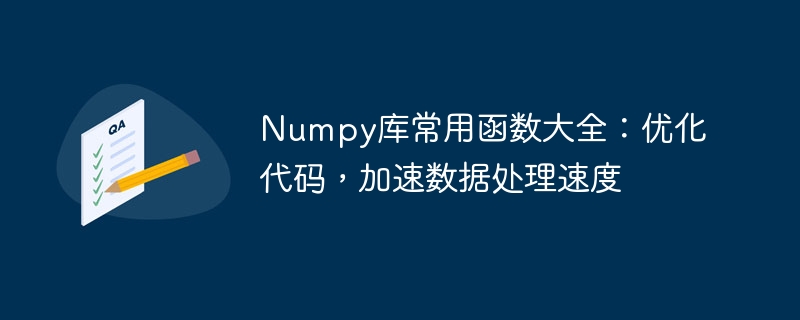
The Numpy library is an important scientific computing library in Python. It provides efficient multi-dimensional array objects and a rich function library, which can help us perform numerical calculations and data processing more efficiently. . This article will introduce a series of commonly used functions in the Numpy library and how to use these functions to optimize code and speed up data processing.
- Create Array
Our commonly used functions to create arrays are: - np.array(): Convert input data into ndarray objects. You can specify the array by specifying dtype. type of data.
- np.zeros(): Creates an all-zero array of the specified shape.
- np.ones(): Create an all-1 array of the specified shape.
- np.arange(): Create an arithmetic array of the specified range.
- np.linspace(): Create an equally spaced array within the specified range.
- Array operation
Numpy provides many array operation functions, the following are some of the commonly used ones: - np.reshape(): Change the shape of the array.
- np.concatenate(): Concatenate multiple arrays along the specified axis.
- np.split(): Split the array into multiple sub-arrays along the specified axis.
- np.transpose(): Swap the dimensions of the array.
- np.flatten(): Flatten a multi-dimensional array.
- np.resize(): Reshape the array according to the specified shape.
- Array calculation
Numpy provides a wealth of mathematical functions that can perform various operations on arrays: - np.add(): Array addition.
- np.subtract(): Array subtraction.
- np.multiply(): Multiply arrays.
- np.divide(): Array division.
- np.exp(): Calculate the index of the array.
- np.sin(), np.cos(), np.tan(): Calculate trigonometric function values.
- Array Statistics
Numpy also provides some functions for statistical analysis, such as: - np.mean(): Calculate the average of an array.
- np.median(): Calculate the median of the array.
- np.std(): Calculate the standard deviation of the array.
- np.min(), np.max(): Calculate the minimum and maximum values of the array respectively.
- np.sum(): Calculate the sum of all elements of the array.
- np.unique(): Find the unique value in the array.
- Array sorting
The sorting function in Numpy can help us sort the array: - np.sort(): Sort the array.
- np.argsort(): Returns the sorted index of the array.
- np.argmax(), np.argmin(): Return the index of the maximum value and minimum value of the array respectively.
- np.partition(): Divide the array into two parts at the specified position.
- Data processing
In data processing, the Numpy library also provides many functions to help us quickly perform some common operations: - np.loadtxt(): Loading from a text file data.
- np.savetxt(): Save data to a text file.
- np.genfromtxt(): Generate an array from a text file.
- np.where(): Return elements that meet the conditions according to the specified conditions.
- np.clip(): Limit the elements in the array to the specified range.
By rationally using the functions provided by the Numpy library, we can greatly optimize the code and improve the data processing speed. Below is a simple example to illustrate.
import numpy as np
# 生成一个100万个元素的随机数组
arr = np.random.rand(1000000)
# 使用Numpy库计算数组的平均值
mean = np.mean(arr)
print("数组平均值:", mean)
# 使用普通的Python循环计算数组的平均值
total = 0
for num in arr:
total += num
mean = total / len(arr)
print("数组平均值:", mean)In the above example, we used the np.mean() function in the Numpy library to calculate the average of the array and compared it with the ordinary Python loop calculation method. Through comparison, it can be found that the calculation speed using the Numpy library is faster, especially when facing large-scale data, the gap is particularly obvious. Therefore, rational use of functions in the Numpy library can effectively improve code execution efficiency.
In short, the Numpy library provides a wealth of functions and tools that can help us perform numerical calculations and data processing more efficiently. By applying these functions appropriately, we can optimize the code and speed up data processing. I hope the commonly used functions listed in this article will be helpful to everyone.
The above is the detailed content of Comprehensive list of commonly used functions in the Numpy library: optimize code and speed up data processing. For more information, please follow other related articles on the PHP Chinese website!

Hot AI Tools

Undresser.AI Undress
AI-powered app for creating realistic nude photos

AI Clothes Remover
Online AI tool for removing clothes from photos.

Undress AI Tool
Undress images for free

Clothoff.io
AI clothes remover

AI Hentai Generator
Generate AI Hentai for free.

Hot Article

Hot Tools

Notepad++7.3.1
Easy-to-use and free code editor

SublimeText3 Chinese version
Chinese version, very easy to use

Zend Studio 13.0.1
Powerful PHP integrated development environment

Dreamweaver CS6
Visual web development tools

SublimeText3 Mac version
God-level code editing software (SublimeText3)

Hot Topics
 How to check numpy version
Nov 21, 2023 pm 04:12 PM
How to check numpy version
Nov 21, 2023 pm 04:12 PM
Methods to view the numpy version: 1. Use the command line to view the version, which will print out the current version; 2. Use a Python script to view the version, and the current version will be output on the console; 3. Use Jupyter Notebook to view the version, which will print out the current version in the output cell. The current version is displayed in; 4. Use Anaconda Navigator to view the version, and you can find its version in the list of installed software packages; 5. View the version in the Python interactive environment, and the currently installed version will be directly output.
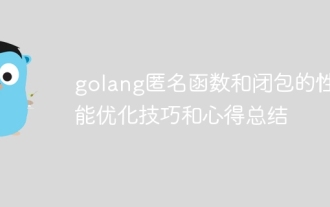 Performance optimization tips and experience summary of golang anonymous functions and closures
May 05, 2024 am 10:06 AM
Performance optimization tips and experience summary of golang anonymous functions and closures
May 05, 2024 am 10:06 AM
Although anonymous functions and closures are anonymous in Go, improper use will affect performance. In order to optimize closures, you can avoid unnecessary copies, reduce the number of captured variables, use the peephole optimizer and inlining, and finally determine the effectiveness through benchmark testing.
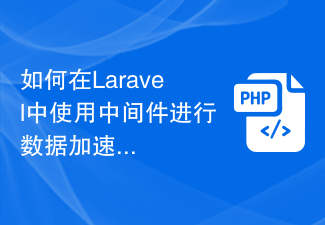 How to use middleware for data acceleration in Laravel
Nov 02, 2023 am 09:40 AM
How to use middleware for data acceleration in Laravel
Nov 02, 2023 am 09:40 AM
How to use middleware for data acceleration in Laravel Introduction: When developing web applications using the Laravel framework, data acceleration is the key to improving application performance. Middleware is an important feature provided by Laravel that handles requests before they reach the controller or before the response is returned. This article will focus on how to use middleware to achieve data acceleration in Laravel and provide specific code examples. 1. What is middleware? Middleware is a mechanism in the Laravel framework. It is used
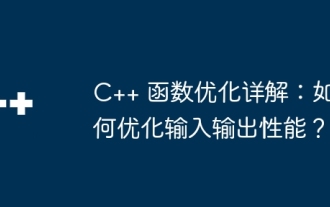 Detailed explanation of C++ function optimization: How to optimize input and output performance?
May 04, 2024 am 10:00 AM
Detailed explanation of C++ function optimization: How to optimize input and output performance?
May 04, 2024 am 10:00 AM
The input and output performance in C++ can be improved through the following optimization techniques: 1. Using file pointers; 2. Using streams; 3. Using cache; 4. Optimizing I/O operations (batch I/O, asynchronous I/O, memory mapped I/O) /O).
 What does numpy mean?
Nov 21, 2023 pm 04:44 PM
What does numpy mean?
Nov 21, 2023 pm 04:44 PM
numpy is a Python library for scientific computing. Provides a powerful multi-dimensional array object and tools for processing these arrays, which can easily perform numerical calculations, data operations, linear algebra calculations, etc. Numpy's ndarray object can store the same type of data, is more efficient than Python's native list object, and also supports broadcast operations. Numpy also provides many functions for array operations, including mathematical functions, linear algebra functions, random number generation functions, and so on.
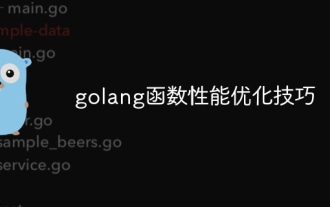 Golang function performance optimization tips
Apr 27, 2024 am 11:18 AM
Golang function performance optimization tips
Apr 27, 2024 am 11:18 AM
Go function performance can be optimized with the following tips: Use caching to avoid double calculations. Use goroutines to concurrentize calculations to improve efficiency. Use assembly code for critical calculations to improve performance. Choose appropriate data structures, such as slices, maps, and channels, to optimize data storage and retrieval. Avoid unnecessary memory allocations to reduce performance overhead. Inline frequently called functions to reduce calling overhead.
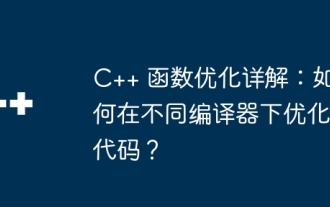 Detailed explanation of C++ function optimization: How to optimize code under different compilers?
May 01, 2024 am 08:51 AM
Detailed explanation of C++ function optimization: How to optimize code under different compilers?
May 01, 2024 am 08:51 AM
Functions can be optimized in C++ to improve code performance and save resources through measures such as preprocessing optimizations (such as macro definitions), compiler flag optimizations (such as -O2), and inlining and loop optimizations. Specific optimization steps include: 1. Use preprocessing instructions for macro definition and preprocessing; 2. Use compiler flags to specify optimization settings, such as -O2; 3. Mark functions through the inline keyword so that they can be inlined at compile time; 4. Apply Loop optimization techniques such as loop unrolling and loop vectorization. Through these optimizations, we can significantly improve program performance.
 Comprehensive list of commonly used functions in the Numpy library: optimize code and speed up data processing
Jan 19, 2024 am 10:05 AM
Comprehensive list of commonly used functions in the Numpy library: optimize code and speed up data processing
Jan 19, 2024 am 10:05 AM
The Numpy library is an important scientific computing library in Python. It provides efficient multi-dimensional array objects and a rich function library, which can help us perform numerical calculations and data processing more efficiently. This article will introduce a series of commonly used functions in the Numpy library and how to use these functions to optimize code and speed up data processing. Creating arrays Our commonly used array creation functions are: np.array(): Convert input data into ndarray objects. You can specify the data class of the array by specifying dtype.





