 Web Front-end
Web Front-end
 H5 Tutorial
H5 Tutorial
 Detailed description of new features such as html5 audio audio and video video_html5 tutorial skills
Detailed description of new features such as html5 audio audio and video video_html5 tutorial skills
Detailed description of new features such as html5 audio audio and video video_html5 tutorial skills
As the next generation web standard, html5 has started the html5 craze. Regarding html5, I just took a look based on my understanding. I don't want to say anything about html5 and RIA (silverlight, flash, JavaFx, etc.), and there is nothing to say. There is a reason for its existence. Which one is better or worse is left to facts and time to prove.
Some new features have appeared in html5:
canvas element video and audio element;
Support for local offline storage (localStorage, sessionStorage);
New special content elements: article, footer, header, nav, section;
New form controls: calendar, date, time, email, url, search.
Let’s take a look at video and audio today: The standard method for video is specified in HTML5: video
| 属性 | 值 | 描述 |
|---|---|---|
| autoplay | autoplay | 如果出现该属性,则视频在就绪后马上播放。 |
| controls | controls | 如果出现该属性,则向用户显示控件,比如播放按钮。 |
| height | 像素 | 设置视频播放器的高度。 |
| loop | loop | 如果出现该属性,则当媒介文件完成播放后再次开始播放。 |
| preload | preload |
如果出现该属性,则视频在页面加载时进行加载,并预备播放。 如果使用 "autoplay",则忽略该属性。 |
| src | url视频地址 | 要播放的视频的 URL。 |
| width | 像素 | 设置视频播放器的宽度。 |
|
autobuffer |
Autobuffer (自动缓冲) |
在网页显示时,该二进制属性表示是由用户代理(浏览器)自动缓冲的内容,还是由用户使用相关API进行内容缓冲 |
|
poster |
url图片地址 |
当视频未响应或缓冲不足时,该属性值链接到一个图像。该图像将以一定比例被显示出来 |
In HTML5, the audio standard is specified as the audio element. The audio element can play sound files or audio streams.
The audio format is similar to video: direct multiple sources:
Your browser does not support it yet
Its attributes are less height, width, poster. Multimedia is becoming more and more important in our development, and these videos and audio appear in html5.

Hot AI Tools

Undresser.AI Undress
AI-powered app for creating realistic nude photos

AI Clothes Remover
Online AI tool for removing clothes from photos.

Undress AI Tool
Undress images for free

Clothoff.io
AI clothes remover

Video Face Swap
Swap faces in any video effortlessly with our completely free AI face swap tool!

Hot Article

Hot Tools

Notepad++7.3.1
Easy-to-use and free code editor

SublimeText3 Chinese version
Chinese version, very easy to use

Zend Studio 13.0.1
Powerful PHP integrated development environment

Dreamweaver CS6
Visual web development tools

SublimeText3 Mac version
God-level code editing software (SublimeText3)

Hot Topics
 1386
1386
 52
52
 Is it infringing to post other people's videos on Douyin? How does it edit videos without infringement?
Mar 21, 2024 pm 05:57 PM
Is it infringing to post other people's videos on Douyin? How does it edit videos without infringement?
Mar 21, 2024 pm 05:57 PM
With the rise of short video platforms, Douyin has become an indispensable part of everyone's daily life. On TikTok, we can see interesting videos from all over the world. Some people like to post other people’s videos, which raises a question: Is Douyin infringing upon posting other people’s videos? This article will discuss this issue and tell you how to edit videos without infringement and how to avoid infringement issues. 1. Is it infringing upon Douyin’s posting of other people’s videos? According to the provisions of my country's Copyright Law, unauthorized use of the copyright owner's works without the permission of the copyright owner is an infringement. Therefore, posting other people’s videos on Douyin without the permission of the original author or copyright owner is an infringement. 2. How to edit a video without infringement? 1. Use of public domain or licensed content: Public
 How to make money from posting videos on Douyin? How can a newbie make money on Douyin?
Mar 21, 2024 pm 08:17 PM
How to make money from posting videos on Douyin? How can a newbie make money on Douyin?
Mar 21, 2024 pm 08:17 PM
Douyin, the national short video platform, not only allows us to enjoy a variety of interesting and novel short videos in our free time, but also gives us a stage to show ourselves and realize our values. So, how to make money by posting videos on Douyin? This article will answer this question in detail and help you make more money on TikTok. 1. How to make money from posting videos on Douyin? After posting a video and gaining a certain amount of views on Douyin, you will have the opportunity to participate in the advertising sharing plan. This income method is one of the most familiar to Douyin users and is also the main source of income for many creators. Douyin decides whether to provide advertising sharing opportunities based on various factors such as account weight, video content, and audience feedback. The TikTok platform allows viewers to support their favorite creators by sending gifts,
 How to publish Xiaohongshu video works? What should I pay attention to when posting videos?
Mar 23, 2024 pm 08:50 PM
How to publish Xiaohongshu video works? What should I pay attention to when posting videos?
Mar 23, 2024 pm 08:50 PM
With the rise of short video platforms, Xiaohongshu has become a platform for many people to share their lives, express themselves, and gain traffic. On this platform, publishing video works is a very popular way of interaction. So, how to publish Xiaohongshu video works? 1. How to publish Xiaohongshu video works? First, make sure you have a video content ready to share. You can use your mobile phone or other camera equipment to shoot, but you need to pay attention to the image quality and sound clarity. 2. Edit the video: In order to make the work more attractive, you can edit the video. You can use professional video editing software, such as Douyin, Kuaishou, etc., to add filters, music, subtitles and other elements. 3. Choose a cover: The cover is the key to attracting users to click. Choose a clear and interesting picture as the cover to attract users to click on it.
 How to post videos on Weibo without compressing the image quality_How to post videos on Weibo without compressing the image quality
Mar 30, 2024 pm 12:26 PM
How to post videos on Weibo without compressing the image quality_How to post videos on Weibo without compressing the image quality
Mar 30, 2024 pm 12:26 PM
1. First open Weibo on your mobile phone and click [Me] in the lower right corner (as shown in the picture). 2. Then click [Gear] in the upper right corner to open settings (as shown in the picture). 3. Then find and open [General Settings] (as shown in the picture). 4. Then enter the [Video Follow] option (as shown in the picture). 5. Then open the [Video Upload Resolution] setting (as shown in the picture). 6. Finally, select [Original Image Quality] to avoid compression (as shown in the picture).
 FiiO CP13 cassette player launches with transparent retro look
Jun 16, 2024 am 09:52 AM
FiiO CP13 cassette player launches with transparent retro look
Jun 16, 2024 am 09:52 AM
TheFiiOCP13cassetteplayerwasannouncedinJanuary.Now,FiiOisexpandingitsportfoliowithtwonewmodels-onewitharedfrontandonewithatransparentfront.Thelatternotonlyperfectlymatchestheretrocharmoftheangulardesign,butalso
 Soundcore Space One Pro: Anker reveals most expensive over-ear headset to date
Jun 26, 2024 pm 03:07 PM
Soundcore Space One Pro: Anker reveals most expensive over-ear headset to date
Jun 26, 2024 pm 03:07 PM
Anker offers both a broad product portfolio, which not only includes various product categories, but also numerous products within each category. Audio products are no exception in this respect, with Anker offering very affordable headsets as well as
 Two solutions for sharing edge browser web videos with no sound
Mar 14, 2024 pm 02:22 PM
Two solutions for sharing edge browser web videos with no sound
Mar 14, 2024 pm 02:22 PM
Many users like to watch videos on the browser. If there is no sound when watching web videos on the edge browser, how to solve the problem? This problem is not difficult. Next, let me tell you how to fix the problem of no sound in edge browser web videos. There is no sound in edge browser web videos? Method 1: 1. First, check the top tab of the edge browser. 2. There is a "Sound Button" on the left side of the tab, make sure it is not muted. Method 2: 1. If it is confirmed that the sound is not muted, it may be a sound setting problem. 2. You can right-click the sound device in the lower right corner and select "Open Volume Synthesizer" 3. Open
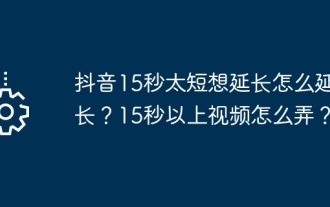 Douyin 15 seconds is too short and I want to extend it. How can I extend it? How to make a video longer than 15 seconds?
Mar 22, 2024 pm 08:11 PM
Douyin 15 seconds is too short and I want to extend it. How can I extend it? How to make a video longer than 15 seconds?
Mar 22, 2024 pm 08:11 PM
With the popularity of Douyin, more and more people like to share their lives, talents and creativity on this platform. Douyin's 15-second limit makes many users feel that it is not enjoyable enough and hope to extend the video duration. So, how can you extend the video duration on Douyin? 1. Douyin 15 seconds is too short and I want to extend it. How can I extend it? 1. The most convenient way to shoot multiple videos and splice them is to record multiple 15-second videos, and then use the editing function of Douyin to combine them. When recording, make sure to leave some blank space at the beginning and end of each video for later splicing. The length of the spliced video can be several minutes, but this may cause the video screen to switch too frequently, affecting the viewing experience. 2. Use Douyin special effects and stickers Douyin provides a series of special effects



