How to correctly set cookies in your browser?
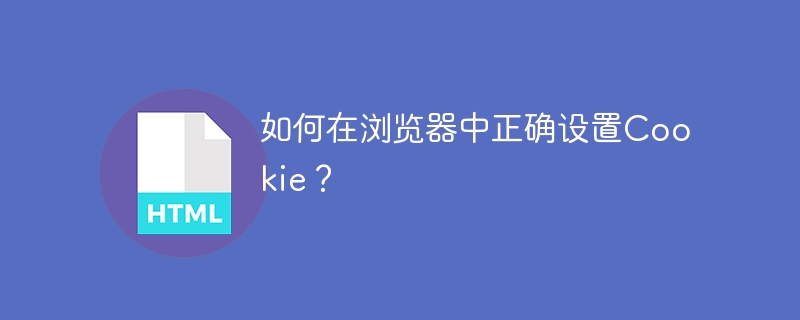
In the development of modern web applications, cookies are one of the most important concepts. A cookie is a piece of text sent by the server to the client browser that contains some information about the user and the application. This information can be saved on the user's computer and sent with future requests. This article will explain how to correctly set cookies in your browser.
Cookies are typically used to save user login information and other session data, and are commonly used when tracking website visitors. In JavaScript applications, we can use document.cookie to access and create cookies. Below are some code examples for setting cookies.
//Set a cookie named "name", specify its value as "value", and expire after 30 days
var date = new Date();
date.setTime(date.getTime( ) (30 24 60 60 1000));
var expires = "expires=" date.toUTCString();
document.cookie = "name" "= " "value" ";" expires ";path=/";
In this example, we create a Cookie named "name" and set its value to "value". In this cookie, we set an expiration time for it, which will expire in 30 days. In addition, we also specify a path "/" for the cookie so that the cookie can be used throughout the site.
The following is another example of setting a cookie, which stores a JSON object in the cookie.
//Set the cookie named "name" as a JSON object and specify an expiration time
var userInfo = {
name: "John",
age: 30,
email: "john.doe@example.com"
};
var cookieValue = encodeURIComponent(JSON.stringify(userInfo));
var expires = new Date();
expires .setMonth(expires.getMonth() 1);
document.cookie = "name=" cookieValue "; expires=" expires.toUTCString() "; path=/";
In this example , we create a cookie named "name" and set its value to a JavaScript object. First we encode the object, then stringify it and store it in a cookie value. Here we set an expiration time which will expire after 1 month.
We can also obtain the specified Cookie value by reading the document.cookie attribute.
//Get the Cookie value named "name"
function getCookie(name) {
var nameEQ = name "=";
var ca = document.cookie.split(' ;');
for(var i=0;i
var c = ca[i]; while (c.charAt(0) == ' ') c = c.substring(1,c.length); if (c.indexOf(nameEQ) == 0) return c.substring(nameEQ.length,c.length);
}
return null;
}
This example Is a simple JavaScript function used to get the value of a cookie with a specified name. In this function, we first do this by splitting the document.cookie into a series of cookie strings and then get the name and value of each cookie. Iterate through these cookies, find the cookie you are looking for, and return its value. If the specified cookie is not found, null is returned.
To summarize, Cookie is the most important concept in modern Web development, which can help us save user data and other session information. We can use JavaScript to read and set the value of Cookie, and control the expiration time and path of Cookie by setting some parameters. Through the above code examples, we can better understand how to correctly set cookies in the browser.
The above is the detailed content of How to correctly set cookies in your browser?. For more information, please follow other related articles on the PHP Chinese website!

Hot AI Tools

Undresser.AI Undress
AI-powered app for creating realistic nude photos

AI Clothes Remover
Online AI tool for removing clothes from photos.

Undress AI Tool
Undress images for free

Clothoff.io
AI clothes remover

Video Face Swap
Swap faces in any video effortlessly with our completely free AI face swap tool!

Hot Article

Hot Tools

Notepad++7.3.1
Easy-to-use and free code editor

SublimeText3 Chinese version
Chinese version, very easy to use

Zend Studio 13.0.1
Powerful PHP integrated development environment

Dreamweaver CS6
Visual web development tools

SublimeText3 Mac version
God-level code editing software (SublimeText3)

Hot Topics
 1386
1386
 52
52
 How to customize the resize symbol through CSS and make it uniform with the background color?
Apr 05, 2025 pm 02:30 PM
How to customize the resize symbol through CSS and make it uniform with the background color?
Apr 05, 2025 pm 02:30 PM
The method of customizing resize symbols in CSS is unified with background colors. In daily development, we often encounter situations where we need to customize user interface details, such as adjusting...
 Why can custom style sheets take effect on local web pages in Safari but not on Baidu pages?
Apr 05, 2025 pm 05:15 PM
Why can custom style sheets take effect on local web pages in Safari but not on Baidu pages?
Apr 05, 2025 pm 05:15 PM
Discussion on using custom stylesheets in Safari Today we will discuss a custom stylesheet application problem for Safari browser. Front-end novice...
 How to correctly display the locally installed 'Jingnan Mai Round Body' on the web page?
Apr 05, 2025 pm 10:33 PM
How to correctly display the locally installed 'Jingnan Mai Round Body' on the web page?
Apr 05, 2025 pm 10:33 PM
Using locally installed font files in web pages Recently, I downloaded a free font from the internet and successfully installed it into my system. Now...
 How to control the top and end of pages in browser printing settings through JavaScript or CSS?
Apr 05, 2025 pm 10:39 PM
How to control the top and end of pages in browser printing settings through JavaScript or CSS?
Apr 05, 2025 pm 10:39 PM
How to use JavaScript or CSS to control the top and end of the page in the browser's printing settings. In the browser's printing settings, there is an option to control whether the display is...
 How to use locally installed font files on web pages?
Apr 05, 2025 pm 10:57 PM
How to use locally installed font files on web pages?
Apr 05, 2025 pm 10:57 PM
How to use locally installed font files on web pages Have you encountered this situation in web page development: you have installed a font on your computer...
 Why does negative margins not take effect in some cases? How to solve this problem?
Apr 05, 2025 pm 10:18 PM
Why does negative margins not take effect in some cases? How to solve this problem?
Apr 05, 2025 pm 10:18 PM
Why do negative margins not take effect in some cases? During programming, negative margins in CSS (negative...
 The text under Flex layout is omitted but the container is opened? How to solve it?
Apr 05, 2025 pm 11:00 PM
The text under Flex layout is omitted but the container is opened? How to solve it?
Apr 05, 2025 pm 11:00 PM
The problem of container opening due to excessive omission of text under Flex layout and solutions are used...
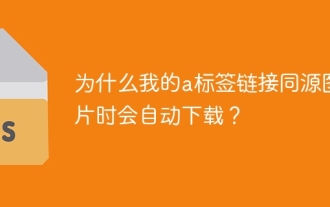 Why does my A-tagged image automatically download when it links to the same-origin image?
Apr 05, 2025 pm 03:39 PM
Why does my A-tagged image automatically download when it links to the same-origin image?
Apr 05, 2025 pm 03:39 PM
Regarding the problem of automatically downloading images when tag links with same origin, many developers will encounter the image after clicking when using tag links with same origin...




