 Backend Development
Backend Development
 Python Tutorial
Python Tutorial
 Interpretation of numpy version updates: new features and improved performance
Interpretation of numpy version updates: new features and improved performance
Interpretation of numpy version updates: new features and improved performance
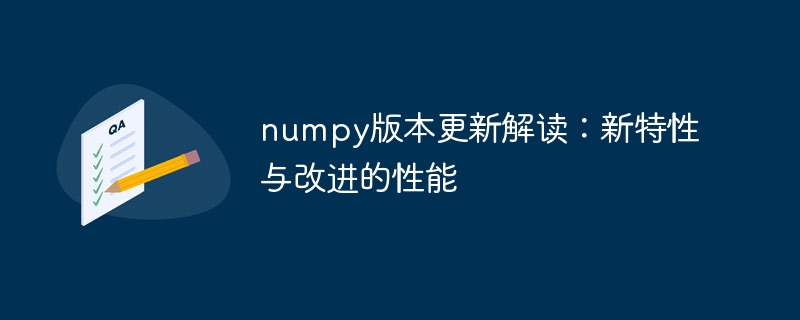
With the continuous development of data science and deep learning, Python, as one of the mainstream programming languages, its scientific computing library numpy is also constantly innovating. Recently, numpy has released a new version that contains some new features and performance improvements. In this post, we’ll take a deep dive into the new version of numpy and introduce some of its important features and improvements.
- shuffle function improvements
Before numpy 1.17.0, the shuffle function would reorder the array elements in random order. However, because the implementation of the shuffle function is different from the standard random algorithm, it may affect performance under certain circumstances. In numpy 1.17.0, the shuffle function was updated to use a new random algorithm, improving its performance and randomness.
The following is a sample code that shows how to use the shuffle function in numpy 1.17.0:
import numpy as np # 创建一个有序数组 arr = np.arange(10) # 将数组随机排序 np.random.shuffle(arr) print(arr)
Output results:
[2 6 5 7 0 9 3 1 4 8]
- New array deduplication Method
Numpy version 1.13.0 introduces a new array deduplication method unique, which can handle duplicates faster and easier. In previous versions, numpy used the sort function to sort an array before removing duplicates. However, this approach may cause performance degradation when working with large arrays. In numpy 1.13.0, the unique function uses a hash table algorithm, which has better performance when handling duplicates.
The following is a sample code showing how to use the unique function in numpy 1.13.0:
import numpy as np # 创建一个有重复项的数组 arr = np.array([1, 2, 3, 2, 4, 1, 5, 6, 4]) # 去掉数组中的重复项 arr = np.unique(arr) print(arr)
Output results:
[1 2 3 4 5 6]
- New method of array assignment
Numpy version 1.16.0 introduces a new array assignment method at, which can modify the elements of the array faster and more directly. In previous versions, numpy used loops for array modifications, which resulted in performance degradation. In numpy 1.16.0, the at function is implemented in C code and has higher performance.
The following is a sample code showing how to use the at function in numpy 1.16.0:
import numpy as np # 创建一个3x3的数组 arr = np.array([[1, 2, 3], [4, 5, 6], [7, 8, 9]]) # 使用at函数修改数组元素 np.add.at(arr, [0, 1, 2], 1) print(arr)
Output results:
[[ 2 3 4] [ 5 6 7] [ 8 9 10]]
- New method of array calculation
Numpy version 1.14.0 introduces some new array calculation methods, including matmul, einsum and tensordot. These methods make it easier to perform tasks such as matrix calculations and tensor calculations. In previous versions, numpy required the use of a variety of functions to accomplish these tasks, but the new method makes it faster and simpler.
The following is a sample code showing how to use the matmul function for matrix calculations in numpy 1.14.0:
import numpy as np # 创建两个矩阵 a = np.array([[1, 2], [3, 4]]) b = np.array([[5, 6], [7, 8]]) # 使用matmul函数计算矩阵积 c = np.matmul(a, b) print(c)
Output results:
[[19 22] [43 50]]
- Performance improvement
In addition to the above new features, the new version of numpy also contains some performance improvements. Among them, the most significant improvements are in array copy and array view. In previous versions, numpy required additional copy operations to create array views, resulting in performance degradation. In the latest versions, numpy has improved performance by using a faster method for creating array views. In addition, numpy has also optimized the transpose operation, in1d function and sort function, etc., and has also achieved good performance improvements.
To sum up, the new version of numpy contains some important new features and performance improvements, which make numpy more convenient and efficient. If you need to handle large arrays or perform data science and deep learning tasks, then be sure to upgrade to the latest version of numpy for better performance and functionality.
The above is the detailed content of Interpretation of numpy version updates: new features and improved performance. For more information, please follow other related articles on the PHP Chinese website!

Hot AI Tools

Undresser.AI Undress
AI-powered app for creating realistic nude photos

AI Clothes Remover
Online AI tool for removing clothes from photos.

Undress AI Tool
Undress images for free

Clothoff.io
AI clothes remover

AI Hentai Generator
Generate AI Hentai for free.

Hot Article

Hot Tools

Notepad++7.3.1
Easy-to-use and free code editor

SublimeText3 Chinese version
Chinese version, very easy to use

Zend Studio 13.0.1
Powerful PHP integrated development environment

Dreamweaver CS6
Visual web development tools

SublimeText3 Mac version
God-level code editing software (SublimeText3)

Hot Topics
 PHP 8.3 released: new features at a glance
Nov 27, 2023 pm 12:52 PM
PHP 8.3 released: new features at a glance
Nov 27, 2023 pm 12:52 PM
PHP8.3 released: Overview of new features As technology continues to develop and needs change, programming languages are constantly updated and improved. As a scripting language widely used in web development, PHP has been constantly improving to provide developers with more powerful and efficient tools. The recently released PHP 8.3 version brings many long-awaited new features and improvements. Let’s take a look at an overview of these new features. Initialization of non-null properties In past versions of PHP, if a class property was not explicitly assigned a value, its value
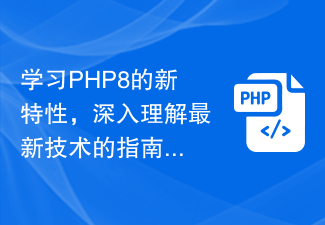 A guide to learn the new features of PHP8 and gain an in-depth understanding of the latest technology
Dec 23, 2023 pm 01:16 PM
A guide to learn the new features of PHP8 and gain an in-depth understanding of the latest technology
Dec 23, 2023 pm 01:16 PM
An in-depth analysis of the new features of PHP8 to help you master the latest technology. As time goes by, the PHP programming language has been constantly evolving and improving. The recently released PHP8 version provides developers with many exciting new features and improvements, bringing more convenience and efficiency to our development work. In this article, we will analyze the new features of PHP8 in depth and provide specific code examples to help you better master these latest technologies. JIT compiler PHP8 introduces JIT (Just-In-Time) compilation
 What are the performance improvements and advantages of PHP8?
Jan 13, 2024 pm 12:24 PM
What are the performance improvements and advantages of PHP8?
Jan 13, 2024 pm 12:24 PM
What are the performance improvements and advantages brought by PHP8? Since its inception in 1995, PHP has been one of the most popular server-side scripting languages. PHP8 is the latest version of PHP, which will be officially released starting from the end of 2020. PHP8 brings many exciting new features and improvements, especially in terms of performance. This article will introduce some of the key performance improvements and advantages of PHP8 and provide specific code examples. JIT compiler PHP8 introduces the JIT (Just-In-Time) compiler, which is a
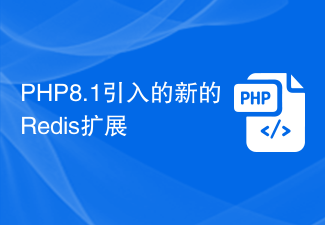 New Redis extension introduced in PHP8.1
Jul 07, 2023 pm 09:41 PM
New Redis extension introduced in PHP8.1
Jul 07, 2023 pm 09:41 PM
The new Redis extension introduced in PHP8.1 With the rapid development of the Internet, a large amount of data needs to be stored and processed. In order to improve the efficiency and performance of data processing, caching has become an indispensable part. In PHP development, Redis, as a high-performance key-value storage system, is widely used in caching and data storage scenarios. In order to further improve the experience of using Redis in PHP, PHP8.1 introduces a new Redis extension. This article will introduce the new functions of this extension and provide
 Interpretation of new features of Go language: making programming more efficient
Mar 10, 2024 pm 12:27 PM
Interpretation of new features of Go language: making programming more efficient
Mar 10, 2024 pm 12:27 PM
[Interpretation of new features of Go language: To make programming more efficient, specific code examples are needed] In recent years, Go language has attracted much attention in the field of software development, and its simple and efficient design concept has attracted more and more developers. As a statically typed programming language, Go language continues to introduce new features to improve development efficiency and simplify the code writing process. This article will provide an in-depth explanation of the latest features of the Go language and discuss how to experience the convenience brought by these new features through specific code examples. Modular development (GoModules) Go language from 1
 An overview of the new features of CSS3: How to use CSS3 to achieve transition effects
Sep 09, 2023 am 11:27 AM
An overview of the new features of CSS3: How to use CSS3 to achieve transition effects
Sep 09, 2023 am 11:27 AM
Overview of the new features of CSS3: How to use CSS3 to achieve transition effects CSS3 is the latest version of CSS. Among the many new features, the most interesting and practical one should be the transition effect. Transition effects can make our pages smoother and more beautiful during interaction, giving users a good visual experience. This article will introduce the basic usage of CSS3 transition effects, with corresponding code examples. transition-property attribute: Specify the CSS property transition effect that needs to be transitioned
 What are the new features of php8
Sep 25, 2023 pm 01:34 PM
What are the new features of php8
Sep 25, 2023 pm 01:34 PM
New features of php8 include JIT compiler, type deduction, named parameters, union types, properties, error handling improvements, asynchronous programming support, new standard library functions and anonymous class extensions. Detailed introduction: 1. JIT compiler, PHP8 introduces the JIT compiler, which is an important performance improvement. The JIT compiler can compile and optimize some high-frequency execution codes in real time, thereby improving the running speed; 2. Type derivation , PHP8 introduces the type inference function, allowing developers to automatically deduce the type of variables when declaring variables, etc.
 Overview of the new features of CSS3: How to use CSS3 to achieve horizontally centered layout
Sep 09, 2023 pm 04:09 PM
Overview of the new features of CSS3: How to use CSS3 to achieve horizontally centered layout
Sep 09, 2023 pm 04:09 PM
Overview of the new features of CSS3: How to use CSS3 to achieve horizontally centered layout In web design and layout, horizontally centered layout is a common requirement. In the past, we often used complex JavaScript or CSS tricks to achieve this. However, CSS3 introduced some new features that make horizontally centered layouts simpler and more flexible. This article will introduce some new features of CSS3 and provide some code examples to demonstrate how to use CSS3 to achieve horizontally centered layout. 1. Use flexbox to layout fle





