 Backend Development
Backend Development
 Python Tutorial
Python Tutorial
 Convert numpy to list: Tips to improve data processing efficiency
Convert numpy to list: Tips to improve data processing efficiency
Convert numpy to list: Tips to improve data processing efficiency
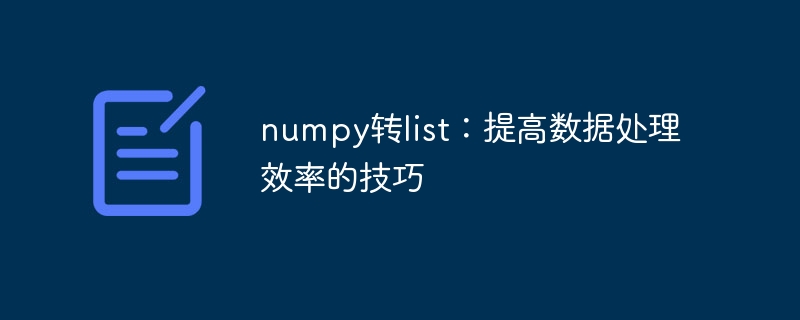
In data processing, it is often necessary to convert numpy arrays into lists. Numpy arrays are very powerful data structures, but sometimes you need to use lists for further operations. At the same time, there are also some operations that require conversion between numpy arrays and lists. In this article, we will introduce the method of converting numpy array to list and provide specific code examples.
1. Use the tolist() method
The tolist() method is provided in numpy, which can simply convert numpy into a list. The following is an example:
import numpy as np a = np.array([[1,2,3], [4,5,6]]) a_list = a.tolist() print(a_list)
Output result:
[[1, 2, 3], [4, 5, 6]]
tolist() method is very simple, but relatively inefficient. If you need to handle larger arrays, the tolist() method can become very slow.
2. Use the cache method
If you want to improve efficiency when processing large numpy arrays, you can use the cache method. That is, add elements in numpy to the list one by one. The following is an example:
import numpy as np a = np.array([[1,2,3], [4,5,6]]) # np.ndarray.flat 属性将返回一个迭代器,遍历数组中的所有元素 a_list = [item for item in a.flat] print(a_list)
Output result:
[1, 2, 3, 4, 5, 6]
Using this method can avoid frequent conversion between numpy and list, improving efficiency.
3. Use the reshape method
The reshape method can reshape the numpy array into a shape similar to the list, and the list can be expanded by the flatten method. The following is an example:
import numpy as np a = np.array([[1,2,3], [4,5,6]]) a_reshape = a.reshape(-1) a_list = a_reshape.tolist() print(a_list)
Output results:
[1, 2, 3, 4, 5, 6]
The reshape method can transform the array into a one-dimensional array, and then use the tolist() method to convert it into a list.
4. Use the list() method
Using the list() method can directly convert a numpy array into a list, but you need to pay attention to the dimensions of the array. This method only works if the dimension is 1.
import numpy as np a = np.array([1,2,3]) a_list = list(a) print(a_list)
Output result:
[1, 2, 3]
If the dimension of the array is not 1, you need to use other methods.
Summary
The above are several methods to convert numpy arrays into lists, among which the tolist() method is the most common method, but its efficiency is relatively low. When dealing with large arrays, using cache methods and reshape methods can improve efficiency. We need to choose the most suitable method according to our own needs.
Attach the complete code:
import numpy as np # tolist()方法 a = np.array([[1,2,3], [4,5,6]]) a_list = a.tolist() print(a_list) # 缓存方法 a = np.array([[1,2,3], [4,5,6]]) a_list = [item for item in a.flat] print(a_list) # reshape方法 a = np.array([[1,2,3], [4,5,6]]) a_reshape = a.reshape(-1) a_list = a_reshape.tolist() print(a_list) # list()方法 a = np.array([1,2,3]) a_list = list(a) print(a_list)
Output result:
[[1, 2, 3], [4, 5, 6]] [1, 2, 3, 4, 5, 6] [1, 2, 3, 4, 5, 6] [1, 2, 3]
The above is the detailed content of Convert numpy to list: Tips to improve data processing efficiency. For more information, please follow other related articles on the PHP Chinese website!

Hot AI Tools

Undresser.AI Undress
AI-powered app for creating realistic nude photos

AI Clothes Remover
Online AI tool for removing clothes from photos.

Undress AI Tool
Undress images for free

Clothoff.io
AI clothes remover

Video Face Swap
Swap faces in any video effortlessly with our completely free AI face swap tool!

Hot Article

Hot Tools

Notepad++7.3.1
Easy-to-use and free code editor

SublimeText3 Chinese version
Chinese version, very easy to use

Zend Studio 13.0.1
Powerful PHP integrated development environment

Dreamweaver CS6
Visual web development tools

SublimeText3 Mac version
God-level code editing software (SublimeText3)

Hot Topics
 1387
1387
 52
52
 Practical tips for converting full-width English letters into half-width form
Mar 26, 2024 am 09:54 AM
Practical tips for converting full-width English letters into half-width form
Mar 26, 2024 am 09:54 AM
Practical tips for converting full-width English letters into half-width forms. In modern life, we often come into contact with English letters, and we often need to input English letters when using computers, mobile phones and other devices. However, sometimes we encounter full-width English letters, and we need to use the half-width form. So, how to convert full-width English letters to half-width form? Here are some practical tips for you. First of all, full-width English letters and numbers refer to characters that occupy a full-width position in the input method, while half-width English letters and numbers occupy a full-width position.
 Upgrading numpy versions: a detailed and easy-to-follow guide
Feb 25, 2024 pm 11:39 PM
Upgrading numpy versions: a detailed and easy-to-follow guide
Feb 25, 2024 pm 11:39 PM
How to upgrade numpy version: Easy-to-follow tutorial, requires concrete code examples Introduction: NumPy is an important Python library used for scientific computing. It provides a powerful multidimensional array object and a series of related functions that can be used to perform efficient numerical operations. As new versions are released, newer features and bug fixes are constantly available to us. This article will describe how to upgrade your installed NumPy library to get the latest features and resolve known issues. Step 1: Check the current NumPy version at the beginning
 Golang time processing: How to convert timestamp to string in Golang
Feb 24, 2024 pm 10:42 PM
Golang time processing: How to convert timestamp to string in Golang
Feb 24, 2024 pm 10:42 PM
Golang time conversion: How to convert timestamp to string In Golang, time operation is one of the very common operations. Sometimes we need to convert the timestamp into a string for easy display or storage. This article will introduce how to use Golang to convert timestamps to strings and provide specific code examples. 1. Conversion of timestamps and strings In Golang, timestamps are usually expressed in the form of integer numbers, which represent the number of seconds from January 1, 1970 to the current time. The string is
 Detailed explanation of the implementation method of converting PHP months to English months
Mar 21, 2024 pm 06:45 PM
Detailed explanation of the implementation method of converting PHP months to English months
Mar 21, 2024 pm 06:45 PM
This article will introduce in detail how to convert months in PHP to English months, and give specific code examples. In PHP development, sometimes we need to convert digital months to English months, which is very practical in some date processing or data display scenarios. The implementation principles, specific code examples and precautions will be explained in detail below. 1. Implementation principle In PHP, you can convert digital months into English months by using the DateTime class and format method. Date
 How to convert qq music to mp3 format Convert qq music to mp3 format on mobile phone
Mar 21, 2024 pm 01:21 PM
How to convert qq music to mp3 format Convert qq music to mp3 format on mobile phone
Mar 21, 2024 pm 01:21 PM
QQ Music allows everyone to enjoy watching movies and relieve boredom. You can use this software every day to easily satisfy your needs. A large number of high-quality songs are available for everyone to listen to. You can also download and save them. The next time you listen to them, you don’t need an Internet connection. The songs downloaded here are not in MP3 format and cannot be used on other platforms. After the membership songs expire, there is no way to listen to them again. Therefore, many friends want to convert the songs into MP3 format. Here, the editor explains You provide methods so that everyone can use them! 1. Open QQ Music on your computer, click the [Main Menu] button in the upper right corner, click [Audio Transcoding], select the [Add Song] option, and add the songs that need to be converted; 2. After adding the songs, click to select Convert to [mp3]
 How to convert full-width English letters into half-width letters
Mar 25, 2024 pm 02:45 PM
How to convert full-width English letters into half-width letters
Mar 25, 2024 pm 02:45 PM
How to convert full-width English letters into half-width letters In daily life and work, sometimes we encounter situations where we need to convert full-width English letters into half-width letters, such as when entering computer passwords, editing documents, or designing layouts. Full-width English letters and numbers refer to characters with the same width as Chinese characters, while half-width English letters refer to characters with a narrower width. In actual operation, we need to master some simple methods to convert full-width English letters into half-width letters so that we can process text and numbers more conveniently. 1. Full-width English letters and half-width English letters
 PHP Tutorial: How to convert int type to string
Mar 27, 2024 pm 06:03 PM
PHP Tutorial: How to convert int type to string
Mar 27, 2024 pm 06:03 PM
PHP Tutorial: How to Convert Int Type to String In PHP, converting integer data to string is a common operation. This tutorial will introduce how to use PHP's built-in functions to convert the int type to a string, while providing specific code examples. Use cast: In PHP, you can use cast to convert integer data into a string. This method is very simple. You only need to add (string) before the integer data to convert it into a string. Below is a simple sample code
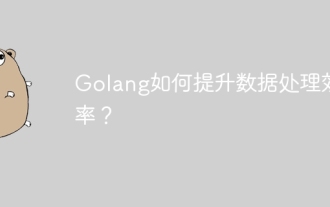 How does Golang improve data processing efficiency?
May 08, 2024 pm 06:03 PM
How does Golang improve data processing efficiency?
May 08, 2024 pm 06:03 PM
Golang improves data processing efficiency through concurrency, efficient memory management, native data structures and rich third-party libraries. Specific advantages include: Parallel processing: Coroutines support the execution of multiple tasks at the same time. Efficient memory management: The garbage collection mechanism automatically manages memory. Efficient data structures: Data structures such as slices, maps, and channels quickly access and process data. Third-party libraries: covering various data processing libraries such as fasthttp and x/text.



