 Backend Development
Backend Development
 Python Tutorial
Python Tutorial
 Starting from Scratch: Deployment Guide for Flask Applications
Starting from Scratch: Deployment Guide for Flask Applications
Starting from Scratch: Deployment Guide for Flask Applications
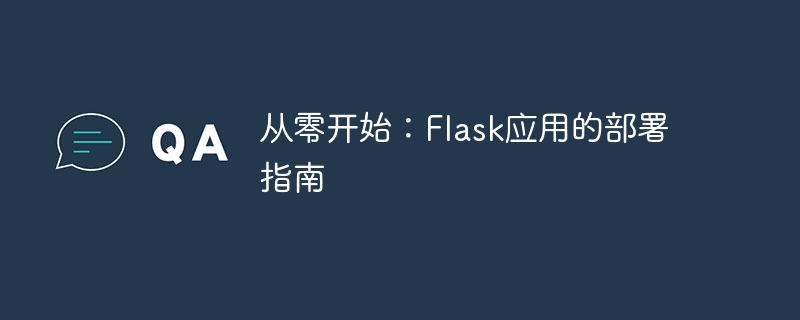
Starting from Scratch: Deployment Guide for Flask Applications
Introduction:
In today’s Internet era, Web applications have become an indispensable part of our daily life and work. A missing part. For developers, how to deploy the applications they develop so that they can run on the Internet and provide services is a problem that must be faced and solved. This article will use Flask as an example to introduce in detail how to deploy a Flask application from scratch.
Step One: Preparation
Before we start deploying the Flask application, we need to make several preparations. First, we need to make sure that Python and the pip package management tool are installed on the server. Second, we need to create a new directory to store our application code and related libraries. Finally, we need to create a virtual environment to isolate our application and system environments to avoid conflicts.
-
Install Python and pip on the server:
You can install Python and pip through the following commands:sudo apt-get update sudo apt-get install python3 python3-pip
Copy after login Create the application directory :
Create a new directory on your server to store your application code and related libraries. You can use the following command to create a directory:mkdir myapp cd myapp
Copy after loginCreate a virtual environment:
Virtual environments can help us isolate applications and system environments to avoid conflicts. You can use the following command to create a virtual environment:python3 -m venv venv source venv/bin/activate
Copy after login
Step 2: Install Flask and related libraries
In our virtual environment, we need to install Flask and other related libraries we need library. Create a file named requirements.txt and add the following content:
Flask
Then use the following command to install the dependent library:
pip install -r requirements.txt
Step 3: Write a Flask application Code
In our application directory, we need to create a Python file called app.py and write the code for the Flask application. The following is a simple example:
from flask import Flask
app = Flask(__name__)
@app.route('/')
def hello():
return 'Hello, World!'
if __name__ == '__main__':
app.run()Step 4: Test the application
Before we deploy the application, let us first test whether the application can run normally. Execute the following command in the terminal:
python app.py
If everything goes well, you will see a line of output indicating that the server is running.
Step 5: Deploy the Flask application
Now that we have completed all the preparations, we can start deploying our Flask application. The following are several common ways:
Use Werkzeug server:
Werkzeug is a built-in server of Flask, suitable for development and debugging. However, it is not recommended for use in production environments. Just execute the following command to start the server:python app.py
Copy after loginCopy after loginUsing Nginx and uWSGI:
Nginx is a popular web server and uWSGI is a tool for integrating web applications with Server connection tools. Together they provide better performance and stability. You can configure it according to the following steps:Install Nginx and uWSGI:
sudo apt-get install nginx uwsgi uwsgi-plugin-python3
Copy after loginCreate uWSGI configuration file:
Create in the application directory A file namedapp.iniand add the following content:[uwsgi] module = app:app master = true processes = 4 socket = myapp.sock chmod-socket = 660 vacuum = true die-on-term = true
Copy after loginConfigure Nginx:
Open the Nginx configuration file and add the following content In theserverblock:location / { include uwsgi_params; uwsgi_pass unix:/path/to/myapp/myapp.sock; }Copy after loginStart Nginx and uWSGI:
sudo service nginx start uwsgi --ini app.ini
Copy after login
Use Docker Container:
Docker is a popular containerization platform that can package our applications and dependencies into an independent container. Create a file calledDockerfileand add the following content:FROM python:3.8-alpine WORKDIR /app COPY requirements.txt . RUN pip install --no-cache-dir -r requirements.txt COPY . . CMD ["python", "app.py"]
Copy after loginThen execute the following command to build and run the Docker container:
docker build -t myapp . docker run -d -p 80:80 myapp
Copy after login
Summary :
Through this article, we introduce in detail how to deploy a Flask application from scratch. We start with preparations, install Flask and related libraries, write the application code, and then test and deploy the application. I hope this article will be helpful to you and you can successfully deploy your Flask application to the Internet and provide services. If you have other questions about the deployment of Flask applications, you can continue to explore Flask's official documentation and related resources. I wish you a successful deployment!
The above is the detailed content of Starting from Scratch: Deployment Guide for Flask Applications. For more information, please follow other related articles on the PHP Chinese website!

Hot AI Tools

Undresser.AI Undress
AI-powered app for creating realistic nude photos

AI Clothes Remover
Online AI tool for removing clothes from photos.

Undress AI Tool
Undress images for free

Clothoff.io
AI clothes remover

AI Hentai Generator
Generate AI Hentai for free.

Hot Article

Hot Tools

Notepad++7.3.1
Easy-to-use and free code editor

SublimeText3 Chinese version
Chinese version, very easy to use

Zend Studio 13.0.1
Powerful PHP integrated development environment

Dreamweaver CS6
Visual web development tools

SublimeText3 Mac version
God-level code editing software (SublimeText3)

Hot Topics
 1378
1378
 52
52
 Zero-based learning of C language: effective learning strategies revealed
Feb 24, 2024 pm 06:21 PM
Zero-based learning of C language: effective learning strategies revealed
Feb 24, 2024 pm 06:21 PM
Learn C language from scratch: Revealing the secrets of practical learning methods As a common programming language, C language plays an important role in the field of computer science. Learning C language well can not only open the door to programming for you, but also improve your competitiveness in the field of software development. However, for beginners, mastering the C language may face some challenges. This article will reveal some practical learning methods to help you learn C language from scratch and lay a solid foundation for programming. Combining Theory and Practice The most important point in learning C language is to keep theory and practice combined.
 How to deploy Flask application
Nov 20, 2023 pm 02:36 PM
How to deploy Flask application
Nov 20, 2023 pm 02:36 PM
Methods for deploying Flask applications: 1. Configure the server; 2. Install the necessary software and libraries; 3. Deploy the application; 4. Configure the reverse proxy; 5. Configure domain name and DNS resolution; 6. Security configuration; 7. Log and monitoring. Detailed introduction: 1. Configure the server. Before deploying the Flask application, you need a server environment. You can choose to use a cloud server or your own server; 2. Install the necessary software and libraries on the server. , to ensure that the application can run properly, etc.
 Starting from scratch: Mastering installing Python libraries using pip
Jan 04, 2024 pm 03:59 PM
Starting from scratch: Mastering installing Python libraries using pip
Jan 04, 2024 pm 03:59 PM
Starting from scratch: Learn to use pip to install Python packages. Specific code examples are required. Introduction: Python is a popular programming language with a wealth of third-party libraries and packages. In order to better develop and use Python, it is an important step to learn to use pip to install Python packages. This article will start from scratch, detail how to use pip to install Python packages, and provide specific code examples. 1. What is pip? pip is a package management tool for Python.
 Python pip installation guide on Mac: starting from scratch
Jan 17, 2024 am 10:46 AM
Python pip installation guide on Mac: starting from scratch
Jan 17, 2024 am 10:46 AM
Starting from Scratch: Installing Pythonpip on Mac, Specific Code Examples Needed Installing Pythonpip on Mac is one of the necessary steps for Python development. pip is a Python installation package management tool that can help us easily install, upgrade and uninstall third-party Python libraries. This article will introduce you to the steps and code examples for installing Pythonpip on Mac. Step 1: Install Python There are various ways to install Python on Mac,
 Starting from scratch: How to install the django framework using commands
Jan 19, 2024 am 08:30 AM
Starting from scratch: How to install the django framework using commands
Jan 19, 2024 am 08:30 AM
Starting from scratch: How to install the Django framework using commands Django is a popular Python web framework that provides developers with a convenient and fast way to build high-quality web applications. Before we start using Django, we first need to install the framework in our development environment. This article will provide detailed steps and specific code examples to help you easily start installing the Django framework using commands. Step 1: Install Python and PIP before installing Django
 How to deploy Harbor on Linux
Feb 18, 2024 pm 09:29 PM
How to deploy Harbor on Linux
Feb 18, 2024 pm 09:29 PM
Title: How to deploy Harbor under Linux - specific code examples Although Docker container technology has developed rapidly and been widely used in recent years, security has always been the focus of attention. As an enterprise-level Docker image warehouse, Harbor provides a complete set of solutions to help users better manage and ensure the security of images in the Docker container environment. This article will introduce how to deploy Harbor under Linux system and provide detailed code examples. The following are specific
 WAR package deployment methods and steps in Tomcat
Jan 13, 2024 am 09:37 AM
WAR package deployment methods and steps in Tomcat
Jan 13, 2024 am 09:37 AM
How to correctly deploy WAR packages in Tomcat Introduction Tomcat, as a popular JavaWeb server, is the first choice for deploying and running JavaWeb applications. In Tomcat, WAR (WebApplicationArchive) package is a common file format used to package and deploy web applications. This article will focus on how to correctly deploy WAR packages in Tomcat and provide specific code examples. Step 1: Prepare the WAR package header
 Java development experience sharing from scratch: building an online education system
Nov 20, 2023 am 11:35 AM
Java development experience sharing from scratch: building an online education system
Nov 20, 2023 am 11:35 AM
In today's era of rapid technological development, learning to program has become an essential skill. As one of the most popular programming languages at present, Java has wide applications and deep market demand among many programming languages. Therefore, in this article, I will share my experience of learning Java from scratch and building an online education system, hoping to provide some reference and help for everyone. 1. Understand the basic knowledge of Java. Before starting to learn Java, we need to master some basic knowledge, such as Java syntax.



