 Web Front-end
Web Front-end
 HTML Tutorial
HTML Tutorial
 In which folder is the cookie data on your computer located? Detailed interpretation
In which folder is the cookie data on your computer located? Detailed interpretation
In which folder is the cookie data on your computer located? Detailed interpretation
Jan 19, 2024 am 10:19 AM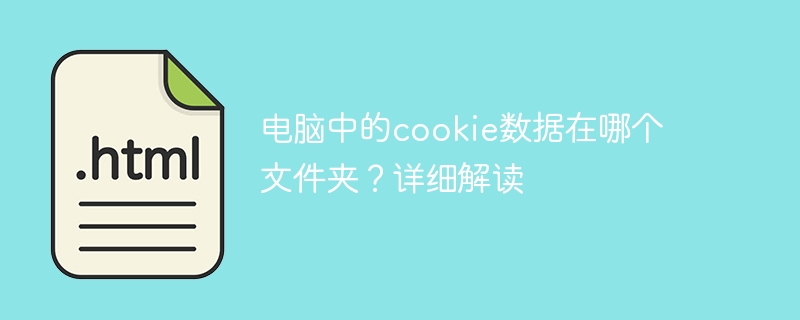
With the continuous development of the Internet, people are increasingly inseparable from browsers. In browsers, everyone will use cookies more or less. However, many people don’t know which folder the cookie data is in. Let’s explain it in detail today.
First, we need to understand what cookies are. Simply put, a cookie is a piece of text information stored by the browser, which is used to save some of the user's personal settings in the browser or record the user's historical operations, etc. When the user opens the same website again, cookies can help the browser quickly obtain this information and improve the user experience.
So, in which folder is the cookie data stored? The answer to this question actually depends on which browser we are using.
For Google Chrome browser users, cookie data is stored in the path C:UsersYour UsernameAppDataLocalGoogleChromeUser DataDefaultCookies on Windows systems. Among them, "C:" is the drive letter where the Windows system is installed, and "your username" is your username in the system. In Mac OS systems, the cookie storage path is /Users/your username/Library/Application Support/Google/Chrome/Default/Cookies.
For Firefox browser users, cookie data under Windows systems is stored in the path C:UsersyourusernameAppDataRoamingMozillaFirefoxProfilesrandomcharacters.defaultcookies.sqlite. The storage path in Mac OS system is /Users/your username/Library/Application Support/Firefox/Profiles/random characters.default/cookies.sqlite.
As for the IE browser, the cookie data is stored in the path C:Usersyour usernameAppDataRoamingMicrosoftWindowsCookies. The earlier version is stored in C:Documents and SettingsYour usernameLocal SettingsTemporary Internet FilesContent.IE5.
It should be noted that the above paths are only the default storage paths. In some cases, cookies may also be stored in different paths. In addition, if you want to delete cookies manually, you can do so through the corresponding options in "Settings" - "Privacy Settings" - "Clear Data" in your browser.
In short, cookies are something we often encounter when we use browsers every day. Do you know in which folder the cookie data is stored? I hope the above content can be helpful to everyone.
The above is the detailed content of In which folder is the cookie data on your computer located? Detailed interpretation. For more information, please follow other related articles on the PHP Chinese website!

Hot Article

Hot tools Tags

Hot Article

Hot Article Tags

Notepad++7.3.1
Easy-to-use and free code editor

SublimeText3 Chinese version
Chinese version, very easy to use

Zend Studio 13.0.1
Powerful PHP integrated development environment

Dreamweaver CS6
Visual web development tools

SublimeText3 Mac version
God-level code editing software (SublimeText3)

Hot Topics
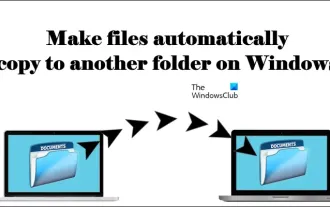 How to have files automatically copied to another folder on Windows 11/10
Feb 19, 2024 am 11:24 AM
How to have files automatically copied to another folder on Windows 11/10
Feb 19, 2024 am 11:24 AM
How to have files automatically copied to another folder on Windows 11/10
 How to set password for win11 computer folder
Jan 12, 2024 pm 02:27 PM
How to set password for win11 computer folder
Jan 12, 2024 pm 02:27 PM
How to set password for win11 computer folder
 One or more items in the folder you synced do not match Outlook error
Mar 18, 2024 am 09:46 AM
One or more items in the folder you synced do not match Outlook error
Mar 18, 2024 am 09:46 AM
One or more items in the folder you synced do not match Outlook error
 Find the default folder path and sharing details of win11 wallpapers
Jan 30, 2024 pm 03:15 PM
Find the default folder path and sharing details of win11 wallpapers
Jan 30, 2024 pm 03:15 PM
Find the default folder path and sharing details of win11 wallpapers
 How to set password protection for win10 folder
Feb 29, 2024 am 09:00 AM
How to set password protection for win10 folder
Feb 29, 2024 am 09:00 AM
How to set password protection for win10 folder
 Windows 11 Folder Sharing Guide: Easily Share Your Files and Data
Mar 13, 2024 am 11:49 AM
Windows 11 Folder Sharing Guide: Easily Share Your Files and Data
Mar 13, 2024 am 11:49 AM
Windows 11 Folder Sharing Guide: Easily Share Your Files and Data
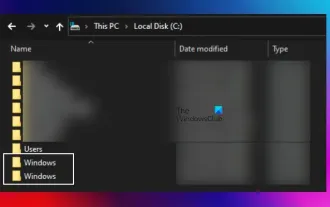 There are two Windows folders in the C drive; what should I do?
Mar 06, 2024 am 11:55 AM
There are two Windows folders in the C drive; what should I do?
Mar 06, 2024 am 11:55 AM
There are two Windows folders in the C drive; what should I do?
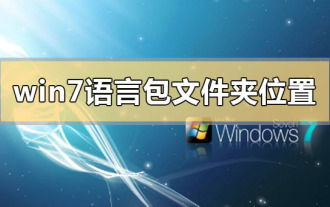 Where is the win7 language pack stored?
Jan 16, 2024 pm 03:06 PM
Where is the win7 language pack stored?
Jan 16, 2024 pm 03:06 PM
Where is the win7 language pack stored?






