
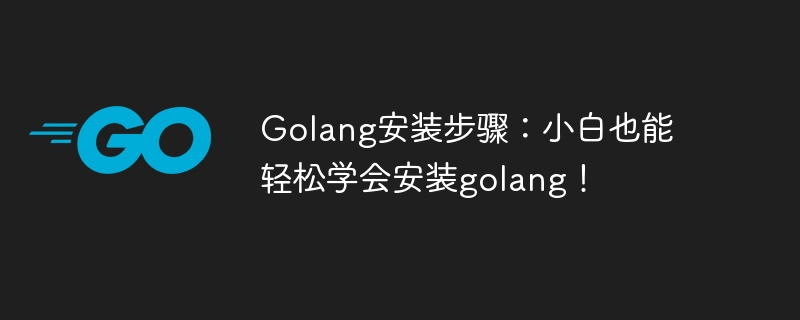
Golang installation steps: Novices can easily learn to install golang!
Golang is a very popular programming language that is popular for its simplicity, ease of learning, efficiency and powerful development capabilities. If you are a programmer or new to programming and want to learn Golang, then you need to first know how to install Golang. Fortunately, the process is simple enough that even a novice with no programming experience can successfully install it. Next, we will introduce you how to install Golang on Windows, Linux and Mac OS X, and provide specific code examples to help you complete the installation easily and successfully.
1. Install Golang on Windows
1. Visit the Golang download page
First, you need to visit the official website of Golang, click on the download option, find the corresponding Windows version and download. It is recommended to download the "Windows msi" installation package because this installation package contains an installation wizard and is easier to use. A convenient link is: https://golang.org/dl/
2. Install Golang
After the download is complete, double-click the installer and follow the wizard prompts to install. During the installation process, you can customize the Golang installation path.
3. Test Golang
After the installation is complete, you can open a command line window and enter "go version" to test whether Golang has been successfully installed. If you see the output of the installed version, the installation was successful.
2. Install Golang on Linux
1. Upgrade the system
Before installing Golang on the Linux system, it is recommended to upgrade all the packages of the system to ensure that the latest version support.
2. Download Golang
On Linux systems, you can download and install Golang through the terminal command line. In the terminal interface, you can use the following command to download:
wget https://golang.org/dl/go1.16.7.linux-amd64.tar.gz
This will download the latest Golang version of the tarball file and save it in the current directory.
3. Decompress the file
After the download is complete, you can use the following command to decompress the Tarball file:
tar -C /usr/local -xzf go1.16.7.linux -amd64.tar.gz
In this way, Golang will be installed in the /usr/local directory.
4. Set environment variables
In order to call Golang through the command line, you need to set some environment variables. Enter the following command in the terminal:
export PATH=$PATH:/usr/local/go/bin
This will add Golang to your command line path, allowing you to Open a terminal in any directory and use Golang.
5. Test Golang
Finally, you can test whether Golang is successfully installed by entering "go version" in the terminal. If successful, you should see output similar to "go version go1.16.7 linux/amd64".
3. Install Golang on Mac OS
1. Visit the Golang download page
Visit the Golang official website download page and download the .pkg file suitable for Linux. Contains Golang installer.
2. Install Golang
After the download is completed, double-click the .pkg file and follow the wizard prompts to install Golang. During the installation process, you can customize the installation path of Golang.
3. Test Golang
After the installation is complete, you can open the terminal and enter "go version" to test whether Golang has been successfully installed. If you see the output of the installed version, the installation was successful.
Summary:
Golang is very easy to install and can run on different operating systems. If you are new to programming or just starting to learn Golang, please follow the steps above to install it and demonstrate it with specific code examples. In this way, you can easily install Golang and start using it in a short time.
The above is the detailed content of Golang installation steps: Even beginners can easily learn to install golang!. For more information, please follow other related articles on the PHP Chinese website!
 How to define variables in golang
How to define variables in golang
 What are the data conversion methods in golang?
What are the data conversion methods in golang?
 What are the commonly used libraries in golang?
What are the commonly used libraries in golang?
 What is the difference between golang and python
What is the difference between golang and python
 Introduction to the meaning of cloud download windows
Introduction to the meaning of cloud download windows
 What's going on with the red light on the light signal?
What's going on with the red light on the light signal?
 What file is mydrivers
What file is mydrivers
 How to solve the 504 error in cdn
How to solve the 504 error in cdn




