 Web Front-end
Web Front-end
 HTML Tutorial
HTML Tutorial
 Cookie storage analysis: detailed explanation of storage locations in different browsers
Cookie storage analysis: detailed explanation of storage locations in different browsers
Cookie storage analysis: detailed explanation of storage locations in different browsers
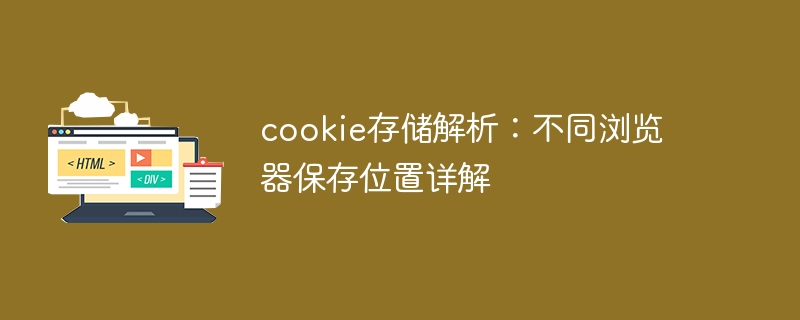
With the continuous development of Internet technology, our lives are gradually becoming more and more digital, and Web-based applications are becoming more and more common. In web development, Cookie is a very important concept. It is a technology used to store data, which allows the web server to send small data to the client. The client browser stores it locally and requests the same server next time. This data is sent back to the server.
Different browsers do not store and use cookies exactly the same way. This article will give you a detailed introduction to the location and use of cookies by different browsers, and provide specific code examples. .
1. Chrome Browser
The cookie storage location in Chrome browser is in the user data directory of the system, and the paths under different operating systems are slightly different.
In Windows, Chrome's cookie storage location is: C:UsersUserNameAppDataLocalGoogleChromeUser DataDefaultCookies.
In macOS, Chrome's cookie storage location is: /Users/UserName/Library/Application Support/Google/Chrome/Default/Cookies.
In Linux, Chrome’s Cookie storage location is: ~/.config/google-chrome/Default/Cookies.
Chrome browser provides the global chrome.cookies API to operate Cookies. This API can be used in extensions to manipulate Cookies.
The following is a specific code example for setting and obtaining Cookies:
Set Cookies:
chrome.cookies.set({
'url': 'http://www.example.com',
'name': 'example_cookie',
'value': 'example_value'
}, function(cookie) {
console.log('Cookie set:', cookie);
});Get Cookies:
chrome.cookies.get({
'url': 'http://www.example.com',
'name': 'example_cookie'
}, function(cookie) {
console.log('Cookie value:', cookie.value);
});2. Firefox Browser
The cookie storage location in the Firefox browser is also in the user data directory of the system. The paths under different operating systems are slightly different.
In Windows, Firefox's cookie storage location is: C:UsersUserNameAppDataRoamingMozillaFirefoxProfilesProfileNamecookies.sqlite.
In macOS, Firefox's cookie storage location is: /Users/UserName/Library/Application Support/Firefox/Profiles/ProfileName/cookies.sqlite.
In Linux, Firefox's cookie storage location is: ~/.mozilla/firefox/ProfileName/cookies.sqlite.
Firefox browser provides the global Services.cookies API to operate Cookies. This API can be used in extensions to manipulate Cookies.
The following is a specific code example for setting and obtaining Cookies:
Set Cookies:
let cookieMgr = Components.classes["@mozilla.org/cookiemanager;1"].getService(Components.interfaces.nsICookieManager);
let cookieUri = Components.classes["@mozilla.org/network/io-service;1"].getService(Components.interfaces.nsIIOService).newURI("http://www.example.com/", null, null);
let cookie = Components.classes["@mozilla.org/cookieService;1"].getService(Components.interfaces.nsICookieService).createCookie();
cookie.name = "example_cookie";
cookie.value = "example_value";
cookie.host = "www.example.com";
cookie.path = "/";
cookieMgr.add(cookieUri, null, cookie);Get Cookies:
let cookieMgr = Components.classes["@mozilla.org/cookiemanager;1"].getService(Components.interfaces.nsICookieManager);
let iterator = cookieMgr.enumerator;
let cookieValue = null;
while(iterator.hasMoreElements()) {
let cookie = iterator.getNext().QueryInterface(Components.interfaces.nsICookie);
if(cookie.name == "example_cookie" && cookie.host == "www.example.com") {
cookieValue = cookie.value;
break;
}
}
console.log('Cookie value:', cookieValue);3. Safari Browser
The cookie storage location in the Safari browser is also in the user data directory of the system. The paths under different operating systems are slightly different.
In Windows, Safari's cookie storage location is: Not supported.
In macOS, Safari’s cookie storage location is: /Users/UserName/Library/Cookies/Cookies.binarycookies.
In iOS, Safari's cookie storage location is: /private/var/mobile/Containers/Data/Application/ApplicationName/Library/Cookies/Cookies.binarycookies.
Safari browser provides WebStorage API to operate Cookies. You can use this API to manipulate Cookies in JavaScript.
The following is a specific code example for setting and obtaining Cookies:
Set Cookies:
localStorage.setItem("example_cookie", "example_value");Get Cookies:
let cookieValue = localStorage.getItem("example_cookie");
console.log('Cookie value:', cookieValue);4. Edge Browser
The cookie storage location in the Edge browser is also in the user data directory of the system.
In Windows, Edge's cookie storage location is: C:UsersUserNameAppDataLocalPackagesMicrosoft.MicrosoftEdge_8wekyb3d8bbweACMicrosoftEdgeCookiesCookies.
Edge browser provides a global chrome.cookies API to operate cookies, which can be used in extensions This API is used to manipulate cookies.
The following is a specific code example for setting and getting Cookies:
Set Cookies:
chrome.cookies.set({
'url': 'http://www.example.com',
'name': 'example_cookie',
'value': 'example_value'
}, function(cookie) {
console.log('Cookie set:', cookie);
});Get Cookies:
chrome.cookies.get({
'url': 'http://www.example.com',
'name': 'example_cookie'
}, function(cookie) {
console.log('Cookie value:', cookie.value);
});Summary:
Different browsers differ in how they store and operate cookies. This needs to be taken into consideration when developing web applications in order to make full use of the APIs provided by different browsers and ensure that the application can run well across platforms. . In this article, we introduce you to the four most common browsers, namely Chrome, Firefox, Safari and Edge, and provide specific code examples for operating cookies, hoping to help you with your development work.
The above is the detailed content of Cookie storage analysis: detailed explanation of storage locations in different browsers. For more information, please follow other related articles on the PHP Chinese website!

Hot AI Tools

Undresser.AI Undress
AI-powered app for creating realistic nude photos

AI Clothes Remover
Online AI tool for removing clothes from photos.

Undress AI Tool
Undress images for free

Clothoff.io
AI clothes remover

Video Face Swap
Swap faces in any video effortlessly with our completely free AI face swap tool!

Hot Article

Hot Tools

Notepad++7.3.1
Easy-to-use and free code editor

SublimeText3 Chinese version
Chinese version, very easy to use

Zend Studio 13.0.1
Powerful PHP integrated development environment

Dreamweaver CS6
Visual web development tools

SublimeText3 Mac version
God-level code editing software (SublimeText3)

Hot Topics
 1390
1390
 52
52
 How to correctly display the locally installed 'Jingnan Mai Round Body' on the web page?
Apr 05, 2025 pm 10:33 PM
How to correctly display the locally installed 'Jingnan Mai Round Body' on the web page?
Apr 05, 2025 pm 10:33 PM
Using locally installed font files in web pages Recently, I downloaded a free font from the internet and successfully installed it into my system. Now...
 How to control the top and end of pages in browser printing settings through JavaScript or CSS?
Apr 05, 2025 pm 10:39 PM
How to control the top and end of pages in browser printing settings through JavaScript or CSS?
Apr 05, 2025 pm 10:39 PM
How to use JavaScript or CSS to control the top and end of the page in the browser's printing settings. In the browser's printing settings, there is an option to control whether the display is...
 Why does negative margins not take effect in some cases? How to solve this problem?
Apr 05, 2025 pm 10:18 PM
Why does negative margins not take effect in some cases? How to solve this problem?
Apr 05, 2025 pm 10:18 PM
Why do negative margins not take effect in some cases? During programming, negative margins in CSS (negative...
 How to use locally installed font files on web pages?
Apr 05, 2025 pm 10:57 PM
How to use locally installed font files on web pages?
Apr 05, 2025 pm 10:57 PM
How to use locally installed font files on web pages Have you encountered this situation in web page development: you have installed a font on your computer...
 The text under Flex layout is omitted but the container is opened? How to solve it?
Apr 05, 2025 pm 11:00 PM
The text under Flex layout is omitted but the container is opened? How to solve it?
Apr 05, 2025 pm 11:00 PM
The problem of container opening due to excessive omission of text under Flex layout and solutions are used...
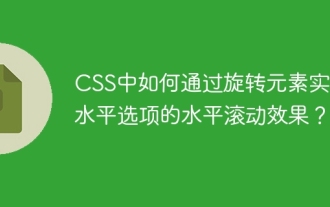 How to achieve horizontal scrolling effect of horizontal options by rotating elements in CSS?
Apr 05, 2025 pm 10:51 PM
How to achieve horizontal scrolling effect of horizontal options by rotating elements in CSS?
Apr 05, 2025 pm 10:51 PM
How to achieve horizontal scrolling effect of horizontal options in CSS? In modern web design, how to achieve a horizontal tab-like effect and support the mouse...
 There are gaps in three divs in the Vant Popup component: What CSS style is causing it?
Apr 05, 2025 pm 11:12 PM
There are gaps in three divs in the Vant Popup component: What CSS style is causing it?
Apr 05, 2025 pm 11:12 PM
Vante...
 How to solve the height problem by adjusting the rem unit in adaptive design?
Apr 05, 2025 pm 11:03 PM
How to solve the height problem by adjusting the rem unit in adaptive design?
Apr 05, 2025 pm 11:03 PM
How to solve the height adjustment problem in adaptive design? In adaptive design, height adjustment is often a difficult problem. Especially when dealing with similar...



