 Backend Development
Backend Development
 Python Tutorial
Python Tutorial
 Get Started Quickly: Steps and Tips for Flask Application Deployment
Get Started Quickly: Steps and Tips for Flask Application Deployment
Get Started Quickly: Steps and Tips for Flask Application Deployment
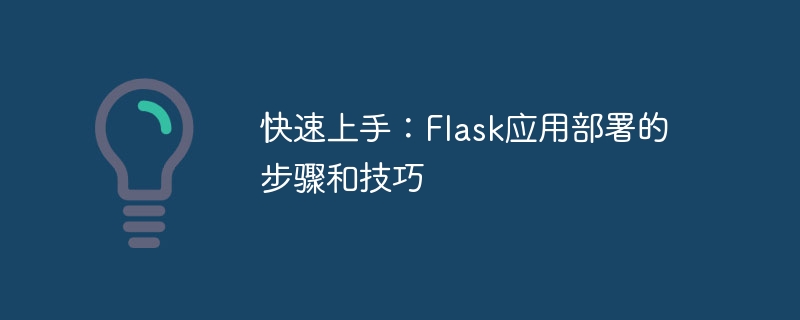
#Flask is a lightweight Python web framework that is easy to learn and use, and has very powerful and flexible scalability, so it has become the first choice of many web developers. After using Flask for web development and completing the application, we need to deploy the application to the server. This article will introduce the steps and techniques of Flask application deployment, and provide specific code examples to help you get started quickly.
- Environment preparation
Before starting the deployment, you need to prepare the server and Python environment. This article takes Ubuntu system as an example, other systems are similar. You can use the following commands to install Python and related dependencies.
sudo apt-get update sudo apt-get install python3 python3-pip python3-venv
- Create a Python virtual environment
In order to isolate the dependent libraries of the application and the Python library that comes with the system, a Python virtual environment is usually used to run the application. You can use the following commands to create a virtual environment.
python3 -m venv venv
Among them, venv is the name of the virtual environment and can be replaced according to application needs. After successful creation, you can use the following command to activate the virtual environment.
source venv/bin/activate
- Install application projects and dependent libraries
Copy the Flask application code and dependent libraries to the server, and enter the root directory of the application. You can use the following command to install dependent libraries.
pip install -r requirements.txt
Among them, requirements.txt is the file that stores the name and version number of the dependent library. You can use the following command to generate a list of dependent libraries.
pip freeze > requirements.txt
- Configuring applications and servers
Before deployment, you need to configure the application and server first. Commonly used configurations include databases, emails, logs, etc. You can create aconfig.pyfile in the root directory of the application and write the configuration information into it.
class Config:
DEBUG = True
SECRET_KEY = 'secret key'
SQLALCHEMY_DATABASE_URI = 'mysql+pymysql://username:password@localhost/db_name'Among them, SQLALCHEMY_DATABASE_URI is the URL to connect to the database. It needs to be modified according to the actual situation.
In addition, when deploying to the server, the application needs to be configured in production mode and debug mode disabled. The following configuration can be added in the config.py file.
class ProductionConfig(Config):
DEBUG = False
config = ProductionConfig()On the server, you also need to modify the firewall settings and open the application port. Rules can be added using the following command.
sudo ufw allow 5000
Among them, 5000 is the default port number of the application, which can be modified as needed.
- Start the application
In the root directory of the application, you can use the following command to start the application.
flask run --host=0.0.0.0 --port=5000
Among them, the --host parameter specifies the IP address of the application, and the --port parameter specifies the port number of the application. In order to access the application from the external network, you need to replace 0.0.0.0 with the public IP address of the server.
- Using Nginx reverse proxy
In actual deployment, Nginx is usually used as a reverse proxy server to improve performance and security by forwarding requests to the Flask application. Nginx can be installed using the following commands.
sudo apt-get install nginx
After the installation is complete, you can create a configuration file in the /etc/nginx/sites-available directory, such as myapp.
server {
listen 80;
server_name example.com;
root /path/to/app;
location / {
proxy_pass http://127.0.0.1:5000;
proxy_set_header Host $host;
proxy_set_header X-Real-IP $remote_addr;
}
location /static {
alias /path/to/app/static;
}
}Among them, example.com is the domain name or IP address of the server, and /path/to/app is the root directory of the application. In the configuration file, location /static represents the path of the static file, which needs to be modified according to the needs of the application.
After creating the configuration file, you need to link it to the /etc/nginx/sites-enabled directory and restart Nginx.
sudo ln -s /etc/nginx/sites-available/myapp /etc/nginx/sites-enabled/ sudo nginx -s reload
- Deploy to cloud server
In order to deploy Flask applications more conveniently, you can consider using a cloud server. Alibaba Cloud, Tencent Cloud, Huawei Cloud, etc. all provide cloud server services. To deploy a Flask application on a cloud server, you need to first select the operating system and configuration, and then use SSH to connect to the server to prepare the environment and deploy the application. - Other tips
There are some details that need to be paid attention to when deploying Flask applications. Here are some common tips.
- Use Git for version control
During the development process, you can use Git for version control and push code to the code repository. At deployment time, you can pull the code on the server and use a specified version of the code. - Use Supervisor to manage applications
Supervisor is a process management tool that can help us manage the process of the Flask application and automatically restart the application when an exception occurs. Supervisor can be installed using the following command.
sudo apt-get install supervisor
After the installation is complete, create a configuration file in the /etc/supervisor/conf.d directory, such as myapp.conf.
[program:myapp] directory=/path/to/app command=/path/to/venv/bin/gunicorn -w 4 -b 127.0.0.1:5000 app:app user=user autostart=true autorestart=true redirect_stderr=true
Among them, /path/to/app is the root directory of the application, /path/to/venv is the root directory of the virtual environment, user is the user under which the service is running.
After creating the configuration file, you can use the following command to start Supervisor.
sudo supervisorctl reread sudo supervisorctl update sudo supervisorctl start myapp
Among them, myapp is the program name of the configuration file.
- Use Gunicorn to improve performance
Gunicorn is a Python web server that can improve the performance and concurrent processing capabilities of Flask applications. Gunicorn can be installed using the following command.
pip install gunicorn
After the installation is complete, you can use the following command to start Gunicorn in the root directory of the application.
gunicorn -w 4 -b 0.0.0.0:5000 app:app
其中,-w参数表示工作进程的数量,-b参数表示绑定的IP地址和端口号,app:app表示应用的模块名和应用对象。
- 总结
本文介绍了Flask应用部署的步骤和技巧,包括环境准备、创建Python虚拟环境、安装应用项目及依赖库、配置应用和服务器、启动应用、使用Nginx反向代理、部署到云服务器等。此外,还介绍了一些常用的技巧,如使用Git进行版本控制、使用Supervisor管理应用、使用Gunicorn提高性能等。希望本文能对Flask应用的部署有所帮助。
The above is the detailed content of Get Started Quickly: Steps and Tips for Flask Application Deployment. For more information, please follow other related articles on the PHP Chinese website!

Hot AI Tools

Undresser.AI Undress
AI-powered app for creating realistic nude photos

AI Clothes Remover
Online AI tool for removing clothes from photos.

Undress AI Tool
Undress images for free

Clothoff.io
AI clothes remover

Video Face Swap
Swap faces in any video effortlessly with our completely free AI face swap tool!

Hot Article

Hot Tools

Notepad++7.3.1
Easy-to-use and free code editor

SublimeText3 Chinese version
Chinese version, very easy to use

Zend Studio 13.0.1
Powerful PHP integrated development environment

Dreamweaver CS6
Visual web development tools

SublimeText3 Mac version
God-level code editing software (SublimeText3)

Hot Topics
 1386
1386
 52
52
 Are there any tips for drawing lucky bags on Douyin? How?
Mar 07, 2024 pm 06:52 PM
Are there any tips for drawing lucky bags on Douyin? How?
Mar 07, 2024 pm 06:52 PM
Lucky bag activities on Douyin have always been popular among users. By participating, you can not only get various discounts and gifts, but also have the chance to win big prizes. However, newbies may not understand how to draw lucky bags effectively and increase their chances of winning. This article will share with you some tips for drawing lucky bags on Douyin to help you better enjoy the fun of drawing and increase the possibility of winning big prizes. 1. Choose popular lucky bag recommendations and follow the official website: On the Douyin platform, the official often launches some popular lucky bag activities, which can often be seen on the homepage or related channels. These events are usually very popular and the prizes are generous. Therefore, it is a wise move to pay attention to official recommendations. Before opening the lucky bag, it is recommended that you read the comments and reviews of other users. By understanding other people’s lottery winning experiences and opinions on lucky bags
 Win11 Tips Sharing: Skip Microsoft Account Login with One Trick
Mar 27, 2024 pm 02:57 PM
Win11 Tips Sharing: Skip Microsoft Account Login with One Trick
Mar 27, 2024 pm 02:57 PM
Win11 Tips Sharing: One trick to skip Microsoft account login Windows 11 is the latest operating system launched by Microsoft, with a new design style and many practical functions. However, for some users, having to log in to their Microsoft account every time they boot up the system can be a bit annoying. If you are one of them, you might as well try the following tips, which will allow you to skip logging in with a Microsoft account and enter the desktop interface directly. First, we need to create a local account in the system to log in instead of a Microsoft account. The advantage of doing this is
 A must-have for veterans: Tips and precautions for * and & in C language
Apr 04, 2024 am 08:21 AM
A must-have for veterans: Tips and precautions for * and & in C language
Apr 04, 2024 am 08:21 AM
In C language, it represents a pointer, which stores the address of other variables; & represents the address operator, which returns the memory address of a variable. Tips for using pointers include defining pointers, dereferencing pointers, and ensuring that pointers point to valid addresses; tips for using address operators & include obtaining variable addresses, and returning the address of the first element of the array when obtaining the address of an array element. A practical example demonstrating the use of pointer and address operators to reverse a string.
 What are the tips for novices to create forms?
Mar 21, 2024 am 09:11 AM
What are the tips for novices to create forms?
Mar 21, 2024 am 09:11 AM
We often create and edit tables in excel, but as a novice who has just come into contact with the software, how to use excel to create tables is not as easy as it is for us. Below, we will conduct some drills on some steps of table creation that novices, that is, beginners, need to master. We hope it will be helpful to those in need. A sample form for beginners is shown below: Let’s see how to complete it! 1. There are two methods to create a new excel document. You can right-click the mouse on a blank location on the [Desktop] - [New] - [xls] file. You can also [Start]-[All Programs]-[Microsoft Office]-[Microsoft Excel 20**] 2. Double-click our new ex
 VSCode Getting Started Guide: A must-read for beginners to quickly master usage skills!
Mar 26, 2024 am 08:21 AM
VSCode Getting Started Guide: A must-read for beginners to quickly master usage skills!
Mar 26, 2024 am 08:21 AM
VSCode (Visual Studio Code) is an open source code editor developed by Microsoft. It has powerful functions and rich plug-in support, making it one of the preferred tools for developers. This article will provide an introductory guide for beginners to help them quickly master the skills of using VSCode. In this article, we will introduce how to install VSCode, basic editing operations, shortcut keys, plug-in installation, etc., and provide readers with specific code examples. 1. Install VSCode first, we need
 Oracle database query skills: get only one piece of duplicate data
Mar 08, 2024 pm 01:33 PM
Oracle database query skills: get only one piece of duplicate data
Mar 08, 2024 pm 01:33 PM
Oracle database query skills: To obtain only one piece of duplicate data, specific code examples are required. In actual database queries, we often encounter situations where we need to obtain the only piece of data from duplicate data. This article will introduce how to use Oracle database techniques to obtain only one record in duplicate data, and provide specific code examples. Scenario Description Suppose we have a table named employee, which contains employee information. There may be duplicate employee information. We need to find all duplicates
 Win11 Tricks Revealed: How to Bypass Microsoft Account Login
Mar 27, 2024 pm 07:57 PM
Win11 Tricks Revealed: How to Bypass Microsoft Account Login
Mar 27, 2024 pm 07:57 PM
Win11 tricks revealed: How to bypass Microsoft account login Recently, Microsoft launched a new operating system Windows11, which has attracted widespread attention. Compared with previous versions, Windows 11 has made many new adjustments in terms of interface design and functional improvements, but it has also caused some controversy. The most eye-catching point is that it forces users to log in to the system with a Microsoft account. For some users, they may be more accustomed to logging in with a local account and are unwilling to bind their personal information to a Microsoft account.
 PHP programming skills: How to jump to the web page within 3 seconds
Mar 24, 2024 am 09:18 AM
PHP programming skills: How to jump to the web page within 3 seconds
Mar 24, 2024 am 09:18 AM
Title: PHP Programming Tips: How to Jump to a Web Page within 3 Seconds In web development, we often encounter situations where we need to automatically jump to another page within a certain period of time. This article will introduce how to use PHP to implement programming techniques to jump to a page within 3 seconds, and provide specific code examples. First of all, the basic principle of page jump is realized through the Location field in the HTTP response header. By setting this field, the browser can automatically jump to the specified page. Below is a simple example demonstrating how to use P



