Revealed: Where cookies are stored on your computer
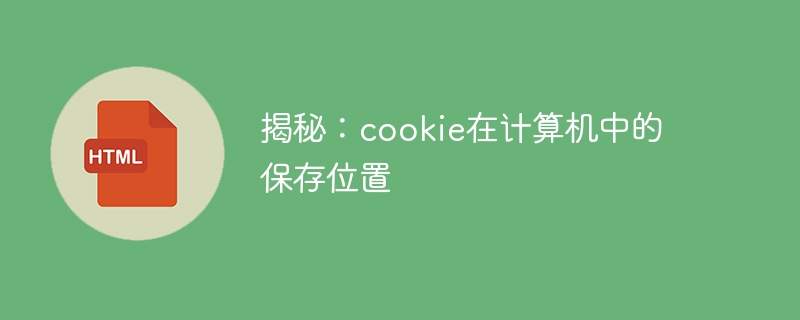
With the popularity of the Internet, every time we open a web page, the browser will automatically save some data, such as user name, password, and some website settings and other information. This data is a cookie that is encoded and stored on your computer. So how are cookies saved? Below we will reveal where cookies are saved on your computer and related code examples.
When visiting a website for the first time, the server will add a Set-Cookie directive to the http response header, which contains a cookie identifier stored on the local computer and the value corresponding to the cookie. In each subsequent request, the browser will add a Cookie field to the http request header to carry the previously saved cookie information.
So how are cookies stored in the local computer? The answer is saved in a text file under the browser's cache folder. For example, when using the Chrome browser, we can find the Cookies folder under the local disk path "C:UsersyourusernameAppDataLocalGoogleChromeUser DataDefault", which stores all cookie information related to the website.
The following is a simple code example, taking JavaScript as an example, let us understand how to use code to read and write cookie information.
Write Cookie information:
function setCookie(name, value, days) {
var date = new Date();
date.setTime(date.getTime() + days * 24 * 3600 * 1000); //设置cookie过期时间
var expires = "; expires=" + date.toGMTString();
document.cookie = name + "=" + value + expires + "; path=/"; //设置cookie
}This function has three parameters, namely the name, value and expiration time of the cookie. Among them, name and value respectively represent the key-value pair corresponding to the cookie; days is the expiration time of the cookie, in days.
Read Cookie information:
function getCookie(name) {
var prefix = name + "=";
var cookies = document.cookie.split(';');
for(var i=0; i<cookies.length;i++) {
var cookie = cookies[i];
while (cookie.charAt(0) == ' ') cookie = cookie.substring(1,cookie.length); //去掉cookie中多余的空格
if (cookie.indexOf(prefix) == 0) return cookie.substring(prefix.length,cookie.length); //找到cookie并返回值
}
return null; //找不到则返回null
}This function has one parameter, which is the name of the cookie. The function first obtains all cookie information through the document.cookie attribute, then traverses each cookie and compares its name one by one to see if it is the same as the given name. If the corresponding cookie is found, its value is returned, otherwise null is returned.
When using cookies, you also need to pay attention to the following issues:
- Cookie size limit: Different browsers have different restrictions on the size of cookies, generally 4KB to 20KB between. If the cookie value is greater than this limit, the server will not be able to recognize the cookie information.
- Cookie security issues: Cookie data is passed in clear text. If the cookie is intercepted or maliciously tampered with, the security of the system data will be threatened. Therefore, when storing sensitive information, encryption or other more secure technologies need to be used.
- Cookie expiration time: When the cookie expires, it will be automatically cleared, but before expiration, if the same site writes to the same cookie multiple times, subsequent writes will overwrite the previous value. Therefore, you need to pay attention to its expiration time and domain name range when writing cookies.
To sum up, cookie is a technology that interacts between the client and the server through the HTTP protocol. As part of the HTTP transmission protocol, it can save some website setting information to the client. , thus having a certain impact on the performance and user experience of the website. When doing web development, understanding the relevant knowledge of cookies can effectively improve our development efficiency and user experience.
The above is the detailed content of Revealed: Where cookies are stored on your computer. For more information, please follow other related articles on the PHP Chinese website!

Hot AI Tools

Undresser.AI Undress
AI-powered app for creating realistic nude photos

AI Clothes Remover
Online AI tool for removing clothes from photos.

Undress AI Tool
Undress images for free

Clothoff.io
AI clothes remover

AI Hentai Generator
Generate AI Hentai for free.

Hot Article

Hot Tools

Notepad++7.3.1
Easy-to-use and free code editor

SublimeText3 Chinese version
Chinese version, very easy to use

Zend Studio 13.0.1
Powerful PHP integrated development environment

Dreamweaver CS6
Visual web development tools

SublimeText3 Mac version
God-level code editing software (SublimeText3)

Hot Topics
 1386
1386
 52
52
 Remote Desktop cannot authenticate the remote computer's identity
Feb 29, 2024 pm 12:30 PM
Remote Desktop cannot authenticate the remote computer's identity
Feb 29, 2024 pm 12:30 PM
Windows Remote Desktop Service allows users to access computers remotely, which is very convenient for people who need to work remotely. However, problems can be encountered when users cannot connect to the remote computer or when Remote Desktop cannot authenticate the computer's identity. This may be caused by network connection issues or certificate verification failure. In this case, the user may need to check the network connection, ensure that the remote computer is online, and try to reconnect. Also, ensuring that the remote computer's authentication options are configured correctly is key to resolving the issue. Such problems with Windows Remote Desktop Services can usually be resolved by carefully checking and adjusting settings. Remote Desktop cannot verify the identity of the remote computer due to a time or date difference. Please make sure your calculations
 2024 CSRankings National Computer Science Rankings Released! CMU dominates the list, MIT falls out of the top 5
Mar 25, 2024 pm 06:01 PM
2024 CSRankings National Computer Science Rankings Released! CMU dominates the list, MIT falls out of the top 5
Mar 25, 2024 pm 06:01 PM
The 2024CSRankings National Computer Science Major Rankings have just been released! This year, in the ranking of the best CS universities in the United States, Carnegie Mellon University (CMU) ranks among the best in the country and in the field of CS, while the University of Illinois at Urbana-Champaign (UIUC) has been ranked second for six consecutive years. Georgia Tech ranked third. Then, Stanford University, University of California at San Diego, University of Michigan, and University of Washington tied for fourth place in the world. It is worth noting that MIT's ranking fell and fell out of the top five. CSRankings is a global university ranking project in the field of computer science initiated by Professor Emery Berger of the School of Computer and Information Sciences at the University of Massachusetts Amherst. The ranking is based on objective
 Unable to open the Group Policy object on this computer
Feb 07, 2024 pm 02:00 PM
Unable to open the Group Policy object on this computer
Feb 07, 2024 pm 02:00 PM
Occasionally, the operating system may malfunction when using a computer. The problem I encountered today was that when accessing gpedit.msc, the system prompted that the Group Policy object could not be opened because the correct permissions may be lacking. The Group Policy object on this computer could not be opened. Solution: 1. When accessing gpedit.msc, the system prompts that the Group Policy object on this computer cannot be opened because of lack of permissions. Details: The system cannot locate the path specified. 2. After the user clicks the close button, the following error window pops up. 3. Check the log records immediately and combine the recorded information to find that the problem lies in the C:\Windows\System32\GroupPolicy\Machine\registry.pol file
 Where are the cookies on your computer?
Dec 22, 2023 pm 03:46 PM
Where are the cookies on your computer?
Dec 22, 2023 pm 03:46 PM
Cookies on your computer are stored in specific locations on your browser, depending on the browser and operating system used: 1. Google Chrome, stored in C:\Users\YourUsername\AppData\Local\Google\Chrome\User Data\Default \Cookies etc.
 Where are cookies stored?
Dec 20, 2023 pm 03:07 PM
Where are cookies stored?
Dec 20, 2023 pm 03:07 PM
Cookies are usually stored in the cookie folder of the browser. Cookie files in the browser are usually stored in binary or SQLite format. If you open the cookie file directly, you may see some garbled or unreadable content, so it is best to use Use the cookie management interface provided by your browser to view and manage cookies.
 Where are the mobile cookies?
Dec 22, 2023 pm 03:40 PM
Where are the mobile cookies?
Dec 22, 2023 pm 03:40 PM
Cookies on the mobile phone are stored in the browser application of the mobile device: 1. On iOS devices, Cookies are stored in Settings -> Safari -> Advanced -> Website Data of the Safari browser; 2. On Android devices, Cookies Stored in Settings -> Site settings -> Cookies of Chrome browser, etc.
 How cookies work
Sep 20, 2023 pm 05:57 PM
How cookies work
Sep 20, 2023 pm 05:57 PM
The working principle of cookies involves the server sending cookies, the browser storing cookies, and the browser processing and storing cookies. Detailed introduction: 1. The server sends a cookie, and the server sends an HTTP response header containing the cookie to the browser. This cookie contains some information, such as the user's identity authentication, preferences, or shopping cart contents. After the browser receives this cookie, it will be stored on the user's computer; 2. The browser stores cookies, etc.
 Tutorial on adjusting the screen recording save path in win10
Jan 04, 2024 pm 01:13 PM
Tutorial on adjusting the screen recording save path in win10
Jan 04, 2024 pm 01:13 PM
After recording videos, many users cannot find the recorded videos immediately because there are too many, so they need to change the saved directory. So how to modify the save location? Let’s take a look below. Change the save location of win10 screen recording: 1. Enter the local video folder, right-click and select "Properties". 2. Click "Location". 3. Click "Move". 4. Select any folder as the new save folder. 5. Click "Yes" to modify the save folder. Friends who have other questions can check it out to learn more about win10 screen recording~




