How to solve the problem of blue screen code 0x000000a on the computer
Mainly caused by problematic drivers, defective or incompatible hardware and software. . Solution: 1. Check whether the new hardware is plugged in securely; 2. Go to safe mode to uninstall or disable related items; 3. If the newly installed computer often has blue screen problems, check and upgrade the BIOS to the latest version; 4. Install it through Windows Update The latest system patch; 5. It is recommended to use Cloud Knight to reinstall the system; 6. Restart the computer; 7. Be sure to download the driver from the official website according to the current system version, operating system type, motherboard configuration, etc.
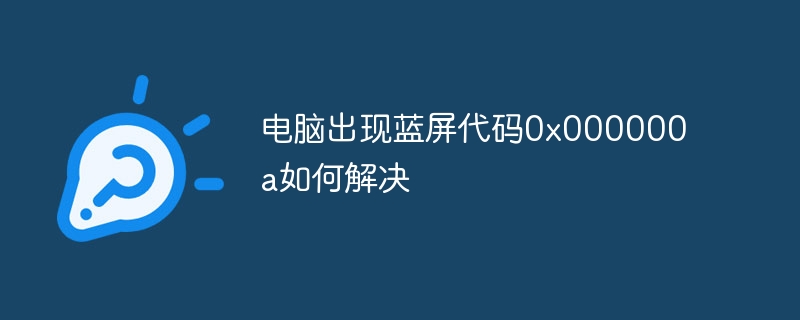
The blue screen code 0x000000a appears on the computer, which is mainly caused by problematic drivers, defective or incompatible hardware and software. Technically speaking, it indicates that there is a process in kernel mode with an intra-process request level (IRQL) that is too high to access a memory address that it does not have permission to access. To address this problem, you can try the following solutions:
Check whether the new hardware is plugged in securely. If there is no problem, unplug it and try another slot.
If you have just installed a new driver for a certain hardware, or installed a certain software, and it has added corresponding items to the system service, a blue screen appears during restart or use. Failure, please go to safe mode to uninstall or disable it.
For newly installed computers that often have blue screen problems, you should check and upgrade the BIOS to the latest version. In addition, you should also check your own hardware against Microsoft's hardware compatibility list.
Some blue screens are caused by defects in Windows itself, which can be solved by installing the latest system patches through Windows Update.
It is recommended to use Cloud Knight to reinstall the system.
Restart the computer, then press the F8 key to enter the Windows advanced options menu, and select "Last Known Good Configuration" to enter the system. After entering the system, check whether the drivers of certain hardware have been updated recently or whether any new hardware has been installed. If the hardware driver has been updated, it is recommended to use 360 Driver Master to reinstall the driver. If new hardware is installed, it is recommended to remove the new hardware first and try to restart the computer to see if the blue screen appears. If the normal system starts normally, it proves that there is a problem with the new hardware or the driver of this hardware.
When installing hardware and hardware drivers, we must start with the driver according to our current system version, operating system type (32-bit or 64-bit), motherboard configuration, etc. Download from the official website. This can avoid the blue screen phenomenon caused by the driver to the greatest extent.
The above is the detailed content of How to solve the problem of blue screen code 0x000000a on the computer. For more information, please follow other related articles on the PHP Chinese website!

Hot AI Tools

Undresser.AI Undress
AI-powered app for creating realistic nude photos

AI Clothes Remover
Online AI tool for removing clothes from photos.

Undress AI Tool
Undress images for free

Clothoff.io
AI clothes remover

Video Face Swap
Swap faces in any video effortlessly with our completely free AI face swap tool!

Hot Article

Hot Tools

Notepad++7.3.1
Easy-to-use and free code editor

SublimeText3 Chinese version
Chinese version, very easy to use

Zend Studio 13.0.1
Powerful PHP integrated development environment

Dreamweaver CS6
Visual web development tools

SublimeText3 Mac version
God-level code editing software (SublimeText3)

Hot Topics
 1387
1387
 52
52
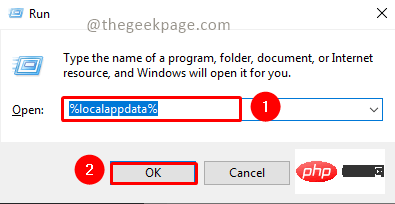 Fix: Microsoft Teams error code 80090016 Your computer's Trusted Platform module has failed
Apr 19, 2023 pm 09:28 PM
Fix: Microsoft Teams error code 80090016 Your computer's Trusted Platform module has failed
Apr 19, 2023 pm 09:28 PM
<p>MSTeams is the trusted platform to communicate, chat or call with teammates and colleagues. Error code 80090016 on MSTeams and the message <strong>Your computer's Trusted Platform Module has failed</strong> may cause difficulty logging in. The app will not allow you to log in until the error code is resolved. If you encounter such messages while opening MS Teams or any other Microsoft application, then this article can guide you to resolve the issue. </p><h2&
 Learn what the 0x0000001a blue screen code means
Dec 23, 2023 pm 04:31 PM
Learn what the 0x0000001a blue screen code means
Dec 23, 2023 pm 04:31 PM
When we use win7, we encounter a blue screen freeze when booting and the 0x0000001a blue screen code appears. The editor thinks that this problem is either a driver deletion or a system service error. You can try to enter the Chkdsk/r code during operation to fix it. . Or it is processed through third-party anti-virus software installed on our computers. If you want to know the detailed solution, let’s take a look at the solution given by the editor. Hope it helps you~ What does the 0x0000001a blue screen code mean: The first method: 1. Through the blue screen code prompt, we analyze the cause of this blue screen error code: Code: 0x0000001a Reason: The specified disk or disk cannot be accessed. 2.ntoskr
 How to solve the blue screen code 0x0000007e
Feb 23, 2024 pm 03:00 PM
How to solve the blue screen code 0x0000007e
Feb 23, 2024 pm 03:00 PM
Solution: 1. Update the driver; 2. Check the system; 3. Run the memory diagnostic tool; 4. Check the hardware; 5. Uninstall the recently installed updates or software; 6. Restore the system; 7. Reinstall Windows.
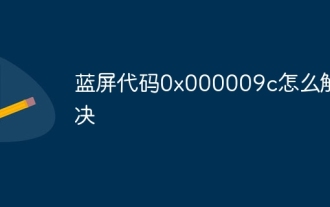 How to solve the blue screen code 0x000009c
Jul 04, 2023 am 09:53 AM
How to solve the blue screen code 0x000009c
Jul 04, 2023 am 09:53 AM
Solution to the blue screen code 0x000009c: 1. Restart the computer, press and hold "F8" to enter the following interface, and then enter "Safe Mode"; 2. Uninstall all recently installed drivers or software; 3. It may also be caused by the system There is a virus, so you can try to clean it in safe mode.
 Detailed explanation of how to deal with computer blue screen 0x0000000a problem
Jan 17, 2024 am 10:45 AM
Detailed explanation of how to deal with computer blue screen 0x0000000a problem
Jan 17, 2024 am 10:45 AM
When we use Windows operating systems, whether it is XP, Windows 7, etc., we may have encountered a blue screen phenomenon. But there are many reasons for the blue screen. Only by finding the problem can the blue screen problem be truly solved. What is the reason for the computer blue screen 0x0000000a? This can tell us a lot of information. Below, the editor will explain to you how to deal with the computer blue screen 0x0000000a. The emergence of computers has greatly helped us, but at the same time it will also bring us some "surprises". In fact, blue screen is one of the common problems. We all know that blue screen has a great impact on our normal use of computers. Recently, there has been user feedback A blue screen appears in win7 system prompting blue screen code 0x0000000a. I
 How to solve irql_not_less_or_equal error code
Jan 18, 2024 am 10:21 AM
How to solve irql_not_less_or_equal error code
Jan 18, 2024 am 10:21 AM
Solution: 1. Update driver; 2. Update driver; 3. Disable driver; 4. Check system files; 5. Check hardware problems; 6. System recovery; 7. Check system log; 8. Reinstall the operating system .
 How to solve the problem of blue screen code 0x000000a on the computer
Jan 19, 2024 am 10:43 AM
How to solve the problem of blue screen code 0x000000a on the computer
Jan 19, 2024 am 10:43 AM
Mainly caused by problematic drivers, defective or incompatible hardware and software. . Solution: 1. Check whether the new hardware is plugged in securely; 2. Go to safe mode to uninstall or disable related items; 3. If the newly installed computer often has blue screen problems, check and upgrade the BIOS to the latest version; 4. Install it through Windows Update The latest system patch; 5. It is recommended to use Cloud Knight to reinstall the system; 6. Restart the computer; 7. Be sure to download the driver from the official website according to the current system version, operating system type, motherboard configuration, etc.
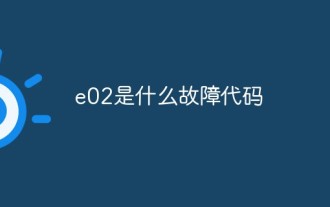 What is the fault code e02?
May 12, 2023 pm 04:34 PM
What is the fault code e02?
May 12, 2023 pm 04:34 PM
The E02 fault code indicates that the wall breaker is abnormal. The solution is: 1. Cover the wall breaker before running it; 2. Check whether the wall breaker is damaged; 3. Check whether there is too much water and food in the wall breaker. As a result, it cannot be used normally and cannot be used too much.



