 Backend Development
Backend Development
 Python Tutorial
Python Tutorial
 How to choose Django version? A guide to help you make smart choices
How to choose Django version? A guide to help you make smart choices
How to choose Django version? A guide to help you make smart choices
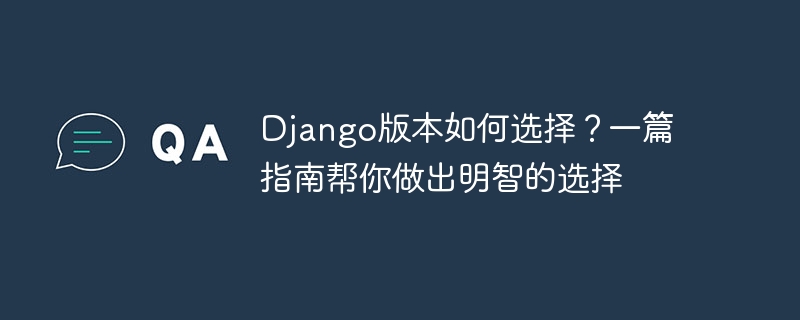
Django is an open source web framework written using the Python programming language. Django has a high degree of flexibility, scalability and reusability, and is widely used in the field of web development.
As Django continues to develop, multiple versions have appeared. Choosing the right version is very important for developers. This article will introduce several noteworthy points and provide specific code examples to help you choose the appropriate Django version.
1. Python version
Different versions of Django have different dependencies on Python. Before choosing a Django version, you need to determine whether the Python version you are using is compatible with the Django version.
Django 1.x series requires Python 2.7.x version. Starting from Django2.x, Python 3.4 and above can be used. Therefore, the first step in choosing a Django version is to see if the Python version you are using meets the requirements.
2. Long-term support version (LTS) and non-LTS version
The long-term support version (LTS) means that the Django development team will provide support and updates for 5 years, while the non-LTS version only provides Support and updates until the next major version release.
Generally speaking, choosing the LTS version is a wiser choice, especially for developers who pay more attention to security and stability. However, LTS versions may not have the latest features and libraries.
Currently, the LTS version of Django is 2.2. If developers need more new features and libraries, they can consider choosing the latest version.
3. Version release time
The release time of different versions of Django also needs to be considered. Versions released within one year may have some bugs. Before selecting a version, you can check the change log and community discussion of the version to see whether there are obvious problems with the version.
4. Third-party library support
The Django version is updated very quickly, and many third-party libraries will be updated soon. However, older Django versions may not support some of the latest third-party libraries. Therefore, before choosing a Django version, make sure that the third-party library used is compatible with that Django version.
Now, let’s see how to choose the appropriate Django version through a code example. The following examples are based on Django 2.2 and 3.1:
Django 2.2 example:
python -m pip install Django==2.2
Django 3.1 example:
python -m pip install Django==3.1
As mentioned above, you first need to ensure that the Python version you are using matches the Django version Require. Then use the pip command to install the Django version of your choice.
Choosing the appropriate Django version is very important. Through the guidance and code examples provided in this article, developers can ensure that they choose the appropriate Django version and that the Python version and third-party libraries they use are compatible with that Django version.
The above is the detailed content of How to choose Django version? A guide to help you make smart choices. For more information, please follow other related articles on the PHP Chinese website!

Hot AI Tools

Undresser.AI Undress
AI-powered app for creating realistic nude photos

AI Clothes Remover
Online AI tool for removing clothes from photos.

Undress AI Tool
Undress images for free

Clothoff.io
AI clothes remover

Video Face Swap
Swap faces in any video effortlessly with our completely free AI face swap tool!

Hot Article

Hot Tools

Notepad++7.3.1
Easy-to-use and free code editor

SublimeText3 Chinese version
Chinese version, very easy to use

Zend Studio 13.0.1
Powerful PHP integrated development environment

Dreamweaver CS6
Visual web development tools

SublimeText3 Mac version
God-level code editing software (SublimeText3)

Hot Topics
 1386
1386
 52
52
 Guide to turning off VBS in Windows 11
Mar 08, 2024 pm 01:03 PM
Guide to turning off VBS in Windows 11
Mar 08, 2024 pm 01:03 PM
With the launch of Windows 11, Microsoft has introduced some new features and updates, including a security feature called VBS (Virtualization-basedSecurity). VBS utilizes virtualization technology to protect the operating system and sensitive data, thereby improving system security. However, for some users, VBS is not a necessary feature and may even affect system performance. Therefore, this article will introduce how to turn off VBS in Windows 11 to help
 Setting up Chinese with VSCode: The Complete Guide
Mar 25, 2024 am 11:18 AM
Setting up Chinese with VSCode: The Complete Guide
Mar 25, 2024 am 11:18 AM
VSCode Setup in Chinese: A Complete Guide In software development, Visual Studio Code (VSCode for short) is a commonly used integrated development environment. For developers who use Chinese, setting VSCode to the Chinese interface can improve work efficiency. This article will provide you with a complete guide, detailing how to set VSCode to a Chinese interface and providing specific code examples. Step 1: Download and install the language pack. After opening VSCode, click on the left
 Conda usage guide: easily upgrade Python version
Feb 22, 2024 pm 01:00 PM
Conda usage guide: easily upgrade Python version
Feb 22, 2024 pm 01:00 PM
Conda Usage Guide: Easily upgrade the Python version, specific code examples are required Introduction: During the development process of Python, we often need to upgrade the Python version to obtain new features or fix known bugs. However, manually upgrading the Python version can be troublesome, especially when our projects and dependent packages are relatively complex. Fortunately, Conda, as an excellent package manager and environment management tool, can help us easily upgrade the Python version. This article will introduce how to use
 Detailed explanation of jQuery reference methods: Quick start guide
Feb 27, 2024 pm 06:45 PM
Detailed explanation of jQuery reference methods: Quick start guide
Feb 27, 2024 pm 06:45 PM
Detailed explanation of jQuery reference method: Quick start guide jQuery is a popular JavaScript library that is widely used in website development. It simplifies JavaScript programming and provides developers with rich functions and features. This article will introduce jQuery's reference method in detail and provide specific code examples to help readers get started quickly. Introducing jQuery First, we need to introduce the jQuery library into the HTML file. It can be introduced through a CDN link or downloaded
 Install Deepin Linux on tablet:
Feb 13, 2024 pm 11:18 PM
Install Deepin Linux on tablet:
Feb 13, 2024 pm 11:18 PM
With the continuous development of technology, Linux operating systems have been widely used in various fields. Installing Deepin Linux system on tablets allows us to experience the charm of Linux more conveniently. Let’s discuss the installation of Deepin Linux on tablets. Specific steps for Linux. Preparation work Before installing Deepin Linux on the tablet, we need to make some preparations. We need to back up important data in the tablet to avoid data loss during the installation process. We need to download the image file of Deepin Linux and write it to to a USB flash drive or SD card for use during the installation process. Next, we can start the installation process. We need to set the tablet to start from the U disk or SD
 Go language development environment version selection guide: master these five points
Jan 31, 2024 pm 09:19 PM
Go language development environment version selection guide: master these five points
Jan 31, 2024 pm 09:19 PM
1. Choose a stable Go language version Go language is a fast, efficient and easy-to-use programming language developed by Google. The latest stable version of the Go language is Go1.19, released on February 21, 2023. Stable versions of the Go language are typically released every six months. Choosing a stable Go language version is very important for projects in production environments. A stable version means that the version has been extensively tested and does not suffer from major bugs. In addition, stable releases often contain new features and improvements that can help
 Tongxin uos system installation version selection
Feb 11, 2024 pm 08:54 PM
Tongxin uos system installation version selection
Feb 11, 2024 pm 08:54 PM
With the continuous development of information technology, the importance of the operating system as the soul of the computer is self-evident. Among many operating systems, the UOS system has been favored by the majority of users for its stability, security and ease of use. , for users who are first exposed to the Tongxin uos system, how to choose the appropriate installation version has become an urgent problem to be solved. This article will conduct an in-depth discussion on the selection of the Tongxin uos system installation version, hoping to provide some useful information for the majority of users. reference. Understanding the Tongxin uos system Before choosing the installation version of the Tongxin uos system, we first need to understand the basic knowledge of the system. The Tongxin uos system is a Linux-based operating system independently developed by the domestic Tongxin Software Co., Ltd. Not only inheritance
 How to use the Django framework to create a project in PyCharm
Feb 19, 2024 am 08:56 AM
How to use the Django framework to create a project in PyCharm
Feb 19, 2024 am 08:56 AM
Tips on how to create projects using the Django framework in PyCharm, requiring specific code examples. Django is a powerful Python Web framework that provides a series of tools and functions for quickly developing Web applications. PyCharm is an integrated development environment (IDE) developed in Python, which provides a series of convenient functions and tools to increase development efficiency. Combining Django and PyCharm makes it faster and more convenient to create projects



