
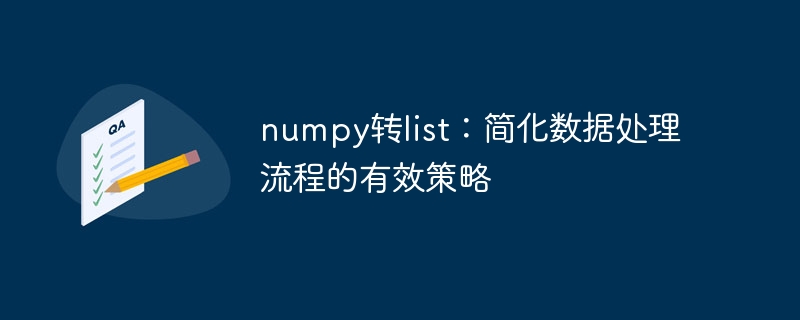
NumPy is a very useful and widely used library in data processing and machine learning applications. An important feature of NumPy is that it provides a large number of tool functions for mathematical operations on arrays and matrices in Python, which makes NumPy an important tool in the field of scientific computing.
However, in many cases, we need to convert NumPy arrays to Python lists (or other similar data types) for better use in our code. Although NumPy arrays are in many ways more powerful than Python lists, lists are still the most commonly used data type in Python for data processing and writing simple Python scripts.
In this article, we will discuss why using Python lists is more efficient than using NumPy arrays in some cases, and how to convert NumPy arrays to Python lists in the most efficient way.
Why use Python lists
Although NumPy provides powerful methods and tools in most cases, there are some situations where it is more convenient to use Python lists. Here are some common situations:
1. Small data sets: Python lists are suitable for small data sets because they are fast to calculate.
2. Flexibility: Python lists are more flexible for processing a heterogeneous set containing various data types, while in NumPy, all elements in the array must be of the same type.
3. Less memory requirements: Python lists require less memory and can handle large amounts of data, whereas in NumPy, a lot of memory is used to handle large-scale data sets.
How to convert a NumPy array to a Python list
NumPy array objects have a tolist() method that converts Array converted to Python list. This method returns a Python list object whose elements are the same as a NumPy array object.
Here is a simple example of converting a NumPy array to a Python list using the tolist() method:
# 导入NumPy库 import numpy as np # 创建一个NumPy数组 arr = np.array([[1, 2], [3, 4]]) # 使用tolist()函数转换为Python列表 lst = arr.tolist() # 显示Python列表 print(lst)
Output:
[[1, 2], [3, 4]]
In addition to using the tolist() method, we can also use Python's built-in list() function to convert a NumPy array into a Python list. Both methods have the same effect, so choose one and use it consistently in your code.
The following is a simple example of converting a NumPy array to a Python list using the list() function:
# 导入NumPy库 import numpy as np # 创建一个NumPy数组 arr = np.array([[1, 2], [3, 4]]) # 使用list()函数转换为Python列表 lst = list(arr) # 显示Python列表 print(lst)
Output:
[array([1, 2]), array([3, 4])]
Note that this method returns a list Contains multiple NumPy arrays. So this might not be the best choice. If you want to get a list that is as close as possible to the original NumPy array, use the tolist() method.
This article discusses why using Python lists is more efficient than using NumPy arrays in some situations, and how to convert NumPy arrays to Python lists. We can use code examples to illustrate the effectiveness of these strategies. The advantage of using Python lists is flexibility, and the difference in memory and computational efficiency becomes increasingly smaller. These two data types can be flexibly applied according to specific application scenarios to broaden computer applications.
The above is the detailed content of Convert numpy to list: an effective strategy to simplify data processing process. For more information, please follow other related articles on the PHP Chinese website!




