 Backend Development
Backend Development
 Python Tutorial
Python Tutorial
 Django version comparison: in-depth analysis of the advantages and disadvantages of different versions to help you make informed decisions
Django version comparison: in-depth analysis of the advantages and disadvantages of different versions to help you make informed decisions
Django version comparison: in-depth analysis of the advantages and disadvantages of different versions to help you make informed decisions
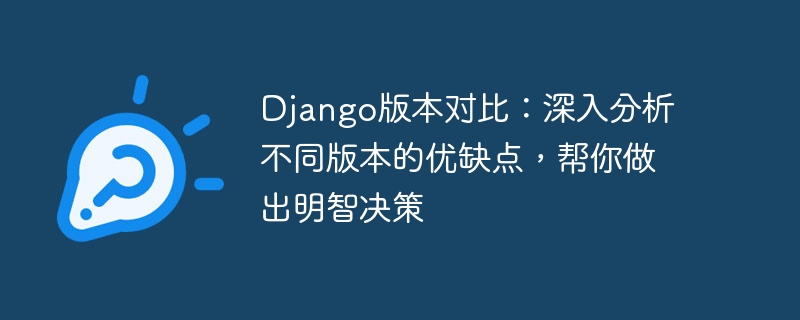
Django is an open source web framework based on the Python language. It allows developers to quickly build web applications through Django's model-view-controller (MVC) design pattern. Django's version updates very quickly. There have been multiple versions so far. This article will provide an in-depth analysis of the advantages and disadvantages of different versions to help you make informed decisions and provide specific code examples.
- Django1.8 version
Django1.8 is the earliest and relatively complete version. It provides many important functions also used by later versions, such as system detection and migration. frame. In addition, Django 1.8 not only has rich documentation and good language support, but also supports two language versions: Python2 and Python3.
In addition to the above advantages, Django 1.8 also has shortcomings. First, its security issues will limit some development needs. Secondly, Django 1.8 is relatively slow and cannot take full advantage of modern hardware.
- Django1.11 version
Django1.11 is an intermediate version released in 2017. It has made many improvements based on Django1.8. A major improvement in Django 1.11 is the improvement of the model, including backward compatibility support and the addition of field extensions. In addition, Django 1.11 also uses new language features, supports Python 3 version, and important functions are easier to use.
Compared with Django1.8, Django1.11 also contains some other new features. It adds support for encrypted cookies to protect user privacy to the greatest extent. In addition, Django 1.11 also adds performance improvements to the admin UI, making the admin panel faster and more efficient.
Of course, Django1.11 also has some shortcomings. As with Django 1.8, security issues still exist. In addition, due to backward compatibility processing, some high-end features of Django 1.11 cannot be used normally.
- Django2.0 version
Django2.0 is the latest version, which has made many improvements based on Django1.11. Django 2.0 solves a large number of existing security issues. At the same time, support for more obviously different Python 2 and Python 3 codes can make it easier for developers to use. In addition, Django 2.0 has improved performance and efficiency in many aspects.
In Django2.0, one of the most popular new features is asynchronous views. Asynchronous views are a new view type that can handle multiple requests simultaneously. It eliminates the time of waiting for IO operations from the Django framework, thereby improving the processing speed of concurrent connections.
In addition to the asynchronous view feature, Django 2.0 has also made many improvements in the management panel and route publishing, improving developer efficiency.
However, Django2.0 also has some problems, the most obvious one is Python2 support. Since Python2 has stopped maintenance, many developers have started to use Python3. This will not affect Python3 users or new Django2.0 users, but there will be some restrictions for Python2 users.
Code Example:
Next let’s look at an example that demonstrates how to create basic views and routes in different versions of Django.
First is the code of Django1.8 version:
'''views.py'''
from django.http import HttpResponse
def hello(request) :
return HttpResponse("Hello Django 1.8!")
'''urls.py'''
from django.conf.urls import url
from .views import hello
urlpatterns = [
url(r'^$', hello, name='hello'),
]
The above code is responsible for processing a basic HTTP GET request and displaying a simple string message. So how do you re-execute this code in different versions of Django?
In Django1.11, you need to update the views as follows:
'''views.py'''
from django.http import HttpResponse
def hello(request):
return HttpResponse("Hello Django 1.11!")
'''urls.py'''
from django.urls import path
from .views import hello
urlpatterns = [
path('', hello, name='hello'),]
In Django2.0 you need to change the view from a simple function to a method defined on the class:
''' views.py'''
from django.http import HttpResponse
from django.views import View
class HelloView(View):
def get(self, request):
return HttpResponse("Hello Django 2.0")
'''urls.py' ''
from django.urls import path
from .views import HelloView
urlpatterns = [
path('', HelloView.as_view(), name='hello'),]
can be seen, although There are many differences between different versions of Django, and you'll be well on your way when you become familiar with the changes and understand which versions best suit your development needs.
Conclusion:
This article looked at several versions of Django, from Django1.8 to Django2.0, each version has its own advantages and disadvantages. Django1.8 is the earliest and relatively complete version, with rich documentation and good language support. Django 1.11 adds support for cookies and performance improvements to the admin panel to better meet developer needs. Django 2.0 has resolved many security issues that existed in earlier versions and provided asynchronous views and other performance improvements that can improve developer efficiency.
The above is the detailed content of Django version comparison: in-depth analysis of the advantages and disadvantages of different versions to help you make informed decisions. For more information, please follow other related articles on the PHP Chinese website!

Hot AI Tools

Undresser.AI Undress
AI-powered app for creating realistic nude photos

AI Clothes Remover
Online AI tool for removing clothes from photos.

Undress AI Tool
Undress images for free

Clothoff.io
AI clothes remover

AI Hentai Generator
Generate AI Hentai for free.

Hot Article

Hot Tools

Notepad++7.3.1
Easy-to-use and free code editor

SublimeText3 Chinese version
Chinese version, very easy to use

Zend Studio 13.0.1
Powerful PHP integrated development environment

Dreamweaver CS6
Visual web development tools

SublimeText3 Mac version
God-level code editing software (SublimeText3)

Hot Topics
 1382
1382
 52
52
 Tutorial on updating curl version under Linux!
Mar 07, 2024 am 08:30 AM
Tutorial on updating curl version under Linux!
Mar 07, 2024 am 08:30 AM
To update the curl version under Linux, you can follow the steps below: Check the current curl version: First, you need to determine the curl version installed in the current system. Open a terminal and execute the following command: curl --version This command will display the current curl version information. Confirm available curl version: Before updating curl, you need to confirm the latest version available. You can visit curl's official website (curl.haxx.se) or related software sources to find the latest version of curl. Download the curl source code: Using curl or a browser, download the source code file for the curl version of your choice (usually .tar.gz or .tar.bz2
 How to easily check the installed version of Oracle
Mar 07, 2024 am 11:27 AM
How to easily check the installed version of Oracle
Mar 07, 2024 am 11:27 AM
How to easily check the installed version of Oracle requires specific code examples. As a software widely used in enterprise-level database management systems, the Oracle database has many versions and different installation methods. In our daily work, we often need to check the installed version of the Oracle database for corresponding operations and maintenance. This article will introduce how to easily check the installed version of Oracle and give specific code examples. Method 1: Through SQL query in the Oracle database, we can
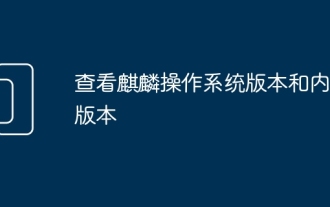 Check the Kirin operating system version and kernel version
Feb 21, 2024 pm 07:04 PM
Check the Kirin operating system version and kernel version
Feb 21, 2024 pm 07:04 PM
Checking the Kylin operating system version and kernel version In the Kirin operating system, knowing how to check the system version and kernel version is the basis for system management and maintenance. Method 1 to check the Kylin operating system version: Use the /etc/.kyinfo file. To check the Kylin operating system version, you can check the /etc/.kyinfo file. This file contains operating system version information. Execute the following command: cat/etc/.kyinfo This command will display detailed version information of the operating system. Method 2: Use the /etc/issue file Another way to check the operating system version is by looking at the /etc/issue file. This file also provides version information, but may not be as good as the .kyinfo file
 750,000 rounds of one-on-one battle between large models, GPT-4 won the championship, and Llama 3 ranked fifth
Apr 23, 2024 pm 03:28 PM
750,000 rounds of one-on-one battle between large models, GPT-4 won the championship, and Llama 3 ranked fifth
Apr 23, 2024 pm 03:28 PM
Regarding Llama3, new test results have been released - the large model evaluation community LMSYS released a large model ranking list. Llama3 ranked fifth, and tied for first place with GPT-4 in the English category. The picture is different from other benchmarks. This list is based on one-on-one battles between models, and the evaluators from all over the network make their own propositions and scores. In the end, Llama3 ranked fifth on the list, followed by three different versions of GPT-4 and Claude3 Super Cup Opus. In the English single list, Llama3 overtook Claude and tied with GPT-4. Regarding this result, Meta’s chief scientist LeCun was very happy and forwarded the tweet and
 What are the advantages and disadvantages of templating?
May 08, 2024 pm 03:51 PM
What are the advantages and disadvantages of templating?
May 08, 2024 pm 03:51 PM
Templating: Pros and Cons Templating is a powerful programming technique that allows you to create reusable blocks of code. It offers a range of advantages, but also some disadvantages. Pros: Code Reusability: Templating allows you to create common code that can be reused throughout your application, reducing duplication and maintenance efforts. Consistency: Templating ensures that code snippets are implemented the same way in different locations, improving code consistency and readability. Maintainability: Changes to a template are reflected simultaneously in all code that uses it, simplifying maintenance and updates. Efficiency: Templating saves time and effort because you don't have to write the same code over and over again. Flexibility: Templating allows you to create configurable blocks of code that can be easily adapted to different application needs. shortcoming
 Must read before purchasing a system: Analysis of the advantages and disadvantages of Win11 and Win10
Mar 28, 2024 pm 01:33 PM
Must read before purchasing a system: Analysis of the advantages and disadvantages of Win11 and Win10
Mar 28, 2024 pm 01:33 PM
In today's information age, personal computers play an important role as an indispensable tool in our daily lives. As one of the core software of computers, the operating system affects our usage experience and work efficiency. In the market, Microsoft's Windows operating system has always occupied a dominant position, and now people face the choice between the latest Windows 11 and the old Windows 10. For ordinary consumers, when choosing an operating system, they do not just look at the version number, but also understand its advantages and disadvantages.
 Interpret the meaning and difference of PHP version NTS
Mar 27, 2024 am 11:48 AM
Interpret the meaning and difference of PHP version NTS
Mar 27, 2024 am 11:48 AM
The meaning and difference of PHP version NTS PHP is a popular server-side scripting language that is widely used in the field of web development. There are two main versions of PHP: ThreadSafe(TS) and Non-ThreadSafe(NTS). On the official website of PHP, we can see two different PHP download versions, namely PHPNTS and PHPTS. So, what does PHP version NTS mean? What is the difference between it and the TS version? Next,
 What are the advantages and disadvantages of how Java Servlets work?
Apr 16, 2024 pm 03:18 PM
What are the advantages and disadvantages of how Java Servlets work?
Apr 16, 2024 pm 03:18 PM
JavaServlet is a Java class used to build dynamic web pages and serves as a bridge between client and server. Working principle: receive requests, initialize Servlet, process requests, generate responses and close Servlet. Pros: Portable, scalable, secure and easy to use. Disadvantages: Overhead, coupling, and state management. Practical case: Create a simple Servlet to display the "Hello, Servlet!" message.



