
Solution: 1. Restart the computer; 2. Update software or drivers; 3. Check for hardware problems; 4. Disable or uninstall conflicting programs; 5. Run virus scan; 6. Reinstall the program; 7 , Update the operating system; 8. Check pointer operations; 9. Check array out-of-bounds; 10. Optimize recursive calls; 11. Check whether memory leaks; 12. Run the program as an administrator.
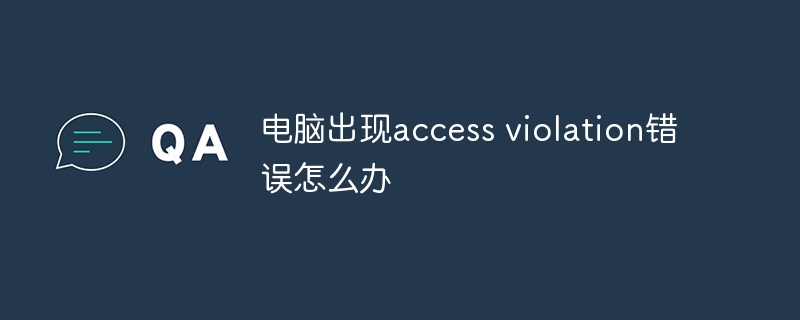
The "access violation" error occurs on the computer, which may be caused by many factors, including but not limited to the following solutions:
Restart the computer: Sometimes, this error is just a temporary problem, and restarting the computer may solve it.
Update software or drivers: If the error is caused by a software or driver bug or conflict, try updating the related software or driver.
Check for hardware issues: Errors may also be caused by hardware issues, check if the hardware devices are working properly and make sure they are compatible with the operating system.
Disable or uninstall the conflicting program: Sometimes, this error may be caused due to conflict with other programs, try disabling or uninstalling the program that may cause the conflict.
Run a virus scan: Sometimes, this error can be caused by a virus or malware infection on your computer, run an antivirus software to scan and remove viruses from your computer.
Reinstall the program: If the error only occurs with a specific program, try reinstalling that program.
Update operating system: Make sure your operating system is the latest version and install all available updates and patches.
Check pointer operation: Make sure the pointer in the program has been correctly initialized and points to the correct memory address. Before operating on a pointer, you can check whether the pointer is NULL.
Check array out-of-bounds: Ensure that accessing an array does not exceed the range of the array. You can use the length of the array as a subscript to access the array and avoid using uncertain values as subscripts.
Optimize recursive calls: If a large number of recursive calls are used in the program, you can consider optimizing the algorithm to reduce the depth of the recursion, convert the recursion into a loop, or use tail recursion optimization.
Check memory leaks: Use memory management tools (such as the memory analyzer that comes with Visual Studio) to check whether there are memory leaks in the program. If a memory leak is found, you need to find the cause of the leak. and fix the code.
Run the program as an administrator: Some programs require administrator rights when running. If you encounter Access Violation problems, you can try running the program as an administrator.
The above is the detailed content of What should I do if an access violation error occurs on my computer?. For more information, please follow other related articles on the PHP Chinese website!




