Graphical operation guide for canceling authorization of TP wallet
TP Wallet is a digital currency wallet that has attracted much attention in the blockchain industry. Its excellent security and support for multiple digital currencies have led many users to choose to use TP Wallet. As a comprehensive wallet, TP Wallet meets the needs of users on different blockchain networks. Users can manage multiple digital currencies in one wallet without frequently switching wallets, which greatly improves usage efficiency. But if users want to make the wallet more secure, they need to deauthorize the wallet. Many novices still don’t understand how to deauthorize the TP wallet? Next, the editor will give you a detailed introduction to the TP wallet deauthorization tutorial.

How to deauthorize TP wallet?
TP wallet deauthorization is an important step in protecting crypto assets. The following is a detailed introduction to the deauthorization tutorial:
1. Open TokenPocket, click [Discover] and fill in the address bar at the top: Local DApp or enter a link to access
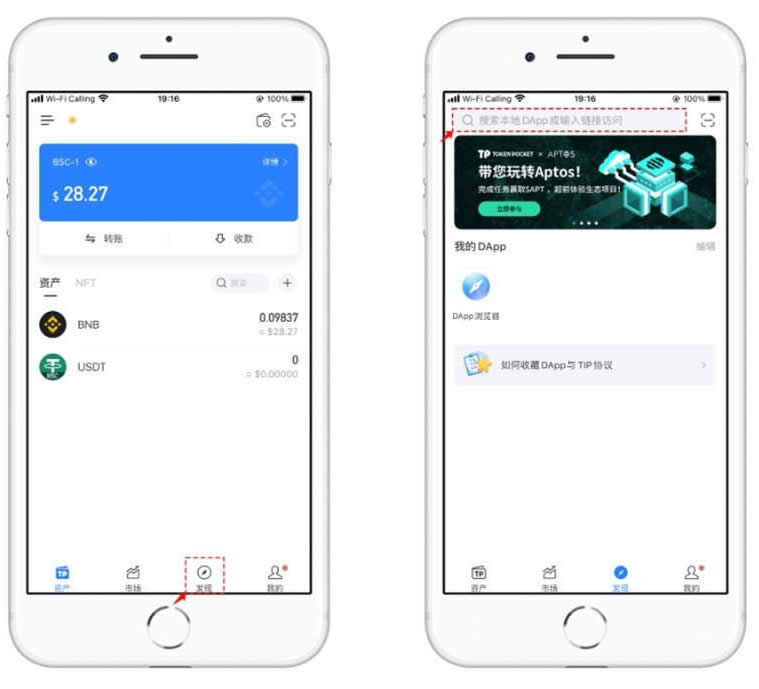
The tool will automatically identify and connect to the current ETH and BSC public chains, and will support other public chains in the future. Query function detects tokens and NFTs.
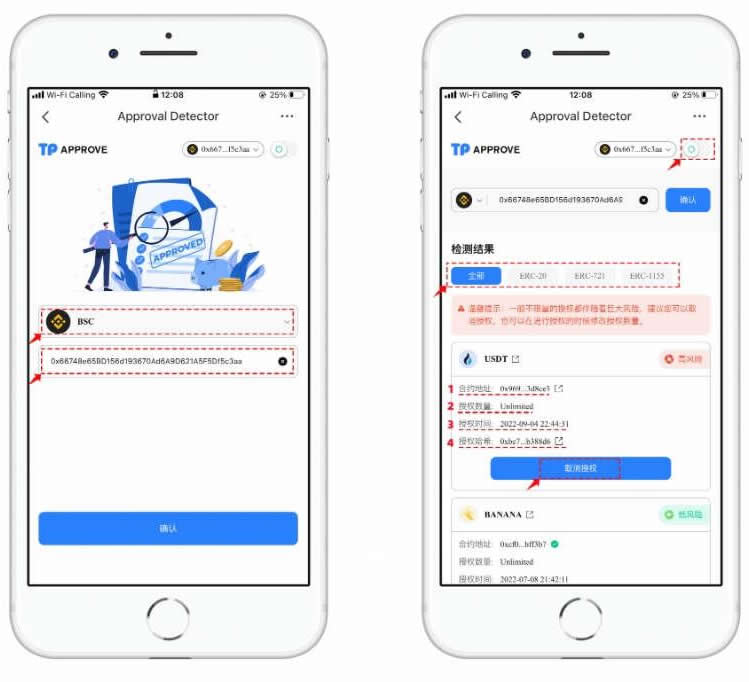
Clicking [Cancel Authorization] will pop up a prompt to perform the authorization operation. The principle of authorization management is to modify the authorized number to 0 by calling the authorized contract address twice. Clear permissions. If this authorization prompt window appears when using other third-party links to access, be careful because there may be risky authorization.

#4. After confirming the payment, you will see the prompt [Canceling] in the interface. This data will be automatically cleared when the data execution is completed.
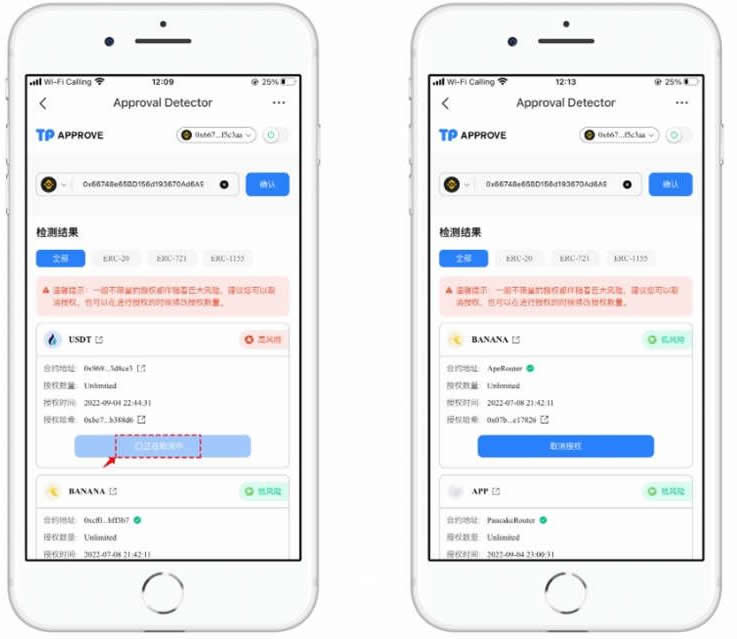
How about TP wallet?
TokenPocket is more than just a wallet. It is a dAppstore, a convenient blockchain toolkit, a one-stop shop for blockchain and all cryptocurrencies, and one of the best places to get the latest blockchain and cryptocurrency news.
You can access the dAppstore in TokenPocket by clicking "Discover". It gives you access to dApps built on all blockchains supported by TokenPocket. If you are looking for a specific dApp, all you have to do is go to the top-most address bar titled "Search dApp or enter link" on the Discovery Page, click on it and enter the link to the dApp website.
Using TokenPocket, basic blockchain activities can be performed, such as voting for your favorite block producer or proxy and managing your resources.
The built-in cross-chain token exchange service launched by TokenPocket. Supports the exchange of EOS, TRX, ETH, BTT, USDT, HT, DAI, TUSD, and USDC. More tokens are being added. Using this service, you can seamlessly exchange your crypto tokens. You don't have to transfer them to an exchange. TokenPocket makes life easy for crypto enthusiasts.
TokenPocket is a non-custodial wallet. This means it does not hold or know your private key. As a user of TokenPocket, you have full custody and responsibility for your private key. If TokenPocket doesn't host private keys, then how does it handle keys. TokenPocket uses three layers of encryption. Private keys are stored locally, important data is physically isolated, and processed with a three-layer encryption algorithm, so sensitive information will never be leaked. It uses multiple security with passwords to protect your private information. It supports fingerprint and facial recognition.
The above is the detailed content of Graphical operation guide for canceling authorization of TP wallet. For more information, please follow other related articles on the PHP Chinese website!

Hot AI Tools

Undresser.AI Undress
AI-powered app for creating realistic nude photos

AI Clothes Remover
Online AI tool for removing clothes from photos.

Undress AI Tool
Undress images for free

Clothoff.io
AI clothes remover

AI Hentai Generator
Generate AI Hentai for free.

Hot Article

Hot Tools

Notepad++7.3.1
Easy-to-use and free code editor

SublimeText3 Chinese version
Chinese version, very easy to use

Zend Studio 13.0.1
Powerful PHP integrated development environment

Dreamweaver CS6
Visual web development tools

SublimeText3 Mac version
God-level code editing software (SublimeText3)

Hot Topics
 1382
1382
 52
52
 Pi Network (PI) Price Falls Despite Successful PiFest 2025 Event
Apr 03, 2025 am 10:08 AM
Pi Network (PI) Price Falls Despite Successful PiFest 2025 Event
Apr 03, 2025 am 10:08 AM
Pi Network recently held PiFest 2025, an event aimed at increasing the token's adoption. Over 125,000 sellers and 58,000 merchants participated
 Qubetics ($TICS): The Revolutionizing AI Crypto
Mar 23, 2025 am 10:08 AM
Qubetics ($TICS): The Revolutionizing AI Crypto
Mar 23, 2025 am 10:08 AM
Cryptocurrency has always been a realm where the cutting edge of technology meets bold ambition, and it's only getting more exciting in the future. As artificial intelligence continues to grow in influence, there are a handful of digital assets that
 Where to download the genuine Ouyi? Official website download. Global
Mar 31, 2025 pm 02:09 PM
Where to download the genuine Ouyi? Official website download. Global
Mar 31, 2025 pm 02:09 PM
Ouyi usually refers to Ouyi OKX. The global way to download Ouyi OKX APP is as follows: 1. Android device: Download the APK file through the official website and install it. 2. iOS device: access the official website through the browser and directly download the APP.
 BlockDAG Launches Beta Testnet With $200M Raised, Ethereum Approaches $2,000 & Tether Expands Into Media
Apr 03, 2025 am 10:34 AM
BlockDAG Launches Beta Testnet With $200M Raised, Ethereum Approaches $2,000 & Tether Expands Into Media
Apr 03, 2025 am 10:34 AM
Ethereum (ETH) price edges toward resistance, Tether news reveals a €10M media deal, and BlockDAG reaches new milestones with Beta Testnet and growing adoption.
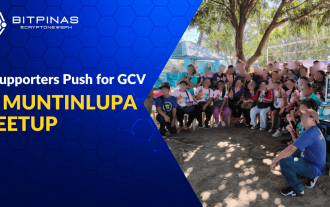 In Celebration of Pi Day, a Community of Pi Network Enthusiasts Held a Bartering Event in Muntinlupa City
Mar 22, 2025 am 10:02 AM
In Celebration of Pi Day, a Community of Pi Network Enthusiasts Held a Bartering Event in Muntinlupa City
Mar 22, 2025 am 10:02 AM
Pi Network Celebrates Pi Day with a Bartering and Merchant Orientation Event in the Philippines
 okx Ouyi Exchange web version enter link click to enter
Mar 31, 2025 pm 06:21 PM
okx Ouyi Exchange web version enter link click to enter
Mar 31, 2025 pm 06:21 PM
1. Enter the web version of okx Euyi Exchange ☜☜☜☜☜☜ Click to save 2. Click the link of okx Euyi Exchange app ☜☜☜☜ Click to save 3. After entering the official website, the clear interface provides a login and registration portal. Users can choose to log in to an existing account or register a new account according to their own situation. Whether it is viewing real-time market conditions, conducting transactions, or managing assets, the OKX web version provides a simple and smooth operating experience, suitable for beginners and veterans. Visit OKX official website now for easy experience
 What is Ouyi for? What is Ouyi
Apr 01, 2025 pm 03:18 PM
What is Ouyi for? What is Ouyi
Apr 01, 2025 pm 03:18 PM
OKX is a global digital asset trading platform. Its main functions include: 1. Buying and selling digital assets (spot trading), 2. Trading between digital assets, 3. Providing market conditions and data, 4. Providing diversified trading products (such as derivatives), 5. Providing asset value-added services, 6. Convenient asset management.
 gate.io registration tutorial
Mar 31, 2025 pm 11:09 PM
gate.io registration tutorial
Mar 31, 2025 pm 11:09 PM
This article provides a detailed Gate.io registration tutorial, covering every step from accessing the official website to completing registration, including filling in registration information, verifying, reading user agreements, etc. The article also emphasizes security measures after successful registration, such as setting up secondary verification and completing real-name authentication, and gives tips from beginners to help users safely start their digital asset trading journey.



