Ubuntu 14.04下搭建MySQL主从服务器_MySQL
Ubuntu
MySQL的主从复制是异步的,分master/slave,在master端存在一个IO线程,而在slave下存在IO及Sql线程。
搭建环境最重要的地方在于将mysql的二进制日志功能开启,我在搭的过程中有个细节没注意,坑了我好久。
环境:
我的两台虚拟机上网方式都是采用桥接模式,不推荐nat.首先对两台虚拟机设置固定ip地址,和你的物理机的ip地址在一个段内,这样你的虚拟机就很类似一台局域网的物理机工作了。
设置固定ip地址:
$ sudo vim /etc/network/interfaces
如下:
# interfaces(5) file used by ifup(8) and ifdown(8)
auto lo
iface lo inet loopback
auto eth0
iface eth0 inet static
address 192.168.1.252
netmask 255.255.255.0
gateway 192.168.1.1
$ sudo /etc/init.d/networking restart
我的虚拟机地址各设为:192.168.1.251 192.168.1.252 网关IP:192.168.1.1
设置完后,首先在虚拟机中互ping,必须保证能通。
环境准备好后,可以开始了,我没有采取rpm方式,ubuntu下直接在线安装mysql非常方便的,省去了很多步骤。
$ sudo apt-get install mysql-server
默认安装完自动开启的,所以用 netstat -tap|grep mysql 看看是不是mysql服务存在了
之后查询下mysql运行状态,service mysql status,同样,还有其他命令,service mysql start/stop/restart.
如果出现了以下信息,则代表成功了。
mysql start/running, process 1199
在登陆前先到/etc/mysql/my.cnf下 将bind-address注释掉,因为默认只能本机访问。
登陆mysql
mysql -u root -p
grant replication slave,reload,super on *.* to slave @192.168.1.152 identified by '1234'
然后在另一台Ubuntu下远程测试下
mysql -u slave -h 192.168.1.151 -p
前期工作准备好了,现在就开始配置:
在master 192.168.1.251的机子上对my.cnf修改,切记以下配置信息一定要加到【mysqld】模块中,放在文件其他位置会导致master配置失败。
server-id=1
log_bin=/var/log/mysql/mysql-bin.log
binlog_do_db=student
binlog_ignore_db=mysql
重启下mysql
sudo /etc/init.d/mysql restart
如果在重启过程中failed,建议先看下my.cnf的log-error对应得错误日志文件位置,然后cat看下报错信息
之后进入master的mysql,首先看下二进制功能是否on.
show variables like 'log%'
如果为off代表没开启,则还是返回检查下my.cnf文件,是否放在[mysqld]那块中等。文件路径是否对了
show master status;则能看到对应得file position 信息,这些在从机设置的时候要用到。
最后到salve 192.168.1.252的/etc/mysql/my.cnf下配置:
server-id=2
log_bin=/var/log/mysql/mysql-bin.log
replicate_do_db=student
重启下mysql
sudo /etc/init.d/mysql restart
slave进入mysql:
stop slave
然后设置从master复制日志配置
change master to master_host='192.168.1.151' ,master_user='slave',master_password='1234',
master_log_file='log.000004',master_log_pos=94;
log_file log_pos则是在master下show master status看到的file position信息。
start slave;
show slave status/G
在出现的信息中找到 Slave_IO_Running/Slave_SQL_Running ,都为YES则成功了。
如果出现了NO,则还是查看log-error日志文件,会比较清晰的描述出来的。

Hot AI Tools

Undresser.AI Undress
AI-powered app for creating realistic nude photos

AI Clothes Remover
Online AI tool for removing clothes from photos.

Undress AI Tool
Undress images for free

Clothoff.io
AI clothes remover

AI Hentai Generator
Generate AI Hentai for free.

Hot Article

Hot Tools

Notepad++7.3.1
Easy-to-use and free code editor

SublimeText3 Chinese version
Chinese version, very easy to use

Zend Studio 13.0.1
Powerful PHP integrated development environment

Dreamweaver CS6
Visual web development tools

SublimeText3 Mac version
God-level code editing software (SublimeText3)

Hot Topics
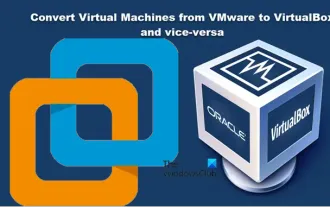 Convert VMware to VirtualBox and vice versa
Feb 19, 2024 pm 05:57 PM
Convert VMware to VirtualBox and vice versa
Feb 19, 2024 pm 05:57 PM
Virtual machines are an affordable way to experience and use multiple operating systems on a single computer. VMWare and VirtualBox are the two major brands in the virtual machine industry. You can easily convert a VMware virtual machine to a VirtualBox virtual machine and vice versa, giving you the flexibility to switch machines between them without having to recreate them. Migrating a virtual machine from VMWare to VirtualBox or vice versa is not complicated. Just follow the instructions below and it's easy to do. How to convert VMware to VirtualBoxVMwareVM is stored in .vmx format and then converted to .ovf, this is VirtualBox and VMWare
 How to install, configure and use the 'Windows Sandbox' feature
Feb 19, 2024 pm 01:00 PM
How to install, configure and use the 'Windows Sandbox' feature
Feb 19, 2024 pm 01:00 PM
Windows Sandbox is a feature built into the Windows 11 and Windows 10 operating systems that allows users to install and test unverified applications or visit websites in a lightweight virtual environment while protecting the main system from potential threats. Overall, this system provides a safe and isolated testing environment, similar to a virtual machine, but easier to use. Next, this article will introduce the detailed steps to install, configure and use the Windows Sandbox feature on Windows 11. Introduction to Windows Sandbox Features Windows Sandbox (also known as Windows Sandbox) is essentially a lightweight virtualization solution focused on providing efficient and secure virtual environments. compared to traditional
 How to solve the problem that eMule search cannot connect to the server
Jan 25, 2024 pm 02:45 PM
How to solve the problem that eMule search cannot connect to the server
Jan 25, 2024 pm 02:45 PM
Solution: 1. Check the eMule settings to make sure you have entered the correct server address and port number; 2. Check the network connection, make sure the computer is connected to the Internet, and reset the router; 3. Check whether the server is online. If your settings are If there is no problem with the network connection, you need to check whether the server is online; 4. Update the eMule version, visit the eMule official website, and download the latest version of the eMule software; 5. Seek help.
 Detailed explanation of CentOS installation fuse and CentOS installation server
Feb 13, 2024 pm 08:40 PM
Detailed explanation of CentOS installation fuse and CentOS installation server
Feb 13, 2024 pm 08:40 PM
As a LINUX user, we often need to install various software and servers on CentOS. This article will introduce in detail how to install fuse and set up a server on CentOS to help you complete the related operations smoothly. CentOS installation fuseFuse is a user space file system framework that allows unprivileged users to access and operate the file system through a customized file system. Installing fuse on CentOS is very simple, just follow the following steps: 1. Open the terminal and Log in as root user. 2. Use the following command to install the fuse package: ```yuminstallfuse3. Confirm the prompts during the installation process and enter `y` to continue. 4. Installation completed
 Solution to the inability to connect to the RPC server and the inability to enter the desktop
Feb 18, 2024 am 10:34 AM
Solution to the inability to connect to the RPC server and the inability to enter the desktop
Feb 18, 2024 am 10:34 AM
What should I do if the RPC server is unavailable and cannot be accessed on the desktop? In recent years, computers and the Internet have penetrated into every corner of our lives. As a technology for centralized computing and resource sharing, Remote Procedure Call (RPC) plays a vital role in network communication. However, sometimes we may encounter a situation where the RPC server is unavailable, resulting in the inability to enter the desktop. This article will describe some of the possible causes of this problem and provide solutions. First, we need to understand why the RPC server is unavailable. RPC server is a
 The server encountered an error, 0x80070003, while creating a new virtual machine.
Feb 19, 2024 pm 02:30 PM
The server encountered an error, 0x80070003, while creating a new virtual machine.
Feb 19, 2024 pm 02:30 PM
If you encounter error code 0x80070003 when using Hyper-V to create or start a virtual machine, it may be caused by permission issues, file corruption, or configuration errors. Solutions include checking file permissions, repairing damaged files, ensuring correct configuration, and more. This problem can be solved by ruling out the different possibilities one by one. The entire error message looks like this: The server encountered an error while creating [virtual machine name]. Unable to create new virtual machine. Unable to access configuration store: The system cannot find the path specified. (0x80070003). Some possible causes of this error include: The virtual machine file is corrupted. This can happen due to malware, virus or adware attacks. Although the likelihood of this happening is low, you can't completely
 Best Practice Guide for Building IP Proxy Servers with PHP
Mar 11, 2024 am 08:36 AM
Best Practice Guide for Building IP Proxy Servers with PHP
Mar 11, 2024 am 08:36 AM
In network data transmission, IP proxy servers play an important role, helping users hide their real IP addresses, protect privacy, and improve access speeds. In this article, we will introduce the best practice guide on how to build an IP proxy server with PHP and provide specific code examples. What is an IP proxy server? An IP proxy server is an intermediate server located between the user and the target server. It acts as a transfer station between the user and the target server, forwarding the user's requests and responses. By using an IP proxy server
 How to configure Dnsmasq as a DHCP relay server
Mar 21, 2024 am 08:50 AM
How to configure Dnsmasq as a DHCP relay server
Mar 21, 2024 am 08:50 AM
The role of a DHCP relay is to forward received DHCP packets to another DHCP server on the network, even if the two servers are on different subnets. By using a DHCP relay, you can deploy a centralized DHCP server in the network center and use it to dynamically assign IP addresses to all network subnets/VLANs. Dnsmasq is a commonly used DNS and DHCP protocol server that can be configured as a DHCP relay server to help manage dynamic host configurations in the network. In this article, we will show you how to configure dnsmasq as a DHCP relay server. Content Topics: Network Topology Configuring Static IP Addresses on a DHCP Relay D on a Centralized DHCP Server






