Complete Guide to TP Wallet: A Guide to Digital Asset Management
TP wallet usage tutorial:
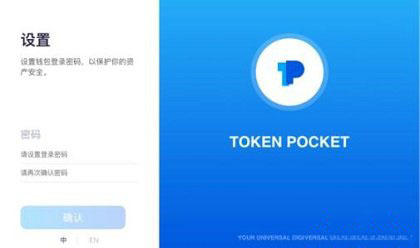
Step one: Download and install TP wallet
You can visit the official website link https according to your mobile phone model http://www.tokenpocket.pro/zh/download/app Download the Android or IOS version of TP wallet. After the download is completed, open the TP wallet, select the language and region, and click "Create/Import Wallet".
Step 2: Create or import wallet
If you are using TP wallet for the first time, you can choose to create a new wallet account. During this process, you need to set a password and remember it, as it will be your only access to the wallet. You will then need to back up your mnemonic phrase, which is a set of 12 English words that is used to restore your wallet. Be sure to keep your mnemonic phrase safely on paper or an offline device and never share it with others or on any platform. Finally, you will need to enter your mnemonic phrase in order to verify that you have backed up correctly. Please ensure that the above steps are performed correctly to protect the security of your wallet.
If you already have a wallet account on another platform, you can choose to import the account in the TP wallet. You can import via mnemonic phrase, private key or Keystore file. Please note that different import methods may support different public chains, so please choose the appropriate method based on the actual situation. After the import is successful, you need to set a password and remember it.
Step Three: Add and Manage Assets
Once you create or import your wallet, TP Wallet will allow you to add and manage your digital assets. On the homepage, you can browse the list of supported public chains, such as BTC, ETH, BSC, etc. By clicking on any public chain, you can view the list of assets added under that public chain. If you want to add more assets, such as a certain token or NFT, just click the " " sign in the upper right corner, search and check the assets you want to add.
If you want to transfer or trade a certain asset, such as ETH, you can click on the asset and then select "Send" or "Receive" in the pop-up page. After selecting "Send", you need to enter the recipient's address, transfer amount and miner fee, and confirm the transaction. After selecting "Receive", you can view your address and QR code and share them with the payer. In this way, you can easily transfer and trade assets.
Step 4: Browse and use DApp
In addition to managing assets, TP Wallet also provides a DApp browser that allows you to browse and use various decentralized applications. At the bottom of the homepage, click "Browse" and you can see recommended DApp categories, such as DeFi, games, social, etc. Click on any category and you can see the list of DApps under that category. Click on any DApp and you can enter its web interface and interact with it. Please note that different DApps may require different public chains, so please make sure you have switched to the correct public chain, otherwise you may not be able to use the DApp normally.
Summary
TP Wallet is a powerful multi-chain self-sustaining wallet that provides users with convenient digital asset management tools. Through TP Wallet, you can easily manage various types of digital assets and enjoy the convenience and fun brought by decentralized applications. If you want to learn more about TP wallet usage tutorials, you can visit their help center or join their community to communicate and learn from other users. Thank you for reading this article, I hope you will like TP wallet and benefit from it.
The above is the detailed content of Complete Guide to TP Wallet: A Guide to Digital Asset Management. For more information, please follow other related articles on the PHP Chinese website!

Hot AI Tools

Undresser.AI Undress
AI-powered app for creating realistic nude photos

AI Clothes Remover
Online AI tool for removing clothes from photos.

Undress AI Tool
Undress images for free

Clothoff.io
AI clothes remover

AI Hentai Generator
Generate AI Hentai for free.

Hot Article

Hot Tools

Notepad++7.3.1
Easy-to-use and free code editor

SublimeText3 Chinese version
Chinese version, very easy to use

Zend Studio 13.0.1
Powerful PHP integrated development environment

Dreamweaver CS6
Visual web development tools

SublimeText3 Mac version
God-level code editing software (SublimeText3)

Hot Topics
 1377
1377
 52
52
 Blockchain address query tp wallet interface download
Apr 19, 2024 am 10:55 AM
Blockchain address query tp wallet interface download
Apr 19, 2024 am 10:55 AM
TP Wallet provides a blockchain address query interface, which can be downloaded by visiting its official website https://www.tpwallet.com/. After installing the wallet, users can query the address by following these steps: 1. Open the wallet and select the "Assets" tab. 2. Select the token you want to query. 3. Click on the token name or amount. 4. View the blockchain address marked "Address" on the token details page.
 Transfer to tp wallet contract address
Apr 11, 2024 pm 03:42 PM
Transfer to tp wallet contract address
Apr 11, 2024 pm 03:42 PM
The TP wallet contract address is an Ethereum address used to store and manage tokens based on the network. To transfer to this address, you need to: 1. Copy the contract address; 2. Open the Ethereum wallet application; 3. Add the token (if not added); 4. Send the transfer and enter the contract address, token amount and gas fee; 5. Confirm the transaction. After the transfer, the tokens will be stored in the "Assets" section of the TP wallet.
 Wallet address in tp wallet
Apr 11, 2024 pm 01:47 PM
Wallet address in tp wallet
Apr 11, 2024 pm 01:47 PM
A wallet address in a TP wallet is a unique identifier consisting of letters and numbers used to receive and send cryptocurrencies, similar to a bank account number. TP wallet supports mainnet addresses, testnet addresses and multi-signature addresses. To get the wallet address, open the TP wallet, click the "Receive" button and select the currency. The wallet address is public, but please do not share your private key with others.
 tp wallet download app official website genuine
Apr 16, 2024 pm 04:32 PM
tp wallet download app official website genuine
Apr 16, 2024 pm 04:32 PM
Download the official TP Wallet App through the official website (https://www.tokenpocket.pro/). The steps include: visit the official website, select the download link corresponding to the operating system, download the APK file (Android), install the APK file (Android), download on iOS (App Store), and verify the authenticity of the App (Security Settings > Hash Value Comparison ).
 What is the address of TP wallet?
Apr 15, 2024 pm 05:12 PM
What is the address of TP wallet?
Apr 15, 2024 pm 05:12 PM
The TP wallet address is a specific code for the digital assets held by the user, similar to a bank account number. The usual format starts with "bc1", "0x" or "T", followed by 34-40 letters and numbers.
 How to withdraw coins from OEX to TP wallet
Jul 23, 2024 pm 09:59 PM
How to withdraw coins from OEX to TP wallet
Jul 23, 2024 pm 09:59 PM
To withdraw coins to the TP wallet through Eureka Exchange, the following steps are required: Create a TP wallet and copy the wallet address. Log in to OYI Exchange and go to the currency withdrawal page. Paste the wallet address, enter the withdrawal amount and select the withdrawal network. Enter the transaction password and confirm the withdrawal. Confirm the withdrawal is completed and monitor the transaction.
 How to buy Solana's coins in TP wallet
Apr 30, 2024 pm 01:42 PM
How to buy Solana's coins in TP wallet
Apr 30, 2024 pm 01:42 PM
How to buy Solana (SOL) coins using TP wallet? Create a TP wallet account; add the Solana mainnet; top up your wallet with other cryptocurrencies; select the desired cryptocurrency on the exchange and enter the SOL purchase amount; confirm the transaction and enter the transaction password; view the Solana coin balance.
 TP wallet Monero address
Apr 11, 2024 pm 03:44 PM
TP wallet Monero address
Apr 11, 2024 pm 03:44 PM
The Monero address of a TP wallet is a unique identifier used to receive and send the Monero cryptocurrency. The structure includes the prefix "4", the account integration address and additional information. To generate a Monero address: 1. Open the TP wallet and enter the Monero interface; 2. Click the "Create New Address" button. To receive Monero, provide the address to the sender; to send Monero: 1. Open the TP wallet and enter the Monero interface; 2. Click the "Send" button; 3. Enter the recipient address and sending amount; 4. Confirm and send trade.



