
As we all know, U disk is a common storage device that can easily transfer files to different computers or mobile phones. But, do you know what the format of a normal USB flash drive is? Today we will uncover the answer to this mystery.
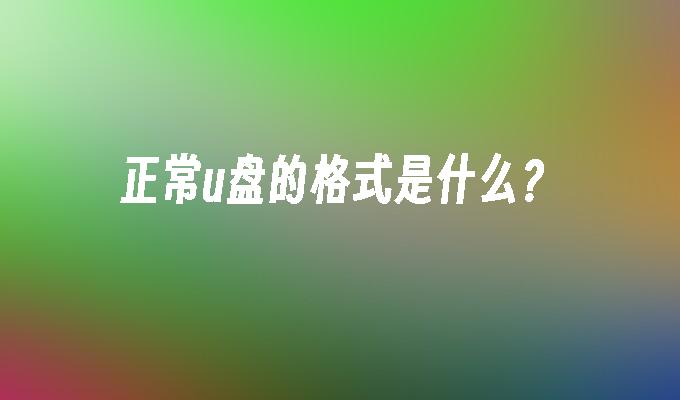
Suppose Xiao Ming bought a new USB flash drive, but he found that no matter how he inserted it into the computer, he could not read the files inside. He was confused and didn't know what caused the USB flash drive to not work properly. This problem is actually very simple. As long as you understand the format of a normal USB flash drive, you can easily solve it.
This article will introduce the format of normal U disk to help everyone use U disk better.
Tool materials:
Computer brand and model: Dell XPS 13
Operating system version: Windows 10
Software version: Disk Management 2.0
1. FAT32 format
2. NTFS format
3. exFAT format
1. FAT32 format is the most common U disk format. It has good compatibility and can be recognized by almost all operating systems. However, one disadvantage of the FAT32 format is that the maximum capacity of a single file cannot exceed 4GB.
2. If your USB flash drive has files larger than 4GB, you need to format the USB flash drive into other formats, such as NTFS or exFAT.
1. NTFS format is a commonly used format in Windows systems. It supports a maximum capacity of a single file up to 16TB and is suitable for storing large files.
2. However, NTFS-formatted U disks may not be read properly on other operating systems, so if you need to use U disks on different operating systems, you need to consider other formats.
1. The exFAT format is a new file system with good compatibility. It supports a maximum capacity of a single file up to 16EB (1EB=1024PB) and is suitable for storing large-scale files. document.
2. U disks in exFAT format can be read normally on operating systems such as Windows, Mac and Linux, and are an ideal format.
Summary:
Normal U disk formats include FAT32, NTFS and exFAT. The FAT32 format has good compatibility, but the capacity of a single file is limited; the NTFS format is suitable for storing large files, but may not be read normally on other operating systems; the exFAT format has good compatibility and supports large file storage, making it an ideal format. Choose the appropriate format according to your needs and you can easily use the USB flash drive.
The above is the detailed content of What is the standard format of USB flash drive?. For more information, please follow other related articles on the PHP Chinese website!




