How to back up the mnemonic phrase and export the private key in Huobi wallet?
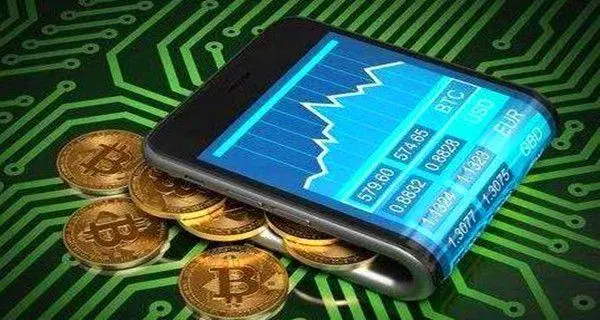
How to back up the mnemonic phrase and export the private key in Huobi Wallet? Tutorial on backing up the mnemonic phrase and exporting the private key of Huobi Wallet:
1. On the asset homepage of Huobi Wallet, click the wallet icon in the upper right corner. We take TRX as an example and select a TRX wallet:
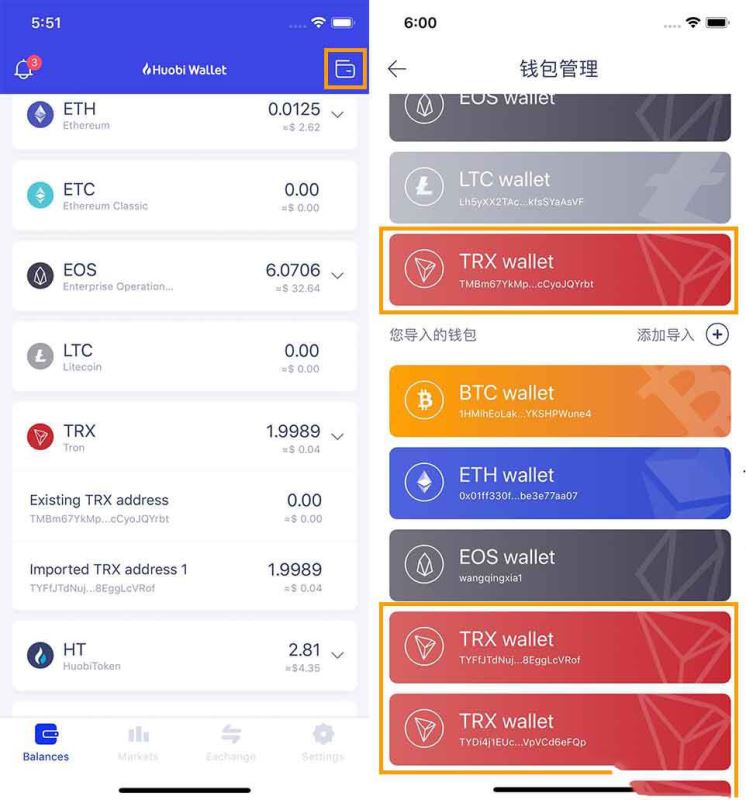
2. On the "TRX Tools" page, choose to export the private key or mnemonic phrase.

#Note: If you have imported the wallet, you can only export the private key and cannot back up the mnemonic phrase.
Why is it necessary to back up the mnemonic?
When choosing a wallet backup method, users can choose to back up the mnemonic, Keystore or plain text private key. However, Huobi Wallet strongly recommends users to back up mnemonic phrases for the following reasons:
Keystore is an encrypted private key, which is inconvenient to copy and usually needs to be stored through network transmission. However, many users mistakenly believe that Keystore can bring security, leading to frequent asset theft incidents, such as saving Keystore in WeChat or transmitting it through email. Therefore, you need to be cautious when using Keystore and adopt more secure storage and transmission methods.
2. The security level of the plain text private key is the same as that of the mnemonic phrase. They are both unencrypted private keys. However, the plain text private key is very inconvenient for users to copy and record. Once there is a copying error in the private key, Coin loss will occur, so we do not recommend backing up or transmitting the plaintext private key.
3. Mnemonic words are convenient for copying and backup. Huobi Wallet recommends using physical media for backup, such as using white paper to copy mnemonic phrases. This backup method has the highest security factor, completely isolates the network, and can prevent professional network attacks.
How to properly back up the mnemonic phrase?
Once the mnemonic phrase is stolen, it is equivalent to taking control of your wallet assets. Therefore, you need to pay attention to the following points when using the mnemonic phrase:
1. After creating the wallet, back up the mnemonic phrase in time.
2. Try to use physical media for backup, such as copying it by hand on a piece of paper, and then save it. Try not to use screenshots.
3. Ensure that the mnemonic phrase is backed up accurately and verify the mnemonic phrase multiple times. You can also use other wallets that support mnemonic phrases to import the backed-up mnemonic phrase and verify the accuracy.
4. Keep the mnemonic phrase properly and isolate it from the Internet.
The above is the detailed content of How to back up the mnemonic phrase and export the private key in Huobi wallet?. For more information, please follow other related articles on the PHP Chinese website!

Hot AI Tools

Undresser.AI Undress
AI-powered app for creating realistic nude photos

AI Clothes Remover
Online AI tool for removing clothes from photos.

Undress AI Tool
Undress images for free

Clothoff.io
AI clothes remover

AI Hentai Generator
Generate AI Hentai for free.

Hot Article

Hot Tools

Notepad++7.3.1
Easy-to-use and free code editor

SublimeText3 Chinese version
Chinese version, very easy to use

Zend Studio 13.0.1
Powerful PHP integrated development environment

Dreamweaver CS6
Visual web development tools

SublimeText3 Mac version
God-level code editing software (SublimeText3)

Hot Topics
 1377
1377
 52
52
 This article explains in detail how to import mnemonic phrases into Huobi Wallet.
Mar 16, 2024 am 08:55 AM
This article explains in detail how to import mnemonic phrases into Huobi Wallet.
Mar 16, 2024 am 08:55 AM
Huobi Wallet Import Mnemonic Phrase Tutorial 1. Click the "BTC" currency on the "Import Wallet" page and jump to the "Import BTC Wallet" page. 2. Click the "Mnemonic Phrase" button on the left side at the bottom of the top and enter the mnemonic phrase of the BTC wallet in the input box (separate each mnemonic phrase with a space). 3. Click to start importing. A pop-up window will appear saying "Import wallet successfully!", indicating that the import is successful; "Mnemonic phrase error! Please re-import!" appears, and you need to re-enter the mnemonic phrase. Why is it prompted that the input is invalid when importing mnemonic words? When you import mnemonic words into Huobi
 What are the cryptocurrency wallets?
Apr 15, 2024 pm 03:13 PM
What are the cryptocurrency wallets?
Apr 15, 2024 pm 03:13 PM
1. Safe and easy-to-use cryptocurrency wallets include: Huobi Wallet, Coinbase Wallet, Binance Wallet, Kraken Wallet, and Poloniex Wallet. 2. Huobi Wallet is a secure and easy-to-use cryptocurrency wallet designed to provide users with a convenient asset management experience. 3. Coinbase Wallet is a digital currency wallet that allows users to store, send and receive various cryptocurrencies including Bitcoin, Ethereum and Dogecoin. 4. Binance Wallet is a wallet designed for cryptocurrency trading, storage and management.
 Huobi wallet official website address
Apr 08, 2024 pm 04:55 PM
Huobi wallet official website address
Apr 08, 2024 pm 04:55 PM
The official website address of Huobi Wallet is https://www.huobiwallet.com. It provides safe and convenient digital asset management services, including storage, transfer, trading, and viewing asset prices and market information. In addition, users can also enjoy other services of the Huobi ecosystem, such as the Huobi Global Station exchange and Huobi Earn lending services.
 What is the company of okex exchange?
Apr 25, 2024 pm 03:02 PM
What is the company of okex exchange?
Apr 25, 2024 pm 03:02 PM
E-Exchange is part of Huobi Group and is a financial services company focusing on cryptocurrency. Huobi Group has a huge business scope, including exchanges, wallets, cloud services, mining pools and research institutes. Its size and influence make it one of the most prominent companies in the cryptocurrency industry, with over 100 million registered users.
 The addresses of Huobi Wallet and Huobi.com are different
Apr 08, 2024 pm 04:35 PM
The addresses of Huobi Wallet and Huobi.com are different
Apr 08, 2024 pm 04:35 PM
Huobi Wallet and Huobi.com addresses are different because they are independent entities with different functions. Huobi Wallet is a cryptocurrency wallet and the address usually starts with "HD, TX, 0x, 1", while Huobi.com is an exchange and the address usually starts with "www.huobi.com".
 At which exchange can ht coins be sold?
May 06, 2024 pm 02:45 PM
At which exchange can ht coins be sold?
May 06, 2024 pm 02:45 PM
HT coins can be purchased and sold on the following exchanges: Centralized exchanges: Huobi Global, Binance, OKX, etc. Decentralized exchanges (DEX): Uniswap, PancakeSwap, SushiSwap, etc. Other platforms: Huobi Wallet, Tokenpocket
 How to back up the mnemonic phrase and export the private key in Huobi wallet?
Jan 19, 2024 pm 04:42 PM
How to back up the mnemonic phrase and export the private key in Huobi wallet?
Jan 19, 2024 pm 04:42 PM
How to back up the mnemonic phrase and export the private key in Huobi Wallet? Tutorial on backing up the mnemonic phrase and exporting the private key of Huobi Wallet: 1. On the Huobi Wallet asset homepage, click the wallet icon in the upper right corner. We take TRX as an example and select a TRXwallet: 2. On the "TRX Tools" page, select Export Private key or mnemonic phrase. Note: If you have imported the wallet, you can only export the private key and cannot back up the mnemonic phrase. Why is it necessary to back up the mnemonic phrase? When choosing a wallet backup method, users can choose to back up the mnemonic phrase, Keystore or plain text private key. However, Huobi Wallet strongly recommends users to back up mnemonic phrases for the following reasons: Keystore is an encrypted private key, which is inconvenient to copy and usually needs to be stored through network transmission. However, many
 How to apply for Huobi wallet address
Apr 08, 2024 pm 03:16 PM
How to apply for Huobi wallet address
Apr 08, 2024 pm 03:16 PM
Apply for a Huobi wallet address through the following steps: register a Huobi account and complete real-name authentication; open a fiat currency account; open a Huobi wallet and set a fund password.



