Where is the spring thread pool configured?
Methods to configure spring thread pool: 1. Use ThreadPoolTaskExecutor Bean; 2. Use SimpleAsyncTaskExecutor; 3. Use TaskExecutor Bean in XML; 4. Use third-party libraries; 5. Custom implementation; 6. Through the system Properties or environment variable configuration; 7. Integration and containers; 8. Programmatic configuration; 9. Integration using third-party frameworks; 10. Hybrid configuration; 11. Consider resource limitations and constraints, etc.
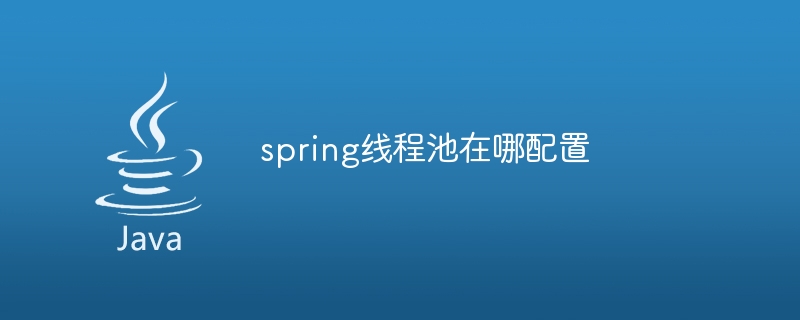
The operating system for this tutorial: Windows 10 system, DELL G3 computer.
In the Spring framework, the thread pool can be configured in many ways, depending on which version of Spring you are using and your specific needs. The following are several common configuration methods:
1. Use ThreadPoolTaskExecutor Bean:
If you are using Spring 5 or higher, you can use ThreadPoolTaskExecutor to Configure thread pool. First, make sure your version of Spring supports this feature.
<bean id="threadPoolTaskExecutor" class="org.springframework.scheduling.concurrent.ThreadPoolTaskExecutor">
<property name="corePoolSize" value="5"/>
<property name="maxPoolSize" value="10"/>
<property name="queueCapacity" value="25"/>
</bean>Or in Java configuration:
@Configuration
public class ThreadPoolConfig {
@Bean
public ThreadPoolTaskExecutor threadPoolTaskExecutor() {
ThreadPoolTaskExecutor executor = new ThreadPoolTaskExecutor();
executor.setCorePoolSize(5);
executor.setMaxPoolSize(10);
executor.setQueueCapacity(25);
executor.setThreadNamePrefix("my-thread-pool-");
executor.initialize();
return executor;
}
}2. Use SimpleAsyncTaskExecutor:
If you only need a very simple thread pool and don’t Concerned about too much thread pool configuration, you can use SimpleAsyncTaskExecutor. However, please note that this may not be the most performant option since it does not have thread pool features.
3. Use TaskExecutor Bean in XML:
For older Spring versions, you can use the org.springframework.scheduling.concurrent.TaskExecutor interface to configure threads Pool. This usually involves integration with third-party libraries such as commons-pool.
4. Use third-party libraries:
For example, HikariCP, Caffeine, Tomcat connector, etc. all provide thread pool functions. You can inject thread pool instances of these libraries directly into Spring, or use their connection pool functionality. For example, HikariCP provides a high-performance thread pool implementation.
5. Custom implementation:
If you have specific thread pool needs or want more fine-grained control, you can implement ThreadPoolTaskExecutor and customize its behavior . This usually involves more code and configuration, but it provides the most flexibility.
6. Configuration through system properties or environment variables:
Some thread pool implementations allow you to configure thread pool parameters through system properties or environment variables. For example, you can set JVM parameters such as -Dpool.core=5 to dynamically configure the number of core threads in the thread pool. However, this approach is not flexible and may not be suitable for all situations.
7. Integration and Containers:
If you run your application in a containerized environment (such as Docker or Kubernetes), you may consider using the resources provided by the container Management functions to manage the size of the thread pool. This delegates resource management and scheduling to the container platform.
8. Programmatic configuration:
Configuring the thread pool programmatically (rather than XML or annotations) is another option. This approach allows you to dynamically change thread pool settings at runtime, but it requires more code and may not be as intuitive as XML or annotation configuration.
9. Use third-party framework integration:
Some third-party frameworks (such as Netflix's Ribbon) provide their own load balancing and thread pool integration, you can also Consider integration with these frameworks to manage thread pools.
10. Mixed configuration:
In some cases, you may want to use Spring's thread pool and the thread pool of a third-party library at the same time. This allows you to choose the most appropriate implementation based on different needs.
11. Consider resource limits and constraints:
When configuring the thread pool, be sure to consider the resource limits and constraints of the environment where your application is located. Make sure you set the number of threads that does not exhaust system resources and does not cause unnecessary context switches or other performance issues.
12. Monitoring and Tuning:
Once the thread pool is set up, make sure to monitor its performance and tune parameters (such as number of core threads, maximum threads) as needed number, queue capacity, etc.). These tunings may need to be done in conjunction with logs, performance metrics, and other monitoring tools.
13. Consider thread safety and concurrency issues:
Make sure your code is thread safe and does not encounter race conditions or other issues when using the thread pool Concurrency issues. Synchronization, locks, or other concurrency control mechanisms may need to be considered to ensure data consistency and avoid conflicts.
The above is the detailed content of Where is the spring thread pool configured?. For more information, please follow other related articles on the PHP Chinese website!

Hot AI Tools

Undresser.AI Undress
AI-powered app for creating realistic nude photos

AI Clothes Remover
Online AI tool for removing clothes from photos.

Undress AI Tool
Undress images for free

Clothoff.io
AI clothes remover

AI Hentai Generator
Generate AI Hentai for free.

Hot Article

Hot Tools

Notepad++7.3.1
Easy-to-use and free code editor

SublimeText3 Chinese version
Chinese version, very easy to use

Zend Studio 13.0.1
Powerful PHP integrated development environment

Dreamweaver CS6
Visual web development tools

SublimeText3 Mac version
God-level code editing software (SublimeText3)

Hot Topics
 A new programming paradigm, when Spring Boot meets OpenAI
Feb 01, 2024 pm 09:18 PM
A new programming paradigm, when Spring Boot meets OpenAI
Feb 01, 2024 pm 09:18 PM
In 2023, AI technology has become a hot topic and has a huge impact on various industries, especially in the programming field. People are increasingly aware of the importance of AI technology, and the Spring community is no exception. With the continuous advancement of GenAI (General Artificial Intelligence) technology, it has become crucial and urgent to simplify the creation of applications with AI functions. Against this background, "SpringAI" emerged, aiming to simplify the process of developing AI functional applications, making it simple and intuitive and avoiding unnecessary complexity. Through "SpringAI", developers can more easily build applications with AI functions, making them easier to use and operate.
 What are the implementation methods of spring programmatic transactions?
Jan 08, 2024 am 10:23 AM
What are the implementation methods of spring programmatic transactions?
Jan 08, 2024 am 10:23 AM
How to implement spring programmatic transactions: 1. Use TransactionTemplate; 2. Use TransactionCallback and TransactionCallbackWithoutResult; 3. Use Transactional annotations; 4. Use TransactionTemplate in combination with @Transactional; 5. Customize the transaction manager.
 Use Spring Boot and Spring AI to build generative artificial intelligence applications
Apr 28, 2024 am 11:46 AM
Use Spring Boot and Spring AI to build generative artificial intelligence applications
Apr 28, 2024 am 11:46 AM
As an industry leader, Spring+AI provides leading solutions for various industries through its powerful, flexible API and advanced functions. In this topic, we will delve into the application examples of Spring+AI in various fields. Each case will show how Spring+AI meets specific needs, achieves goals, and extends these LESSONSLEARNED to a wider range of applications. I hope this topic can inspire you to understand and utilize the infinite possibilities of Spring+AI more deeply. The Spring framework has a history of more than 20 years in the field of software development, and it has been 10 years since the Spring Boot 1.0 version was released. Now, no one can dispute that Spring
 How to set transaction isolation level in Spring
Jan 26, 2024 pm 05:38 PM
How to set transaction isolation level in Spring
Jan 26, 2024 pm 05:38 PM
How to set the transaction isolation level in Spring: 1. Use the @Transactional annotation; 2. Set it in the Spring configuration file; 3. Use PlatformTransactionManager; 4. Set it in the Java configuration class. Detailed introduction: 1. Use the @Transactional annotation, add the @Transactional annotation to the class or method that requires transaction management, and set the isolation level in the attribute; 2. In the Spring configuration file, etc.
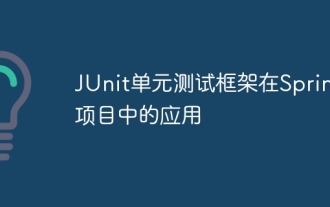 Application of JUnit unit testing framework in Spring projects
Apr 18, 2024 pm 04:54 PM
Application of JUnit unit testing framework in Spring projects
Apr 18, 2024 pm 04:54 PM
JUnit is a widely used Java unit testing framework in Spring projects and can be applied by following steps: Add JUnit dependency: org.junit.jupiterjunit-jupiter5.8.1test Write test cases: Use @ExtendWith(SpringExtension.class) to enable extension, use @Autowired inject beans, use @BeforeEach and @AfterEach to prepare and clean, and mark test methods with @Test.
 Spring Security permission control framework usage guide
Feb 18, 2024 pm 05:00 PM
Spring Security permission control framework usage guide
Feb 18, 2024 pm 05:00 PM
In back-end management systems, access permission control is usually required to limit different users' ability to access interfaces. If a user lacks specific permissions, he or she cannot access certain interfaces. This article will use the waynboot-mall project as an example to introduce how common back-end management systems introduce the permission control framework SpringSecurity. The outline is as follows: waynboot-mall project address: https://github.com/wayn111/waynboot-mall 1. What is SpringSecurity? SpringSecurity is an open source project based on the Spring framework, aiming to provide powerful and flexible security for Java applications.
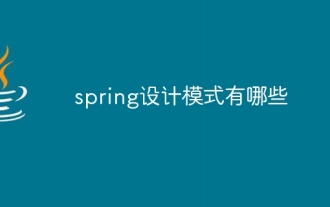 What are the spring design patterns?
Dec 29, 2023 pm 03:42 PM
What are the spring design patterns?
Dec 29, 2023 pm 03:42 PM
Spring design patterns include: 1. Dependency injection and control inversion; 2. Factory pattern; 3. Template pattern; 4. Observer pattern; 5. Decorator pattern; 6. Singleton pattern; 7. Strategy pattern and adapter pattern, etc. . Detailed introduction: 1. Dependency injection and inversion of control: These two design patterns are the core of the Spring framework. Through dependency injection, Spring is responsible for managing and injecting dependencies between components, reducing the coupling between components. Inversion of control refers to handing over object creation and dependency management to the Spring container, etc.
 Spring Annotation Revealed: Analysis of Common Annotations
Dec 30, 2023 am 11:28 AM
Spring Annotation Revealed: Analysis of Common Annotations
Dec 30, 2023 am 11:28 AM
Spring is an open source framework that provides many annotations to simplify and enhance Java development. This article will explain commonly used Spring annotations in detail and provide specific code examples. @Autowired: Autowired @Autowired annotation can be used to automatically wire beans in the Spring container. When we use the @Autowired annotation where dependencies are required, Spring will find matching beans in the container and automatically inject them. The sample code is as follows: @Auto






