MetaMask Wallet Tutorial: Adding Polygon and BSC Network on MetaMask
Download MetaMask from the official website (/download.html). Chrome, Firefox, Brave, Edge as well as iOS and Android are all compatible.
When creating a wallet, please be careful to save the keys on physical paper and avoid using online tools to store them.
After the operation is completed, you have successfully created a MetaMask account:
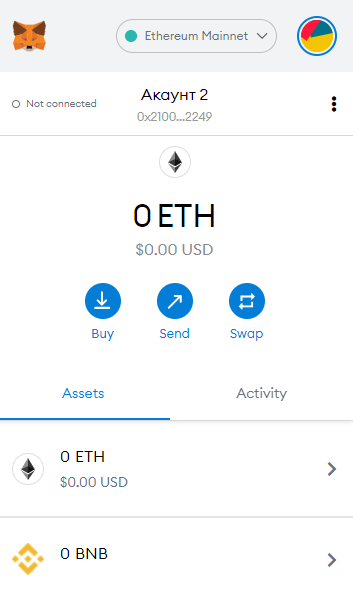
The default network setting on MetaMask is the ETH mainnet.
Click on the network list, select "Custom RPC", you will see this menu pop up:
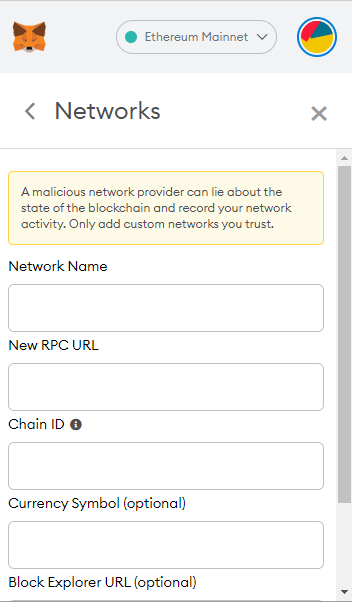
Add BSC network
In Enter the following information in the box:
Network Name:Smart Chain
New RPC URL:/
ChainID:56
Symbol:BNB
Block Explorer URL:
The BSC network is successfully added after saving!
Add Polygon Network
Enter the following information in the box:
Network Name:Polygon Mainnet
New RPC URL:
ChainID :137
Symbol:MATIC
Block Explorer URL:work
The Polygon network is successfully added after saving!
The above is the detailed content of MetaMask Wallet Tutorial: Adding Polygon and BSC Network on MetaMask. For more information, please follow other related articles on the PHP Chinese website!

Hot AI Tools

Undresser.AI Undress
AI-powered app for creating realistic nude photos

AI Clothes Remover
Online AI tool for removing clothes from photos.

Undress AI Tool
Undress images for free

Clothoff.io
AI clothes remover

AI Hentai Generator
Generate AI Hentai for free.

Hot Article

Hot Tools

Notepad++7.3.1
Easy-to-use and free code editor

SublimeText3 Chinese version
Chinese version, very easy to use

Zend Studio 13.0.1
Powerful PHP integrated development environment

Dreamweaver CS6
Visual web development tools

SublimeText3 Mac version
God-level code editing software (SublimeText3)

Hot Topics
 Is BEP20 BSC? Detailed explanation of the difference between BEP20 and BSC
Jul 18, 2024 am 05:57 AM
Is BEP20 BSC? Detailed explanation of the difference between BEP20 and BSC
Jul 18, 2024 am 05:57 AM
Speaking of BSC, it is a blockchain service that can develop decentralized applications using smart contracts. It is an independent blockchain and can run even if Binance Chain is offline. While BEP20 is a platform that acts as a link between users and different blockchains, each cryptocurrency blockchain contains its own public address for storing and encrypting specific cryptocurrencies. It is very important to properly secure your BEP20 Binance Smart Chain wallet and prevent unauthorized access. Many investors tend to confuse these two concepts, so is BEP20 BSC? Let me explain the difference between BEP20 and BSC in detail. Is BEP20 BSC? BEP20 is not BSC, BSC or Binance
 Polygon (MATIC) Price May Reverse Despite Bearish Market as On-Chain Activity Spikes
Aug 29, 2024 am 06:00 AM
Polygon (MATIC) Price May Reverse Despite Bearish Market as On-Chain Activity Spikes
Aug 29, 2024 am 06:00 AM
Polygon has recorded a notable increase in on-chain activity despite the bearish flip in crypto that has sent MATIC plummeting.
 How does the MetaMask little fox add the BSC network in 2023? (2023 latest version of MetaMask little fox adds BSC network tutorial)
Jan 19, 2024 pm 05:39 PM
How does the MetaMask little fox add the BSC network in 2023? (2023 latest version of MetaMask little fox adds BSC network tutorial)
Jan 19, 2024 pm 05:39 PM
The BSC network is a high-performance blockchain developed by the cryptocurrency exchange Binance. Its full English name is Binance Smart Chain. The BSC blockchain is compatible with the EVM network and therefore can be accessed and interacted with using the MetaMask wallet. So how does the Little Fox Wallet add the BSC network? Let’s take a look with the editor below. 1. MetaMask directly adds the BSC network. First open the MetaMask wallet, click the avatar in the upper right corner - Settings - Network and click the "Add Network" button to enter the network settings page of the Little Fox wallet. The latest version of Metamask has built-in popular blockchain networks, including currency An smart chain. We just need to order BNBSmartCha
 MetaMask Wallet Tutorial: Adding Polygon and BSC Network on MetaMask
Jan 19, 2024 pm 06:51 PM
MetaMask Wallet Tutorial: Adding Polygon and BSC Network on MetaMask
Jan 19, 2024 pm 06:51 PM
Download MetaMask from the official website (/download.html). Chrome, Firefox, Brave, Edge as well as iOS and Android are all compatible. When creating a wallet, please be careful to save the keys on physical paper and avoid using online tools to store them. Once completed, you have successfully created a MetaMask account: The default network on MetaMask is set to the ETH mainnet. Click on the network list, select "CustomRPC" and you will see this menu pop up: Add BSC Network Enter the following information in the box: NetworkName:SmartChainNewRPCURL:/ChainID
 Polygon (MATIC) to Replace MATIC Token With New POL Token on Wednesday
Sep 04, 2024 pm 09:34 PM
Polygon (MATIC) to Replace MATIC Token With New POL Token on Wednesday
Sep 04, 2024 pm 09:34 PM
According to a previous Polygon Labs update, the upcoming upgrade will replace the existing MATIC token with a new POL token on Wednesday
 Polygon (MATIC) Token Upgrades to POL, Aims to Become a ZK Chain
Sep 04, 2024 pm 06:07 PM
Polygon (MATIC) Token Upgrades to POL, Aims to Become a ZK Chain
Sep 04, 2024 pm 06:07 PM
After a year of extensive community discussions, Polygon developers announced that the migration of its MATIC token to POL was live.
 Polygon (POL) Price Prediction 2021: Will POL Continue Rising?
Sep 14, 2024 am 12:05 AM
Polygon (POL) Price Prediction 2021: Will POL Continue Rising?
Sep 14, 2024 am 12:05 AM
Polygon price continued rising this week, helped by the strong performance of Polymarket and Pokemon Cards. Polygon (POL) rose to a high of $0.4200
 Polygon (MATIC) Price Surges Ahead of POL Token Replaces MATIC
Sep 04, 2024 am 03:24 AM
Polygon (MATIC) Price Surges Ahead of POL Token Replaces MATIC
Sep 04, 2024 am 03:24 AM
Polygon (MATIC) price, an Ethereum layer 2 solution, has experienced a notable increase in value after recent market adjustments.





