Little Fox Wallet Tutorial: How to Export Private Key
The private key is a key piece of information in the cryptocurrency wallet. It corresponds to a specific cryptocurrency address and is used to sign transactions to prove that you have control over the assets at this address. Therefore, backup is very important and wallet custody is important. It is also very important. If you want to back up your wallet or migrate your wallet, you need to export the private key. But can you export the wallet for the private key? Some users are not completely sure, or do not know how to export the wallet with the private key? The private key can be walleted everywhere, and its operation is not difficult. Next, the editor will explain it in detail.

Can the private key be exported to the wallet?
Private key can be exported from the wallet, i.e. extracting the private key in the cryptocurrency wallet, usually presented as a text string. There are many reasons to export a private key, here are 5 common reasons: 1. Backup: In order to prevent accidental loss or damage to the wallet, exporting the private key can be used as a backup. 2. Migration: When funds need to be transferred between different wallets, the exported private key can be used to import into a new wallet. 3. Recovery: If the wallet is lost or damaged, exporting the private key can be used to recover funds. 4. Security: It is very important for some users to choose to back up and restore private
. Exporting private keys is a way to back up your wallet. If there is a problem with the wallet or it needs to be used on a different device, the exported private key can be used to restore the wallet. This ensures the safety and convenience of funds.
Sometimes, users may decide to migrate their cryptocurrencies from one wallet to another. Users can transfer assets by exporting their private keys. After exporting the private key, users can import it into another wallet that supports the same private key. This makes it easy to move cryptocurrencies from one wallet to another.
3. Corresponding airdrop or hard fork: Sometimes, a cryptocurrency project may undergo an airdrop or hard fork. This means that you need to hold a certain amount of cryptocurrency before a certain block height to be eligible for new tokens. Exporting your private keys allows you to check your account balance within a specific time period to ensure you meet the conditions to receive airdrop or hard fork tokens. This way you can make sure you don't miss any opportunities.
Estate Planning: Someone wants to pass digital assets to loved ones or beneficiaries. Exporting the private key ensures they can access these assets in the event of an unexpected situation.
5. Blockchain data exploration: Some users may want to analyze transaction records on the blockchain or conduct more in-depth technical research. Exporting private keys can help them access transaction data.
How to export wallet with private key?
Exporting the private key to the wallet only takes a few steps to complete. The following is a tutorial on using the private key to export the wallet in the Little Fox Wallet:
1. Click the account selector at the top of the screen.

#2. Click the three vertical dots next to the account you want to export.

#3. On the "Account Details" page, click "Show Private Key".

#4. Enter your wallet password and click "Confirm".

#5. Click and hold "Hold to reveal private key" to reveal your private key.
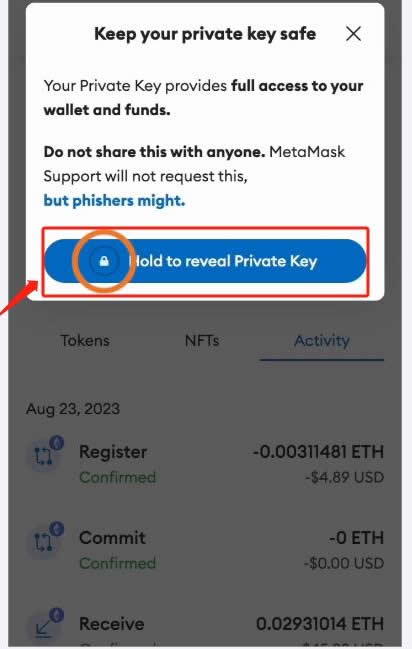
#6. Click to copy the private key to the clipboard. Make sure to keep it in a safe place. Click "Done" to close the screen.

The above is the detailed content of Little Fox Wallet Tutorial: How to Export Private Key. For more information, please follow other related articles on the PHP Chinese website!

Hot AI Tools

Undresser.AI Undress
AI-powered app for creating realistic nude photos

AI Clothes Remover
Online AI tool for removing clothes from photos.

Undress AI Tool
Undress images for free

Clothoff.io
AI clothes remover

AI Hentai Generator
Generate AI Hentai for free.

Hot Article

Hot Tools

Notepad++7.3.1
Easy-to-use and free code editor

SublimeText3 Chinese version
Chinese version, very easy to use

Zend Studio 13.0.1
Powerful PHP integrated development environment

Dreamweaver CS6
Visual web development tools

SublimeText3 Mac version
God-level code editing software (SublimeText3)

Hot Topics
 Little Fox Wallet Token Address Inquiry
Apr 08, 2024 pm 02:06 PM
Little Fox Wallet Token Address Inquiry
Apr 08, 2024 pm 02:06 PM
The Little Fox wallet token address can be queried through the following steps: Open the "Assets" tab in the Little Fox wallet. Click on the token whose address you want to query, then click "View Details". Copy the token contract address in the "Contract Address" field. This address can be used to: view the transaction history of the token, connect to other applications, share the address with users, interact with the blockchain explorer to obtain token details.
 BTCC tutorial: How to bind and use MetaMask wallet on BTCC exchange?
Apr 26, 2024 am 09:40 AM
BTCC tutorial: How to bind and use MetaMask wallet on BTCC exchange?
Apr 26, 2024 am 09:40 AM
MetaMask (also called Little Fox Wallet in Chinese) is a free and well-received encryption wallet software. Currently, BTCC supports binding to the MetaMask wallet. After binding, you can use the MetaMask wallet to quickly log in, store value, buy coins, etc., and you can also get 20 USDT trial bonus for the first time binding. In the BTCCMetaMask wallet tutorial, we will introduce in detail how to register and use MetaMask, and how to bind and use the Little Fox wallet in BTCC. What is MetaMask wallet? With over 30 million users, MetaMask Little Fox Wallet is one of the most popular cryptocurrency wallets today. It is free to use and can be installed on the network as an extension
 Little Fox Wallet Token Contract Address
Apr 08, 2024 am 11:36 AM
Little Fox Wallet Token Contract Address
Apr 08, 2024 am 11:36 AM
The UniSwapV2 contract address is: 0x0d8775f648430679a709e98d2b0cb6250d2887ef. This is a decentralized exchange (DEX) contract on the Ethereum mainnet that uses the UNI token as its governance token and rewards liquidity providers. To view a contract, use an Ethereum blockchain browser such as Etherscan or Blockchair and enter the contract address.
 Little fox wallet eth token address
Apr 11, 2024 pm 02:38 PM
Little fox wallet eth token address
Apr 11, 2024 pm 02:38 PM
An Ethereum token address is a unique 160-digit hexadecimal string used to identify tokens and addresses on the Ethereum blockchain. To view the ETH token address of the Little Fox Wallet, please: 1. Open the Little Fox Wallet; 2. Click on the extension icon; 3. Click on the "Accounts" tab; 4. Find the account you want to view; 5. Click "Copy address" button. You can also use the Little Fox Wallet to send and receive ETH tokens: 1. Send: Enter the recipient’s token address and amount; 2. Receive: Provide your token address to the sender.
 Beginners must know the correct usage and precautions of the Little Fox Wallet!
Jan 19, 2024 pm 04:15 PM
Beginners must know the correct usage and precautions of the Little Fox Wallet!
Jan 19, 2024 pm 04:15 PM
Although centralized exchanges provide convenient and diverse functions and services, to fully experience the cryptocurrency world and participate in DeFi, it is almost necessary to have a wallet under your own control to experience the charm and risks of decentralization up close. What is the Little Fox Wallet? What can be done? Metamask is an EVM-compatible cryptocurrency wallet for IOS/Android/web browsers. As a tool for operating assets on the blockchain chain, crypto wallets have three main functions. 1 Generate a private key 2 Initiate a transaction 3 Use the private key to sign the transaction The private key generates an on-chain address, which can receive and send cryptocurrency, store assets and initiate transactions. Metamask Function 1: Store cryptocurrencies and NFTs. One of the functions of a crypto wallet is to generate private keys,
 How to add CORE mainnet to Xiaofox wallet? Little Fox Wallet CORE mainnet addition guide
Jan 19, 2024 pm 02:51 PM
How to add CORE mainnet to Xiaofox wallet? Little Fox Wallet CORE mainnet addition guide
Jan 19, 2024 pm 02:51 PM
CORE may not be understood by many people, or their impression of it is still in the mining period. However, CORE has already been launched on the mainnet and has become part of the decentralized blockchain ecosystem. Little Fox Wallet is a smart wallet. By adding the CORE network, users can enjoy more functions and services. The wallet is more than just an ordinary wallet. Once a custom network is added, users can manage and track assets more conveniently, thereby improving ease of use. If you still don’t know how to add a network, I will give you a detailed tutorial on adding the CORE mainnet to the Little Fox Wallet. Tutorial on adding CORE mainnet to Little Fox Wallet 1. Click the network selector button (the downward arrow next to the current network). This will display a list of networks you are connected to2.
 Consensys provides 4 reasons to prove that Ethereum is not a security! If it is recognized as a security, the impact will be huge.
Apr 30, 2024 am 09:01 AM
Consensys provides 4 reasons to prove that Ethereum is not a security! If it is recognized as a security, the impact will be huge.
Apr 30, 2024 am 09:01 AM
This site (120BtC.coM): Consensys, the parent company of Little Fox Wallet Metamask, received a Wells Notice from the U.S. Securities and Exchange Commission (SEC) this month. The SEC determined that Consensys was an unlicensed broker-dealer and intended to use MetaMask wallet took enforcement action on the grounds that it violated securities laws. Consensys then launched a counterattack, filing a lawsuit with the SEC last Thursday, accusing the SEC of intending to recognize Ethereum as a security, which is an "illegal seizure of power" over Ethereum, asking the court to declare that Ethereum is not a security, and asserting that any claim based on Ethereum is a security The premise and the investigation of ConSenSys will violate administrative procedures. No
 How to transfer funds from Binance to Little Fox Wallet? Guide to transferring from Binance to Little Fox Wallet
Jan 19, 2024 pm 02:57 PM
How to transfer funds from Binance to Little Fox Wallet? Guide to transferring from Binance to Little Fox Wallet
Jan 19, 2024 pm 02:57 PM
Little Fox wallet recharge tutorial STEP1: First transfer the Little Fox wallet to BNBChain, click on the red box address, and it will automatically copy it for you. STEP2: Open the Binance spot wallet and find your BNBhain. STEP3: Click "Withdraw" (because we want to Withdraw cash from Binance to MetaMask) STEP4: Click "Transmit through encrypted network" STEP5: Paste the wallet address you just copied STEP6: Select "BEP20" as the main network type STEP7: Confirm your wallet address and network again If there is any mistake, press "Confirm" STEP8: Pick-up Office





